
- Having a password manager makes your online life easier and more secure.
- 1Password can automatically fill in your password and login credentials.
- The app can store more than just passwords, like medical records, IDs, and more.
Online security is, admittedly, not the most thrilling topic. Not many people enjoy thinking about password managers in their free time. If there’s anything you should care about when it comes to how you move online, your login details are a good place to start, though. A password manager can have an enormous impact, not only in helping you remember passwords for the variety of different accounts we need to maintain online, but they can also take care of the work of creating secure login information for you. It makes almost everything you use more secure, and it can pretty easily fade into the background when you don’t need it.
Plenty of operating systems and browsers come with their own password manager. Apple’s devices use the Passwords app, for example. Or if Chrome is your browser of choice, you’ve probably relied on the Google Password Manager in the past. Having these features integrated directly into your device can save you some time, but the more passwords each of these built-in password managers hold, the more work you’ll need to do if you ever need to switch devices or software.
In my experience, the best solution is a password manager that works in as many places as possible, and while there are a few that could fit the bills, 1Password is the best. 1Password is nearly universally available, secure, and capable, without being complicated to set up and use it casually. 1Password is the best because it covers the basics and is ready to do a lot more when you need it to.
small
Related
This VPN feels like it’s in a league of its own
At the end of the day, you have to pick one that’s right for you.

Never forget another password
1Password is on your phone, browser, and computer

When you first set up 1Password you’ll be prompted to install the app and its extensions in all the locations where you might need to log in. For me, that was my smartphone, my tablet, my desktop computer, my browser, and whichever random Android phone I happened to be using or reviewing at that moment. 1Password will track when you use your login credentials and prompt you to save them in the app’s vault. The app is usually smart enough also to recognize when you need to generate a new password and can take care of that, too. As your collection of logins grows, so does 1Password’s ability to handle proving your identity with a click and some autofill.
Plenty of password managers offer the same features. I’ve just found that 1Password delivers far more consistently.
The app makes this process pretty seamless, and also makes it clear where there are places you can add more complexity, like adjusting a slide for a longer and more complicated password, enabling two-factor authentication, or using passkeys and avoiding typed passwords entirely.
At any point, you can add information to 1Password manually, too. Accessing the contents of your vault is as simple as using a biometric login like Face ID or typing in your account password. Once you’re in, you can edit entries, create new ones or connect your account to another device just by scanning a QR code. Even when 1Password makes mistakes or accidently doesn’t provide a password I need, it’s pretty trivial to use the app’s search, find what I’m looking for, and quickly copy and paste it into whatever field I’m trying to fill. Plenty of password managers offer the same features. I’ve just found that 1Password delivers far more consistently.
1Password goes beyond your logins
Store payment cards, IDs, and more
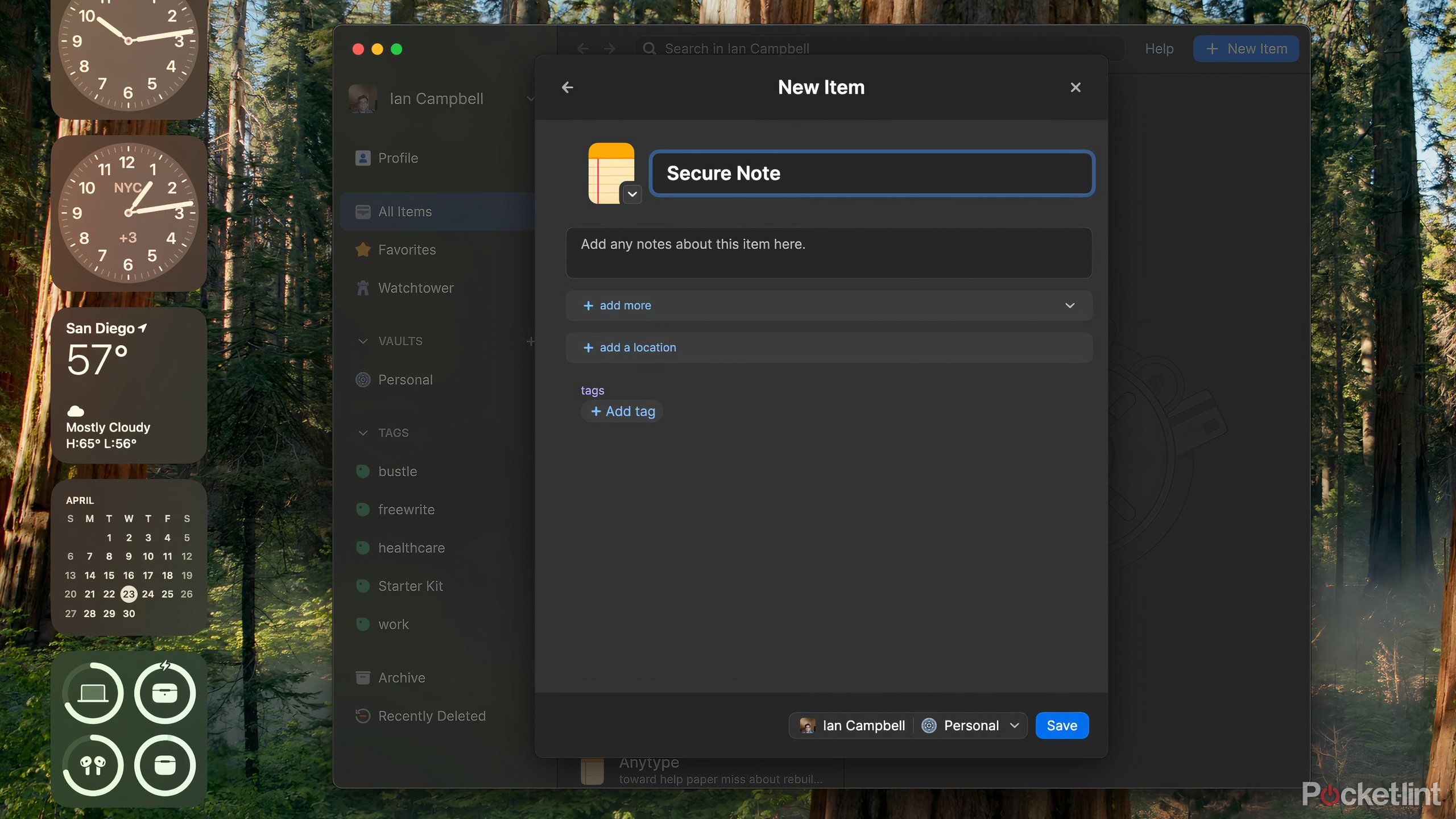
One of my favorite ways to use 1Password is to create and store secure notes. Some information needs to be secret, but doesn’t fit the format of a password, or need to be put in an online form at a moment’s notice. It’s not safe to toss that kind of information into a random note and hope for the best. If you have the option, you should store it securely. Luckily, 1Password makes that very easy. You can create a secure note, copy in whatever fragment of info you want to save, and it will remain locked until you unlock it. The same goes for your driver’s license, credit card, medical records, or address book.
You can even store the key to your crypto wallet in 1Password, if you really want to.
1Password is fairly flexible when it comes to the kinds of private information you can store and organize. The process of sharing something you’ve saved is also straightforward. You can adjust the amount of time a link works, whether it’s a few hours or forever. You can also share a vault with someone else and edit its contents together. That’s not even taking into account the enterprise features 1Password offers if you need a password manager for your business, or Watchtower, the app’s online safety tool, which can tell you if your information is secure or has appeared in a breach. The majority of the time, you’ll just use 1Password for passwords, but for the few times you do need it to do a little bit more, all these features are convenient.
The best password manager is the one you’ll use
1Password is easy and relatively affordable
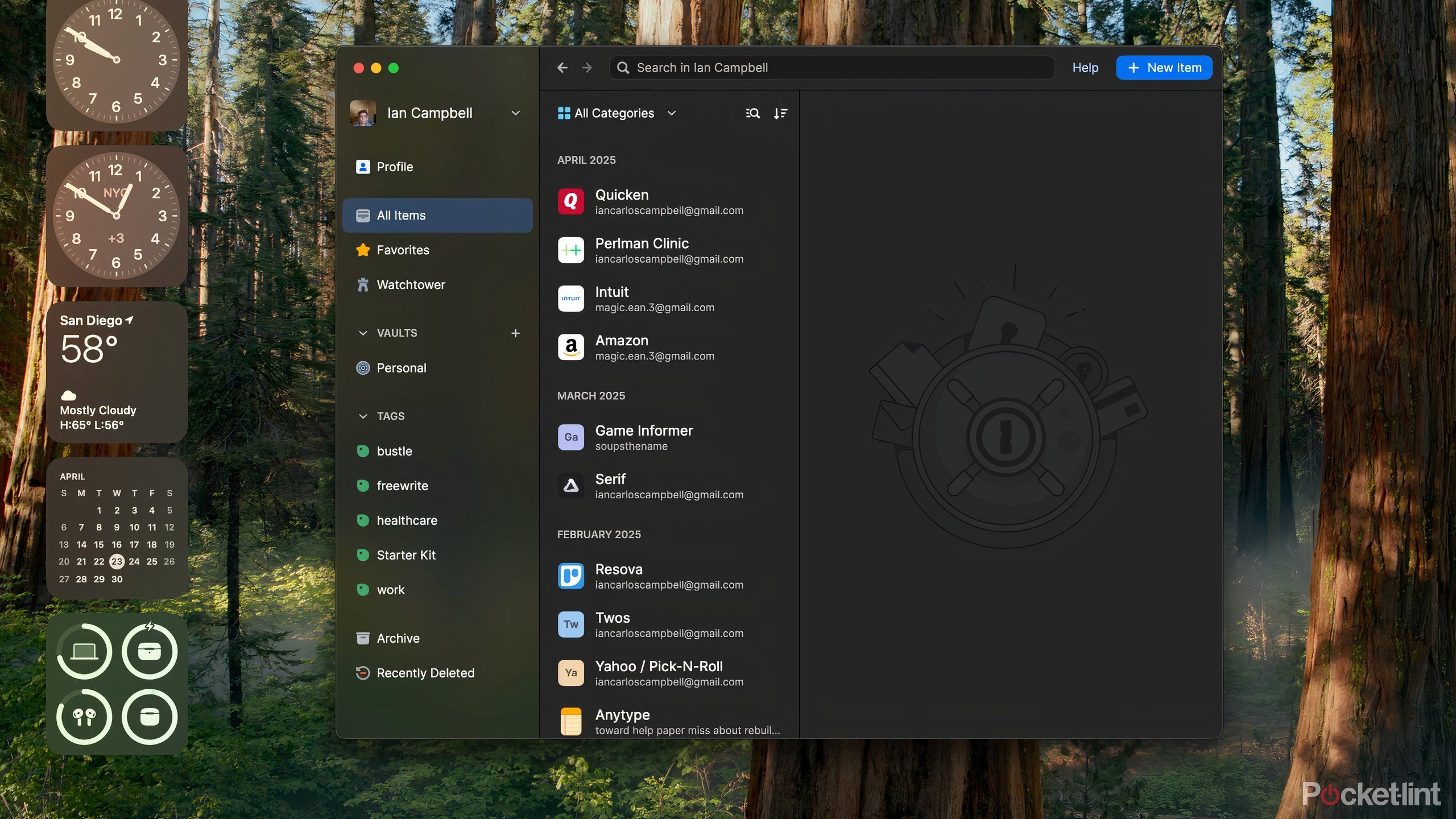
1Password became my go-to pick because it’s not hard to use, it’s capable, its subscription isn’t that expensive in the grand scheme of things ($3.99 per month), and LastPass had a major security breach right around the time I was shopping for a new password manager. Every company is potentially vulnerable, but so far, 1Password has delivered useful features and kept its users safe. That makes it worth considering in my book.

1Password can create, manage, and store your passwords and other personal information and make it available across your devices.
1Password is a subscription service and app that stores your passwords and private information and makes them available regardless of what device you’re on.
Affiliate Links Override
- Apple App Store
- See at Apple App Store
- Google Play Store
- See at Google Play Store
- 1Password
- See at 1Password
Ultimately, using a password manager is better than not using one at all, so if you’re looking for an alternative to 1Password or something that might be less expensive, Pocket-lint has a list of helpful password managers you should peruse. If you’re choosing between using something pre-installed, like Apple Passwords, or a paid service like 1Password, let us make the case for paying for quality.









