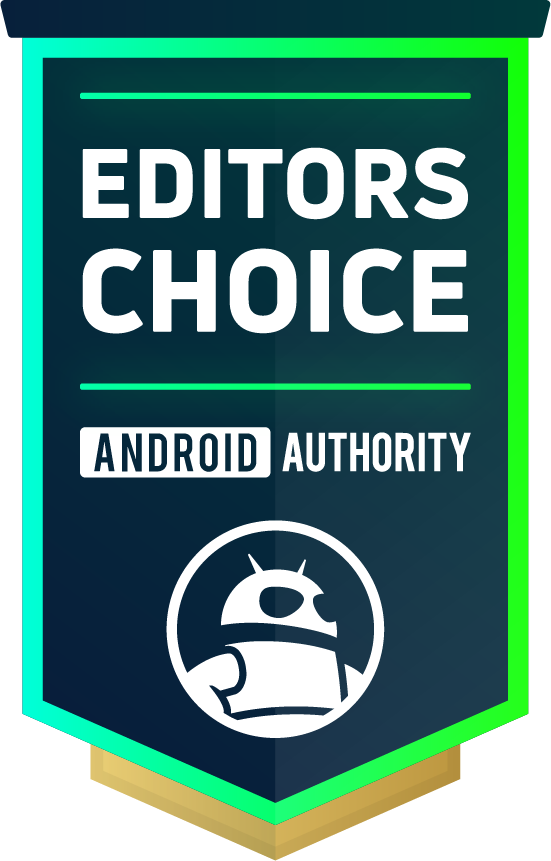
The Pixel Buds Pro 2 are a perfect extension of Google’s ecosystem. They take an already excellent pair of buds and make them more comfortable and more capable.
When it comes to in-ear Bluetooth buds, I’m a very picky person. Most models are too large, cause too much pressure in my ear, and eventually end up being too painful to use for more than 30 minutes. Very few exceptions have eschewed this pattern, namely Nothing’s Ear series and the Google Pixel Buds Pro. So, you can imagine that I was very excited to try out the Pixel Buds Pro 2 with their smaller size and wingtips to see if they are still some of the most comfortable buds on the market or not.
But more importantly, it’s Google’s promise of a true Gemini Live companion in my ear that piqued my curiosity. Well, that and the new Tensor A1 chip and its better audio performance and noise canceling. (Unfortunately, I couldn’t test the latter, but more on that quirky bit later.)
Are the Pixel Buds Pro 2 any good? Well, I think the title spoils my answer, but let me walk you through the three most impressive improvements that made me ditch my first-gen Google buds in favor of their successors.
Comfort, ergonomics, and I fell asleep with the Pixel Buds Pro 2 in my ears

Rita El Khoury / Android Authority
My first impression when unboxing the Pixel Buds Pro 2 was: “Whoa, they’re tiny!” No video or photo had prepared me for how much smaller they are compared to the original Buds Pro. I think Google deserves accolades for achieving this because I have literally never seen any pair of in-ear buds this small. It almost feels impossible to cram a battery, chipset, and driver in that microscopic space.
And this tiny size contributes to the Buds Pro 2’s magical in-ear ergonomics. They sit better inside the ear and bring their center of gravity toward the inner part. That, plus the new wingtips, despite how small and insignificant they look, means that these new buds never feel too loose or wobbly.
If you’ve ever tried the original Pixel Buds Pro and complained about how easily they slip out of your ear when you get a bit sweaty or felt annoyed that a simple scarf or jacket movement could dislodge them (I know there were many of you who hated that!), I think you’ll be pleasantly surprised by how secure the Buds Pro 2 feel in comparison. Even my husband, who was always too reticent to wear the first Buds Pro for fear of losing them, told me these fit snugly for him, and he could imagine using them as his main buds.
The Pixel Buds Pro 2 are so tiny yet so comfortable to wear. They fit more snugly than the original Buds Pro, too.
The improvement in fit, stability, and ergonomics also comes with improved comfort. I was able to wear the Pixel Buds Pro 2 for nine hours non-stop. Nine hours, when other buds barely last 30 minutes in my ear, is nearly miraculous. Better yet, this included a one-hour nap. For a side sleeper who has never been able to fall asleep with any Bluetooth buds ever, this is bordering on witchcraft. I couldn’t believe it. There was a smidge of discomfort, but not enough to disturb my sleep, and the buds never fell out of my ear despite me tossing and turning a bit.
Now, I’m not saying the Pixel Buds Pro 2 are great sleep earbuds — there are more comfortable and appropriate models out there — but if you do happen to doze off while wearing them, you should be fine. And that’s a testament to their comfort and in-ear grip.
Gemini, Gemini Live, and I have a secret sidekick in my ear
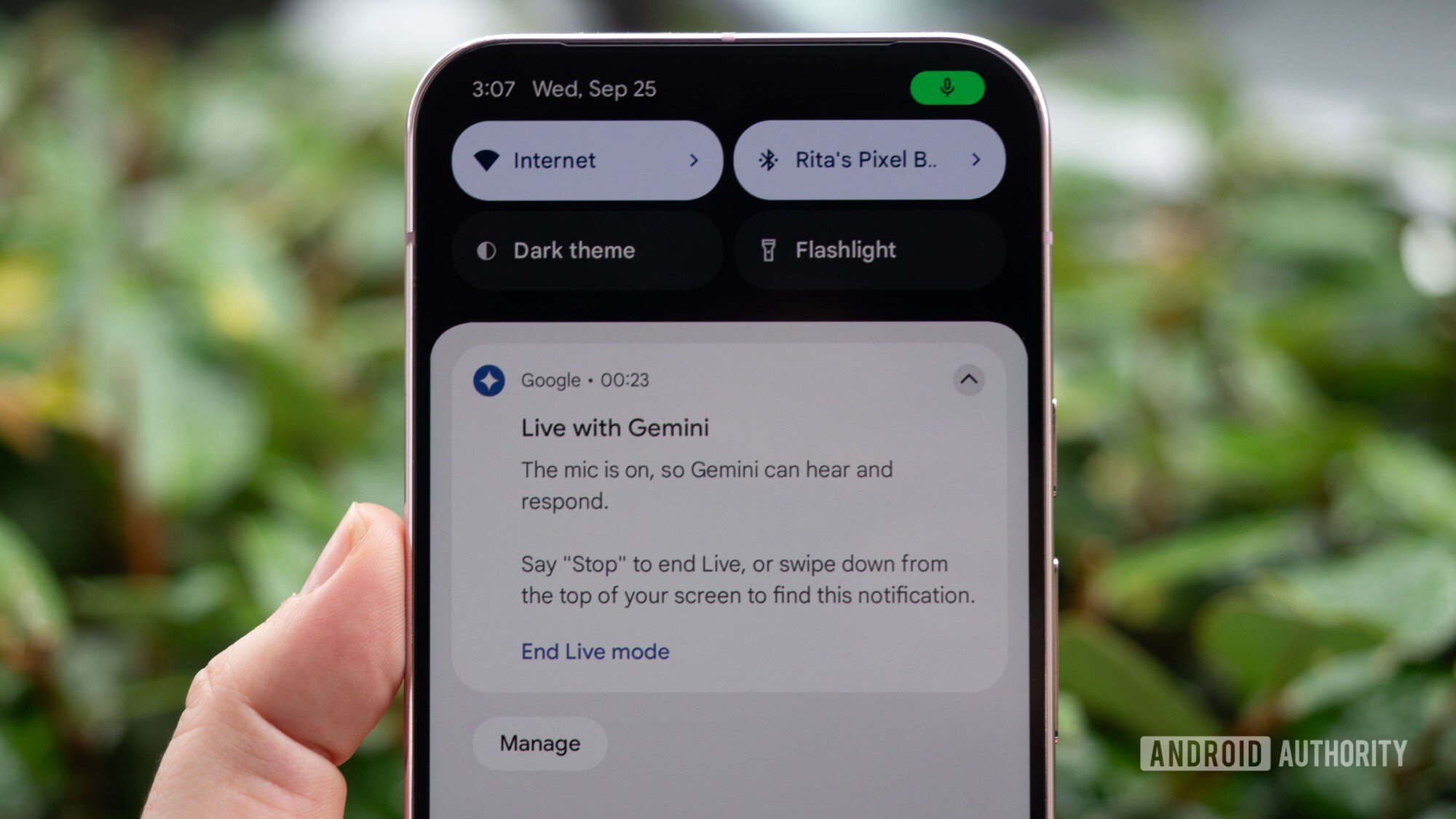
Rita El Khoury / Android Authority
Gemini has been slowly winning me over in the last few weeks. Ever since I got the Pixel 9 Pro XL and set up my free Gemini Advanced subscription, I have used it a lot to answer complex questions or research queries, explain or summarize something on my screen, and just chat about certain topics while writing articles, watching movies, or catching up on news.
Having Gemini Live in my ear, though, is a whole other experience. It’s more intimate and more intuitive in the most uncanny way. Until now, triggering Gemini Live required calling up the regular Gemini with “Hey Google” and tapping a button on the screen to launch Live. Then, when done, we had to manually tap the “End” button. With the Pixel Buds Pro 2, Gemini Live can be triggered without ever taking the phone out of your pocket or unlocking it. Just say, “Hey Google, let’s talk,” and a new Gemini Live instance starts; then say “Stop” to end it.
Accessing Gemini and Gemini Live is so seamless it almost makes me feel like I have superpowers each time I wear the Buds Pro 2.
This makes interactions more seamless. I’ve caught myself asking Gemini Live for a recap of Dexter’s last season story arc before watching New Blood, checking up on the different remedies for a clogged ear, wondering which exact injury Ter Stegen had picked up and what that meant for his recovery, asking to calculate the percentage of the Earth’s land taken up by Lebanon, and in the most meta chat ever, talking about the differences between the Pixel Buds Pro and Pro 2.

Rita El Khoury / Android Authority
Of course, Gemini still hallucinates sometimes and can’t always be trusted. Sometimes, I have to double-check and ask it to verify what it just said. But talking to Gemini Live is so much better than Assistant. I can phrase my questions as they come to me, interrupt it when I know it’s going in the wrong direction or talking too much, ask it to summarize the chat, or even ask to continue a previous conversation. All of these contribute to a feeling of superpower each time I wear the Buds Pro 2, almost like I have a sidekick in my ear ready to provide help at a moment’s notice.
If you have tried Gemini Live and found yourself using it a bit on your phone, I promise that the experience is even better with the Pixel Buds Pro 2.
Battery life, Find My Device, and why am I reviewing earbuds with a clogged ear?

Rita El Khoury / Android Authority
As I mentioned earlier, I once wore the Pixel Buds Pro 2 for nine continuous hours. That means that, yes, the battery did last an impressive nine hours on middle volume with ANC on — one hour more than Google’s own specs claim. I had achieved about six hours at most with the first-gen Pixel Buds Pro, so it’s baffling to see the successor achieve much better battery life despite the much smaller form factor.
On top of that, Google has added proper Find My Device compatibility for the new Buds Pro 2. Not only can you locate them through the Find My Device app, but you can also ring the case and each earbud separately, share them with your family members so they can track them too, and change their name and device type. With the first-gen buds, you could only see the last known location in the app, and you had to go through the separate Pixel Buds app to ring the buds. That’s it.
The buds lasted me for one long nine-hour listening session, with ANC on.
All of these get added to all the excellent features that launched with the first Pixel Buds Pro or came to them in a feature drop. Conversation detection, spatial audio, Bluetooth Multipoint, custom equalizer, audio switch, and more — all of these make an excellent pair of buds. I especially love how easy it was to pair and switch between my Pixel 9 Pro XL, Pixel 9 Pro Fold, Google TV Streamer, and Pixel Tablet.
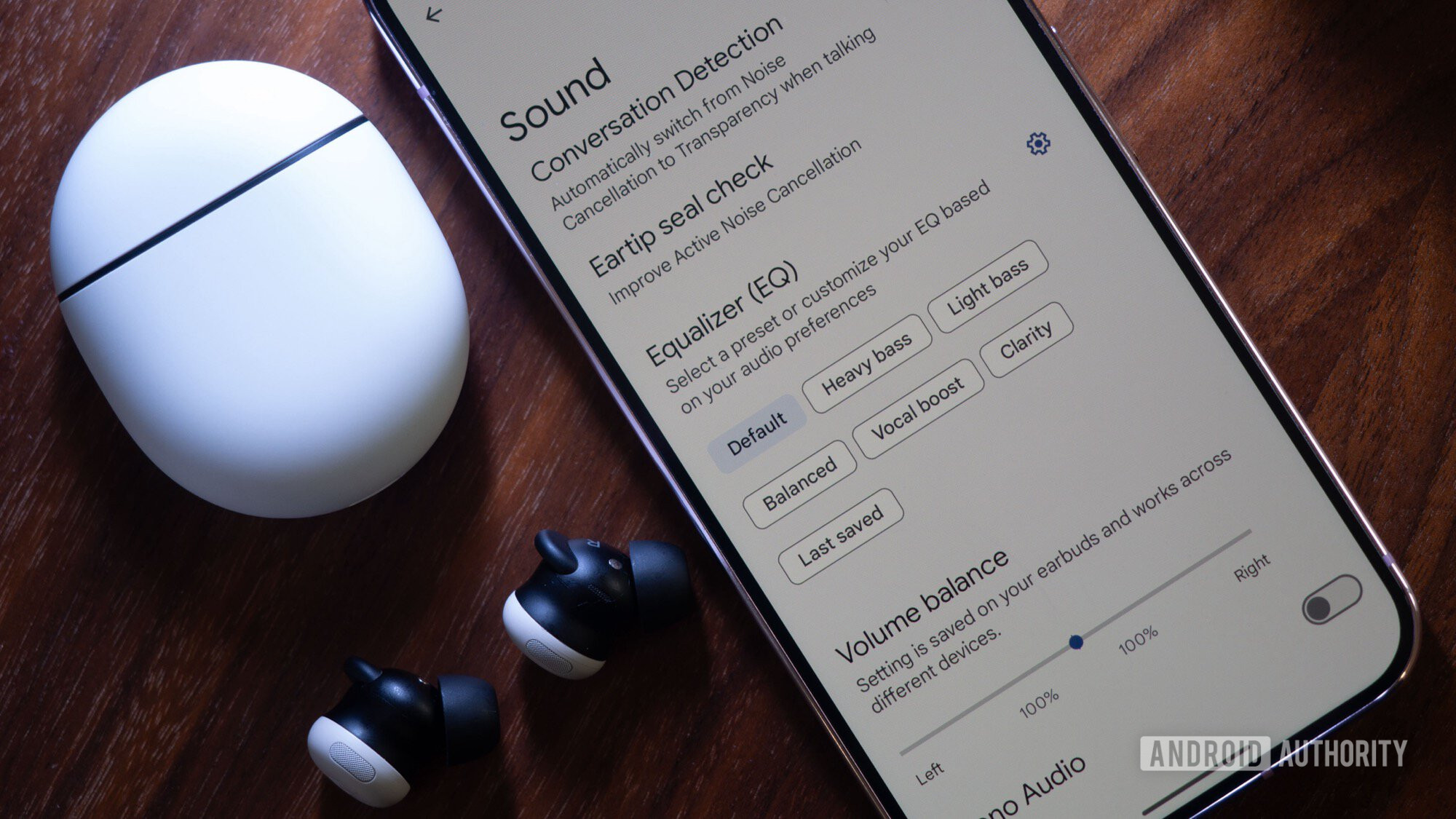
Rita El Khoury / Android Authority
Perhaps my two biggest gripes with the Buds Pro 2, though, are the touch controls and in-case design. For the former, the reason is simple: I have long, loose hair, so I prefer deliberate and reliable pinch gestures over touch controls. For the latter, I find that inserting the buds is too finicky. It’s easy to put the right bud in the left bud’s place and vice-versa, with magnetic attraction, too, only to realize that the case cap doesn’t close. Seven days later, I still struggle to get them in right from the first go.
And then we get to the elephant in the room: sound quality and noise cancelation. Google’s new Tensor A1 chip promises improvements, but does it deliver? Well, I can’t personally answer that, and the reason is quite ridiculous. I developed an otitis the day before I got my Pixel Buds Pro 2 unit with a clogged ear that has yet to clear seven days later. So, for the past week, I’ve been mostly deaf in one ear and unable to perform any real audio comparisons against the first-generation Buds Pro. All I can say is they generally sound better to me and my husband. But if you want a more expert analysis, I’ll point you to our sister site SoundGuys‘ review of the Pixel Buds Pro 2. They delve deep into the buds’ sound profile, noise cancelation, and audio prowess. For a quick summary, though, here’s what they had to say:
The Pixel Buds Pro 2 take a strange, yet welcome, departure from the sound of their predecessors, offering more restrained bass emphasis and less overemphasis of the highs than the older earbuds. The result is a sound that confirms loosely to what we’d posit is decent for most, though there’s a bit of deviation in the mids and highs.
All in all, I think there are enough improvements here to warrant an upgrade from the original Pixel Buds Pro. While the Gemini Live integration could come to the predecessor in a future update, there’s no software fix to slippery earbuds. The tighter and more snug fit, the smaller size, the even more comfortable form factor, the better battery life, and the improved audio performance (even if I couldn’t test it) make these better than the excellent first Pixel Buds Pro. I loved those, and I already love the Pro 2 even more.

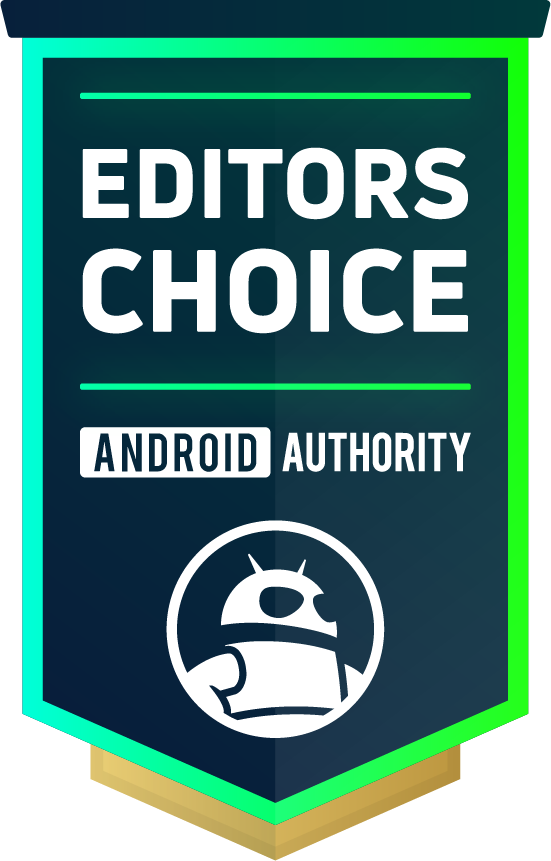
Google Pixel Buds Pro 2
Gemini enabled • Improved size and shape • Tuned performance
Wingtips and better battery life
With an extreme focus on their size and shape, Google’s next-gen earbuds are smaller, lighter, and better shaped to fit more ears and stay in them thanks to newly added wingtips. A new Tensor A1 chipset and 11mm driver promise better sound quality, better performance, and longer battery life. The key feature of the Pixel Buds 2 Pro is Gemini support. Gemini Live enables natural conversation with the AI model.







