Summary
- TikTok will be shut down in U.S. on January 19, barring an appeal, affecting nearly 170 million users.
- Users should download their saved data, videos, and find their favorite creators on other platforms.
- TikTok influencers can be found on other platforms, such as through their username or TikTok Creator Marketplace.
The outcome has been hanging in the balance for a while, but it looks like it’s finally going to come to fruition. TikTok will be shut down in the U.S. on January 19, barring a miraculous appeal. The app is currently used by nearly 170 million people in the U.S., leaving a void in many people’s social media lives. If you’re one of those affected, here’s what you can do to prepare for the app’s demise in the US.

Related
TikTok shutting off beauty filters for specific users
TikTok has announced it will soon be implementing restrictions on appearance altering effects for users under the age of 18.
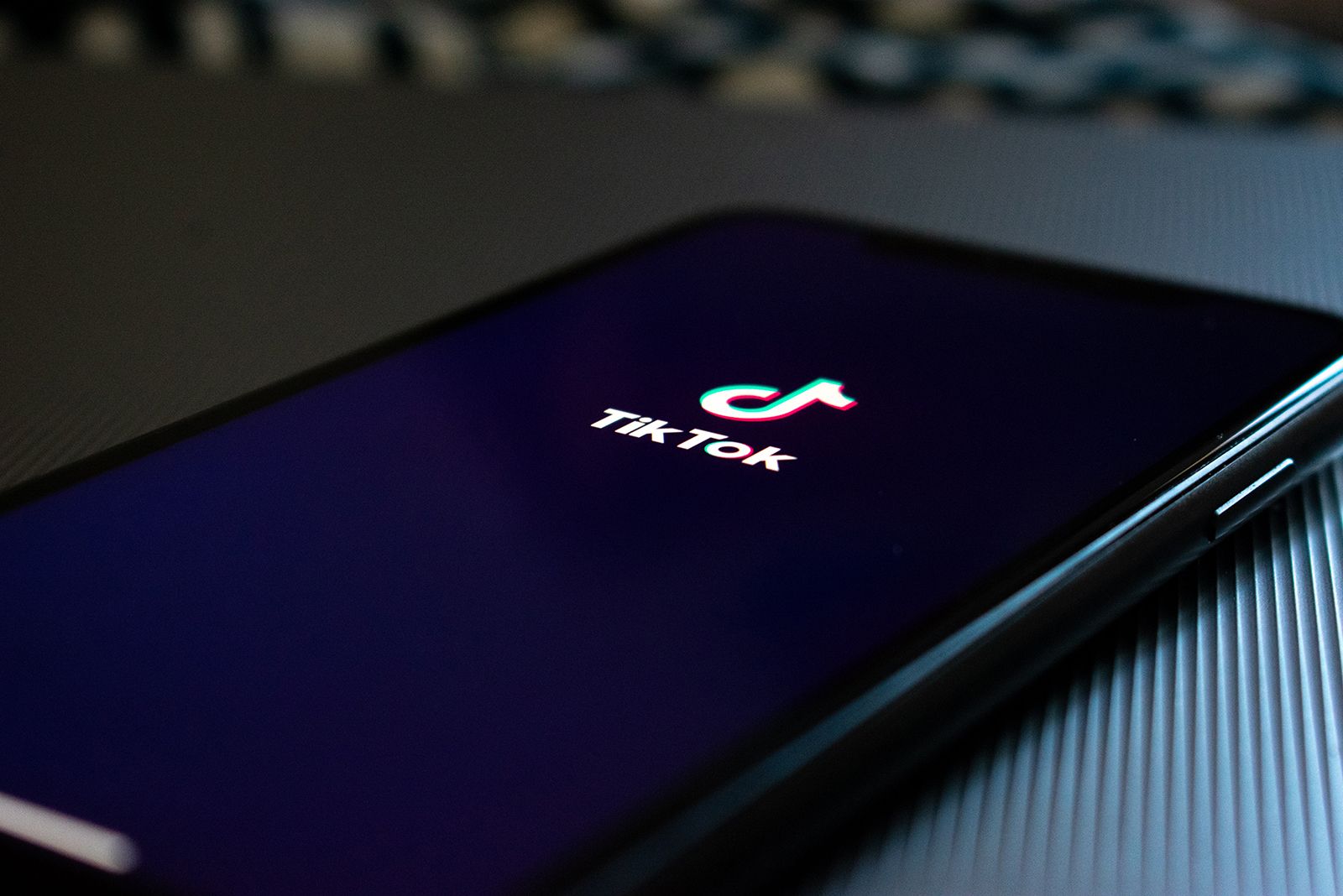
TikTok
TikTok is a popular social media app used by nearly 170 million users in the U.S. It is soon to be banned in the country for its parent company, ByteDance, storing user data.
3 How to download your data on TikTok
This is a smart thing for any user to do
TikTok / Pocket-lint
If you want a copy of your data from TikTok, you can do it easily. This at least gives you the information that TikTok has, providing you with your username, your watch history, what you have commented on, as well as your privacy settings. To keep all of that information, you have to log into the app.
- Tap Profile at the bottom.
- Once in Profile, tap Menu at the top and tap Settings and privacy.
- Tap Account and then tap Download your data.
- You’re able to choose what data you want to download. Select all and choose the file format.
- Tap Request data.

Related
Tubi creates a TikTok knock-off to advertise its shows
Tubi has launched a new feature called Scenes to help viewers find shows to watch, and it’s very similar to TikTok.
TikTok will then receive your request and create the file in the format that you requested. It will be available in the download data tab.
It may take a few days for TikTok to create the data file.
Once it is available, there are more steps needed. Go back into Profile, Menu, and Settings and privacy.
- Tap Account.
- Tap Download your data.
- Tap Download data to see what the status of the request is. If it is ready, you can click Download.
If you want to cancel your request, you can go to Download data and then click Cancel next to it.
2 How to save videos from TikTok
You can save your favorite videos so you don’t lose them
Link Image
You probably have sent a ton of videos back and forth with friends on TikTok. But you can also save them, allowing you to keep them even when the app shuts down. You’re not only able to save it to your phone, but you can also save it to a drive. This means you can save it to a device or the cloud on either iOS or Android.
It (TikTok) has become a staple for many in terms of a reference guide, a news source, a place to promote their business and more.
- Open up TikTok and go to a video that you like.
- Tap Share in the lower right corner.
- Tap Save video.
- From there, there are a bunch of choices for where you want to save it. Choose the one you prefer and tap Save.
This allows you to download the video to your device, save it to Google Drive, save it as an email attachment and more. If there isn’t an option to download the video, this means that the creator of the video has not allowed it to be saved. There is nothing you can do in this instance.

Related
TikTok shutting off beauty filters for specific users
TikTok has announced it will soon be implementing restrictions on appearance altering effects for users under the age of 18.
1 How to find TikTok creators on other platforms
There are multiple ways to find your favorites
If there are certain TikTok accounts that you love watching, you should make sure that you try and follow them on other platforms. Part of using social media is finding accounts you love and keeping up with them. So, whether you’re on Facebook, X, Instagram, Bluesky, or another social media app, you should try and find the content that you like from TikTok somewhere else. the easiest way to do this is to tap on the creator name and scan their bio for links to their other accounts.
Alternately, you can also search for their username from TikTok on another platform. Plenty of big-name accounts use the same usernames on multiple platforms. This allows you to find their content easily.
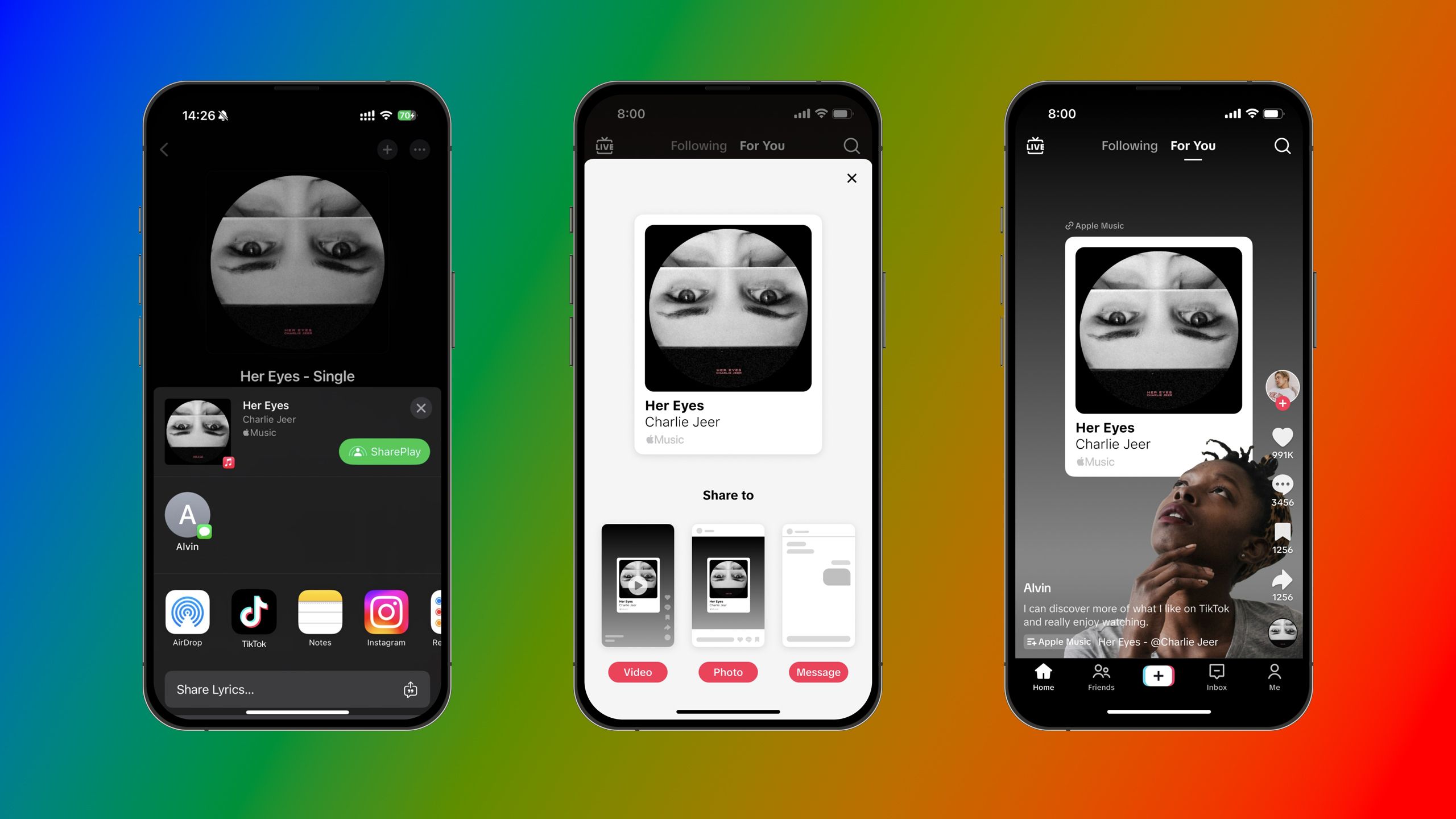
Related
TikTok finally has a useful Apple Music and Spotify integration
TikTok has added the ability to directly share content from Apple Music and Spotify and feature it in your posts.













