Summary
- Be mindful of privacy and avoid scams. Use VPN or antivirus software, especially with Google Docs for added security.
- Or, you could consider using Proton Drive for encrypted cloud storage with a user-friendly interface like Google Drive.
- Proton Drive provides top-notch security with end-to-end encryption, password-protected links, and zero-access architecture.
Privacy is a necessity for your personal and work files. Every tab you have open stores some data as well, so information flies around any time you open up a new page. So, if you’re in charge of keeping documents, folders, spreadsheets, photos, or more secure (or just want to sleep better at night), there are some additional precautions you can take to protect your stuff.
Knowing what links and sites to avoid, using a VPN, or even adding antivirus software to your computer is just the bare minimum. Having accounts synced across devices isn’t the smartest idea, which is why linking your Google account to many things can cause issues. Google, as great as it is for many things, is not the most secure browser, email system, or search engine. That’s why Google Docs may not be the right place to store your files.

Related
Messenger to get default end-to-end encryption, but here’s how to use it now
Meta has announced it is testing default end-to-end encryption on Messenger, but here is how to opt in now.
Proton Mail, which started back in 2014, is known for its encryption and high-level security settings for folders. Proton VPN came three years later in 2017, and shortly after that came Proton Drive, which gives you a place to store your files and create new ones, all protected by Proton’s encryption.
If privacy is of the utmost importance for you, consider using docs and the other Proton Drive apps. Let me give you a few reasons why.

Proton Drive
Proton Drive is a secure cloud storage space for files, photos, folders, and more. Docs in Proton Drive offer you the ability to create documents and keep them fully encrypted as you work on them or as you share them.
1 Proton Drive plan tiers
It’s a cloud setup for privacy enthusiasts whether you want to pay or not
Proton Drive is a cloud storage platform that lets you store all kinds of files and folders. Among the multiple plans available, there’s a free Proton Drive account that gives you 5GB of storage for just signing up, which gives you access to encrypted cloud storage, as well as an online document editor, known as Docs in Proton Drive.
The other plans are paid ones and offer more incentives to customers on top of the two that are given with the free account. The 200GB Drive Plus plan is $5 per month and lets you recover previous versions of files.
Proton Unlimited is $13 per month and gives you
- 500GB of storage
- The perks of Drive Plus
- Up to 15 custom email addresses
- A private VPN through Proton VPN
- The encrypted password manager Proton Pass
- Advanced account protection through Proton Sentinel
Proton Duo gives you everything that Proton Unlimited does, as well as 1TB of storage and an account accessible by two users — all of which costs $20 per month. The Proton Family plan offers 3TB of storage for up to six users for $30 per month. The Drive Professional plan offers 1TB of storage per user for $10 per month per user. To note, Google Drive offers 15GB for free with an account.
There are also student prices for all of Proton’s apps, which can be found
here
.
2 Proton Drive has a user-friendly interface
It makes for an easy switch from Google Drive
If you’ve used Google Drive before, you know how the interface looks. Proton Drive’s layout is similar to Google’s, so it should be an easy transition — you won’t have to go searching for your documents and folders in unfamiliar menus.
At the top left, there’s an icon with four squares clustered together. By clicking on that, you can move to any of the other Proton apps that you may have: Proton Mail, Proton Calendar, Proton Drive, Proton Pass, Proton VPN, and Proton Wallet.
Below that is the option to create a new folder, new document, or upload a file or folder. Then, the layout below that highlights your files, what computers you have synced to your account, what photos you have synced, a section where you can create links to your files to share to others, anything that has been shared with you through Proton Drive, and your trash. You can download a Proton Drive desktop app to sync across your devices better, as well as log into your cloud-based photo apps (like iCloud or Google Photos) to store them in Proton Drive, too.
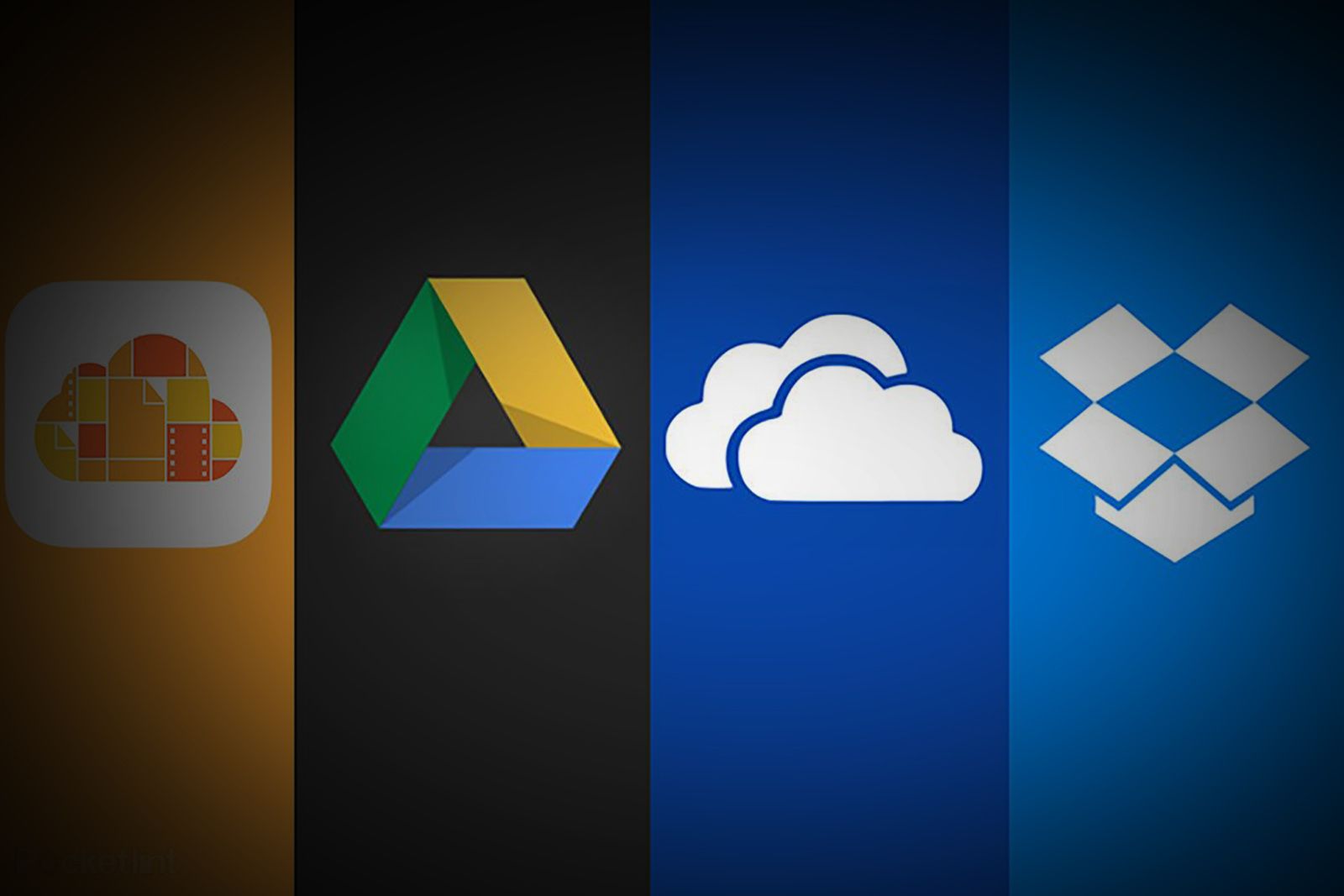
Related
Which cloud storage service is right for you? iCloud vs Google Drive vs OneDrive vs Dropbox
To help you optimise your mix-and-match approach, or better understand the pros and cons of each service, Pocket-lint has answered all your questions.
3 The document editor is minimalistic
It takes a page from Microsoft and Google
The layout of Docs specifically in Proton Drive is similar to how Microsoft Word and Google Docs look. But, Proton kept it much simpler than either of them, without as many features in the top toolbar. You can do things like change the font type, font size, add in titles and headings, insert tables, hyperlinks, photos, and more. All the formatting that you see in Google Docs can be found here.
The document editor is also simple to use for group projects. Saving them to Proton Drive and then sharing access allows someone to see what the document looks like in real-time — not to mention, it also lets them add comments, changes, and review whatever you’re collaborating on. It’s ideal if you need to put together a presentation and want feedback on it before it goes live.
Any change is made with end-to-end encryption, meaning it is automatically saved to Proton Drive.
4 The security and privacy is top-notch
The end-to-end encryption makes a real difference
The end-to-end encryption of Proton Drive sets it apart from Google Drive. It has a zero-access architecture, so even Proton employees aren’t going to be snooping on your data and files.
On the other hand, Google’s level of encryption actually gives the company itself access to the content in your drive. Proton Drive lets you password-protect links when you share them with others. A big plus is the feature of setting an expiration date for a link that you’ve shared with someone. Once that date expires, it will disappear from their Proton Drive.
The same levels of encryption are used across Proton’s suite of apps. If you’re concerned about your information being out there for others to scour, making the jump from Google Drive to Proton Drive might be the move for you.

Related
You can now share files between your iPhone and PC via Phone Link
You may need to update Windows and a couple of apps, first.















