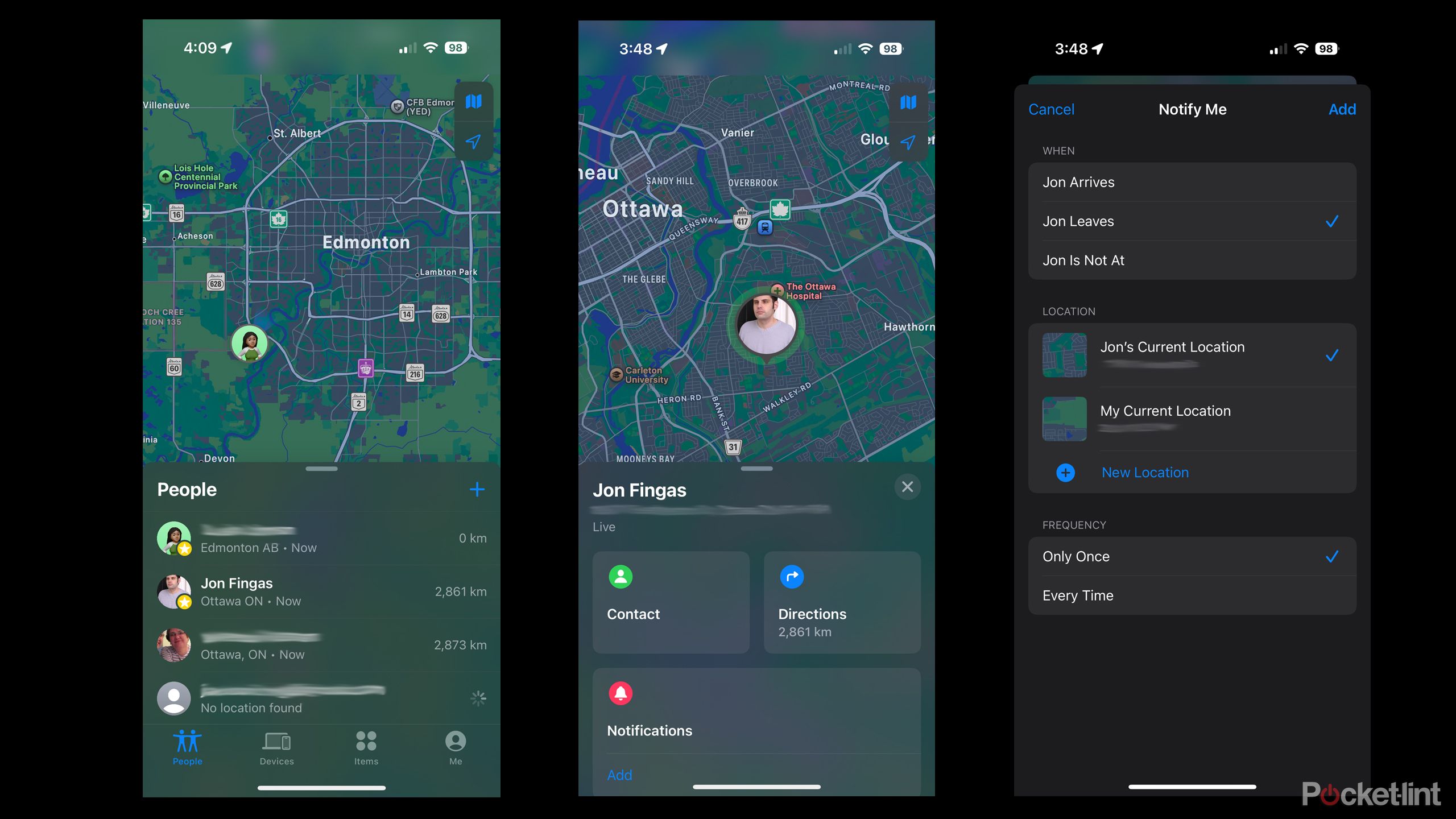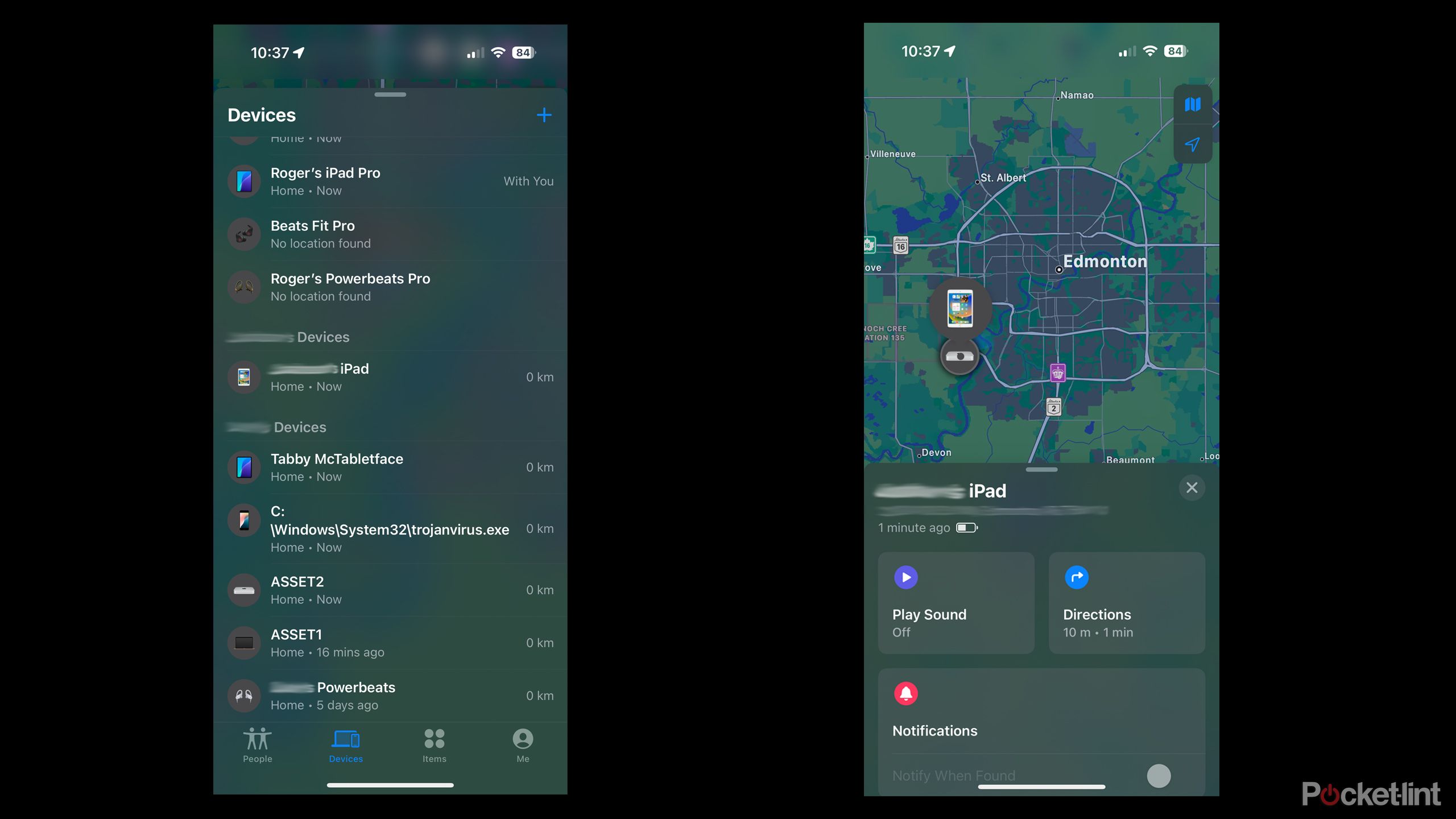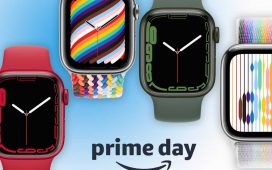Key Takeaways
- Find My’s geofencing notifications can be extremely useful for partners and kids.
- Don’t buy any more AirTags than you absolutely need, and hide them well if you’re interested in theft recovery.
- You can track headphones and family members’ devices in addition to things like your iPhone or iPad.
Apple puts a version of Find My on every iPhone, iPad, Mac, and even Apple Watch, for good reason — it can save your hide if you lose one of them. If you know a device was stolen, you can use the app to wipe it clean and make sure thieves won’t get their hands on sensitive data. It also incorporates Activation Lock — a feature that prevents a thief from reactivating ill-gotten goods.
There are some nuances to using Find My that you might not be aware of, though, even if you’ve owned Apple products for years. I’ll explore some of those here.

Apple AirTag
We’ve been getting lost and then found again with the new AirTag, Apple’s interwoven ecosystem alternative solution to Tile. For many it’ll be the insurance needed when it comes to their bags, keys, and other items.
There’s a hidden cost to item tracking
Apple lets you buy AirTags individually for $29, but really wants you to spring $99 for a four-pack. The latter is tempting — it drops the cost to $24.75 per tag, and most people have more than one item they’d like to track. If you’re tracking your keys, it just makes sense to track your wallet too.
It’s best to reserve AirTags for the things you can’t afford to go missing.
Remember, though, that every AirTag you buy has to be manually paired to an iPhone or iPad, and needs a special case or holder if you don’t have a convenient pocket to slip it in. That’s especially true if you want to track a vehicle, whether it’s a car, a bike, or an electric scooter or unicycle. That can easily double the cost of your investment — suddenly a four-pack is setting you back $200, not $99. And you’ll have to replace the coin battery in each tag about once per year, so as a rule, it’s best to reserve AirTags for the things you can’t afford to go missing.
For the AirTags you do buy, try to avoid using Find My too often, especially Precision Finding. The more an AirTag talks to devices, the more battery it consumes — so a tag that would otherwise last over a year might be dead at six months.
2 Use geofencing to check in with loved ones
Don’t forget to get consent first
You’re probably aware that Find My can be used to track friends and family who own Apple devices, but what you may not be aware of is the app’s full set of geofencing features. These can let you know if someone has left or arrived at a particular location, say when your partner comes home from work, or is finally on that flight out of Austin. There’s also an “Is Not At” modifier, which will tell you if someone isn’t where they’re supposed to be during a specific schedule — Apple’s example being a child at school. That might sound ominous, but any notification setting requires mutual consent, so there shouldn’t be many privacy concerns.
Here’s the basics of setting up a geofence alert on an iPhone or iPad:
- Open Find My and select the People tab.
- Select the person you want to notify (or be notified about). If they haven’t been added yet, tap the + icon.
- Underneath Notifications, tap Add, and then Notify Me or Notify [name].
- Select Arrives, Leaves, or Is Not At. If you choose Is Not At, you’ll be prompted to enter a schedule.
- Choose a location. This can be where a person currently is, or any location you can search for in Apple Maps.
- For Arrives or Leaves alerts, pick Only Once or Every Time.
- Depending on the notification type, you may be prompted to send a consent request. The notification will only go live if the other person accepts.
Be judicious about using Every Time notifications — it might initially seem nice to know every time your partner pulls into the driveway, but daily alerts could end up as redundant clutter in your Notification Center.
3 Remember that you can track headphones, too
Never lose an earbud in the couch again
AirPods are notoriously easy to lose if they’re not the AirPods Max, so for a while now you’ve been able to make them play a sound via Find My’s Devices tab, or track their rough location via Bluetooth. That includes each bud, and the charging case, as well, if you’ve got the AirPods Pro 2 or AirPods 4 with Active Noise Cancelation. The AirPods 3, AirPods 4 with ANC, AirPods Pro, and AirPods Max additionally support a version of Precision Finding, though only the AirPods Pro 2 can trigger a directional arrow with distance info.
Find My also works with many Beats products, such as the Powerbeats Pro, Solo 4, Solo Pro, and Beats Fit Pro. Apple seems to downplay this, presumably because it wants more people invested in AirPods, which are Apple-branded and less Android-friendly.
It’s time to think like a criminal
If you’re only concerned with finding an item when you lose it yourself, it doesn’t particularly matter where you attach an AirTag as long as it doesn’t come loose. When theft recovery is involved, however, you need to make an AirTag extremely difficult to find — so much so that you’ll swear profusely the next time you have to replace the battery. Thieves are aware of AirTags after all, and they don’t want to go to prison.
For anti-theft purposes, you need to place a tag somewhere invisible, without easy access, and where a thief normally wouldn’t have any reason to go. That’s a tough set of criteria, especially on things like bikes and backpacks. In some cases they may be impossible to achieve, making an AirTag all but useless as a recovery option.
You need to place a tag somewhere invisible, without easy access, and where a thief normally wouldn’t have any reason to go.
Note that I didn’t use terms like “prevention” or “deterrent.” If a thief can see your AirTag, they can disable it, unless perhaps you’ve covered it in superglue.
5 Help your family find missing devices
Save partners and kids a lot of grief
If you’re in a Family Sharing group and a member is sharing their location with you, you’ll also be able to track their devices independently. Just look below your own hardware in the Devices tab.
When you select a family member’s device, you’ll see familiar options such as playing sounds and getting Apple Maps directions. These can be very handy, say if a certain someone has a habit of leaving their iPhone in different rooms or under the covers. You’ll even see the Mark As Lost option, but that should normally be avoided unless you’re managing a child’s device — adults are perfectly capable of triggering Lost Mode themselves, whether via an Apple device or icloud.com/find.