Summary
- Use Obsidian for note-taking to keep files on a device and create deeper connections with your writing.
- Beeper consolidates messages from various apps, simplifying messaging using a unified texting inbox.
- 1Password stores and manages all passwords, scans for breaches, and enhances security for safer browsing.
You won’t get the most out of every day if you don’t use the tools at your disposal. If you’re an Apple user, you likely rely on a Mac desktop, MacBook Air, or MacBook Pro for either your personal or professional life. Trying to balance all that you need to do each day can be tricky, so you should take advantage of the tool using macOS offers you.
Not all software is compatible with macOS, but there are a ton of apps that you can install on your Mac that will help you be more efficient. Whether you need help sorting through documents, taking notes during a meeting, keeping track of all your social media notifications, reminding yourself of to-dos, or even making it easier to move from one application to another, using specific apps can expedite everything.

Related
Apple Magic Keyboard for iPad review: Productivity gains
The Magic Keyboard for iPad Pro and iPad Air is pricey, but makes working on the go with your iPad a real possibility.
If you get overwhelmed by everything you need to keep track of each day, you’re not alone. Productivity tools can make a huge difference, and Apple offers plenty to choose from. Here’s a list of some of my favorite productivity apps for Mac to help streamline your daily routine and make life a little easier.
1 Obsidian
Keep your thoughts to yourself
Obsidian / Pocket-lint
No matter what kind of notes you need to take, Obsidian can help. It’s perfect for journaling, jotting down meeting notes, or keeping a to-do list. The best part? Your files are stored directly on your device, so you can access them anytime — even offline. Obsidian doesn’t have access to your files, so they’re completely yours.
Obsidian offers over 2,100 plugins to help you organize your notes. It uses open, non-proprietary files, so you’re free to manage and store them however you want for the long term. It also helps you understand your writing on a deeper level by analyzing it and generating link-based graphs, making it easier to keep your files organized.

Obsidian
Obsidian is a note-taking app that helps store open, non-proprietary files for you to use both online and offline. It stores files on device, so they are only accessible by the user.

Related
How to record and transcribe audio in Notes using iOS 18
For anyone in meetings or conducting interviews, Notes’ audio transcription is a lifesaver.
2 Beeper
Group your messages and notifications
Do you ever feel overwhelmed by all the notifications you receive in a day? Whether it’s WhatsApp, Messenger, Instagram, Slack, or something else, it can feel like you’re wading through dozens of notifications at a time. But you can consolidate them all with Beeper — it works across social media and messaging apps to let you receive and send messages or notifications without the chaos.
Beeper doesn’t receive iMessages as the company has been in an ongoing battle with Apple.
Beeper works on both mobile and desktop, so you can download the app for either. The desktop version lets you send messages without logging into each app individually. You’ll still receive notifications — don’t worry — but Beeper recommends disabling them in the original apps to avoid duplicates. It’s easy to set up and makes messaging much simpler.

Beeper
A unified texting inbox app that pulls in your messages from other platforms like WhatsApp, Signal, Telegram, Slack, and others.

Related
9 reasons Beeper could be the solution to your messaging woes
Consolidate all of your messaging apps into one.
3 1Password
Forget having to remember all of your logins
1password
Trying to remember your logins and passwords for all your sites and apps is next to impossible. You have to make them unique for security reasons, but it’s tough to recall them when logging in. 1Password takes care of that by storing everything in one place.
You might think it’s unnecessary if your browser already saves passwords, but 1Password goes a step further by generating strong, unique ones and keeping them secure — so you don’t have to.
1Password has built-in defenses to scan your sites to see if your data has been breached and leaked. It will suggest that you come up with a new password as soon as something is hacked into or shared, which makes using your Mac infinitely safer. Plus, you can install the extension and populate it in any browser you’re using for even more protection.
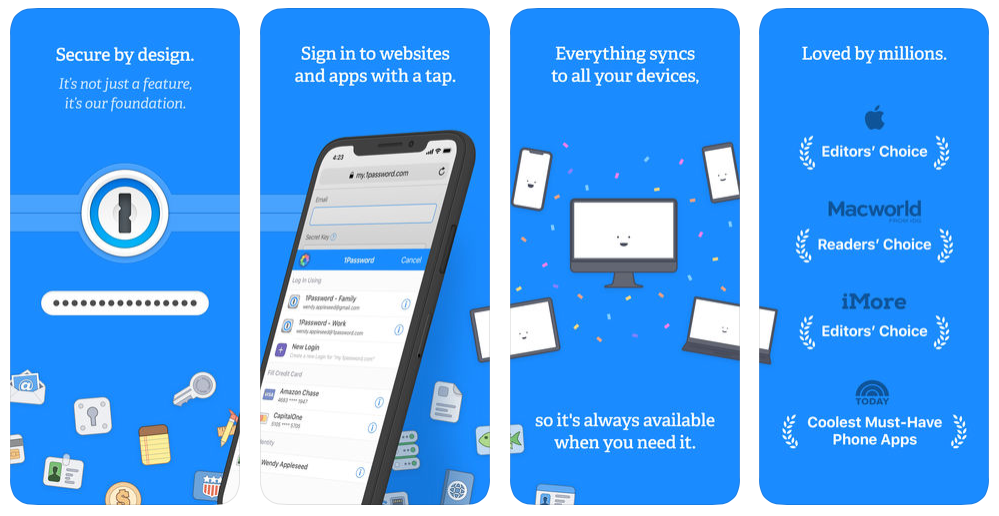
1Password
1Password will create, manage, and store all of your passwords and account names and numbers. It’s easier than having to jot down all your login information for many sites.
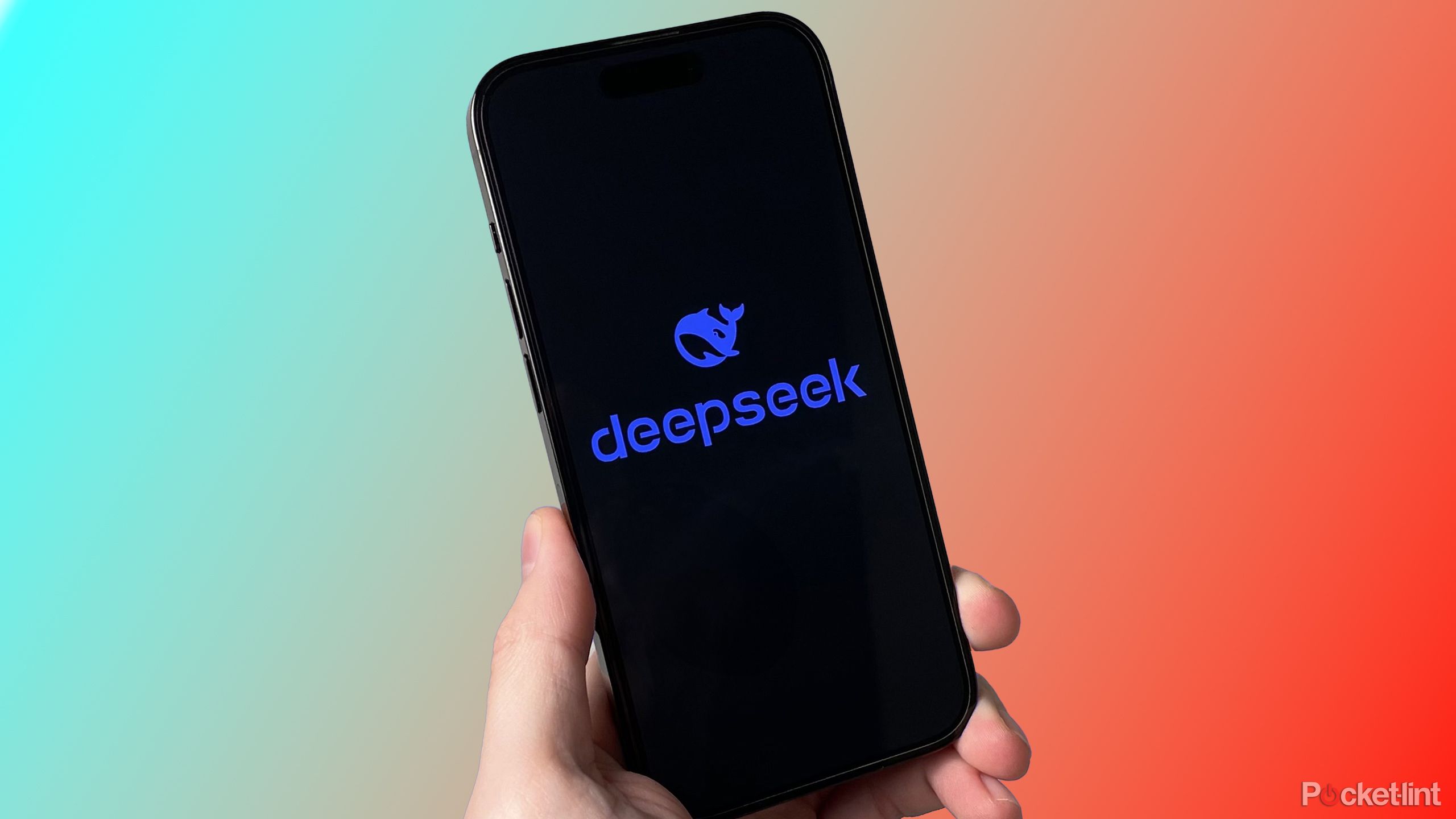
Related
Experts warn about the risks of using Deepseek
A new research report underscores the cybersecurity vulnerabilities DeepSeek’s AI model poses.
4 Raycast
Maneuver around your computer more efficiently
Apple / Pocket-lint
Raycast set out to fix inefficiencies in macOS and make it easier to navigate or finish tasks faster. This means that it allows you to create shortcuts to minimize and open windows, search for files, take pictures, and more. You can create shortcuts to minimize and open windows, search for files, take pictures, and more. It also lets you set up hotkeys and aliases for your actions in macOS to customize the experience to your liking.
There are thousands of extensions you can put into place which will let you use programs without actually having to open them. There are free plans and paid plans you can subscribe to, with the paid plans offering more features, such as AI search and more. Once you get it all set up, Raycast will have you moving around your Mac much faster.

Raycast
Raycast is a productivity app that lets you create commands for around your computer. You can organize the layout of your screens and tell your computer what to do with hotkeys and aliases.

Related
5 ways I made Slack my productivity MVP
The team communications platform is more customizable than you think.
5 Freedom
Get your work done with no distractions
freedom / Pocket-lint
Set yourself up for success by minimizing distractions. If you can’t trust yourself to stay off Instagram while working or avoid sending iMessages, Freedom takes away the temptation. It blocks apps during set times, so you don’t have to rely on your “iron” willpower alone. You can even schedule when you want access so your focus stays exactly where it needs to be.
The dashboard on the Mac app lets you set up block lists, timers, schedules, and more. You can block the entire Internet if you want, which will make you stay focused on the particular apps you’re working in. It’s also available as a browser extension as well, so you can pause a certain website you might be if you’re tired of being distracted by it.
You can use it for free or get a paid subscription.

Related
Freewrite Alpha is a playful, distraction-free way for me to write first drafts
It’s not a typewriter or a laptop, and it makes writing as simple as possible.














