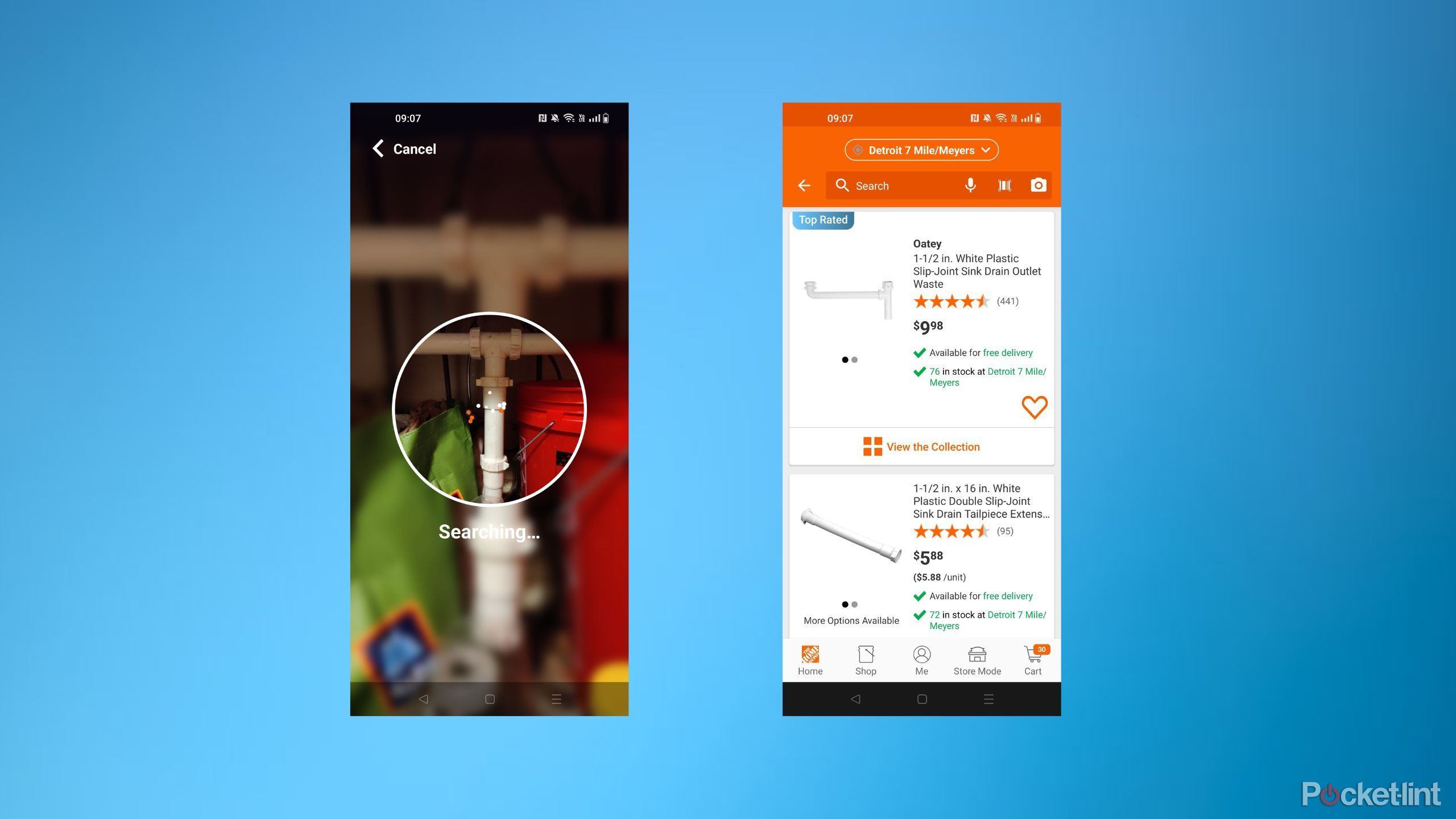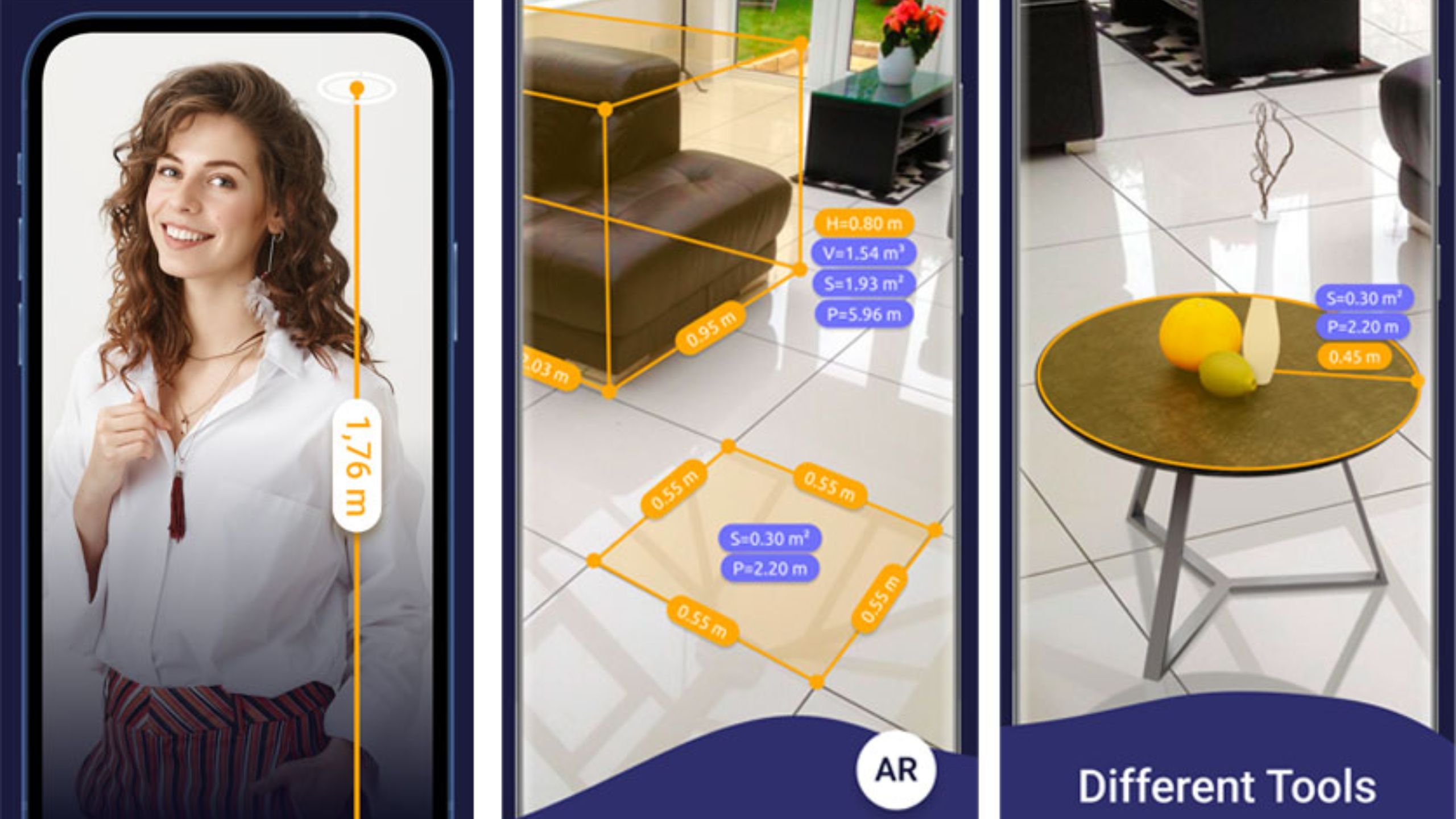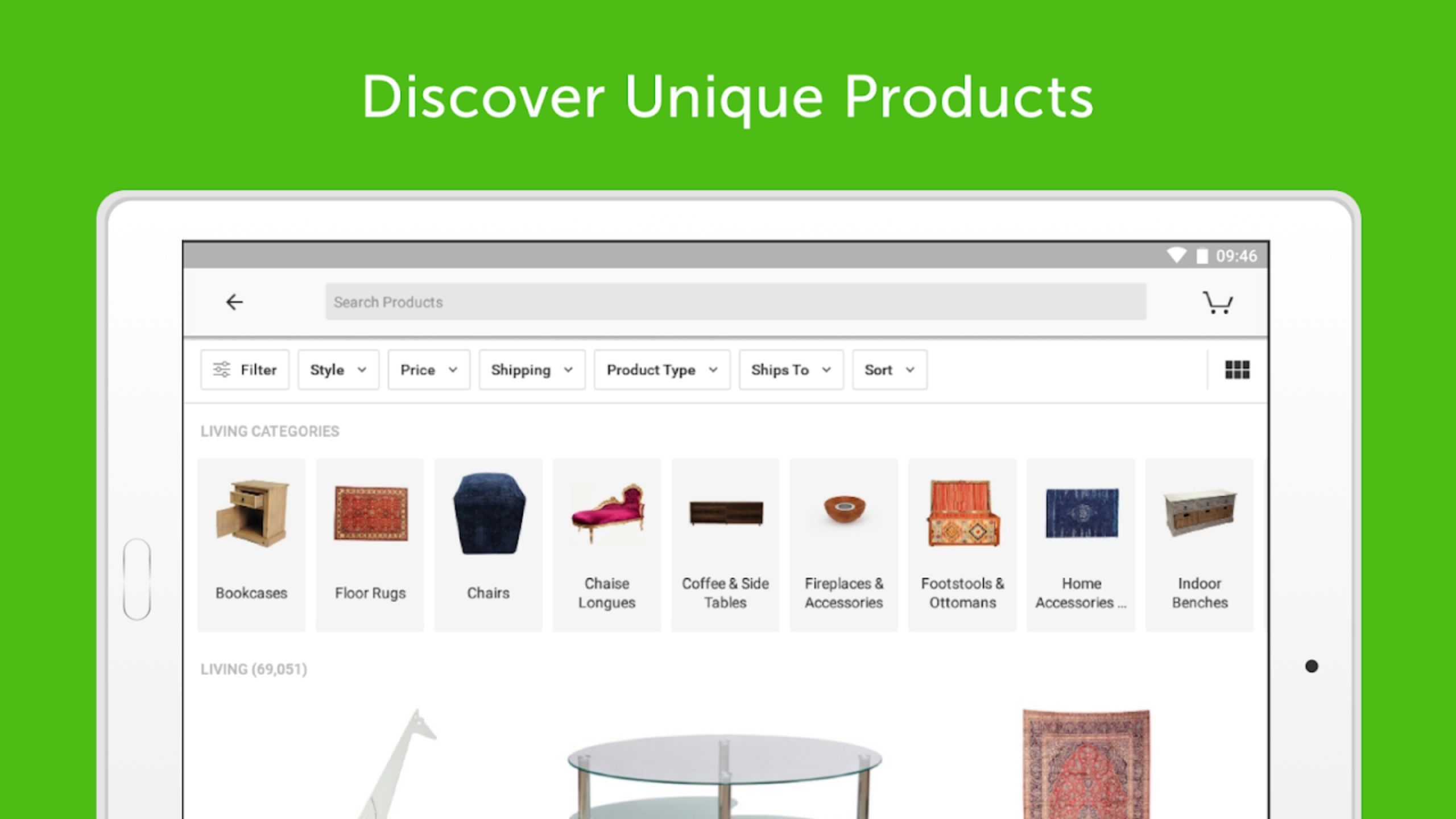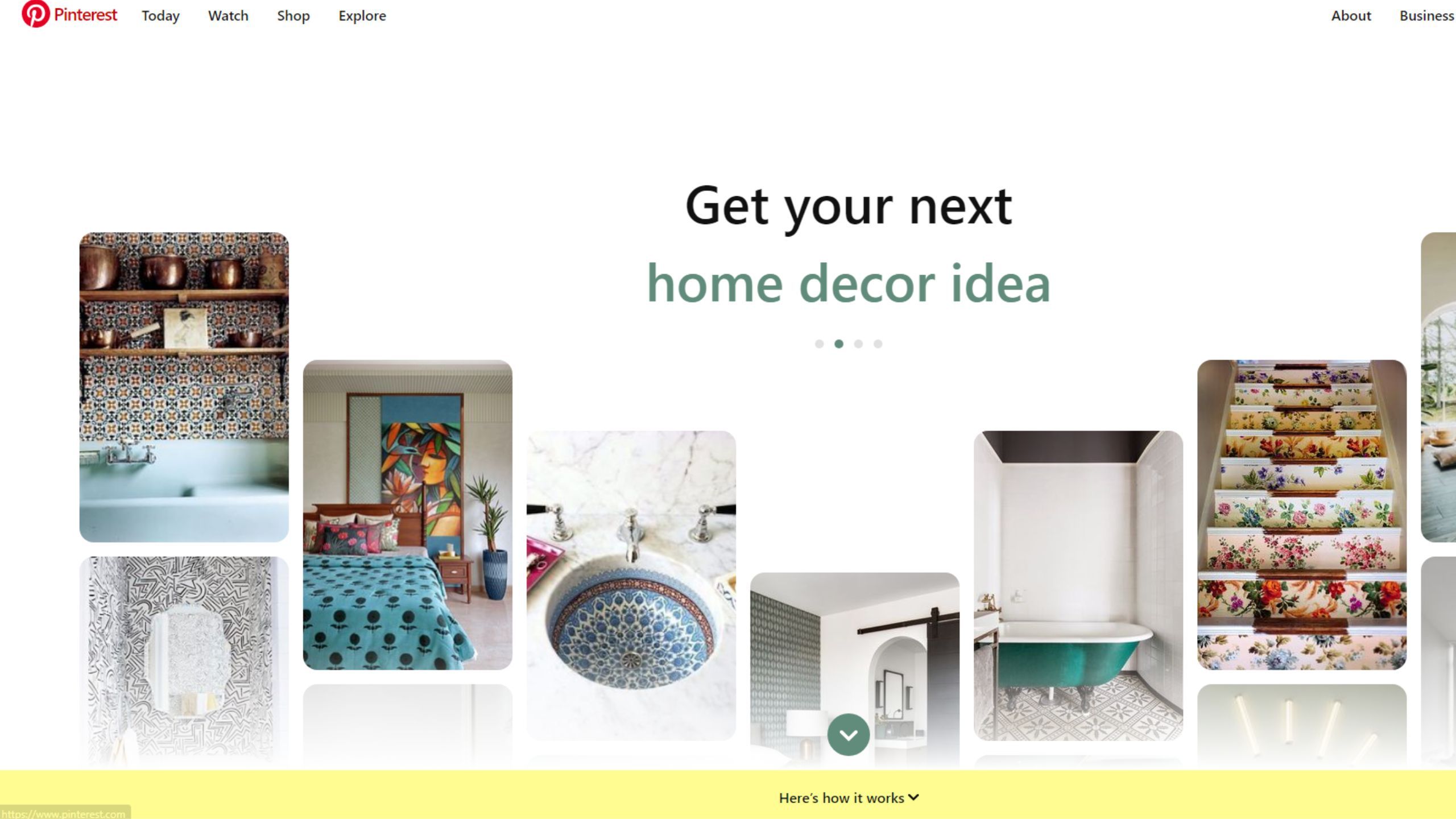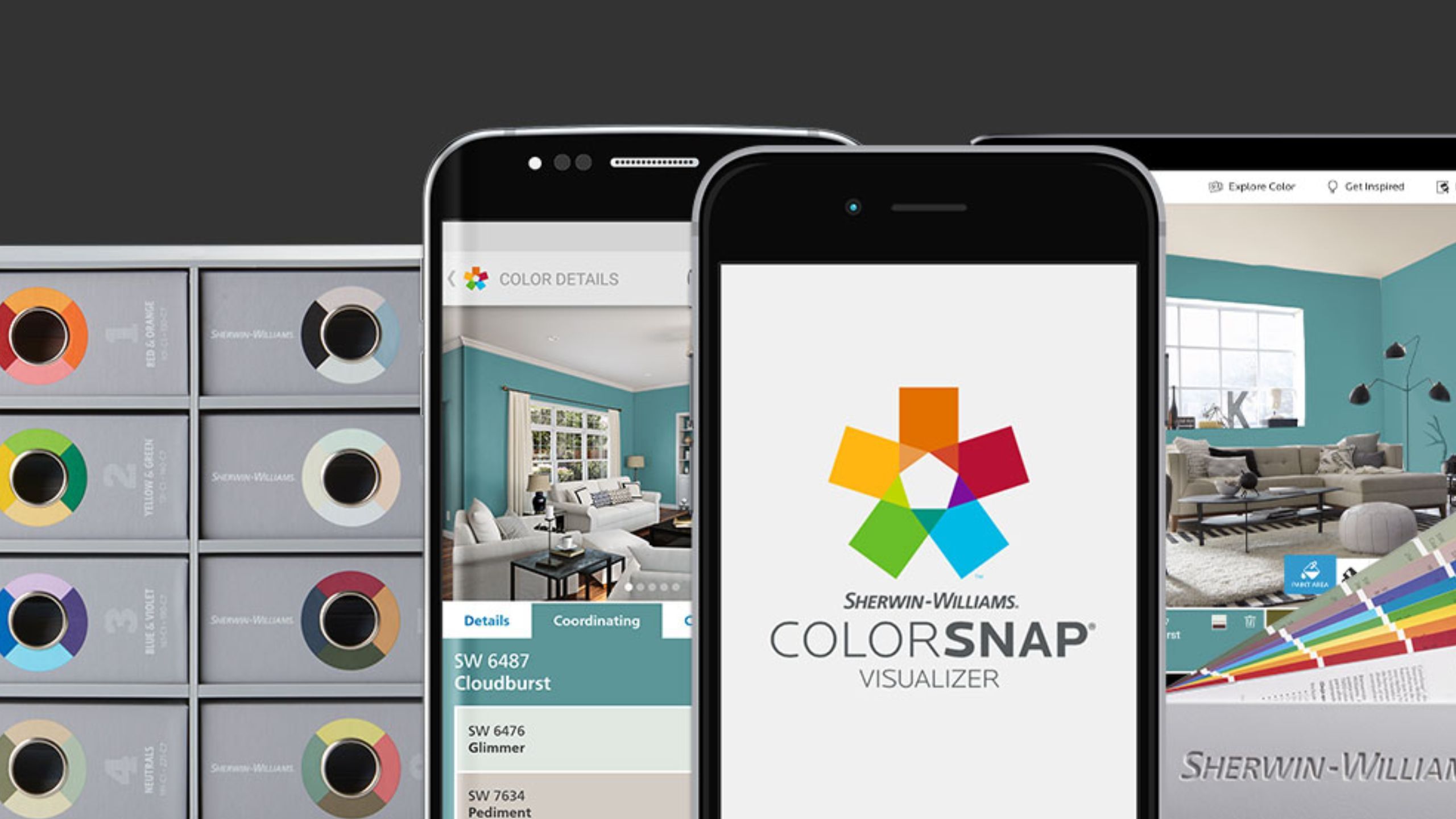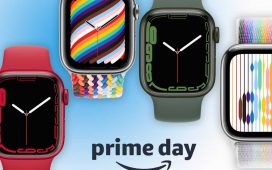Key Takeaways
- The Home Depot app is versatile, offering image search, room visualizer, and purchase options.
- The AR Ruler App provides easy measurements and saves room dimensions for convenience.
- The Houzz app is ideal for design inspiration, professional help, and remodeling ideas.
Moving into a new home or apartment is exciting as it gives you a fresh opportunity for some decorating. Some jobs are easier said than done, but you can make the process quicker by downloading some DIY-focused apps. There are quite a few different options out there, so it’s difficult to find out what’s best. The decision largely comes down to what you plan to take on with your project. Whether it’s painting, remodeling, or hanging up a shelf, there’s an app for it. Keep in mind that projects like these aren’t as simple as setting up a smart home with a Raspberry Pi, so get ready to get your hands dirty.
This list highlights six of my
favorite apps
I used to help tackle projects in my home. There are far more than just these six that can help with a project, so don’t fret if you see something you swear by not make the cut here.
1 The Home Depot
More than just a store.

The Home Depot
The Home Depot app lets you shop, look for deals, read reviews, and plan your next project.
Although Home Depot is a store where you buy your materials and tools, it’s also a nice app to have installed on your phone. New homeowners can especially benefit from the image search functionality that lets you take a picture of something and get a replacement. This even works on pipes under your sink, so it has quite a bit of versatility that can save you a lot of time. When the time comes to buy new paint or tools, you can do it right from the apps and schedule a delivery or pickup. Before you make a purchase, you can use the room visualizer to figure out how something looks in your room before spending money.
Home Depot stores are very common, so there’s a good chance you’re not far from one, no matter where you live. That type of accessibility is a big boon to DIYers who have to run to the store a lot. The app is available on both iOS and Android, so there’s no reason not to give it a try, even if you never buy anything from Home Depot.
2 AR Ruler App: Tape Measure Cam
No tape measure, no problem.
Grymala apps
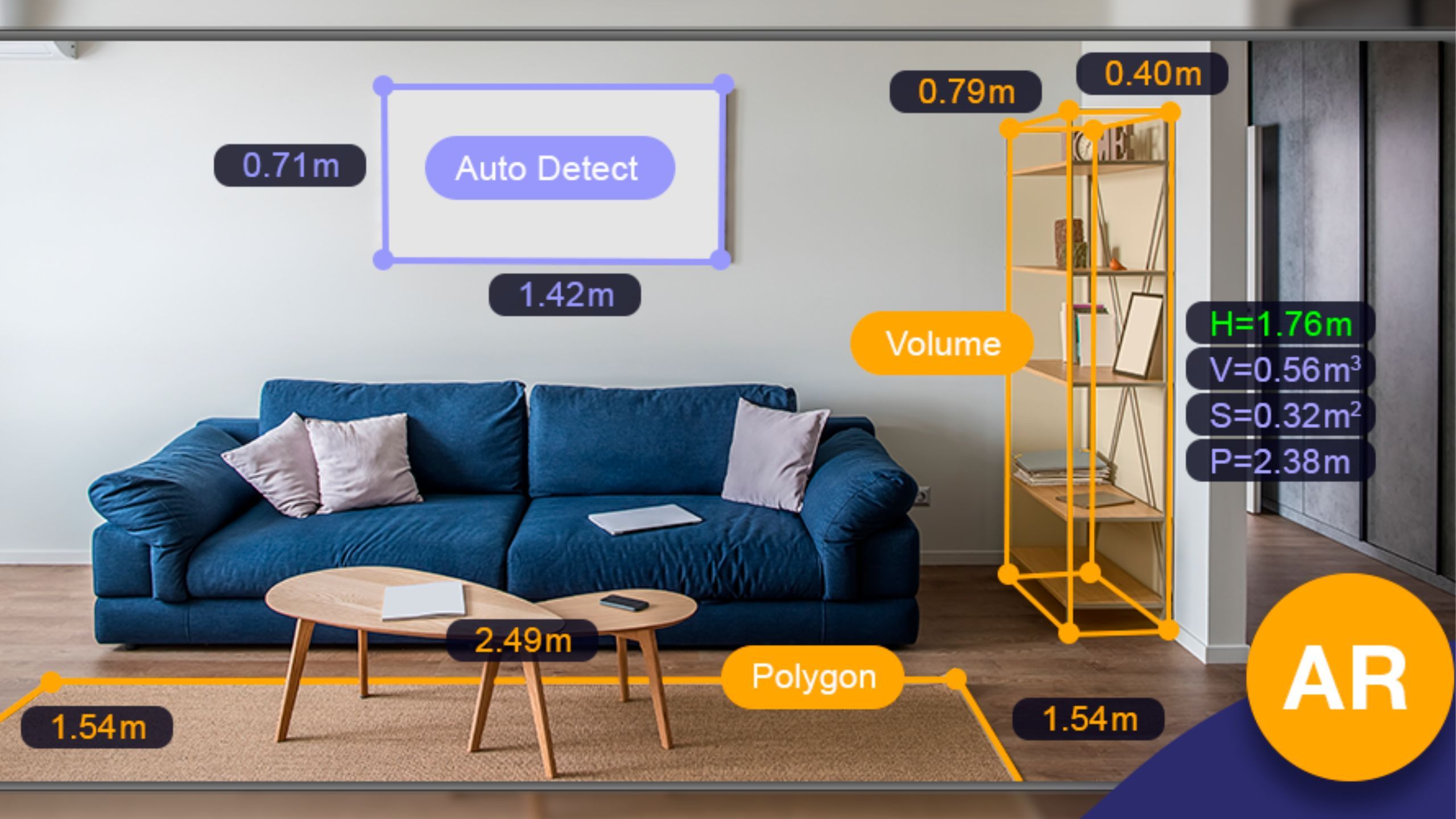
AR Ruler App: Tape Measure Cam
AR Ruler App: Tape Measure Cam turns your mobile device into a tape measure for easy measurements.
Anybody buying a new couch or seeing if something fits on their wall knows the importance of precise measurements. If you have a tape measure, this is where one comes in handy. If you don’t have one and don’t feel like running to the store, then an app can fill in nicely. In the long run, you’ll want to grab a tape measure as that’s the most accurate reading, but an AR ruler app works in a pinch. There are plenty of options, but the AR Ruler App is the one I’ve used a few times, and I have no issues with it.
What makes it nice is you can save the measurements of your room, so there’s no need to measure something again. It’s also a nice app for measuring when you don’t want to get the ladder out and climb up to a window. While it might not be as precise as an actual tape measure, it worked just fine for me.
3 Houzz – Home Design & Remodel
Get inspired.
Houzz Inc

Houzz – Home Design & Remodel
Houzz – Home Design & Remodel inspires you for decorations, design, and remodels.
Houzz is a perfect app for anybody looking to shake things up in their home. This involves things like rearranging your living room as you can look through the extensive photo library and emulate what you see other people doing. While this won’t do the job for you, you can still get an idea of what looks good in your room and then do it yourself. Some projects are too involved for a basic DIYer, so you can use the app to find highly-rated professionals in your area too.
Where it works best for me is with ideas. When I’m feeling the need for a change, it’s easy to open up the app and browse through rooms to get inspiration. There are ideas in there for all types of rooms, so you can easily spend hours scrolling through things.
4 Pinterest
The jack of all trades.

Pinterest gives you home DIY ideas, recipe inspiration, and the latest fashion trends.
Pinterest is useful for all different types of things, and that includes DIY projects. Anybody looking for inspiration for their next project can browse through the vast selection of uploads. If you come across anything you like, make sure you add it to a board so you can come back to it later. The only real complaint I have with Pinterest is spending too much on it not looking at DIY projects when I only mean to get on it for a few minutes.
Although this is a list of recommended apps, Pinterest is usable on your desktop, and I find it works a lot better there for viewing purposes. Your lists move seamlessly between the app and the website provided you’re logged into the same account, so there’s no need to feel pigeonholed into one or the other. Feel free to continue using Pinterest for meal ideas, mapping out your next trip, or finding your next outfit. It’s an app that’s for far more than just DIY projects.
5 magicplan
Easy floor plan manager.
Sensopia

magicplan
magicplan is a floor plan app that lets remodelers, restoration, and claims professionals get to work quickly.
An easy-to-access floor plan is an important part of any remodeling. You need to know how big your rooms are before you bring in a new couch or bed. The magicplan app lets you visualize how a couch fits in your room by importing its dimensions, so there won’t be any surprises by the time the delivery person drops it off. You can fill up the entire room with objects, so it helps you plan ahead if you haven’t bought anything yet. It came in handy for me to see how bar stools (which I still haven’t bought) would fit into my basement.
Remodels aren’t cheap, and you can budget directly in the app as a way to keep track of everything. It’s been nice to have the option for that because keeping a separate note for costs can get cumbersome.
6 ColorSnap Visualizer
See your new colors.
Sherwin-Williams

ColorSnap Visualizer
ColorSnap Visualizer lets you pick out the best paint color for your room with ease.
It would be a real shame to paint your walls a new color only to not like the outcome. That’s a big waste of money and time, and you can easily avoid a scenario like that by using the ColorSnap Visualizer app. The app features more than 1,700 colors to pick from, and you can select a color and have it automatically apply to your wall to give you a glimpse at what it looks like. It’s an app by Sherwin-Williams, so it works best if you use their products, but it’s not a requirement.
Many apps have this functionality, but this is one of the few that’s available on both Google Play and the App Store. I like this one because it can estimate how much paint you need for your room, so you can budget accordingly before heading to the store and buying a bucket or two.