Summary
- Independent e-reader apps provide a customizable experience, and are compatible with both EPUB and PDF files.
- Expand your reading options by exploring the many indie-developer e-reader apps available on the market.
- Yomu, eBoox, PocketBook, KyBook 3, and PureLibro all offer a unique and big tech-free reading experience.
If you’re an avid bookworm, then you’re probably already familiar with the e-reading apps available from big tech giants. Amazon Kindle, Google Play Books, Apple Books, and more all provide a well-polished user experience, but at the expense of locking you into their associated company’s ecosystems.
Thankfully, there are a number of extremely well-designed e-reader apps available from the independent developer community. Each of the following indie apps makes it easy to load and consume universal (and DRM-free) EPUB and PDF book files directly on your phone, while providing slick interfaces in the process.

Related
These 5 apps transformed my bedtime routine, and I bet they can help you too
Ditch your social media feeds and invite relaxation into your evening routine with these super-soothing iPhone apps.
1 Yomu
A well-crafted e-reader app with a focus on distraction-free design

Yomu EBook Reader
Yomu is an independent eBook reading app which focuses on providing a clutter-free user interface.
Yomu is a lovingly crafted eBook reading app with excellent attention to interface detail. The app’s aesthetic is clean and minimal, with a focus on getting you right into the reading experience. Support for all the standard eBook file formats is on deck, as is an assortment of library organizational tools. Yomu itself is free to download, but you’ll need to pay for the pro version in order to unlock the company’s cloud service feature, as well as to store more than 10 books at the same time.

Related
New iPhone? Delete these apps immediately
The iPhone ships with some pretty solid default apps, but not all of them are winners — here are the ones I always delete right away.
2 eBoox
Possibly the cutest e-reader app on this list

eBoox – fb2 ePub book reader
eBoox is an indie-built e-reader app with a cute and highly charming user interface.
Boox has by far the most charming interface design out of all the options on this list. Its UI is oozing with both character and personality, and the app is simply fun to interact with as a result. Sorting options, broad file format support, and auto-syncing are all included here, and the app is free to download without any ads or subscriptions in sight. Boox isn’t the most feature-packed e-reader out there, but it excels at what it sets out to do.

Related
I added these 6 apps to my iPhone’s Control Center and it changed everything
With iOS 18, you can link any app to your iPhone’s Control Center — here are the ones that live on my own daily driver.
3 PocketBook
An e-reader app with support for countless book file formats

PocketBook Reader
PocketBook Reader is a full-featured eReading application with tons of customization options and broad file format support.
PocketBook Reader is a fully-featured eBook application that offers a ton of customization tools and settings to tinker around with. You can bookmark and annotate pages with ease, and there are even advanced options to change such things as the page-turning animation. PowerBook is free to download and install, though many of the books available in its store catalog require a one-time purchase to access.

Related
I used these apps to get my monthly streaming cost down to $40
If you want to binge on a budget, these are the only streaming services you need to spend under $40 per month.
4 KyBook 3
A modern eBook reader with tons of features on offer

KyBook 3 Ebook Reader
Kybook 3 is an eBook reader app with support for all the major book file formats, a cloud storage option, and more.
KyBook 3 offers all the eReading essentials, from robust book format support, to reading mode themes, and just about everything in between. The app balances a feature-rich experience with an interface that’s pleasant to look at and easy to navigate through. The app is free in both the monetary and the advertisement sense. There is, however, an optional subscription plan available that enables access to the built-in cloud service, among other advanced tools.

Related
Old-school radio lives on with these 5 free apps
Bedside clock and pocketable transistor radios might be a thing of the past, but these apps keep the AM / FM wavelengths alive in the digital age.
5 PureLibro
A full-featured eReader app that provides access to reading statistics

PureLibro: ebook reader
PureLibro is a powerful-yet-simple e-reading app which offers rich format support, book management tools, and much more.
As an e-reader app, PureLibro is both charming and delightful. The free version offers everything from automatic chapter splitting, to customizable text and paragraph spacing tools, to a book cover modifier. There’s also a pro version available, which adds a list of extra features, including password protection, in-depth reading statistics, user data backup, and a dedicated comic book mode. Even if you stick with the free version of PureLibro, you’ll be getting an ad-free experience out of the box.
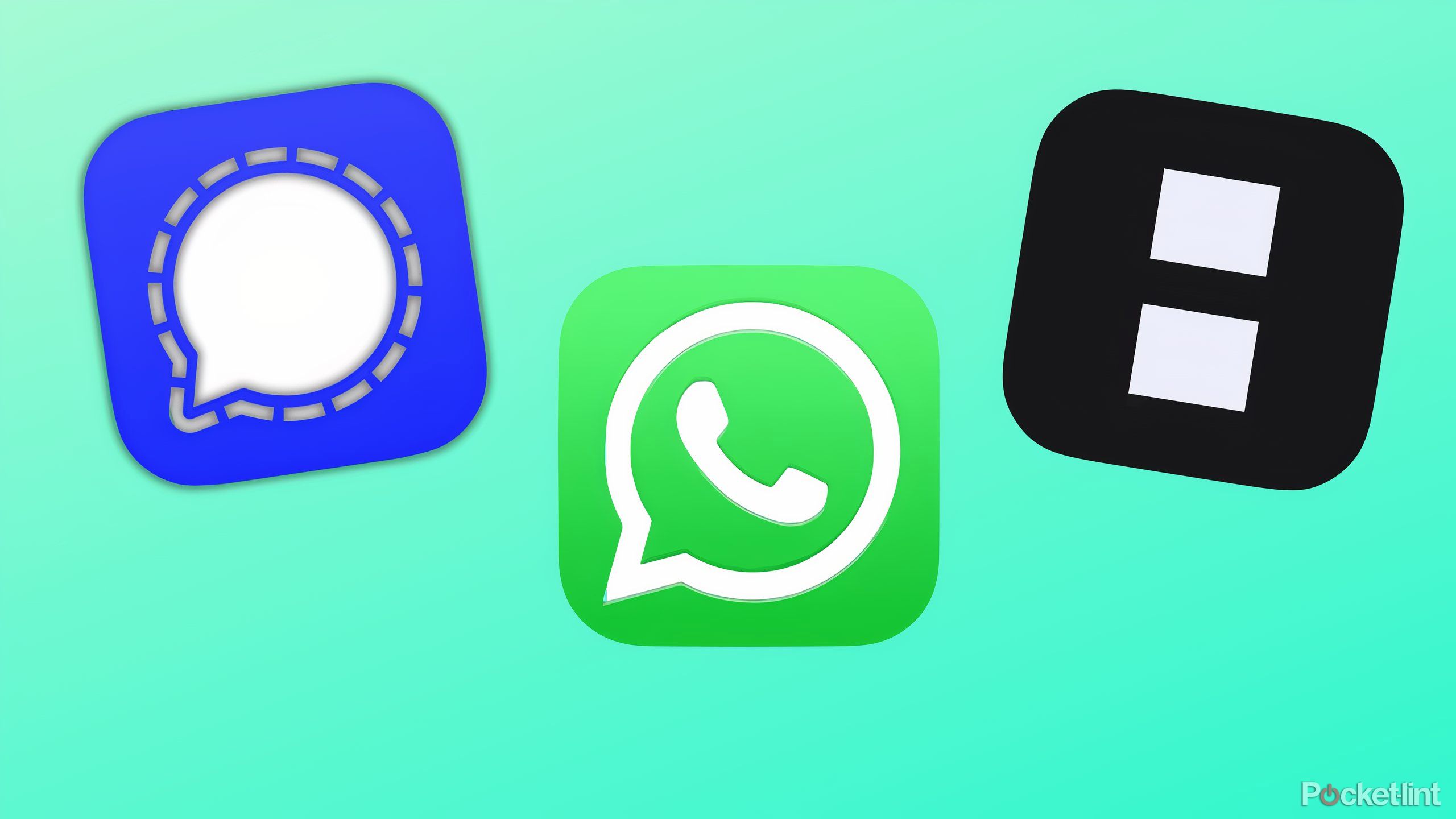
Related
Keep your messages fully private with these 7 apps
When it comes to picking a messaging platform, end-to-end encryption is non-negotiable — here are some of the most secure options out there.
















