Summary
- Password managers are a popular solution for storing all your account credentials in a centralized vault.
- There are a number of popular password managers currently competing in the market.
- Here are 5 of the very best password managers that I’ve personally tried.
Let’s face it: password management is one of the foremost annoyances of the modern-day
internet
. Online services have always relied on the archetypal username and password credential system, but these days we have more accounts to contend with than at any time in the past.
Worse still, said accounts require access codes with ever-more complex strings of digits and special characters. It’s humanely impossible to remember all your passwords without writing them down on a piece of paper, or resorting to
predictable and easily hackable
codes instead.
That’s where password management services come in: apps that provide an intuitive and secure central vault for storing all your passwords in, which can then be accessed via a master password. There are a lot of competing
password managers
out there — here are 5 personal favorites of mine.

Related
Welcome to World Password Week 2025: learn how to better secure your accounts
Throughout the next few days, you’ll hear learn how Pocket-lint’s experts keep their accounts secure.
1
Proton Pass
A key portfolio piece of the Proton ecosystem
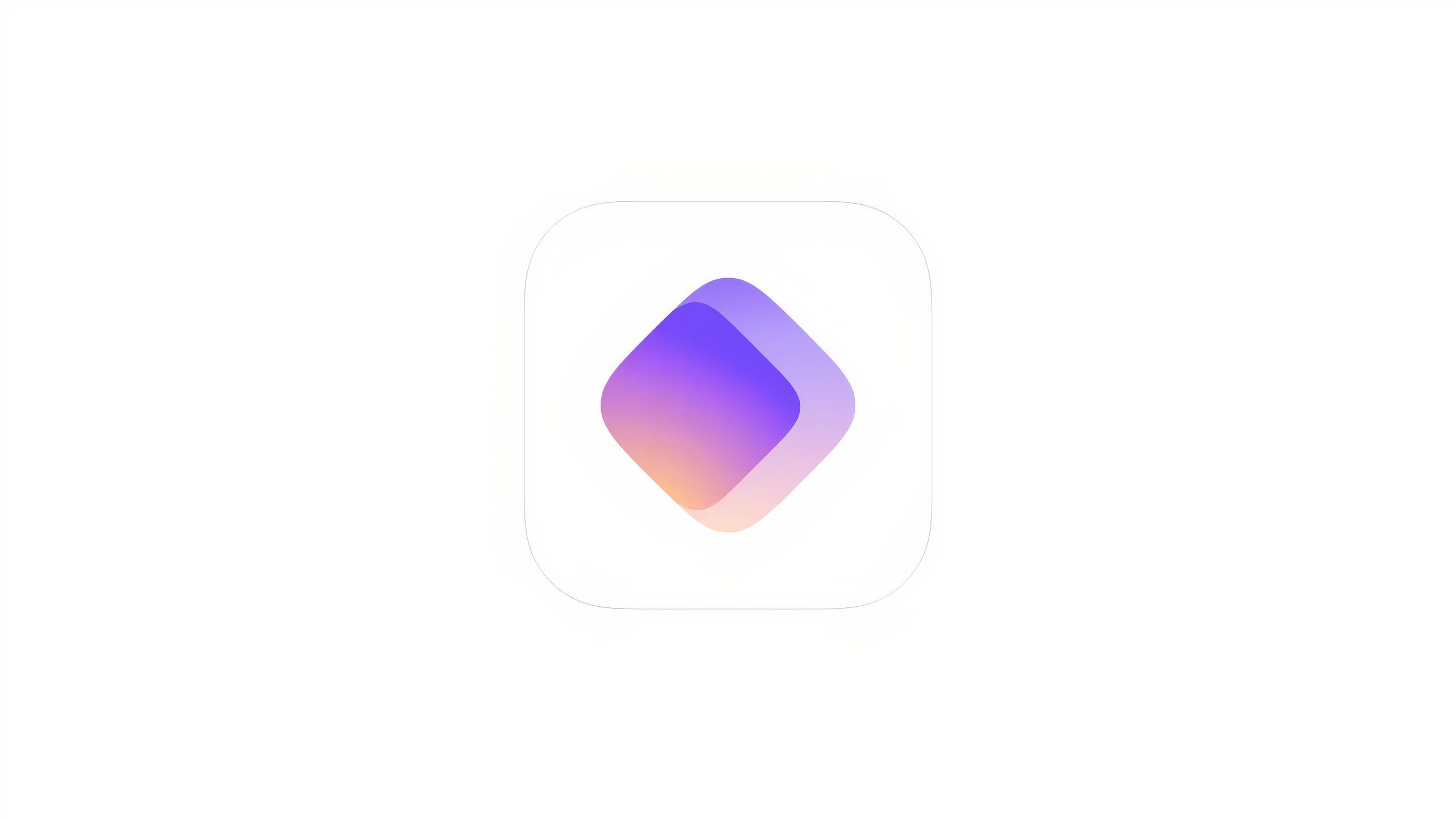
Proton Pass: Password Manager
A secure cross-platform password manager that works across platforms, and that ties into the Proton software ecosystem.
Proton Pass is an open-source password manager from the Swiss-based Proton AG. The service boosts an ad-free and tracker-free experience, and, according to the company, it offers unlimited logins on all devices forever. As a password manager, Proton Pass is entirely free, but it requires you to create an account to get started. There’s an optional paid tier available that adds additional features into the mix, including hide-my-email aliases, access to the company’s VPN product, and more.

Related
5 free apps that keep my data safe no matter what
If you aren’t already using an authenticator app to secure your online accounts, consider downloading one of these top options.
2
BitWarden
One of the most popular options out there

Bitwarden Password Manager
A highly secure password manager app that works across platforms and operating systems.
Bitwarden is among the most popular password management apps out there, and for good reason. The service is cross-platform, offers end-to-end encryption via the advanced AES-256 bit, salted hashtag, and PBKDF2 SHA-256 standards, and comes with a built-in two-factor code generator. Bitwarden is free to use, with no ads or selling of data to third-parties. A paid premier tier is also available which adds additional features.

Related
How I use Apple Passwords to share passwords without worry
Apple’s Passwords app has a few simple ways to make sharing passwords easier
3
Apple Passwords
Apple’s native solution for iPhone, iPad, Mac, and more
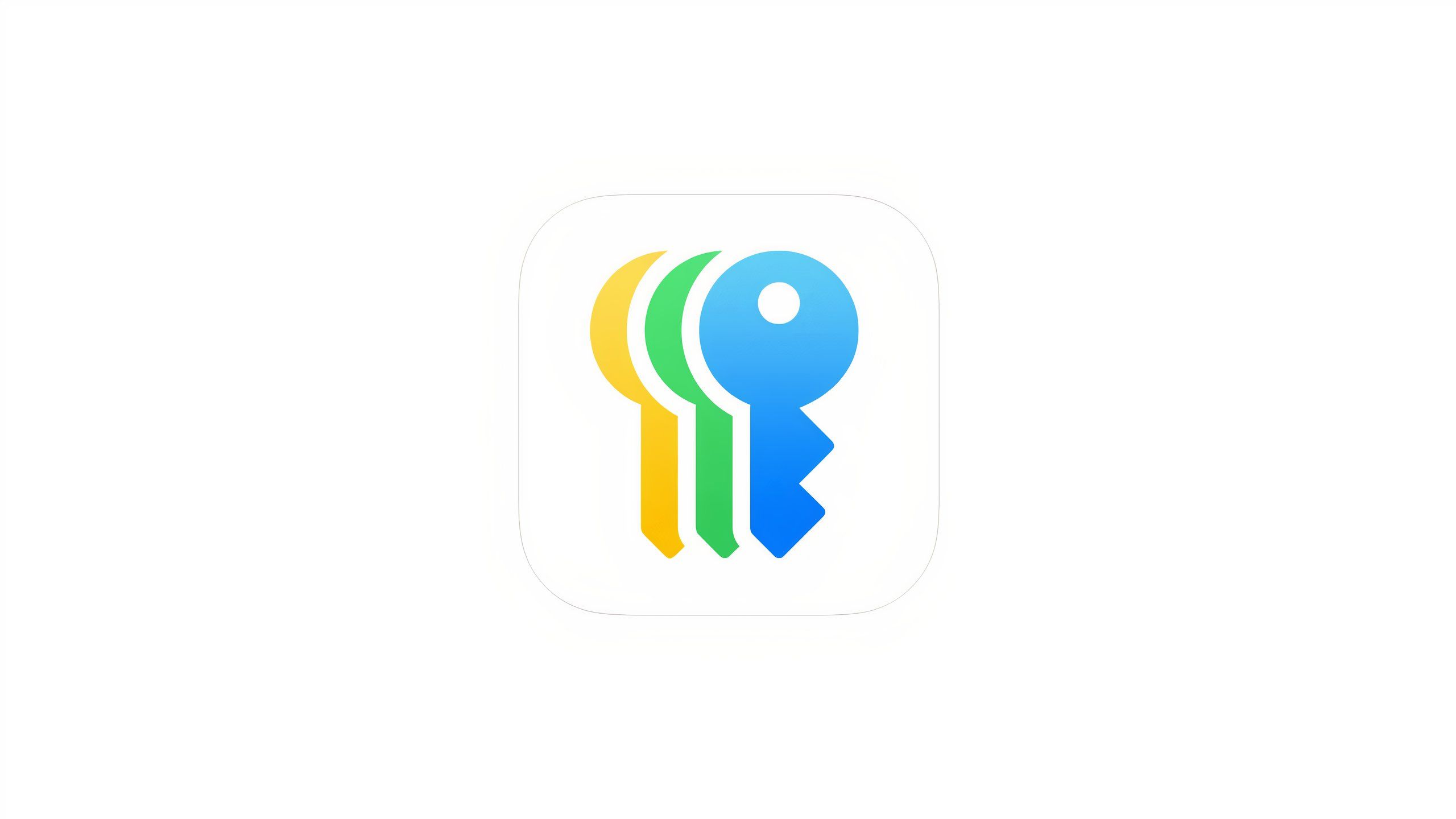
Apple Passwords
The native password management tool across Apple products, including the iPhone, the iPad, the Mac, and the Vision Pro.
Apple’s default Passwords app is preinstalled on the iPhone, the iPad, the Mac, and the Vision Pro. If you’re already a part of the Apple ecosystem, then it makes a lot of sense to stick with the company’s password management solution, too. The app is clean and easy to work with, and it features all the essentials: password import and export controls, 2FA code generation, and more. My favorite part about the experience is the handy Mac Menu Bar item that makes it convenient to reference a code with a quick click and type of a PIN.

Related
What is Google Password Manager and how does it work?
Google’s handy service is ideal for Chrome users – find out more about Google Password Manager here.
4
Google Password Manager
Google’s native solution for Chrome, ChromeOS, and Android

Google Password Manager
Google’s native password management utility that ties into the Chrome browser, ChromeOS, and Android, and that is accessible via your Google Account.
As with Apple, Google offers its own native password manager. The service requires a Google Account, and can be utilized across the Chrome web browser, as well as the ChromeOS and Android operating systems. Google Password Manager is free to use, though you’ll have to be at piece with the company’s scrappy reputation when it comes to user privacy.
For one reason or another, Google hasn’t made its password manager available in the form of a native app on Android or any other platforms. Instead, you can access your saved codes via the official Google Password Manager web app, or by digging into the settings of your Chrome browser or Android handset.

Related
3 reasons why I still use Android pattern unlock in 2025
After all these years, I still prefer using Android’s pattern unlock feature as opposed to a standard PIN — here’s why.
5
KeePass
A powerful solution for PC users

KeePass Password Safe
A powerful password manager program for Windows, with an emphasis on local backup as opposed to cloud-based storage.
KeePass is the polar opposite of cloud-based password manager solutions like the ones from Apple and Google. Rather, this PC app is primarily designed with local storage of passcodes in mind, which can be securely vaulted away for maximum piece of mind. The PC app features a traditional Win32-style interface, which will be good news for some and a turn-off to others, but there’s no denying the program’s utility.
KeePass is entirely free and open-source. The software has been forked several times, with popular alternatives including KeePassX and KeePass XC. Mac, Android, and Linux variants of KeePass are also readily available for download.

Related
If your password is 123456 here are 3 million reasons to change it
NordPass has released the sixth edition of its study revealing the most commons passwords in the world.
















