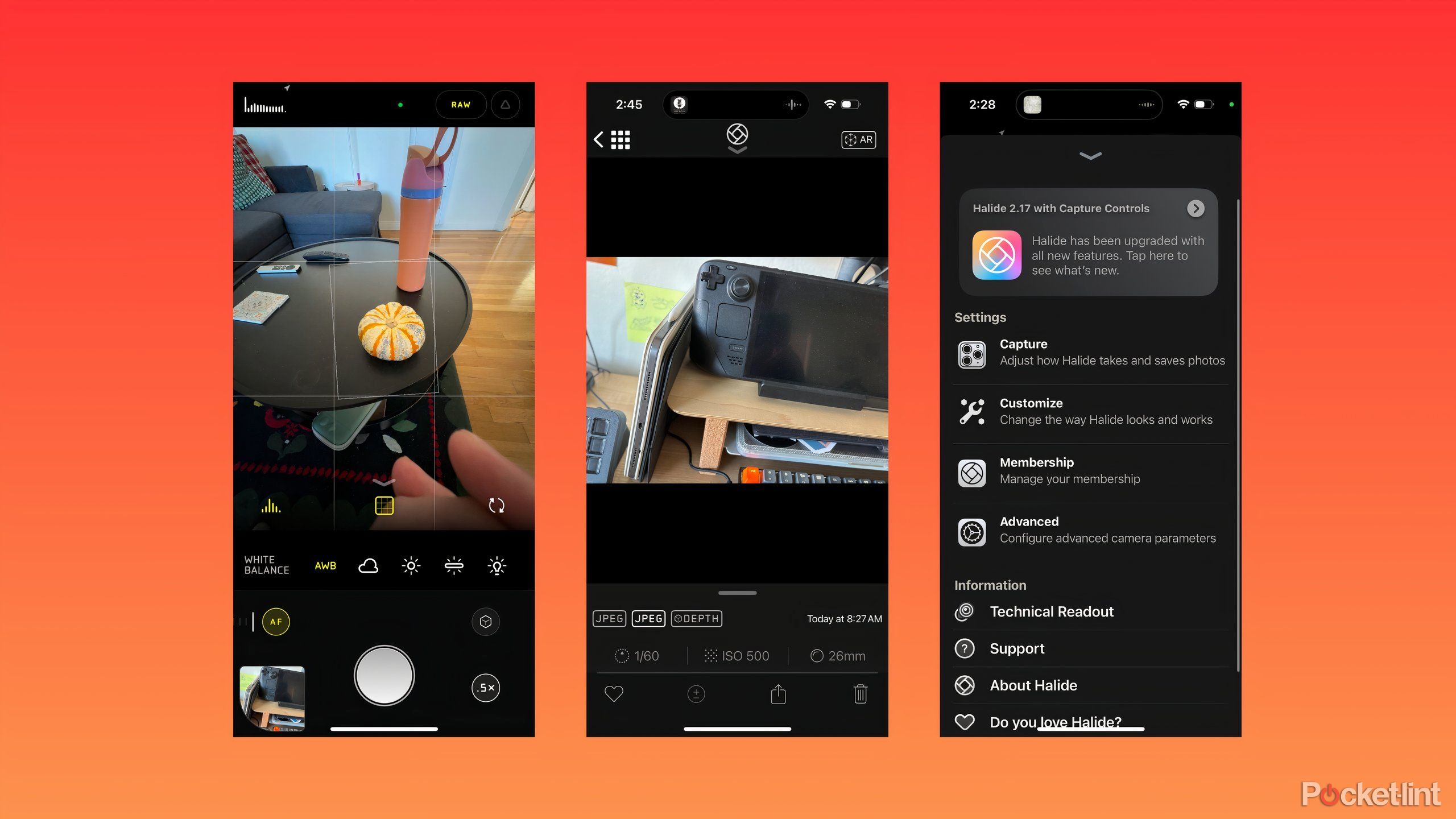Key Takeaways
- Using third-party apps like Halide and Obscura force you to experiment with manual settings.
- For something more specific, Spectre can help you create unique long-exposure shots.
- Or you could use Hipstamatic to filter your images in the style of an analog camera.
The smartphone is supposed to be the easiest-to-use computer that most people own, which is great for general usability, but not as good if you want to think critically about any of the things you do on it. There’s no better example than photography, which the iPhone 16 and Pixel 9 have largely automated, removing some of the expression and room for experimentation that’s comparable to using a normal camera.
Spending time with the iPhone apps Halide and Kino convinced me that I should be using my phone as a camera, removing machine-learning training wheels whenever possible. If you’re looking for your own path into fussing with settings, experimenting, and thinking more critically about using the camera on your phone, read the list below for some good apps to start with.

Related
14 hidden iPhone camera tricks to instantly help you take better photos
You can take better photos without upgrading your phone or investing in accessories. Just use these hidden iPhone camera tools, tips, and tricks.
1 Obscura
Professional camera app with a minimalist approach

Obscura
Obscura is a beautifully designed, minimalist camera app that gives you easy access to pro controls, and uses haptics to let you know what you’re adjusting.
Obscura operates from a similar perspective to Halide in its attempt to balance an easy-to-understand interface with the kinds of in-depth information and controls experienced photographers want. In Obscura, there is manual control over exposure, focus, and white balance and built-in indicators when portions of your image aren’t in focus.
The app offers all this in a beautiful, minimalist, black-and-white interface that uses your smartphone’s haptics to tell you how much you’ve adjusted a given camera setting. Unfortunately, many of Obscura’s features, like RAW and ProRAW capture, video capture, photo filters, and alternate aspect ratios, are behind a $3.99 per month or $19.99 per year subscription, but you can get a seven-day trial to try them out for yourself or pay $64.99 to get lifetime access.

Related
DJI’s Osmo Action 5 Pro could put mirrorless cameras on notice
The DJI Osmo Action 5 Pro’s upgraded sensor is all about light and dynamic range.
2 Spectre
AI-powered long-exposure shots from the maker of Halide

Spectre
Spectre is an iPhone-exclusive camera app specifically designed to create long-exposure shots by using AI to combine multiple shots.
Specter might be worth considering if you’re looking for a more specialized photography tool. It’s developed by Lux Optics, the creators of Halide and Kino, and is purpose-built to create long-exposure photos. You can think of these as miniaturized time lapses of anywhere from 3 to 30 seconds that use AI to combine multiple captures into a single unique image. When used correctly, these can create beautiful light trails, smooth, fluid water, and even remove large crowds of people from your frame.
Since Spectre is iPhone-only, these long-exposure shots are also technically Live Photos that you can long-press on and animate. The only real limitation is time. Unless you pay a one-time fee of $4.99, Spectre will only let you shoot three-second long-exposure captures, which might not produce the dramatic effects you want. To get the full range of durations you have to pay up. For as fun as the app is to use, it’s a small expense.

Related
How to take long exposure photos on a smartphone
Whether you want to take milky water, light-painting or ghost photos, there’s a way to do it on most smartphones.
3 Hipstamatic
The OG photo-filtering app

Hipstamatic
Hipstamatic is a camera app and social network that specializes in simulating analog cameras, from the film stocks to the flashes.
Before Instagram took off, Hipstamatic was one of the most popular smartphone apps for applying film-inspired photo filters. Hipstamatic fell out of fashion in the 2010s and was only recently relaunched in 2023 as a combination of a social network app and a camera app. The new Hipstamatic features over 300 filters and lenses to choose from and includes regular challenges to motivate you to get out and take some photos. If you want to share what you take, there’s also a chronological feed you can post to.
Before Instagram took off, Hipstamatic was one of the most popular smartphone apps for applying film-inspired photo filters.
For all of those privileges, you’ll have to deal with an app that feels a bit cluttered and busy, and a subscription of $7.99 per month or $29.99 per year to unlock all the features. That’s not an easy sell for everyone, but if you’re at all nostalgic for the early days of Instagram (and analog cameras) or are looking for a place to share photos that isn’t driven by an arcane algorithm, you should try Hipstamatic out.

Related
An Apple take on Photoshop is not what I’m looking for from Pixelmator
The very thing that made Pixelmator a charming and affordable image editor could go away once Apple officially acquires the company.
4 Halide
Pro camera app that lets you avoid aggressive image processing

Halide
Halide gives you manual control over your aperture, focus, and image processing on your iPhone.
You can read my original hands-on with Halide for an in-depth look at the app and its unique features. For the uninitiated, Halide is a pro-friendly camera app that mixes Apple’s taste for simple, user-friendly design with the more demanding, fussy features that you need to take good photos. Halide lets you easily adjust focus, exposure, and even the file type your photos are saved in, while still capturing great photos without adjusting anything.
My favorite feature is Process Zero, Halide’s optional setting that lets you skip Apple’s HDR-happy image processing pipeline to capture noisier photos, with darker shadows, and an overall more natural look. If you’re looking for the “shooting film” equivalent of smartphone photography, Process Zero is the closest I’ve found. You’ll have to pay $2.99 per month or $19.99 per year to use Halide, but it’s well worth it, especially because developer Lux Optics is relatively quick to adopt Apple’s new hardware and software features.

Related
As a pro photographer, these are my favorite iPhone camera apps
These are the apps I turn to when I want to get the most from my iPhone’s camera.
5 Focos
Image editor and camera app that lets you adjust everything after the fact

Focos
Focos is an image editing and camera app that lets you adjust what’s in focus in your photo after the fact, along with manual control of your aperture and white balance.
Focos, from prolific app proprietor Bending Spoons, is technically an image editing app first and foremost, but I’m including it because it does give you a fair amount of control over image capture. Taking photos in editing software speeds up the process. The camera portion of Focus lets you adjust the aperture, exposure, and white balance and set a timer for your shots, with more options for further tweaks in the editor.
The editor part of Focos, as the app’s name suggests, gives you deep control over the focus and focal point of your photo. You can change it after the fact, simulating different lens lengths and creating shallow depth-of-field shots or bokeh with a button press. The app is rough around the edges, but it’s a powerful way to capture and tweak photos on the fly. It also has an interesting payment scheme — you can pay $3.99 per week or $69.99 per year for access to Focos exclusively or bump it up to $9.99 per week and $99.99 per year for access to multiple photography and image editing apps from Bending Spoons, including one that lets you generate AI images.

Related
Vivo launches the V27 Pro in India, a photography focused mid-ranger
Vivo’s latest upper mid-range smartphone packs a serious selfie camera and an attractive design.
6 Kino

Kino
Kino is a professional video app that can instantly color grade your videos as you shoot them.
Kino is the only app I’m including on this list that’s specifically designed for video, and for a good reason. After my short time using it, Kino is the only way I want to shoot video on my iPhone. The creators of Halide developed the app. It includes the polished design and in-depth controls you’d expect from the company’s apps, including manual focus controls, audio level monitoring, and live readout of how much recording time you have left.
Applying any color grading in Kino does force you to Apple’s HEVC instead of ProRes.
The best feature in my book is what Kino does with color grading. You can apply one of several built-in color grades to any video you shoot with your phone, but by toggling on Instant Grade inside Kino, you can also capture footage and apply a new look to it, all at the same time. These treatments go beyond a basic Instagram filter and range from a look that’s warm and Wes Andreson-inspired, to a straightforward black and white look. They’re a ton of fun to experiment with and worth paying Kino’s $9.99 price tag.

Related
What are the iPhone’s HEIC, ProRAW, and ProRes RAW for?
Your iPhone could very well be the most powerful and easy-to-use camera you own, but the files it creates are a whole other story.
Your iPhone works on autopilot, but it’s more fun to take control
There’s nothing wrong with using the default camera app and using your phone as is. All the automatic settings that come standard on an iPhone can get you some fantastic photos without much effort. If you try out any of the apps from this list, I hope you’ll find that it can be just as rewarding, if not more so, to experiment with settings and capture photos and videos you have a say in.
If this list has put you in a creative mood, Pocket-lint has a few other articles worth reading, including a guide on taking action shots with your smartphone and another on shooting wildlife photography with mobile devices.