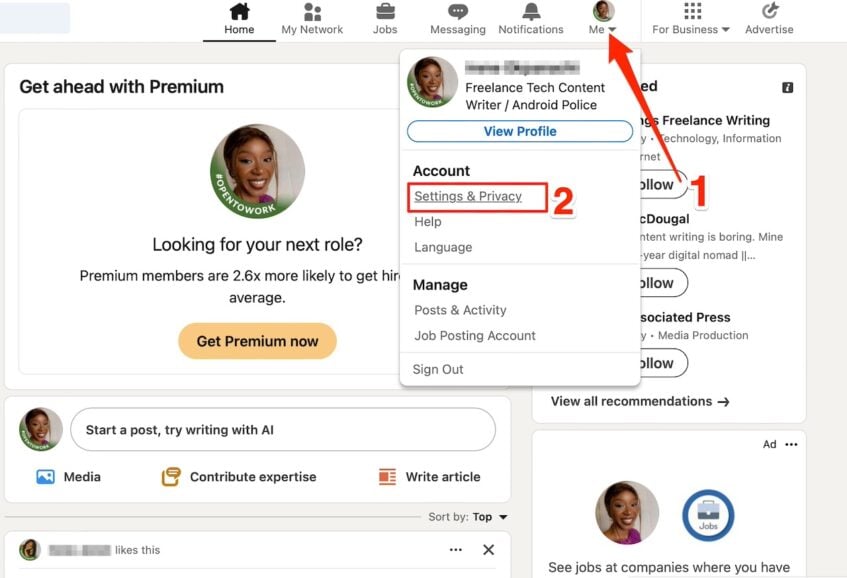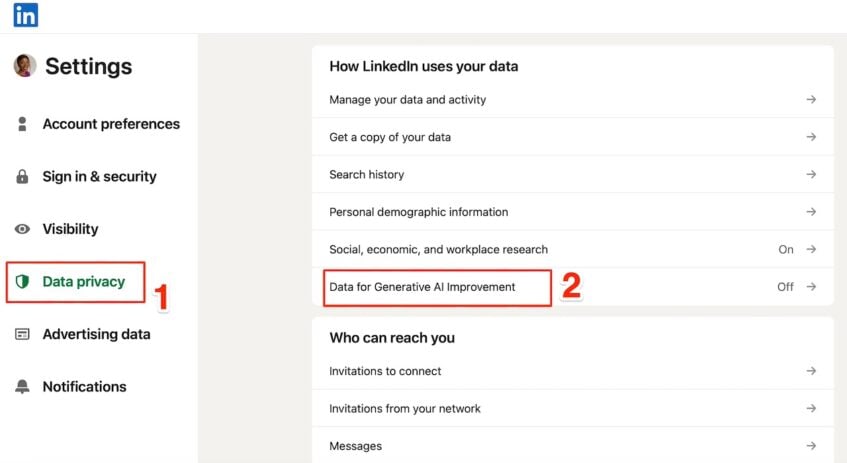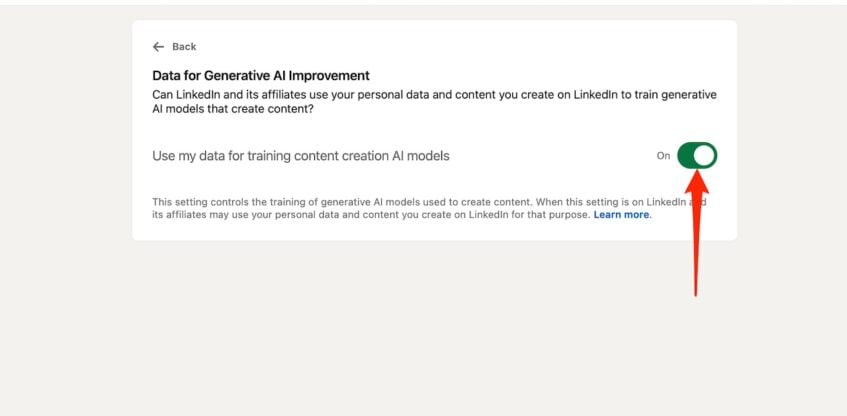LinkedIn has been quietly using user data to train its AI models, and there’s an angry mob of people all over it. The platform recently introduced a setting that allows it to use your data for AI improvements, and it’s turned on by default. You can opt-out, but it would have been nice to know about it upfront.
LinkedIn says they anonymize the data to protect privacy, but the idea that sensitive info was used without clear consent rubs me the wrong way. People in the EU, EEA, and Switzerland are exempt because of stricter privacy rules, though.
LinkedIn’s sneaky AI data grab
It’s all fun and games until you discover that LinkedIn has been using your data to train artificial intelligence. Let’s face it. Privacy no longer exists, especially considering how companies collect data these days. Even when you think you’re safe, there’s always something in the fine print or hidden in settings. It’s frustrating because it feels like users’ control is being taken away.
When LinkedIn started using our data to train its AI, it hadn’t yet updated its terms of service to inform users about the change. You would think it’s the first thing they’d do. But that’s not the case.
It wasn’t until they were contacted by 404 Media, a digital news outlet, that they responded, saying they would update their privacy policy soon. They’ve since made those changes to reflect the new data usage practices.
As with most features on LinkedIn, when you engage with our platform we collect and use (or process) data about your use of the platform, including personal data. This could include your use of the generative AI (AI models used to create content) or other AI features, your posts and articles, how frequently you use LinkedIn, your language preference, and any feedback you may have provided to our teams.
We use this data, consistent with our Privacy Policy, to improve or develop the LinkedIn services (see Section 2). Note that we do not currently train content-generating AI models from members located in the EU, EEA, UK, or Switzerland.
LinkedIn Privacy Policy
How to stop LinkedIn using your data to train its AI
If you’re using LinkedIn, it’s important to know how the platform handles your personal data with its generative AI features. The platform collects information about how you use the site to improve its services.
When you input your name and other details, that information may appear in the generated content, which you can edit before sharing. If you want no part of it, it’s not too late to opt-out. Here’s how:
1. On a desktop or the desktop version of a mobile browser, go to the LinkedIn Settings & privacy menu.
2. Go to Data privacy. Then click Data for Generative AI improvement.
4. Toggle off the option labeled Use my data for training content creation AI models.
Protect your data, always
Keep in mind that any opt-out from the LinkedIn setting won’t undo past training that’s already happened. It’s already part of their system. Now that you’re more aware, regularly reviewing your privacy settings on all platforms, not just LinkedIn, is a good idea.
Companies often update their terms or features affecting privacy without much notice, so check your settings from time to time and be careful about what permissions you grant.