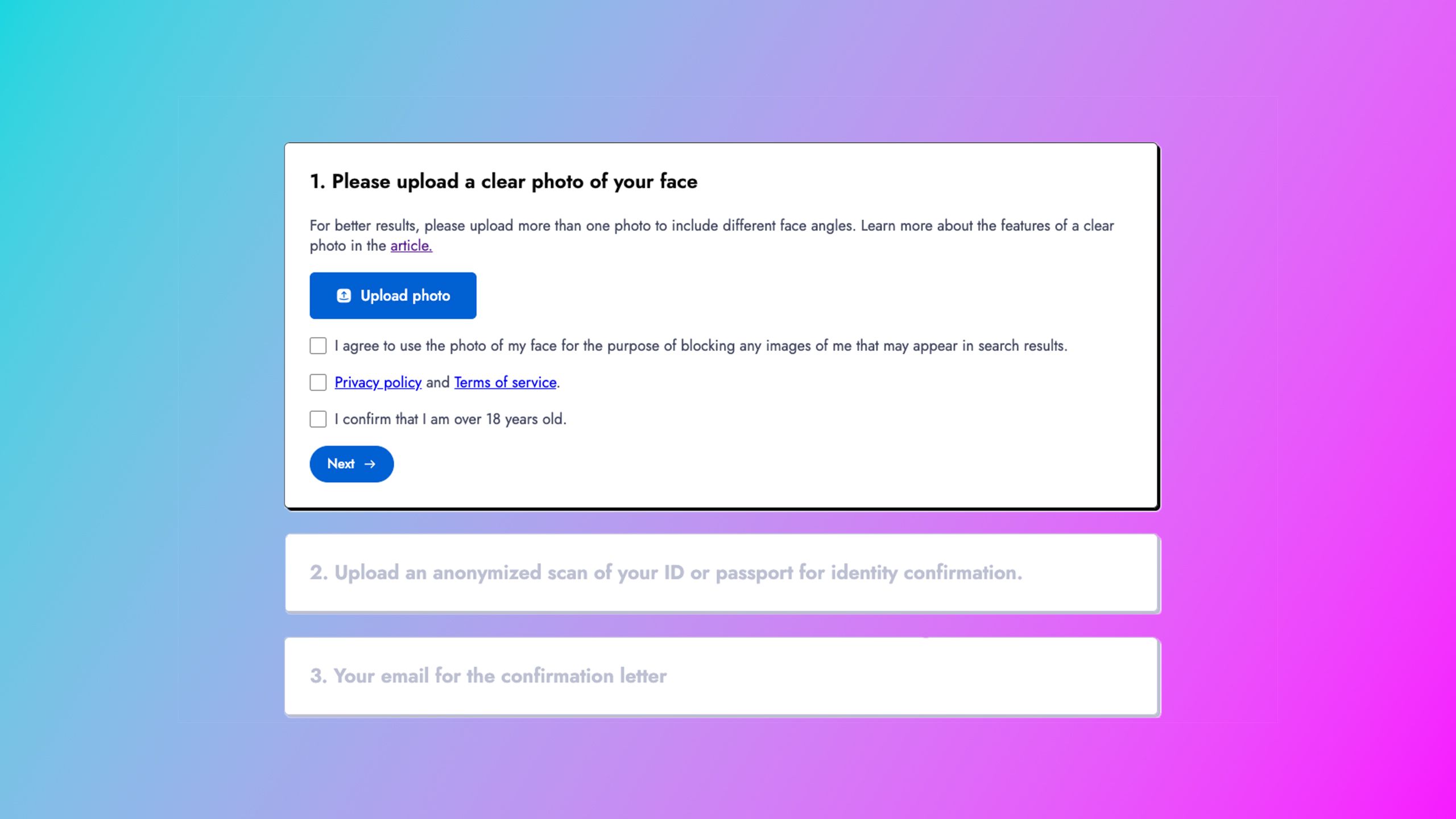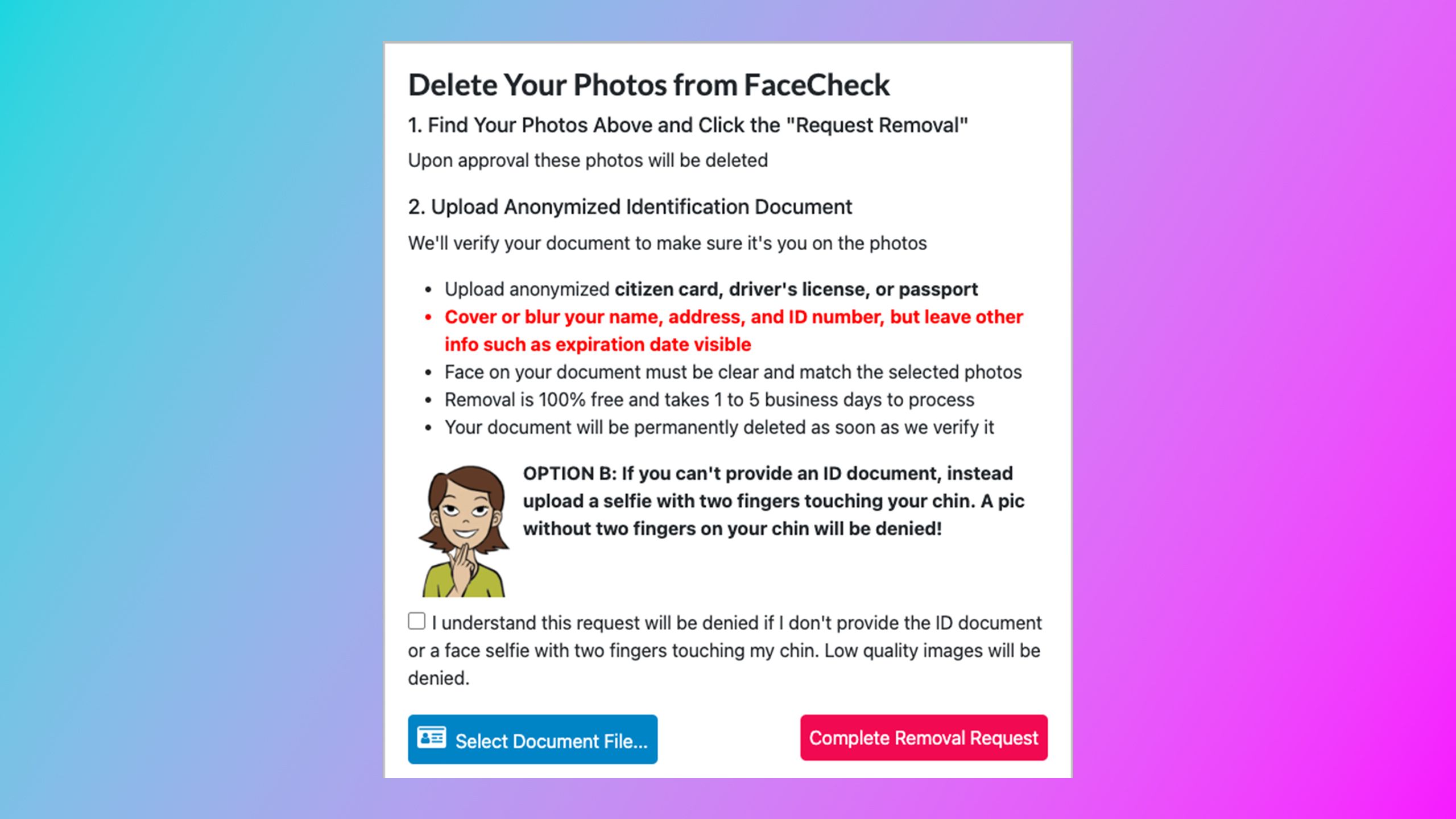It’s official; we’re living in a dystopian nightmare, only without any of the cool clothes or neon-covered megacities. As first reported by 404 Media, two Harvard students recently proved that it was possible to knock together some software that can turn a pair of Ray-Ban Meta smart glasses into a face recognition doxxing tool.
Using the camera on the smart glasses to capture images of the faces of complete strangers, the software was then able to run the images through face recognition websites, discover their identities, and bring up a ton of information about the strangers, including their names, home addresses, personal details such as their occupations and the names of family members, and even social security numbers.
Meta will probably want me to point out that they could have used any device with a camera to achieve the same results, but what’s terrifying is that Ray-Ban Meta smart glasses look just like a pair of ordinary glasses, unlike some previous models of smart glasses. You might be totally unaware that people are using them to film you and then learn far more information about you than you want them to have.
The good news is that the students provided information on how they got their system to work, with tips on what you can do to reduce the risk of other people finding your information in the same way. The most important step is removing your images from face recognition sites; once you’ve done so, similar software that uses the same sites won’t be able to find a match for your face. Here’s how to scrub your face from two of the biggest face recognition sites.
How to remove your photos from PimEyes
You can delete your data from the popular face search website
PinEyes / Pocket-lint
The PimEyes website is a face search engine that allows you to conduct searches based on images. You can upload a photo of yourself or someone else, and PimEyes will scour its database to find any images that it believes are a facial match. Any results that are returned include information about where on the internet the image was found.
PimEyes offers a fairly simple opt-out process which involves uploading a photo of yourself. PimEyes will then remove any photos that are a match in its database. The original images will still exist on whichever websites they were scraped from, but anyone making a search for your face using PimEyes will no longer find any matching results.
- Visit the PimEyes website.
- At the top of the screen, select Opt-out.
- Click Upload photo.
- You should choose high-quality photos that are full-face, well-lit, and with nothing covering your face or eyes.
- For the best results, upload multiple photos that give different angles of your face.
- Agree to the terms and confirm that you are over 18, then click Next.
- Upload a scan or photograph of a government issued ID. You should blur or cover any personal information such as your name, address, and any other personal information. Make sure that the photograph and expiry date of the ID remains uncovered.
- Once you have uploaded your ID, enter an email address. This will only be used to send you confirmation that your images have been removed. You can use an email alias for safety if you wish.
- Once your application has been processed, you should receive an email confirming that your images have been removed from the PimEyes database.
How to remove your photos from FaceCheck
Images are removed immediately but can take five days to be permanently deleted
FaceCheck / Pocket-linet
FaceCheck is another website that offers the ability to search based on an image of a face. Searching for a face will bring up results from other websites that include images of the same face. The results are ranked using a color coding system, with dark orange results being certain matches, yellow being confident matches, green being uncertain matches, and gray being weak matches.
FaceCheck also allows you to make a request to have your images removed from its database. When you make a request, the images will be immediately hidden from any subsequent searches. However, FaceCheck will then confirm that the images match your uploaded ID before it permanently removes them from the system.
- Visit the FaceCheck website.
- Click the Browse button.
- Select a photo to upload.
- For best results, you should upload multiple images that clearly show your eyebrows, eyes, mouth, nose, and jaw.
- Click Search Internet by Face.
- Agree to the terms and conditions.
- Once the search is complete, you will be able to see any photos that match your face.
- Click Remove My Photos at the top of the screen.
- Select all the search results that contain your face.
- Click Continue Here at the bottom of the screen.
- Upload a scan or photo of a government issued ID with the information redacted. The photo and expiry date must be visible.
- Alternatively, upload a clear photo of yourself with two fingers touching your chin, to verify that it’s you.
- Click Complete Removal Request.
- You won’t receive any email confirmation; you’ll need to bookmark the removal request confirmation page and check back after five business days to confirm that the request has been processed.
Removing your images from face recognition sites won’t remove them from the web
There’s nothing to stop other similar sites from scraping the same photos
It’s important to understand that removing your images from face recognition sites such as PimEyes and FaceCheck isn’t a silver bullet. The steps above will remove your images from their databases, meaning that if people search for your image, the sites won’t bring up any matching results.
There is nothing stopping other similar websites from scraping those images for their own databases, and they may already exist on other sites that offer a similar service.
The photos that you have requested to be removed still exist, however, on the websites where they were discovered. There is nothing stopping other similar websites from scraping those images for their own databases, and they may already exist on other sites that offer a similar service.
Ultimately, if images of you exist on public websites, the only certain method of ensuring that they don’t end up as part of face recognition sites is to request that the images be removed from the hosting sites. You can issue a DMCA takedown to the website in question if it is hosting an image of you, although it may not be obliged to remove it.