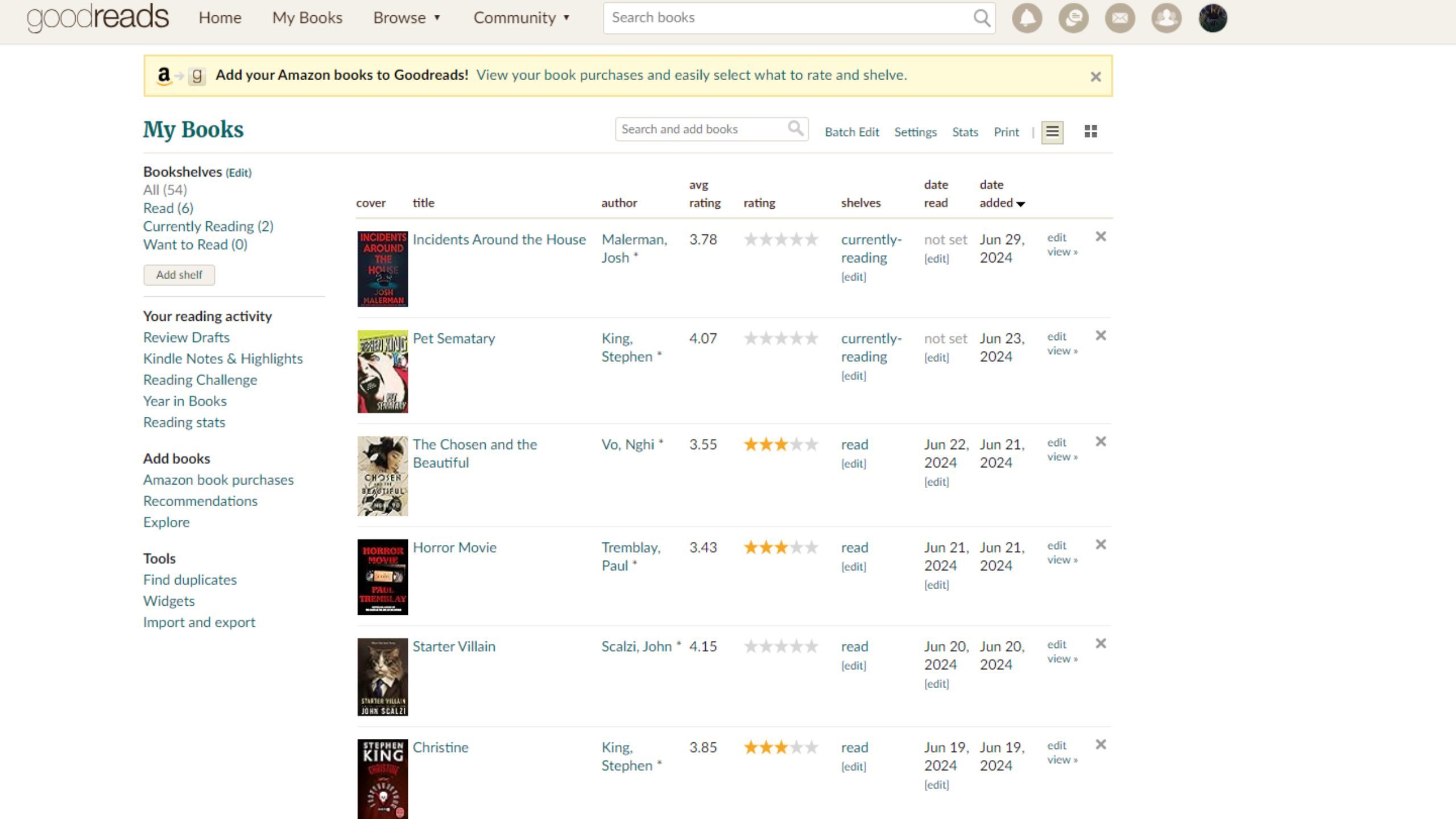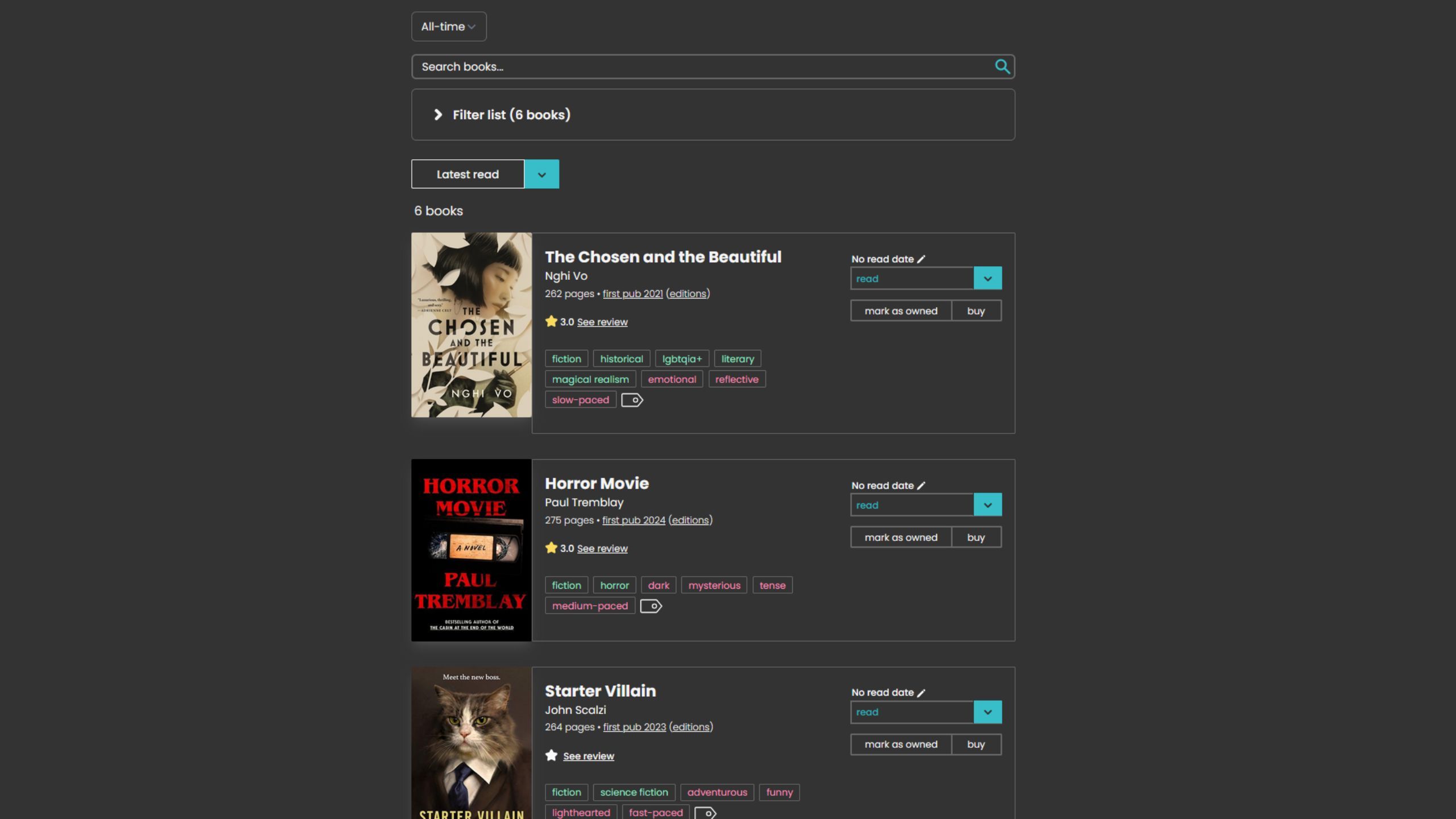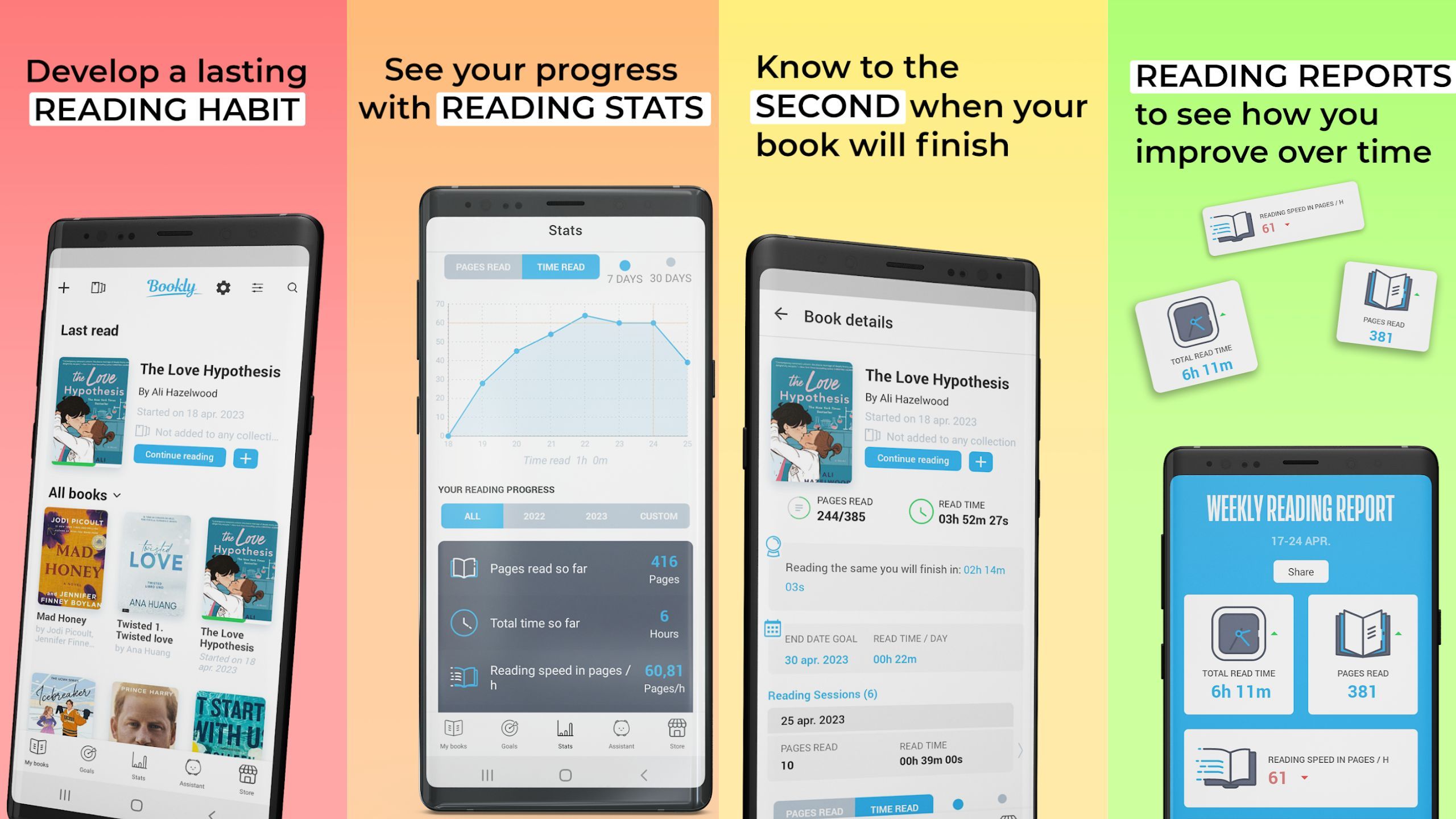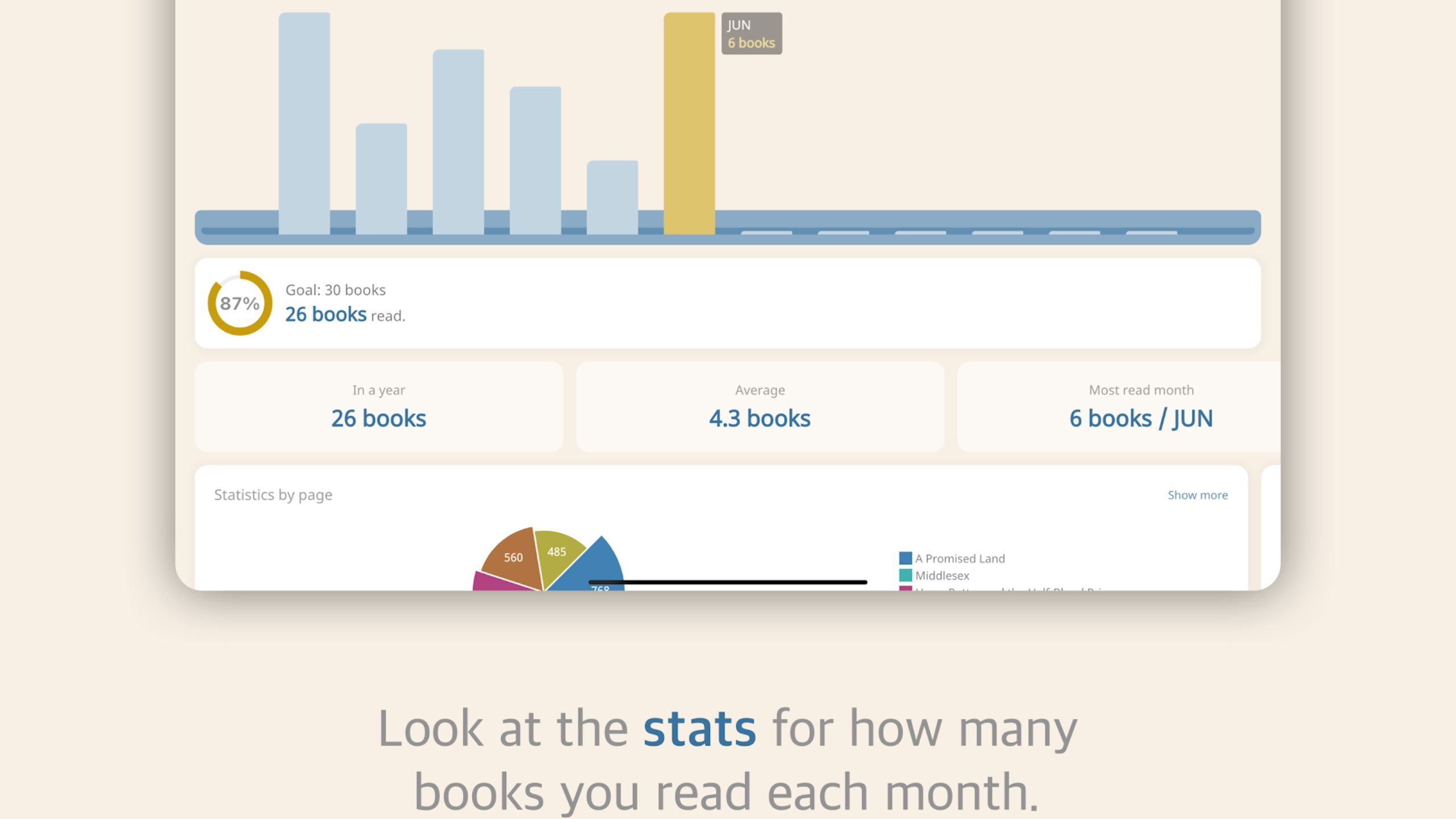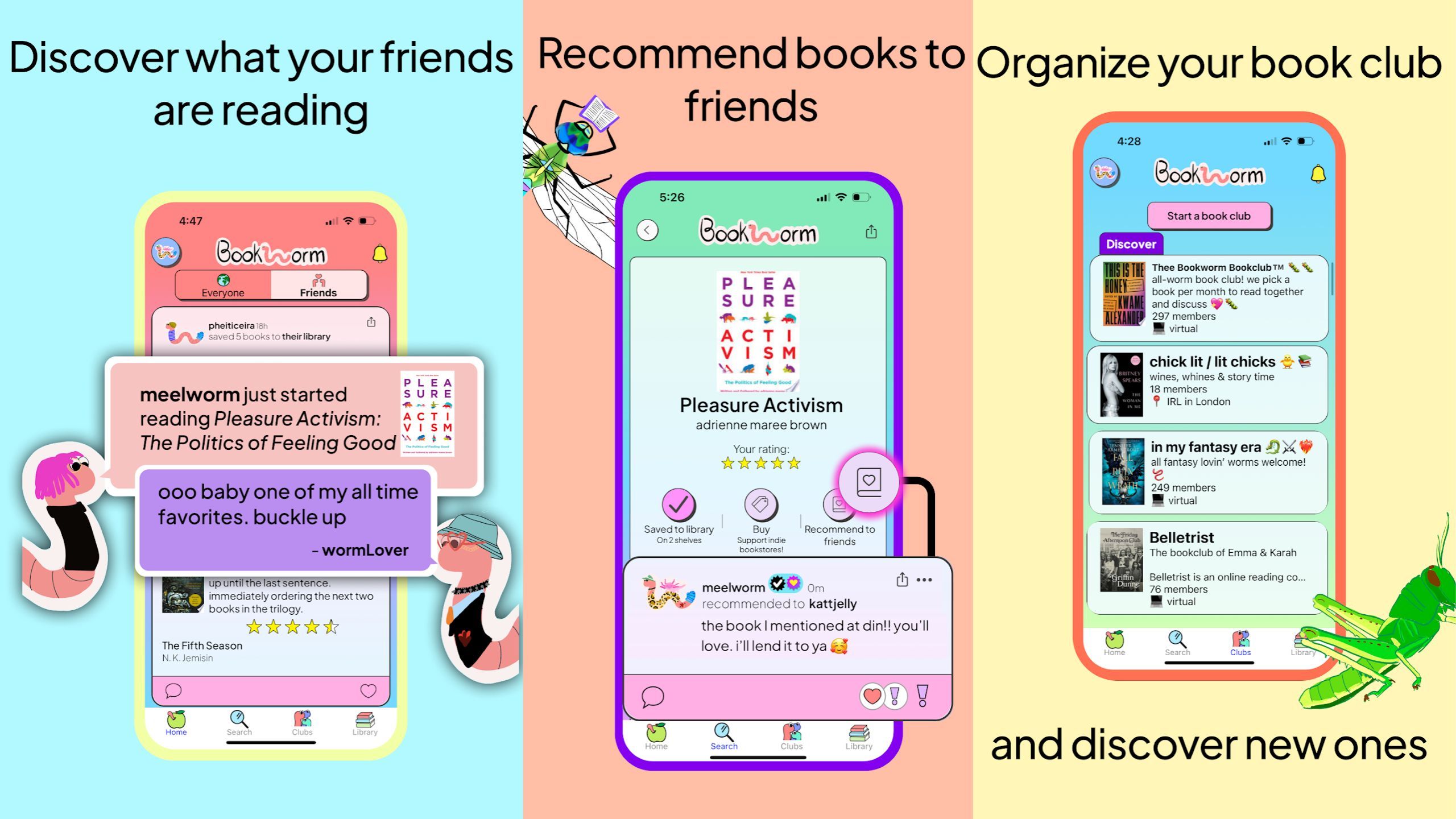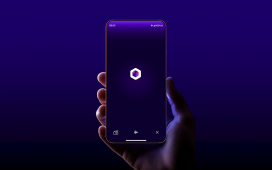Key Takeaways
- Goodreads is a reliable and popular reading tracker that can sync with your Kindle and allows for social interactions and book recommendations.
- The StoryGraph offers in-depth stats, mood filtering, and graphs to track reading progress and genres, making it a solid Goodreads alternative.
- Bookly offers detailed reading speed stats, personalized reports, achievements, and community readathons to motivate readers, with a limit of 10 books on the free version.
If you read a lot of books, it can be tough to keep track of everything. You might even be somebody who goes on a shopping spree at the local Barnes and Noble or Amazon and fills up your bookshelf, both digital and physical, with books you haven’t read yet. Instead of guessing whether you have read something or not, you can easily keep track of everything with an app. There are a lot of reading trackers out there, and the vast majority of ones worth your time are available completely free of charge on both iOS and Android devices. If you have a Kindle or any type of eReader, you’d greatly benefit from a way to track your reading.
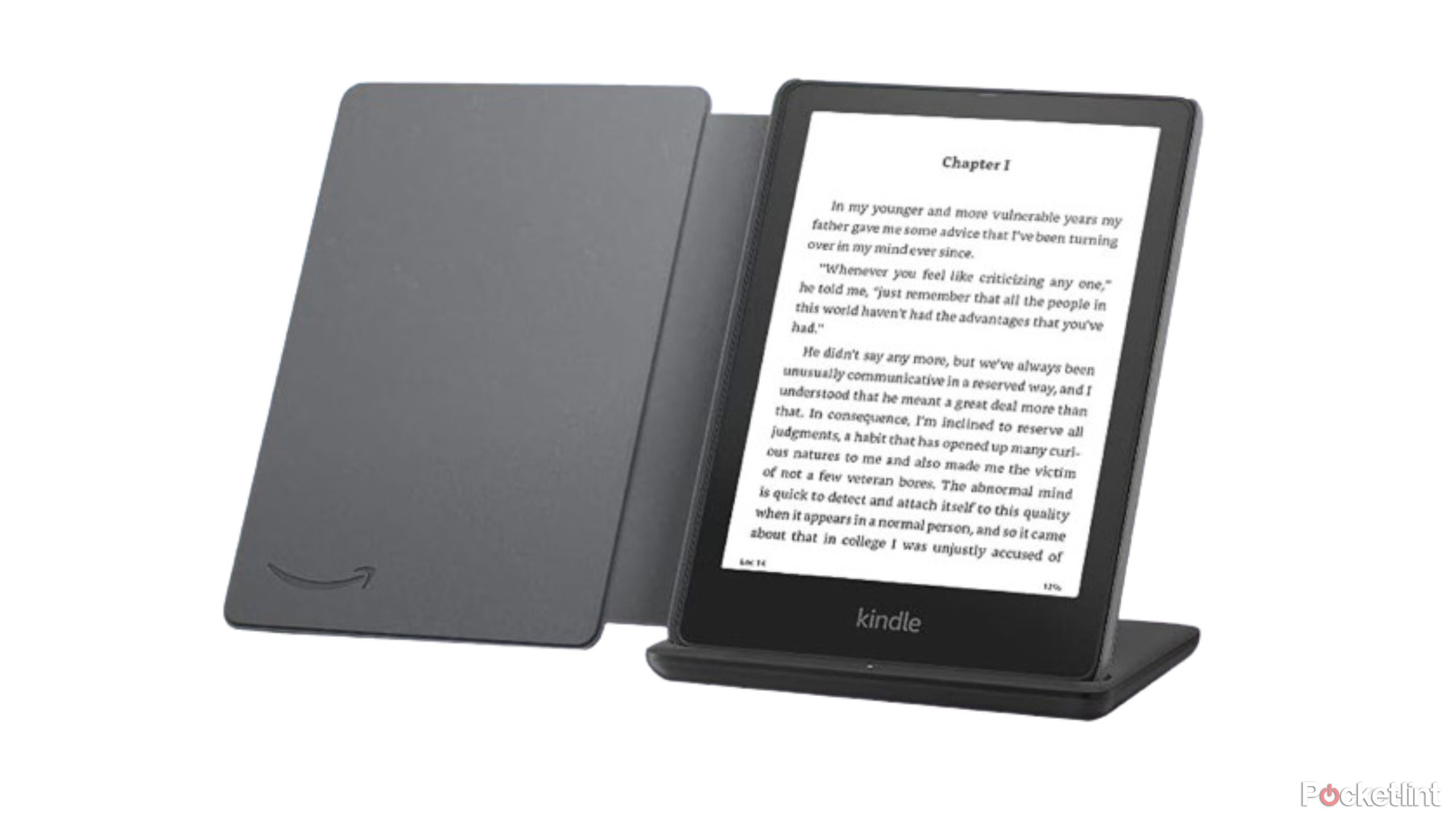
Amazon Kindle Paperwhite Signature Edition Essentials Bundle
The Signature Edition bundle comes with a wireless Qi charging dock as well as a fabric cover to protect your screen. With 32GB of storage, you can hold most of a small-town library inside it.
This list covers five of the best options, and a lot of what you find to be the best comes down to what you’re looking for with a tracker. If you want something simple that lets you know when you have finished a book and that’s it, there are options for that. If you want something that breaks down the stats of your favorite genres and gives you suggestions for what to read next, there are options there too. Here’s a look at my five favorite apps for tracking my reading.
Goodreads
Reliable, but not the most organized
Goodreads/Pocket-lint

Goodreads
Goodreads is an app used to track reading and read reviews of the latest books.
Love it or hate, Goodreads is at the top thanks to its brand recognition, longevity, and the fact that it just works. If you have a Kindle, the functionality with Goodreads is built right into the device thanks to it being an Amazon-owned product. Goodreads lets you add friends, track your reading, and read reviews. For a lot of people, this is more than enough, and that’s part of the reason why it’s so popular.
Many authors are active on Goodreads, so that’s another good reason to use the app. If you’re interested in interviews or what your favorite author’s favorite books are, Goodreads is a good way to do that. The website and app feel a bit dated these days and could certainly use a face lift, but there’s no denying the app is still the most popular way to track your reading. The ability to use it on your phone or on a computer gives it some added versatility you don’t see with some other apps on the list.
The StoryGraph
An in-depth book tracker
Storygraph/Pocket-lint
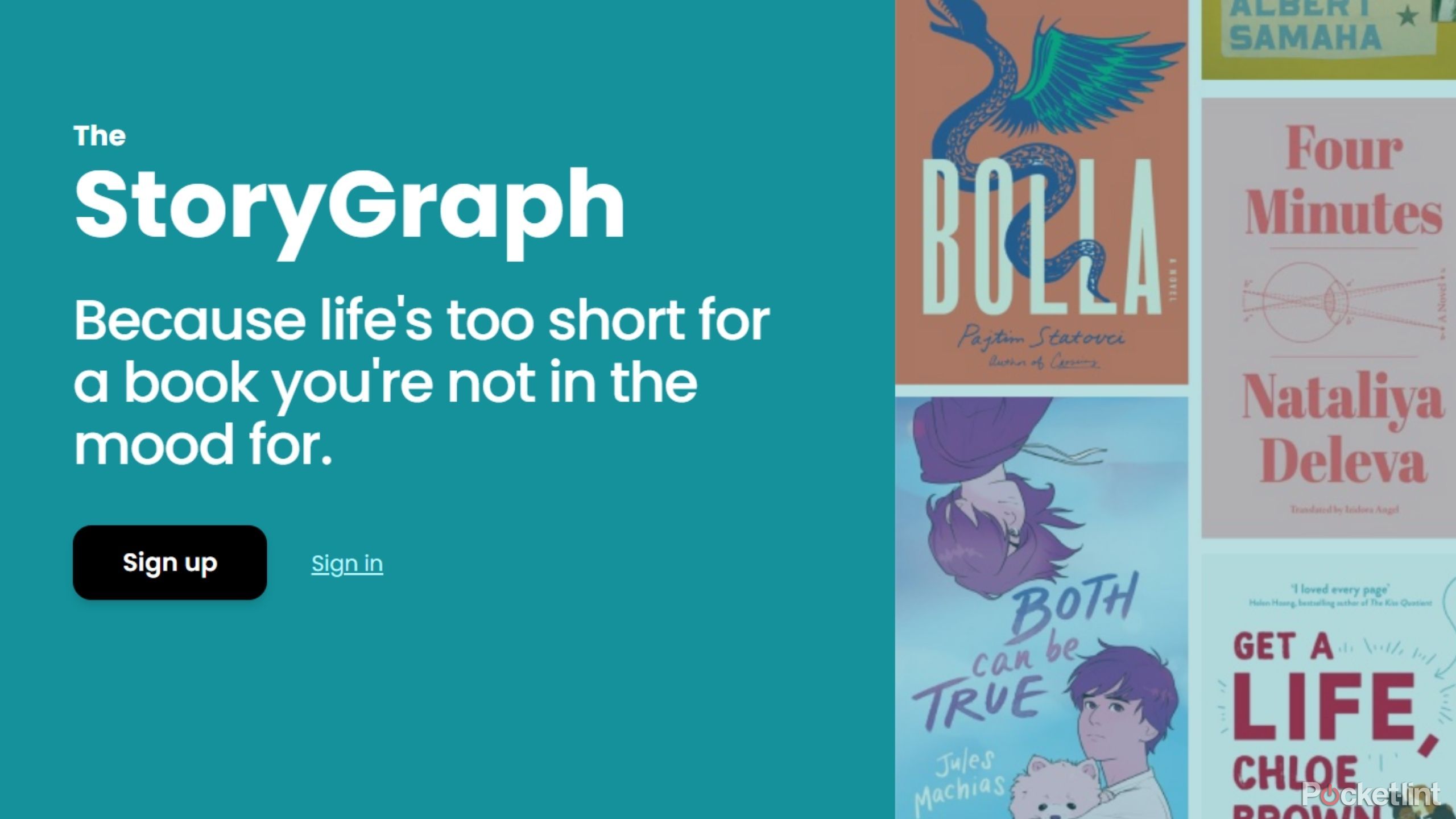
StoryGraph
Like the Letterboxd for books.
I first stumbled across The StoryGraph when I was looking for a book version of Letterboxd, an app that’s used to track movies you’ve watched. StoryGraph isn’t the exact same thing as that, but it’s close, and it’s well worth checking out if you’re looking for a solid Goodreads alternative. This app gives you the option to discover your next read depending on your current mood, and it’s a good way to get out of your comfort zone and branch out.
My favorite features are the charts and graphs that break up what you’ve read by genre and mood. It only really works once you log several books, so it requires you to buy the app. Once you do so, you can find out how many pages you’ve read, your favorite genre, and the average rating you gave to books. All in all, it’s a really solid app that’s worth a look. There’s a paid version of the app available for more personalization, but I haven’t seen any need to sign up for it. There’s also a dark mode which is always a nice touch.

Related
You can now read Kindle books on your Peloton, but does anyone really want to?
Today, Peloton and Amazon announced they are teaming up to bring Kindle books to Peloton exercise equipment. The press release explained, “For avid readers and fitness enthusiasts, the struggle to balance a good book with a good workout is real.” The new feature is available today, with the option to access your existing Kindle library through the Entertainment tab on Peloton Bike, Bike+, Tread, or Tread+. While it’s never bad to see more features, I firmly fall into the camp of not wanting to read while working out. Amazon and Peloton clearly think there’s enough demand for such a feature, though, so that begs the question, do you enjoy reading while working out? Is this a tool you will enjoy and use regularly?
Bookly
Another fine choice for stat-lovers
Bookly
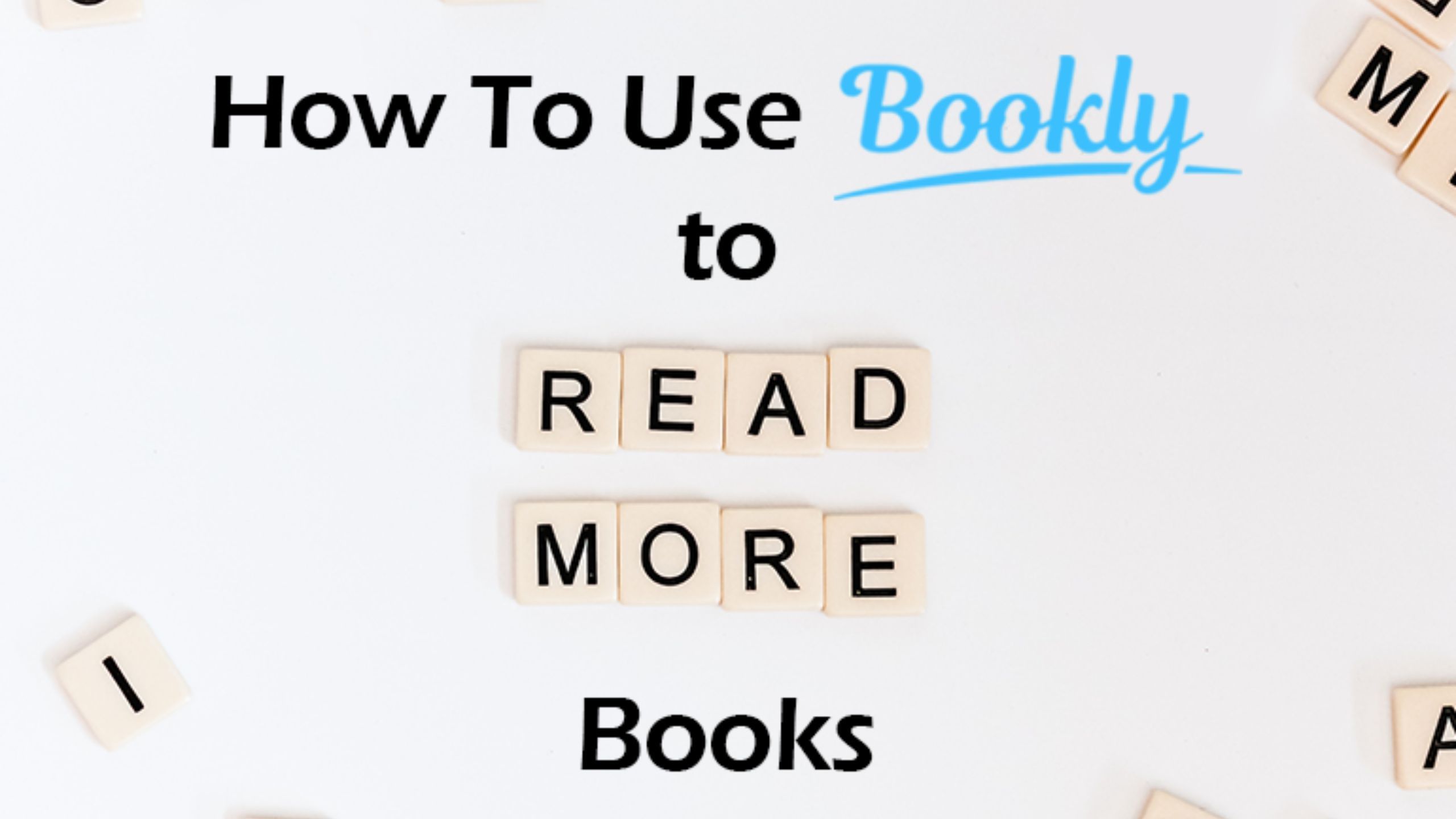
Bookly
Bookly is an app used for book tracking and reading tracking. It lets you track your books in real-time and develop reading habits.
If you want more in-depth reading stats, Bookly can help out. This app lets you set up a timer that you activate when you start reading. When you’re done, end the timer and the app lets you know how fast you read and how long it takes you to finish a book. It gives you a personalized report that lets you compare your stats to previous results to see if your speeds have improved or not.
On top of that, Bookly has unlockable badges and achievements to give you a little dopamine hit when you reach a goal. This is a good way to get into the reading mood and break out of a slump because everybody likes rewards. Bookly also lets you take notes, save quotes, and take part in community readathons. Anybody looking to start reading more can benefit from giving Bookly a try. The downside is the free version only lets you track up to 10 books at a time. You have to delete old books to make room for the new ones unless you splurge for the $19.99 a month subscription fee.
Bookmory
A new, but solid option
Bookmory

Bookmory
Bookmory tracks your reading, manages your books, and builds reading habits.
You might think the book tracking app field is oversaturated, but Bookmory has proven there’s room for more. What’s nice about Bookmory is there’s an option to mark a book as abandoned, so the ones you don’t finish don’t have to be black eyes on your app as you can just remove them. There’s a lot of customization available within the app, and while you get more with the monthly $3.49 subscription fee like unlimited text extractions, but that’s not something everybody needs.
Most importantly, Bookmory keeps track of what books you’re reading and how long it’s taking you to get through them. For many people, that’s all they’re looking for with a book tracker app, and that’s what you get here as part of the free plan. With it being a more recent release, it’s more modern than Goodreads, but it has some notable downsides. The big one for me is you can’t post reviews publicly, so if you value seeing what other people say about books, or you like posting yours for others to read, you’re not getting that with Bookmory. It’s available on Google Play and Apple App Store.
Bookworm Reads
Bookworm Reads
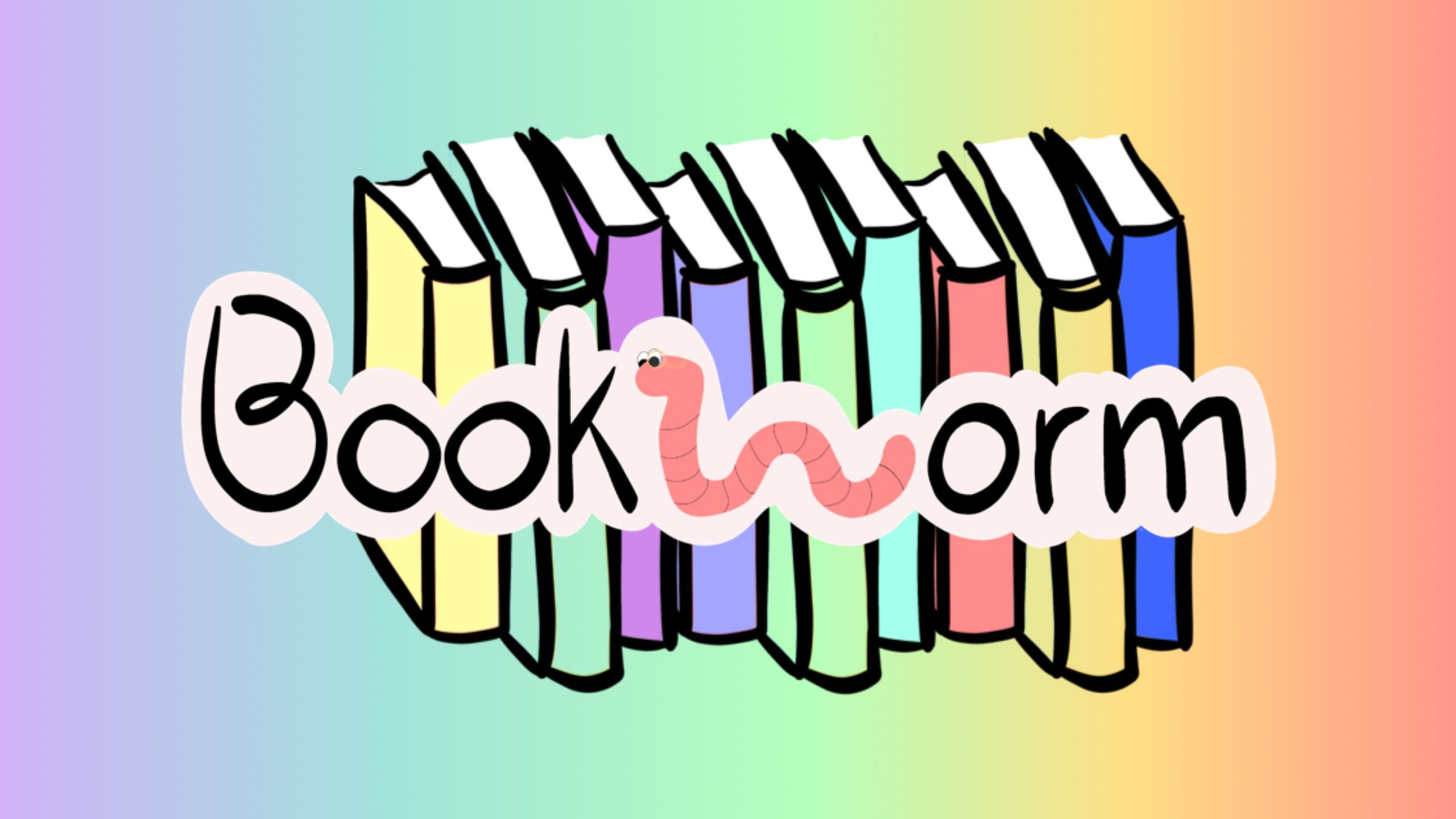
Bookworm Reads
Bookworm Reads lets you track your books, see what your friends are reading, discuss books, and create and join book clubs.
is another recent app, much like Bookmory, but the two have some key differences. Where Bookmory is more focused on personal goals, Bookworm Reads is more about connecting with a community and sharing your updates. While it’s not an outright social media app, you can share updates, recommend books, and see what your friends are reading. It’s a lot like Goodreads in that sense, but if you’re looking for something more modern, this is a good alternative.
The app is highly customizable, and you have the option to decorate your digital shelves as you see fit. Bookworm Reads lets you create as many shelves as you want to so you can better organize your books, whether that means separating them by moods or genre or by what’s on your to-be-read shelf. You can import your data directly from Goodreads as a nice touch too.