
Ryan Haines / Android Authority
I’ve been a Google Pixel fan for a long time. Part of that fandom means I’ve been using and enjoying RCS in Google Messages for about as long as it’s been available. I’ve also been listening to Google beg Apple to “get the message” for years, but I was never entirely sure it would happen — until now. As of the launch of iOS 18, all updated iPhones support RCS messaging for cross-platform communication between iOS and Android, and I couldn’t be happier. Now, I have to convince my iPhone-loving friends to update their phones and make our lives a little easier.
At first, I wasn’t sure how to do that. After all, telling them that Messages would support a new messaging protocol for better communication with Android has absolutely no sex appeal to it. Something about pitching an iPhone user on anything to do with green bubbles seemed like it would work against me rather than for me. And yet, I found a way to get my friends to update, and I did it without leaning on RCS as the main selling point. Here’s how.
Have you started using RCS on your iPhone?
0 votes
I focused on iMessage upgrades to make them jump to iOS 18
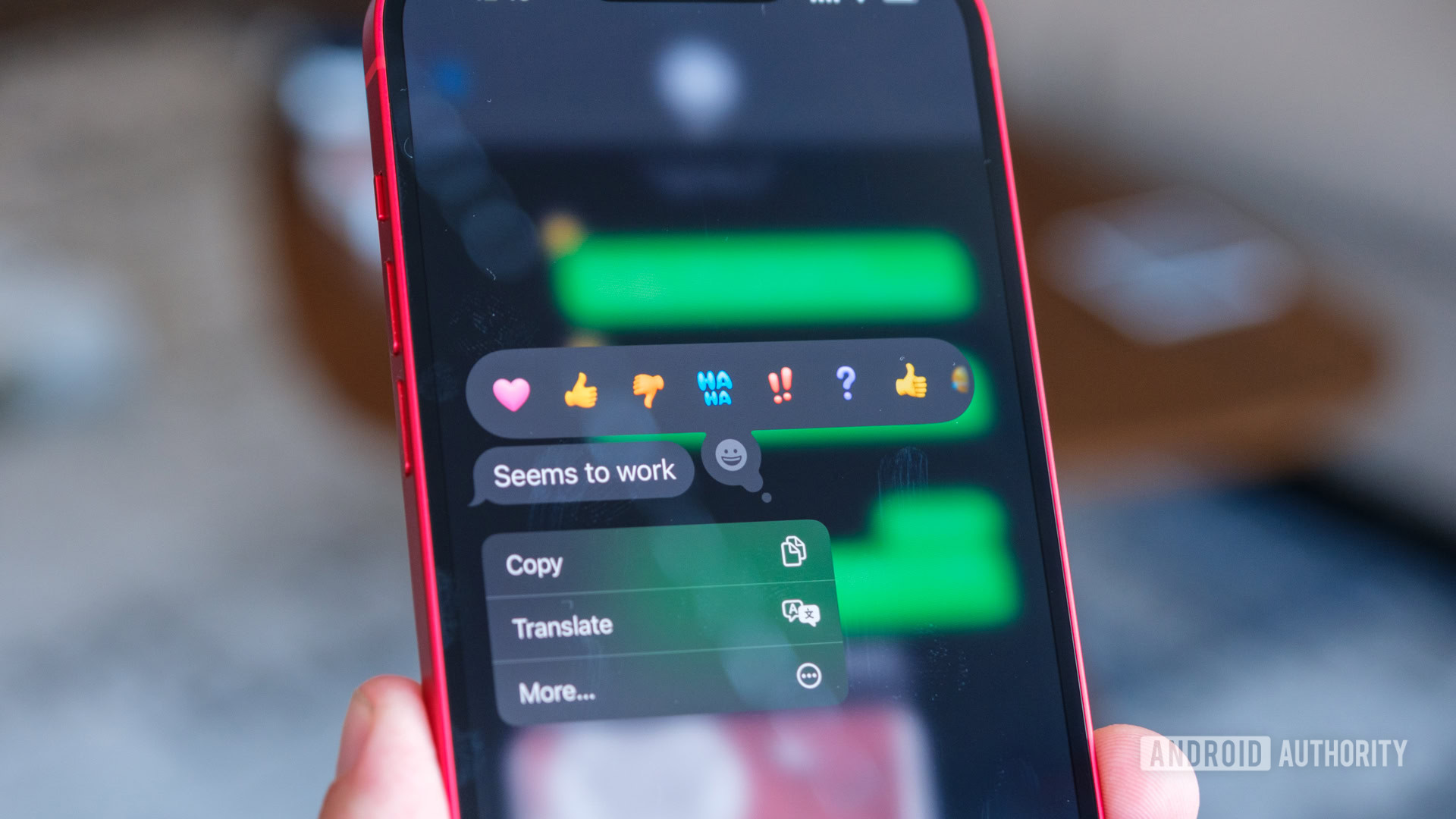
Ryan Haines / Android Authority
If you ask someone with an iPhone what they love most about it, they’ll probably answer one of a few things: FaceTime, iMessage, or the overall simplicity of iOS. Knowing that iOS 18 didn’t change FaceTime and introduced new complications to the home screen, I decided to lean on the updates to iMessage. After all, there’s something about a message from a fellow blue bubble that really seems to matter to iPhone users.
So, I started with the one Messages feature I use more than any other — emoji reactions, or, as Apple calls them, Tapbacks. On iOS 18, you can now react to messages with any emoji in Apple’s massive library, allowing me to replace the boring old thumbs-up emoji with the salute that I enjoy so much more. You can also use the goofy stickers you and your friends have collected from photos over the years, which is only sometimes embarrassing.
The threat is simple: If you don’t update to iOS 18, even iMessage will feel a little more Android-like.
As the first one with full access to emoji Tapbacks, I started using them at will, trying to flex my newfound power more than anything else. Only later did I find out that if you’re not on iOS 18, any Tapbacks that aren’t in the base menu (heart, thumbs up, thumbs down, laughing, etc.) show up in a separate message, almost as if you were reacting to an Android user. Somehow, this was going to sell my friends on iOS 18 — they now felt like the Android users they previously looked down upon.
Updated Tapbacks aren’t the only iMessage-based improvement I could lean on. Apple also introduced several new text effects with iOS 18, allowing me to resize, shake, and even explode messages within the context of a conversation. Honestly, it’s not as impactful as the improved Tapbacks, but it still gave me a chance to show off some of iOS 18’s more appealing features, goading my friends into updating while keeping only their iPhone-centric usage in mind. So far, no mention of RCS, no problem.
I used sharing with Android as a secondary perk

Ryan Haines / Android Authority
Now that I had my iMessage-based claws in, I could lean on something else: iOS 18 would let my friends do some of these same things with Android users. I still didn’t use the term RCS, but I was able to point out that they’d have quirks like typing indicators and read receipts, just like they’d become used to in iMessage. Personally, I could live without the read receipts, but having a typing indicator while texting back and forth about football with my dad makes it much easier not to talk over each other.
I also pointed out to them that updating to iOS 18 would allow Android users to share pictures and videos more effectively. As the guy in the group who always has a different phone in his pocket (a hazard of the occupation), I have photos of my friends on more than a dozen phones. Unfortunately, that’s often where they’d stay — on the original phone because I couldn’t send them easily without a loss of resolution. Sure, I could email the shots to my friends, but that seems like an unnecessary hoop to jump through if they were only going to end up on an Instagram story.
Better texting with Android users was only a secondary excuse. And so was better security when texting everyone.
With iOS 18 (and a little unspoken help from RCS), that’s no longer a problem. Even as far back as trying RCS in Messages with my dad while iOS 18 was in beta, we were able to send pictures and videos of the family dog without issue. Now, I can send selfies that I grabbed from the Motorola Razr Plus (2024) over the summer, albeit a few months late.
Perhaps more important than any of those features is that RCS messaging is more secure than SMS. Yes, iMessage between iPhones is already pretty well locked down, but I’ll happily convince my friends to upgrade their iPhone-to-Android security (and even their iPhone-to-iPhone security when offline) if they barely have to lift a finger. After all, it opens the door to explain that the new messages will send over mobile data or Wi-Fi, essentially making them more like iMessage right off the bat.
Sell your friends on features, not obscure protocols

Ryan Haines / Android Authority
At this point, it sounds like I’m just beating around the RCS bush with my friends, and I kind of am. If you’re used to iMessage and are mostly worried about sending messages to other friends with iPhones, jumping in to talk about a new messaging protocol won’t get you very far. Not because my iPhone friends aren’t smart enough to understand messaging protocols, but because the average person doesn’t really care to that granular level. They’d much rather hear about what their phone can do and how they can use it instead of the specific technology it’s using.
If I can tell them that their new (or old) iPhone suddenly has new reactions and new text effects — not to mention more customizable home screen and Control Center layouts — they’ll be more likely to update to iOS 18. Right now, it’s like trying to sell someone a new phone without talking about AI the whole time. Sure, the Apple Intelligence features will come (eventually), but it’s more important to look at the tangible upgrades for now.
One thing made convincing my iPhone friends to adopt RCS easier: It’s active by default on iOS 18.
And, let’s face it — it’s not just iPhone users that have to be talked into RCS. My younger brother, for example, has a Samsung Galaxy S24, but he hasn’t switched to RCS either. I’m pretty sure he’s still using Samsung Messages, meaning RCS support is carrier-dependent, unlike Google Messages, where it’s standard. I, unfortunately, also know my brother well enough to know that he stubbornly won’t change unless I essentially do it for him — which sounds very Apple of him.
Thankfully, stubbornness aside, one thing makes convincing my iPhone friends to adopt RCS easier: It’s active by default. Someone at Apple had the foresight to flip the RCS toggle as part of the update process, making it so that people have to opt out rather than in. That means as long as I can convince them that the rest of iOS 18 is worth checking out (and it is), I can simply reap the RCS rewards… even if I’m still an ugly green bubble.





