In my recent exploration of Microsoft’s Azure Linux 3, I was impressed by its efficient RAM usage — just 115MB upon booting. This sparked my curiosity about the RAM consumption of various Linux distributions. Is there a standout, a champion among Linux distros that is the most lightweight and resource-friendly? This question prompted me to try Linux containers, command-line versions, and desktop environments like GNOME and KDE to find if there really is a winner. These are the Linux distros that use the least amount of RAM.
Before we dive in, I want to clarify that while I’ve covered a broad spectrum of Linux distributions, I might not have included your favorite. My focus was on commonly available options and those suitable for testing between KDE and GNOME. There might be ultra-light versions I haven’t tested, but this is a broader overview.
A notable exclusion from my tests is Fedora. My reason is straightforward: Fedora serves as a testing ground for Red Hat, which then sells Red Hat Linux without releasing the source code to the public. Hence, I chose not to include Fedora in my analysis.
Find my findings below, but view the video above for a more verbose explainer.
The best container versions of Linux that use the least amount of RAM
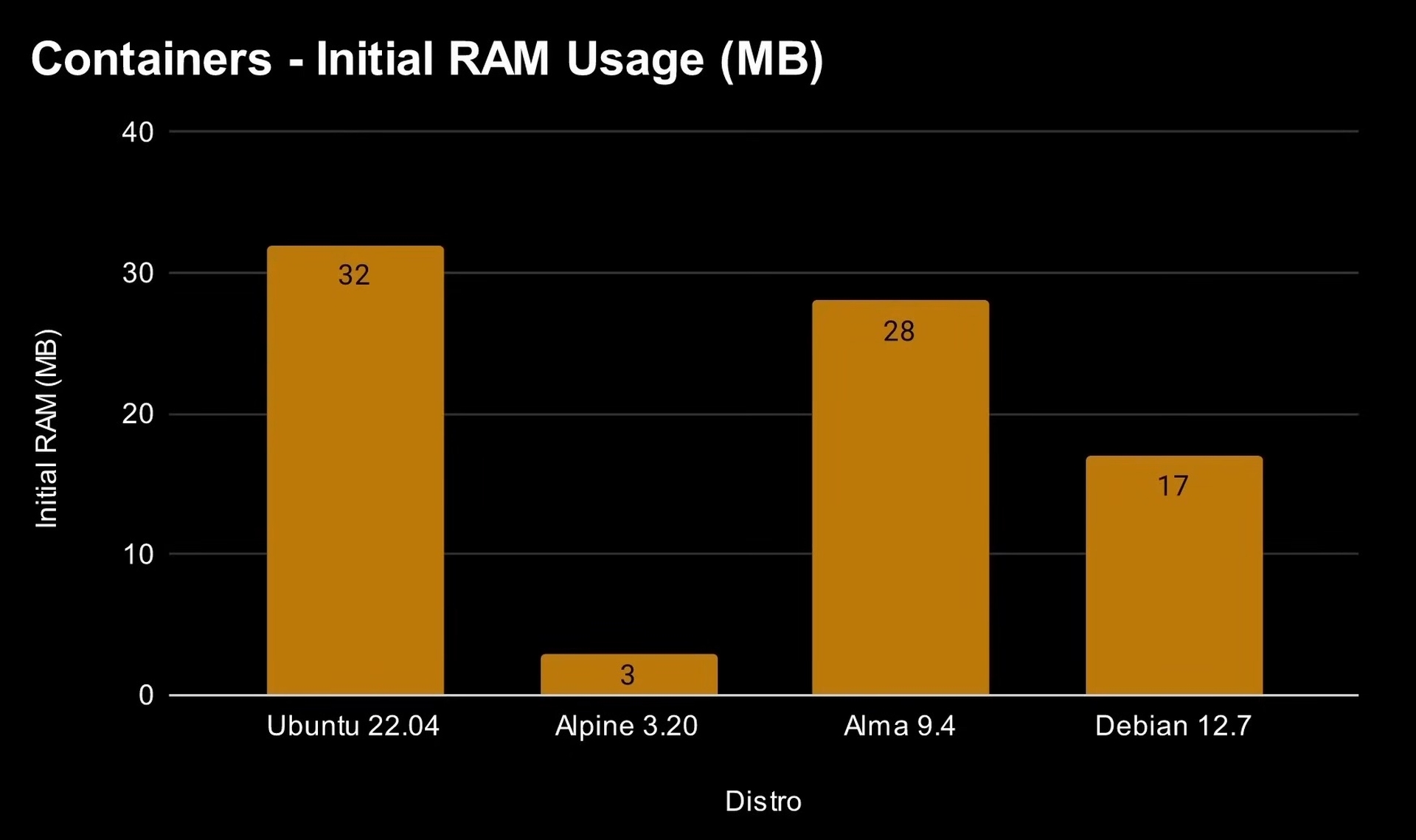
Andy Walker / Android Authority
Let’s start with containers, which differ significantly from virtual machines and Linux running on bare metal. Containers are known for their minimal resource usage, making them attractive lightweight Linux options.
I examined several container Linux versions, including Ubuntu, Alpine Linux, AlmaLinux, and Debian. Their memory usage is remarkably low:
- Ubuntu: 32MB
- Alpine: 3MB
- AlmaLinux: 28MB
- Debian: 17MB
Alpine Linux is the way to go for those seeking the absolute minimum.
It’s important to note that container RAM usage also includes some overhead on the host system. Despite this, the total memory consumption remains impressively low, allowing multiple containers to run with just a few hundred megabytes in total.
The best command-line versions of Linux that use the least amount of RAM
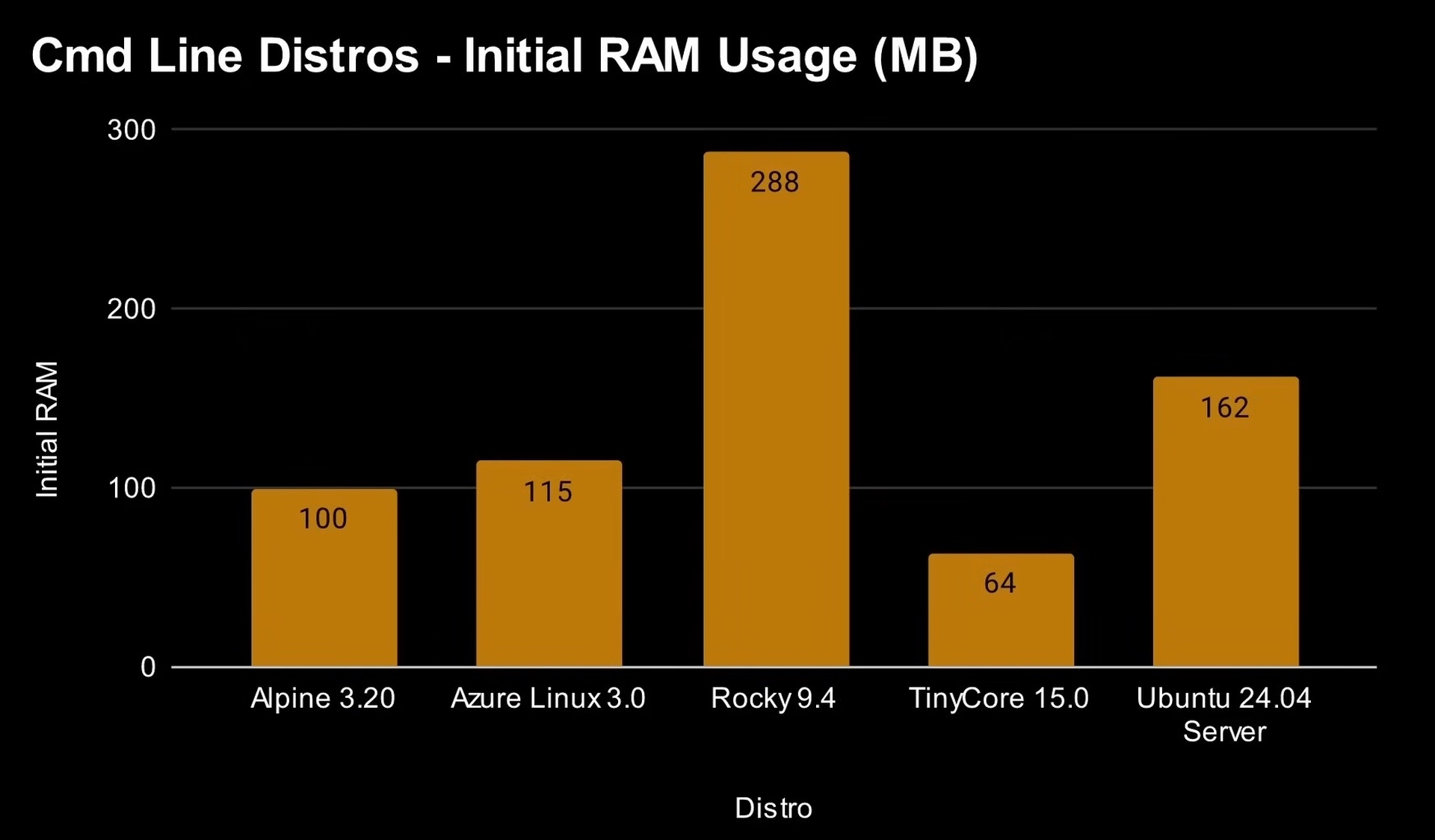
Andy Walker / Android Authority
Next, I explored command-line versions of Linux, primarily used for servers. These versions are designed for remote management, focusing on starting and stopping services and file uploads without a desktop environment. As a result, they’re also hugely efficient and optimized for performance.
Here are the download sizes for some command-line versions: Alpine Linux is around 900MB, Azure Linux weighs in at around 700MB, Rocky Linux occupies 1.7GB, and Ubuntu Server a heftier 2.5GB. Tiny Core stands out, demanding a mere 20MB download.
Here are the initial RAM usage figures upon booting:
- Alpine: 100MB
- Azure Linux: 115MB
- Rocky Linux: 288M
- Tiny Core: 64MB
- Ubuntu Server: 162MB
Again, Tiny Core stands above the others, even though all the other contenders are admirable. A range of 100 to 300MB for server applications should suffice for initial boot-up, though actual usage will depend on the software and workload.
The best desktop versions of Linux that use the least amount of RAM
Finally, I examined desktop or workstation versions of Linux, which vary widely regarding providers and desktop environments like GNOME and KDE. Here’s a look at download sizes: Debian’s net install is 700MB, Kubuntu is 4GB, Lubuntu is 3GB, and Mint ranges from 2 to 2.7GB. Rocky with XFCE is 1.7GB, while Puppy is just 700MB.
Initial RAM usage upon reaching the desktop varies from desktop to desktop. Lubuntu uses 464MB, Kubuntu uses 828MB, Xubuntu uses 668MB, while Ubuntu demands 830MB. Debian and Rocky Linux both require more than 1GB of RAM at boot, while Puppy Linux is the lightest Linux distro, utilizing just 229MB of RAM. Q4OS follows closely behind with 336MB.
Desktop environments significantly impact RAM usage, with GNOME typically consuming more and XFCE and LXQT being more efficient.
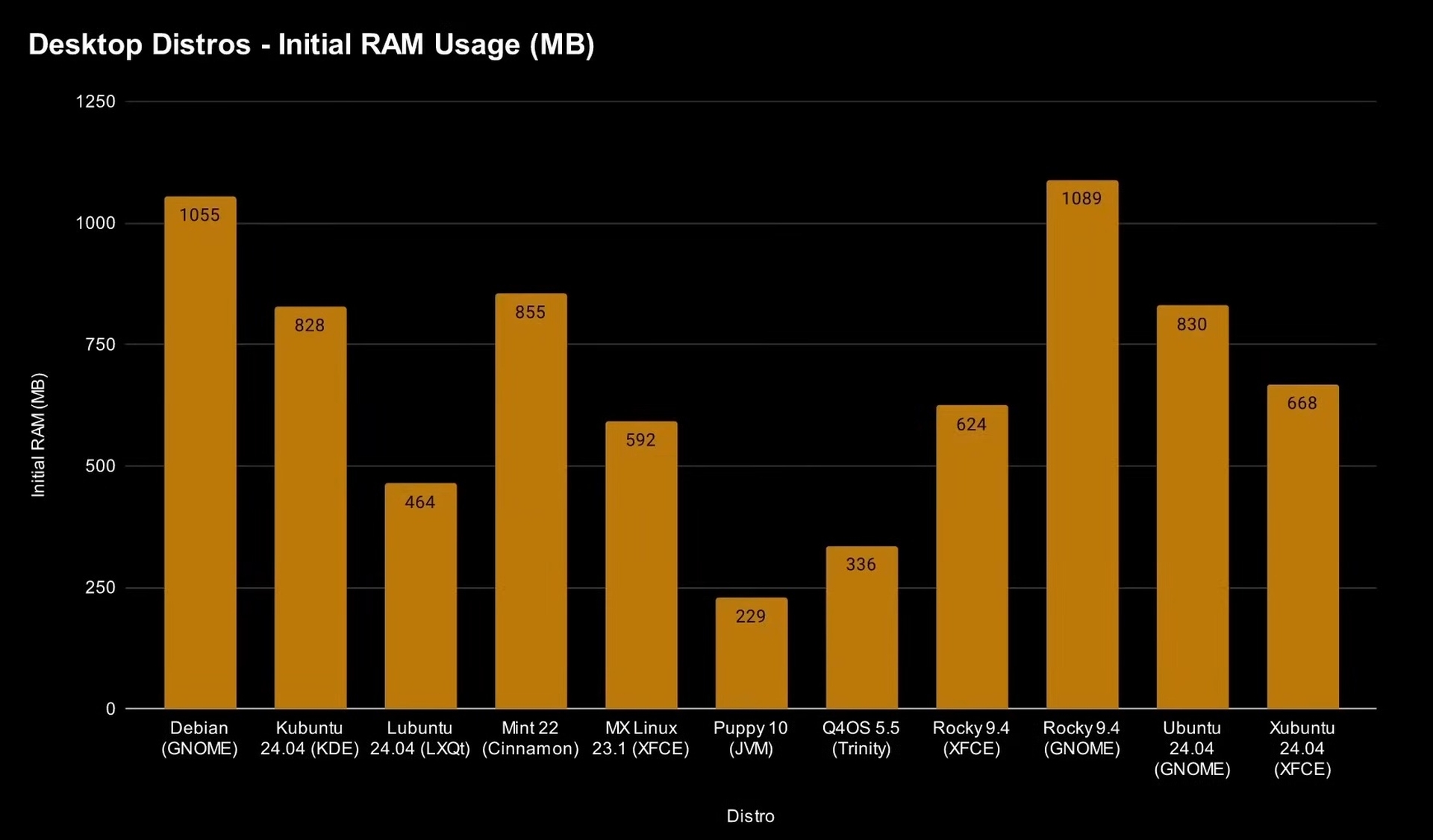
Andy Walker / Android Authority
However, it’s crucial to remember that while choosing a lightweight distro is beneficial, the applications you run will ultimately dictate memory usage. Web browsers, in particular, are notorious for consuming RAM. See how the initial RAM figures balloon in the graph below.
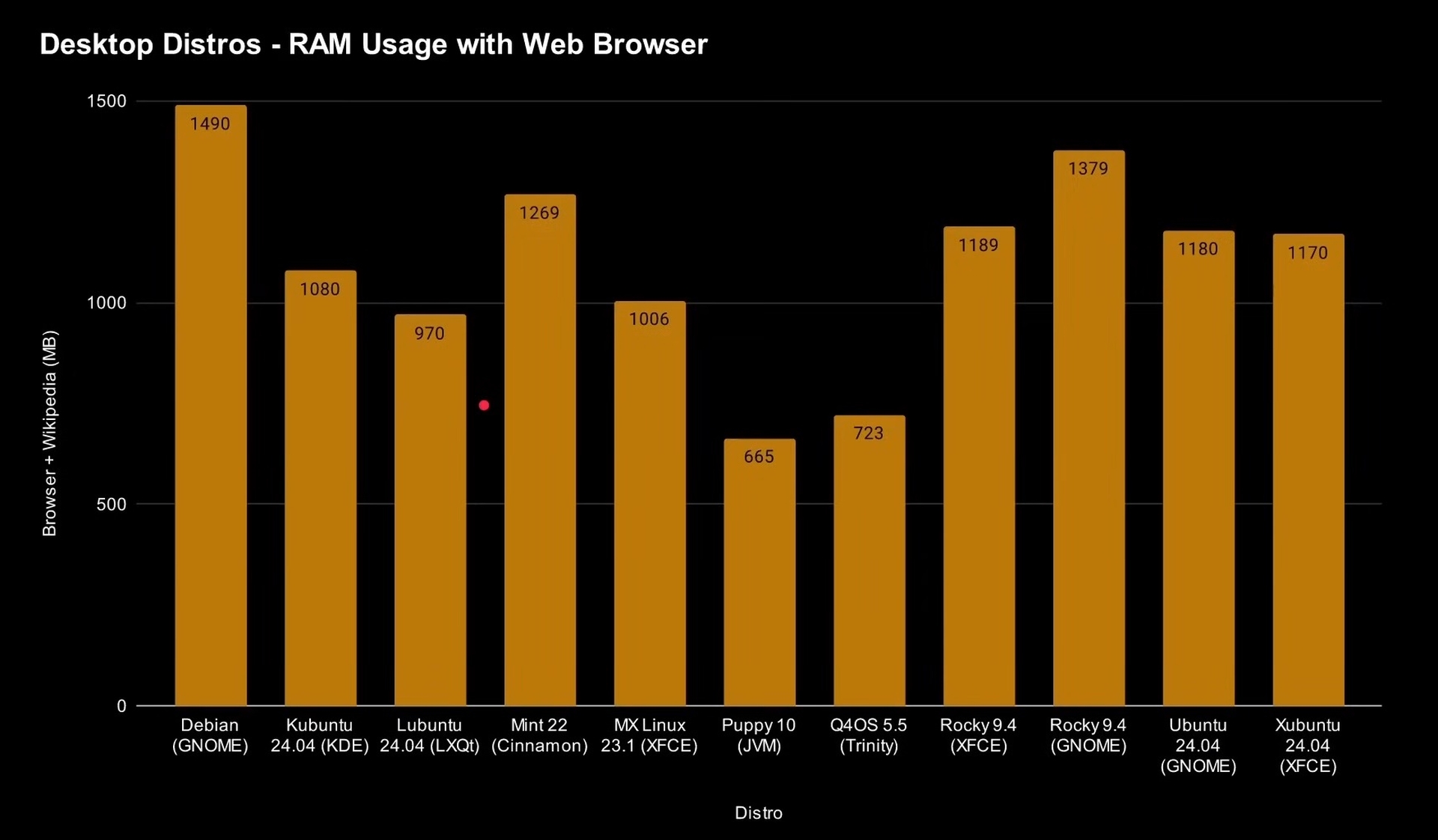
Andy Walker / Android Authority
Even lightweight distros like Puppy and Q4OS see significant increases in RAM usage when running applications.
What is the best Linux distro for low RAM setups?
In short, containers are the lightest option if you’re looking for Linux distros that use the least amount of RAM, especially for command-line tasks. Dedicated command-line Linux versions are resource-efficient and ideal for servers. For general users, lightweight desktop interfaces, like XFCE and LXQT, help reduce resource consumption, but applications, especially web browsers, are the primary memory consumers. Nevertheless, it’s impressive that all Linux distros I’ve tested used less than 2GB of RAM, even with the web browser test running.
Do you have a favorite lightweight Linux distribution that excels in resource management? Let us know in the comments.










