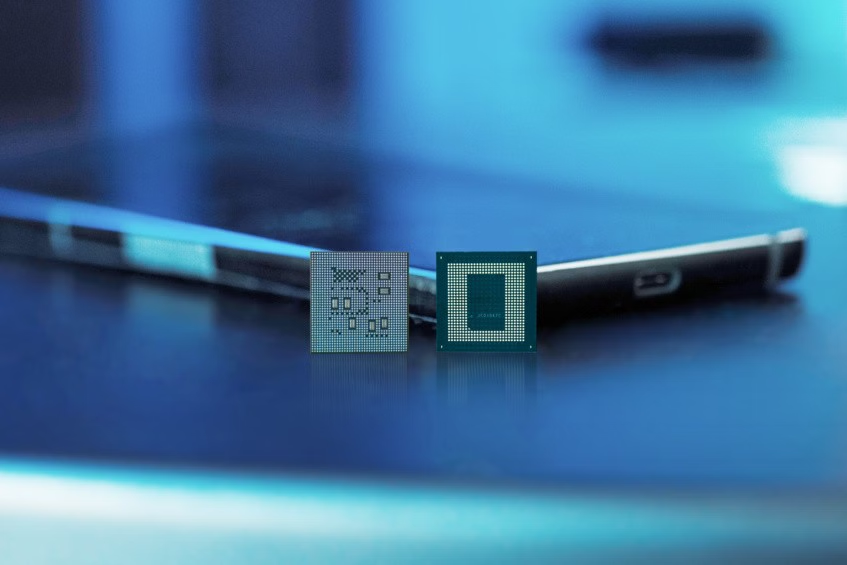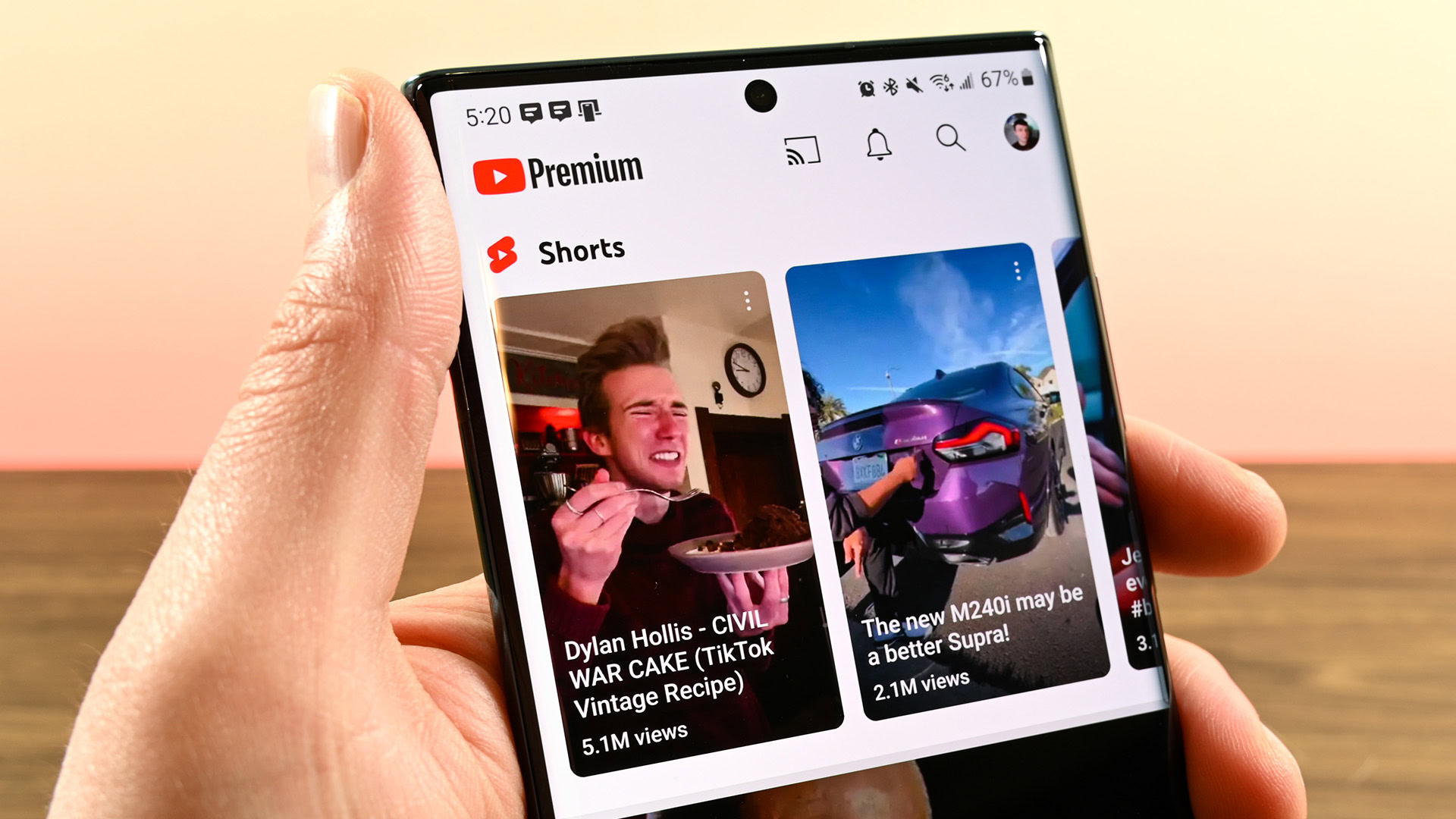
Joe Hindy / Android Authority
TL;DR
- YouTube is experimenting with hiding the Dislike button on the main Shorts interface in favor of Save.
- Affected testers will now need to click the three-dot menu to reveal the Dislike button.
- Tapping the Save button lets users add the video to a new or existing YouTube playlist.
YouTube is rolling out a new Shorts user interface that replaces the Dislike button with Save. The company is testing the change with a limited group of mobile users before committing to a potential global release. Those impacted by this experiment will no longer find the Dislike button on the player’s main view. Instead, they can reveal it by tapping the three-dot menu. Unlike opt-in YouTube Premium experiments, this update has seemingly been applied to random users.
This change encourages users to add more videos to their playlists by bringing the Save button to the main interface. Given the fast-paced nature of YouTube Shorts, many testers will likely start using the Save button more often — now that it doesn’t require an additional click. Similarly, with the Dislike button out of the way, certain users may scroll away from YouTube Shorts they disapprove of without leaving a thumbs down. This could positively impact creators, as it pushes their viewers to like and save their content.
When hitting the Save button, you get to add the video to a new or existing YouTube playlist you own. This makes it easier to rewatch relevant content you’ve come across later on. You could also link a friend to your playlist(s) so they can watch the Shorts you’re adding at their convenience — without disturbing them with individual push notifications for each shared URL.
Since this is still a limited test, it’s unclear if Google will roll out the change to all users down the road or axe it altogether. The company often experiments with features and kills them before they see the light of day.