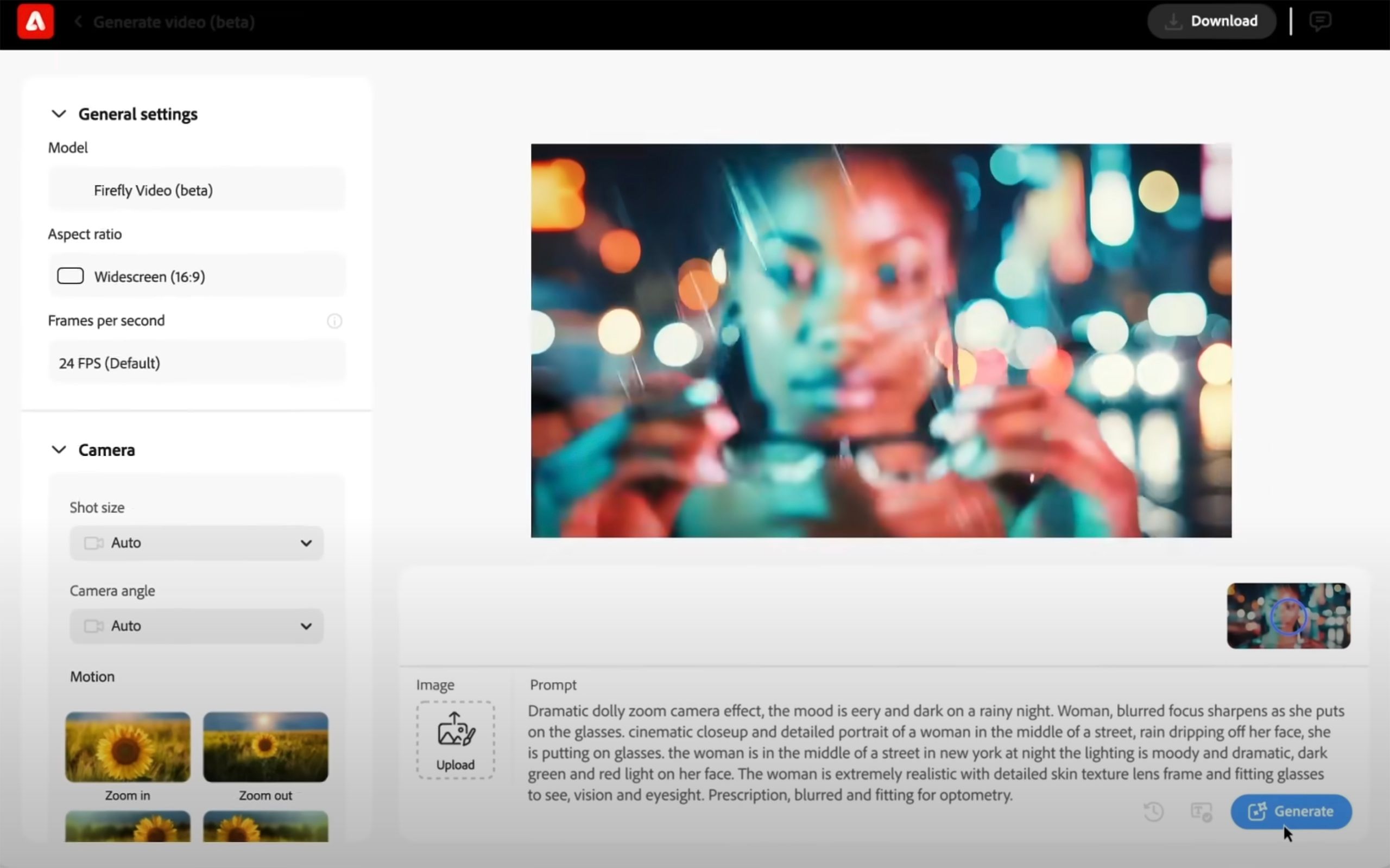Key Takeaways
- Adobe’s new features for Photoshop & Premiere Pro are AI-powered to enhance human-generated art.
- Premiere Pro beta introduces generative extend to expand videos without reshooting.
- Firefly now allows users to create videos from text and convert still images into videos.
Adobe has announced a slew of new AI-powered new features coming to the brand’s apps like Photoshop and Premiere Pro, during Adobe Max, an annual creativity conference. While the list of new features is a long one that includes new color editing tools, a fresh look for Premiere Pro, plus quick actions tool for Lightroom on mobile, the most significant features arriving to the software are those powered by AI. The push to build in more generative AI tools is hardly a surprising one, with several of company’s recent announcements centered on the same theme.
However, Adobe is taking a different stance on AI than platforms like DALL-E. Besides using licensed content to train the system, which makes the AI tools safe for commercial use, Adobe is building tools that are, for the most part, designed to enhance human-generated artwork rather than create something from a blank canvas. While Adobe Firefly now has the ability to generate both photos and videos from nothing but text, a majority of today’s announcements focus on using AI to edit something originally shot on camera.
Adobe
Alexandru Costin, Vice President of generative AI at Adobe, shared that 75 percent of those using Firefly are using the tools to edit existing content rather than creating something from scratch. Adobe Firefly has, so far, been used to create more than 13 billion images, the company said.
A computer’s ability to generate what formerly took a camera or a paintbrush has created an understandably mixed reaction among creatives. Yet, the ability to complete tasks in minutes that formerly took hours has swayed some artists to embrace the technology. Of all the new features coming to Adobe’s photo and video editing software, these five new AI-powered features could have the most impact.
1:03
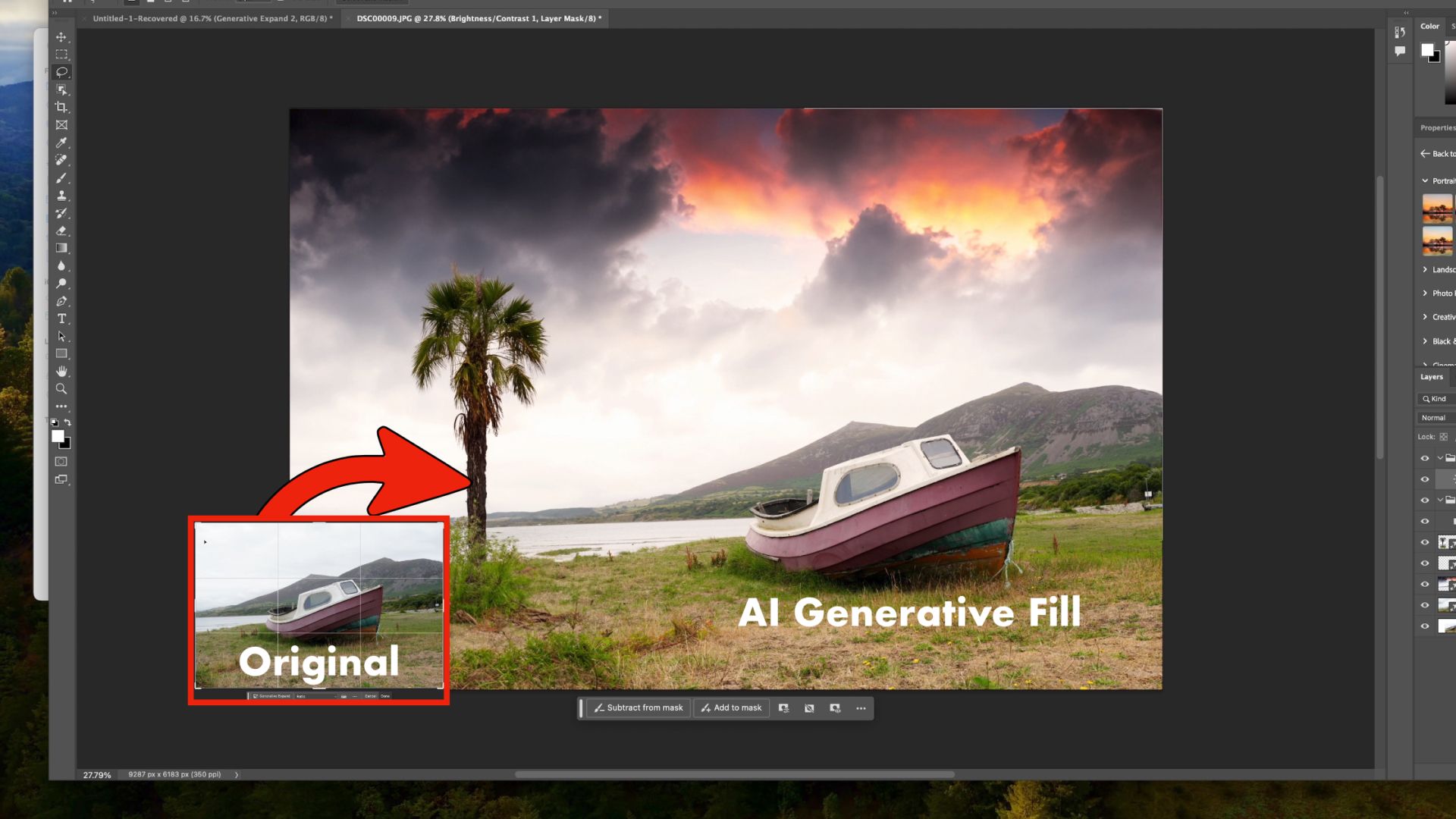
Related
How to use Photoshop Generative Fill: Use AI on your images
This new feature is in beta, and could be a game-changing addition.

Adobe Premiere Pro
- OS
- MacOS, Windows
- What’s included?
- 100GB of cloud storage, Adobe Portfolio
- Brand
- Adobe
Expand videos that are too short without reshooting
Generative Extend is coming to the Adobe Premiere Pro beta
One of the biggest announcements for videographers during Adobe Max 2024 is the ability to expand a clip that’s too short. Dubbed generative extend, the tool uses AI to add both video and sound to the end of an existing clip. In demonstrations of the tool, Adobe showed off generated video that looked very similar to the original clip.
The previously-teased generative extend is arriving in to the beta version of Adobe Premiere Pro, allowing video editors to fill in gaps and extend the footage without leaving the popular app.

Related
7 AI Photoshop tools you’ll actually use
AI isn’t all that it’s cracked up to be, but some AI Photoshop tools are actually helpful.
Convert still images into videos
Photo to Video is available on the web-version of Firefly
Another AI tool that builds on existing original content rather than creating something entirely from scratch is Adobe Firefly’s ability to turn a still image into a video. One of the key features of the beta Image to Video tool is the ability for creators to specify specific parameters to get more fine-tuned results. Using the sidebar menu, users can tell the AI what camera angle and motion to use in the conversion.

Related
7 free Photoshop alternatives for quick and easy photo fixes
Fixing a photo or creating a graphic doesn’t always have to come with the price or learning curve of Photoshop.
Use text to generate video
Firefly will also power the ability to create videos from text prompts
Adobe
The third AI-based tool for video that the company announced at the start of Adobe Max is the ability to create a video from a text prompt. While text to video is Adobe’s video variation of creating something from nothing, the company also noted that it can be used to create overlays, animations, text graphics or B-roll to add to existing created-with-a-camera video.
“Firefly is trained on a dataset of licensed content, such as Adobe Stock, and public domain content where copyright has expired,” Costin said in a statement to Pocket-lint. “We provide feedback mechanisms so the creative community can engage with us directly and we can remediate any concerns. This feedback is manually reviewed by our Ethical Innovation team to help improve guardrails for the responsible development and use of AI.”

Related
What can Photoshop Generative Fill do? Check out our gallery of examples
The new tool is pretty revolutionary, but what can you actually do with it? Check out our gallery of examples.
Automatically remove distractions from an image
Photoshop gains an automatic distraction removal tool
Several of Photoshop’s existing AI tools are designed for tasks like eliminating power lines, garbage cans, and other distractions from the background of a photo. But the newest AI tool for Adobe Photoshop allows editors to remove distractions in one click. Called automatic image distraction removal, the tool uses AI to not just remove the distractions, but find the distractions.
That’s a key distinction, as Photoshop’s existing AI-based removal tools require the editor to use a brush or selection tool to highlight the part of the image to remove. In previews, Adobe demonstrated how the tool could be used to remove power lines and people from the background without masking.

Related
Google Photos Magic Editor: How the AI editor works and where you can get it
Bad Photoshop skills? No worries. Google’s new Magic Editor uses gen AI to erase and replace parts of your photo. But that’s not all it can do.
Generate a new background for a photo
Previously in beta, a new background AI tool is coming to the fully-fledged Photoshop
Previously available in the beta online app, the fully-fledged desktop version of Photoshop will now have a tool for generating a new background for an existing photo. The tool requires first using AI to remove the background first before generating a new one. A text prompt then tells the software what to generate in the background.
Adobe says that the background generation tool is designed to maintain the lighting and shadows from the original image. The tool is one that’s likely to be used in genres like product photography.

Related
Adobe just teased AI-generative video software — and it’s scary good
Adobe software will soon be able to generate videos from text and photos, but the realism is alarming