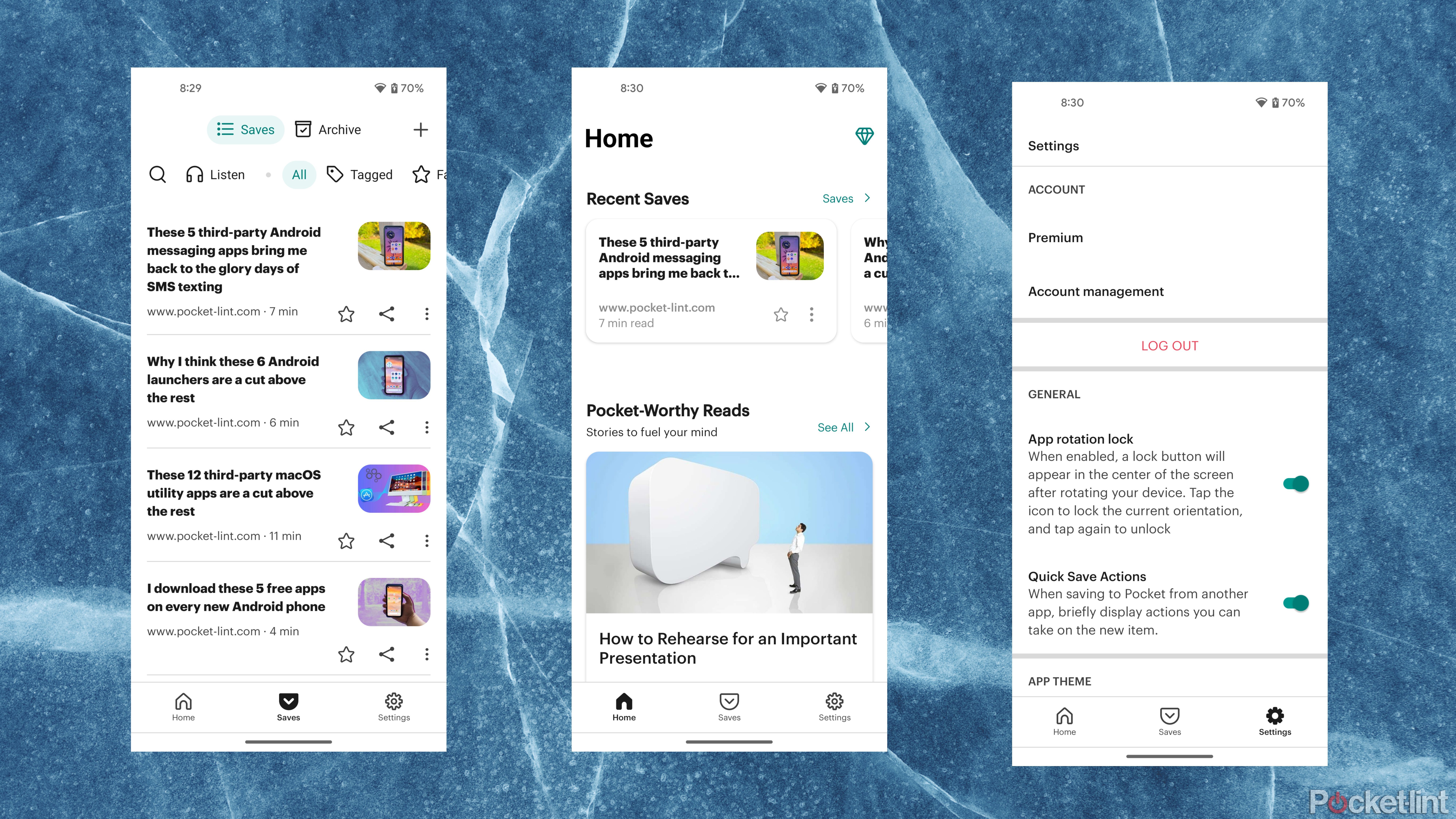Key Takeaways
- Consider using a bookmarking app to manage your online content and to reduce digital clutter.
- There are a number of bookmarking apps available on the Android platform, and I’ve grown accustomed to the feature sets they offer.
- These apps provide a purpose-built interface for storing articles and web links for future reference.
During my daily routine, I often find myself stumbling upon news articles and other web pages of interest, while being too tied up to actually read or interact with them in the moment. In the past, I’ve relied on copying and pasting their corresponding links into note-taking apps, which worked for a time — eventually, the digital clutter caught up with me.
These days, I’ve switched to a dedicated web page bookmarking or ‘read it later’ app to take care of my content-saving business. This has tremendously reduced my digital overhead, while providing me with exactly the purpose-built interface I was looking for. Here are 5 bookmarking apps that I feel do a particularly good job at keeping me well organized.

Related
5 Google apps I think Samsung can’t match
Samsung may have some great apps, but none come close to these five from Google.
1 Pocket
The best-known player in the ‘read later’ space

Pocket is an article bookmarking application from the creators of Mozilla Firefox. It’s a popular choice with tons of customization options to choose from.
Pocket is perhaps the most popular and well established app in the article bookmarking genre. The app is developed and maintained by the Mozilla Corporation, which is the same company behind the Mozilla Firefox web browser.
Pocket conveniently collects your online articles and web content via Android’s system share sheet, and compiles it into a centralized hub within the app.
Pocket conveniently collects your online articles and web content via Android’s system share sheet, and compiles it into a centralized hub within the app. The reader itself is easy on the eyes, and it offers the much appreciated option to listen to your articles out loud.
Pocket is free to get started with, and it offers an ad-free experience by default. An optional Pocket Premium tier is available via a monthly or yearly subscription, which unlocks additional text formatting options, unlimited highlighting within all articles, and more.

Related
These 6 Android apps helped me relax after a stressful week
Feeling stressed? I found six mindfulness apps that help you sleep, tracking your moods, and more to turn your day around.
2 PaperSpan
A well-regarded bookmarking app that gets the basics right

PaperSpan
PaperSpan is a popular article bookmarking application that offers lots in the way of curation and organization.
PaperSpan is an excellent choice if you’re looking for a full-featured article bookmarking app. The included reader mode is minimalistic and yet flexible, and your articles are auto-categorized, which is a nice touch. There’s also a useful highlighter tool which makes it easy to reference important phrases on the fly.
…your articles are auto-categorized, which is a nice touch.
PaperSpan is free to download and offers an ad-free experience out of the box. An optional premium version is available via a yearly subscription model, which unlocks advanced usage statistics, additional offline tools, and a ‘send to Kindle‘ feature.

Related
I listen to my favorite audiobooks with these 7 apps, and my wallet is grateful
I’ve compared the cost, catalogs, and UIs for the top audiobook apps — you no longer have to rely on only Audible to listen to your favorite books.
3 Instapaper
Arguably the most attractive option available

Instapaper
Instapaper is a news article bookmarking application with a beautiful interface, a tablet-optimized view, and lots of formatting options.
Instapaper is another popular bookmarking app, and it’s arguably the most attractive of the lot. All the major features you’d expect to find are present and accounted for, including intelligent article sorting options, a search tool, and formatting controls.
I’m a big fan of the default serif font used by the app.
I’m a big fan of the default serif font used by the app, and the tablet and foldable-friendly interface is an appreciated cherry on top. Best of all, the application is free of ads. Of course, a premium tier is indeed available via a monthly or yearly subscription, and it unlocks extras such as unlimited notes, text-to-speech playlists, and more.

Related
6 apps that permanently live within my iPhone’s Control Center
iOS 18 introduces the ability to link any app to your iPhone’s Control Center — here are the ones that live rent free on my own daily driver.
4 Readwise Reader
A popular bookmarking app with tons of options to play with

Readwise Reader
Readwise Reader is an all-in-one application that lets you store and read news articles, RSS feeds, X (Twitter) threads, PDFs, and more.
Readwise Reader is a powerful article bookmarking app that claims to do more than its competitors. In addition to the standard saving and curating of web articles, the app’s inbox can pull in content from email newsletters, RSS feeds, X threads, PDFs, and even from the open-source EPUB book file format.
The app is fully featured, and yet it manages to offer an intuitive and relatively clutter-free interface.
The app is fully featured yet offers an intuitive and relatively clutter-free interface. Cross-device syncing is supported, and there’s even built-in integration with popular note-taking apps like Notion, Evernote, and Obsidian.
Readwise Reader offers a 30-day free trial, after which a recurring subscription is required to continue using the service.

Related
These 6 apps are only in the Galaxy Store, and they took my Samsung phone to the next level
Google who? The Galaxy Store exclusively boasts these 6 apps that can both customize and extend its life.
5 Article Reader Offline
The perfect solution if you’re looking for something fully unplugged

Article Reader Offline
Article Reader Offline is a simple and lightweight article bookmarking application that offers a completely account-free experience.
Article Reader Offline is the antithesis of the modern smartphone application — rather than taking an internet-first approach and relying on an account and user profile system, the app keeps things nice and simple.
Article Reader Offline is the antithesis of the modern smartphone application.
All the basic formatting and sorting options are available in Article Reader Offline, albeit in a rather no-thrills fashion. The interface is compatible with large screen Android devices, which is a plus, but its lack of an account system makes cross device syncing more of a challenge. Thankfully, the app is entirely free, and it provides an experience with no ads in sight.

Related
I install these 13 essential apps on any new Pixel phone
The Google Play Store is filled with high-quality Android apps — from Pulsar to Yuka, these are some of my non-negotiables.