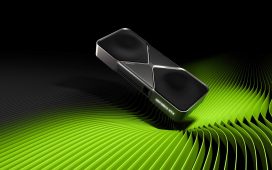Edgar Cervantes / Android Authority
TL;DR
- Gmail is making it easier to move contacts between the “to,” “cc,” and “bcc” fields on Android.
- Users will be able to drag and drop contacts into the addressee fields.
- This feature is rolling out to personal Google accounts, in addition to Workspace users.
Did you accidentally put a contact in the wrong addressee field? If you’re in Gmail on Android, you won’t have to go through the steps of deleting and re-entering that address anymore.
In an announcement, Google revealed an update to the Gmail app on Android. If you enter a contact into one of the addressee fields, you’ll now be able to drag and drop that contact into the desired field. So if you put a contact into the “cc” field by mistake, you can now easily move it to the “to” field by dragging and dropping it into the correct place.
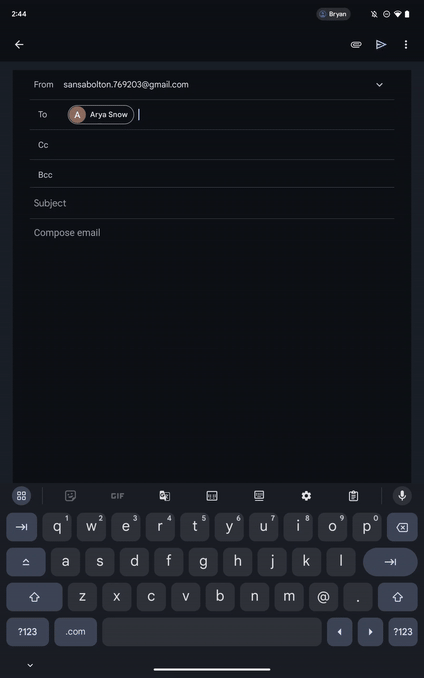
This feature isn’t exclusive to only Workspace customers and Workspace Individual subscribers. The company confirms that dragging and dropping contacts is also available to users with personal Google accounts.
If you don’t have this feature yet, you won’t have to wait long for it to arrive. Google notes that the rollout of the announced feature “should take no more than 15 business days to complete” if it’s not already fully launched.
Earlier this month, Google rolled out its search result sorting feature for Gmail. It allows users to filter results by “Most recent” or “Most relevant.”