Key Takeaways
- Apple Music offers its own take on Spotify Wrapped, which provides a year-in review of your listening habits.
- Apple’s year-in feature is called Apple Music Replay.
- Here’s how to access your own personal Replay statistics, top songs, and more.
Spotify’s Wrapped feature — which provides a year-in review of your listening habits, top artists, and more — has become a fan favorite in recent years. Generally, Wrapped lands each year in the late November or early December timeframe, serving up insightful analytics and more for active subscribers of the streaming service, and this year, it looks like it will be dropping on Wednesday, Dec. 4.
However, you happen to be a user of Apple Music rather than of Spotify, then there’s no reason to fret: Apple provides a conceptually similar feature of its own, which it calls Apple Music Replay. Here’s how to easily access this lesser-known feature, which dropped today, as well as details of what it actually brings to the table.

Apple Music
Apple’s premier music streaming service, with access to millions of songs from artists both big and small.

Related
How to get Apple Music for free
Free Apple Music subscription deals are few and far between, but I’ve found a few actually decent offers available so you can start listening today.
How to access your Apple Music Replay
Apple provides a dedicated web portal for the feature
According to Apple, the Replay feature “calculates your top songs, albums, playlists, genres, and stations.” It does so by analyzing your listening history, your number of plays, and the amount of time you’ve spent listening and streaming audio content.
Here’s how to navigate to your personal Apple Music Replay:
- Head over to Apple’s official Music Replay web portal.
- Click or tap on the Continue button.
- If you aren’t already signed in to your Apple Account, you’ll be prompted to do so next.
- Click or tap on the Jump In button.
- From here, you’ll find a tabbed interface which lets you switch between the various months of the year — tap or click on a month to surface its corresponding analytics.
- Within the Replay interface, you’ll be able to jump between your monthly insights, your year-end Replay, your year-end highlight reel, and more.
In order to unlock your fully populated Apple Music Replay, you’ll need to have an active Apple Music subscription.
Additionally, you’ll need to have been using the service for long enough for it to gather your overarching trends and insights. Once you’ve played enough music, you should receive an automatic push notification that your Replay is ready to be looked at.
If you find that your Apple Music Replay isn’t populating with results even after extensive use of the service, the company provides a troubleshooting guide on its website for turning Listening History on across iPhone, iPad, Mac, and Android.
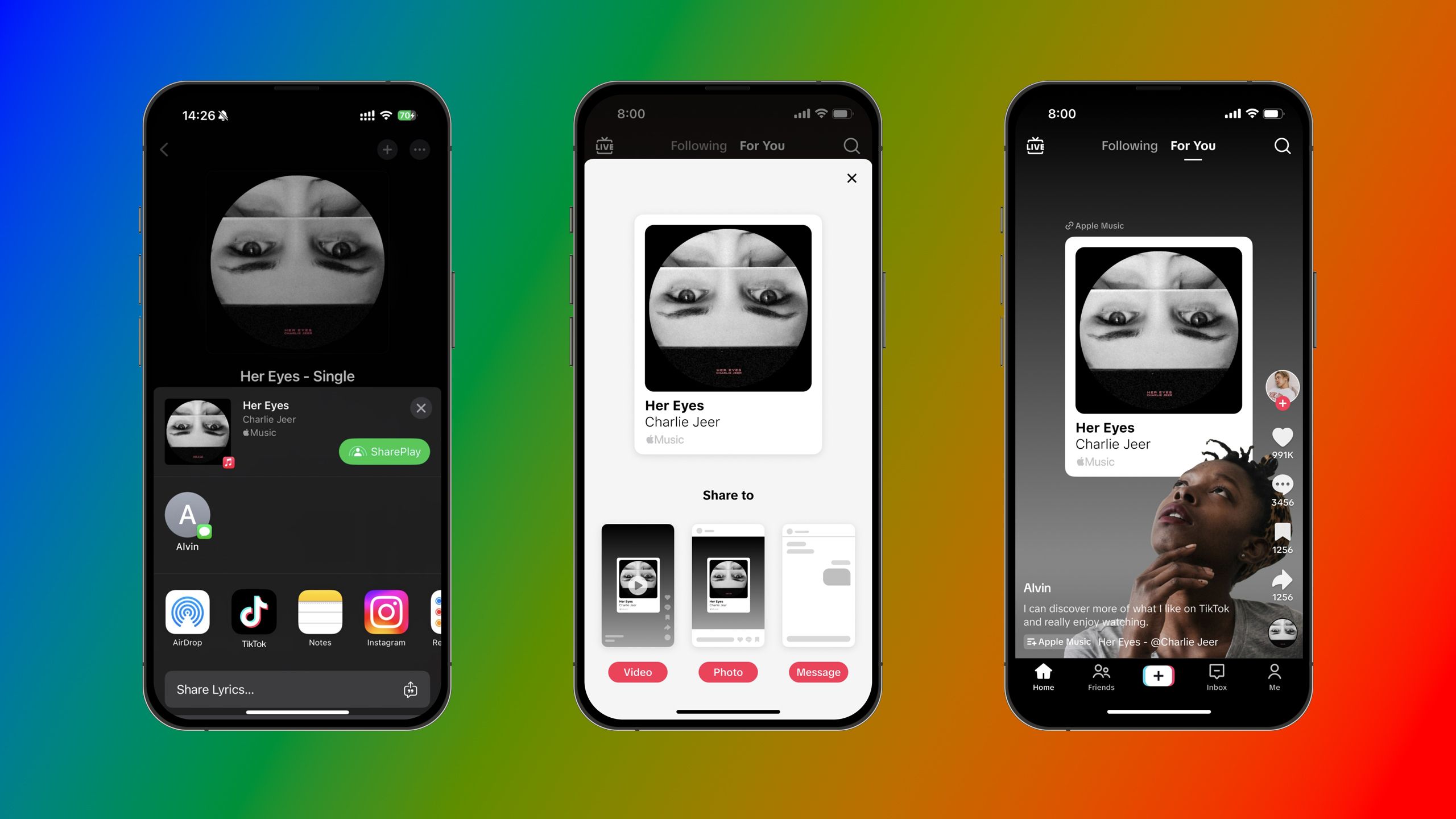
Related
TikTok finally has a useful Apple Music and Spotify integration
TikTok has added the ability to directly share content from Apple Music and Spotify and feature it in your posts.
Spotify may reign supreme, but Apple Music is a superb music streamer in its own right
Apple Music offers over 100 million songs, flexible pricing plans, and deep integration within the Apple ecosystem
Apple / Pocket-lint
Spotify is often regarded as the de facto music streaming platform of the modern era, but it’s far from the only contender in town. Apple has a rich history when it comes to involvement in the music industry, stretching back to its rich iTunes and iPod legacy of yesteryear.
These days, Apple Music is broadly available across platforms in the form of native applications, and it offers tons of features and pricing options. The inclusion of lossless (higher quality) audio streaming is a genuine product enhancement, and the introduction of Apple Music Classical is a unique and appreciated development as well.
Whether you’re a Spotify user or an Apple Music user, it’s simply never been easier to access, consume, and discover music from around the world in real-time. And, if you’re on a quest to try out something different entirely, then Pocket-lint has a dedicated article covering the best alternative music streaming apps currently out there.

Related
How I listen to lossless tracks on Apple Music
Lossless audio offers better sound quality, although you’ll need more than AirPods to listen.












