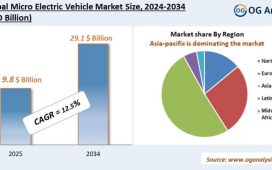Photo editing was never like this before. These days, most photo editing tools or apps have some sort of AI features built into them to help creative professionals with their tasks. Speaking of creatives, Adobe has launched new generative AI (GenAI) tools that can help professionals with bulk image edits and translating video presentations with just one click.
Adobe’s new AI tool can bulk edit as many as 10,000 images with just one click
The new Bulk Create feature is available in beta on the Adobe Firefly web app starting today. It has two separate tools for resizing assets and replacing backgrounds. As one can guess, the background removal tool requires you to upload images, and it will quickly remove the backgrounds.
You can also swap in new backgrounds or generate a new one using Adobe’s Firefly AI. The image files can be uploaded from Dropbox, Adobe Experience Manager, and of course your PC. The edited image file can be saved in PNG and JPG format as of now. However, the company says that you’ll soon be able to save them as Photoshop PSD files.
On the other hand, the resizing feature provides you with a variety of presets for social media and ad banners. So, how does it work? Well, the tool triggers generative AI to stretch the backgrounds of images to fit the selected sizes. As mentioned in the heading, the “Bulk Create” can do all these for 10,000 image files with just one click. It’s worth noting that you’ll have to pay a fee, possibly through the premium Firefly service, to use this feature.
The company has also announced new Firefly Service APIs
Adobe further mentioned that the Custom Models feature, which allows its users to “fine-tune” Firefly by training it on their assets, will be available under the Firefly Service APIs later this month. The Dubbing and Lip Sync tool that allows for translating videos into 14 languages will also be generally available as a Firefly Service API in the coming days.
Additionally, “Digital avatars,” an API built on Adobe’s text-to-speech model, is available in beta this month. A new tool called InDesign, which auto-formats texts and images for print and media, will be generally available in February. Moreover, the latest announcement comes after the company recently made Adobe Express the default image editor for Box.