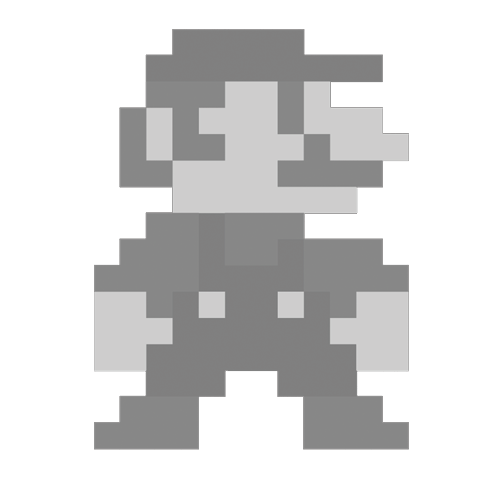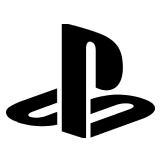Summary
- Some games improve the player’s experience with interactive loading screens, making waits more engaging.
- Examples include games like No More Heroes, Splatoon 2, and Bayonetta.
- Interacting during loading screens can enhance player immersion and enjoyment of the game.
Loading screens might not seem like a big deal these days with how little time we spend on them with our current-generation systems, but they could make or break an entire game depending on how long they took. When you have to sit through countless seconds of nothingness every time you lose to a boss or open a door, it can ruin both your immersion and concentration.
Some developers were able to remedy this issue by creating interactive loading screens that let you do something while waiting for your game to resume. Whether you’re mashing a button to make something happen or learning something new about the game you’re playing, interacting with these loading screens was something to actually look forward to.
10
No More Heroes
No More Heroes was originally developed for the Nintendo Wii and follows an assassin named Travis Touchdown as he fights other killers to become the best in the nation. The game has plenty of loading screens between battles and minigames, but Grasshopper Manufacture found a way to make them just as fun as cutting an enemy in half with a beam katana.
The loading screen has a little star in the corner of the page that moves when you tap the B button on the Wiimote. The more you press, the faster the star goes, and it eventually starts changing colors the more it scrolls past the screen. It’s not much, but it consistently keeps you entertained while you wait for Travis to return from the bathroom.
9
Assassin’s Creed
The Assassin’s Creed games are notoriously massive and require a decent amount of time to load new areas. The first game found an innovative way to keep players from putting the controller down during long waits by letting them run around the Animus. This feature has become a staple of the series and has appeared in most of the Assassin’s Creed games.
It’s a neat idea, but you might not engage with it after the fifth or tenth loading screen. There isn’t a lot to do on these screens except walk around and look at pretty lights. Still, running around as an assassin is much more fun than staring at a blank screen.
8
Splatoon 2
Most multiplayer games require you to sit in lobbies or watch loading screens while it matches you with other players. This is usually a great opportunity to look at your phone for a few seconds while you wait, but some games, like Splatoon 2, give you something fun or silly to do.

Related
15 Games To Play If You Love Splatoon
Splatoon’s shooting mechanics and colorful look make it quite the unique game, but there’s plenty of similar experiences for fans to dive into.
While you wait for a match in Splatoon 2, you can change the pitch and add extra sounds to the menu’s music by playing with the analog sticks on your controller. It’s a simple but effective way to keep you invested in the game while you wait, and despite doing it every few minutes, it never grows old.
7
Dragon Ball Z: Budokai Tenkaichi 3
The Budokai Tenkaichi (now referred to as Sparking Zero) series is one of the most beloved spin-offs in the Dragon Ball franchise. From the massive rosters of characters to the destructible stages, these fighting games encapsulate everything that made both the manga and the anime as popular as they are today.
All three games in the original trilogy include fun minigames, but the best ones are in the final game, Dragon Ball Z: Budokai Tenkaichi 3. There are three that can appear on loading screens depending on which mode you’re playing, but the best one requires you to mash a button to see how many bowls of noodles you can make Goku eat before the time is over.
6
Crash Tag Team Racing
Crash Tag Team Racing launched on all three major home consoles in 2005 and continued to find ways to innovate the kart-racing genre. The main mechanic behind this entry requires you to clash with another racer at the right moment to temporarily merge vehicles.
While the gameplay and tracks were great, waiting for a race to begin may have been the best part of the game. During the loading screen, you can hit a button to hear characters burp and fart while also using the left analog stick to change the pitch of each sound. It’s very mid-2000s in the best ways possible.
5
Devil May Cry 3: Dante’s Awakening
The Devil May Cry series is known for its non-stop action and the third game found a way to keep it going even during load times. While other games would make you sit through a “Now Loading” screen, Devil May Cry 3 lets you shoot and slash those words by hitting the attack buttons.

Related
10 Games To Play If You Like Devil May Cry
Frenetic action games with deep combat and arrogant protagonists are your thing? Then this list was made especially for you.
An underrated element of Devil May Cry is momentum, and this design choice brilliantly allows you to keep your combo going even when the game is temporarily paused. It’s a shame this feature was removed from the HD Collection because of its quick load times.
4
Okami
Okami is a gorgeous experience from beginning to end with a timeless art style that’s made it age like a fine wine. Every frame feels like an interactive painting, including the loading screens, which have little minigames that help you earn currency you can trade for useful items.
There are two different interactive loading screens in the original Okami for the PS2. One features paw prints on the lower part of the screen that get bigger when you tap X at the right time, and the other is a blank screen that fills up with paw prints as you mash the same button. While they were removed from the Wii and PS3 ports of the game, you can enable these loading screens in the options for the current HD version of Okami available on modern consoles.
3
Tekken 5
The Tekken series is known for its ludicrous story, spectacular gameplay, and amazing sense of humor. These titles are never afraid of breaking the fourth wall and will even reference other games developed by Namco like Pac-Man and Xevious.
Two Tekken games have even let you play older adventures while you wait for the game to load. In the original Tekken for the PlayStation, you could play Galaga to kill time. Playing this minigame well enough even had a reward attached to it; a Devil Kazuya costume. Tekken 5 brought this great idea back to the table by including StarBlade, an on-rail shooter developed by Namco in 1991, as a playable game on its load screens.
2
Ridge Racer
Namco was one of the first developers to include interactive loading screens in its games and one of the earliest examples is Ridge Racer. After its success in arcades in 1993, it found a home on the PlayStation only a couple of years later and included a nice treat to compensate for the console’s longer loading time.
Similar to Tekken, Ridge Racer lets you play another Namco game while it loads. Between brawls, you can keep busy with a round of Galaxian, a space shooter from the late 1970s. Destroying every enemy during this minigame would also unlock new vehicles to drive, giving you a reason to try your best even when the game is just preparing the next race.
1
Bayonetta
Like Devil May Cry, Bayonetta is a character-action series that feels best when you unleash a deadly combo of attacks against a group of enemies or a boss. There are so many unique attacks to remember and master that it can almost feel overwhelming, but every game in the trilogy has a loading screen to help you conquer them all.
While you wait between sequences, you can practice Bayonetta’s attacks and even see how many times you’ve used each one. This allows you to constantly learn new moves to take with you into the next fight and prevents the game’s momentum from coming to a halt. It was an amazing concept that could be handy in some modern video games if they didn’t load too quickly.

Next
Lights, Camera, Action: The Best Interactive Movie Games
Interactive movie games combine the best of both worlds: watching movies while playing video games.