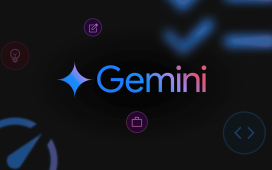Mishaal Rahman / Android Authority
TL;DR
- We successfully activated Android 16’s Live Updates feature, allowing us to showcase what live notifications will look like.
- Live Updates is a new class of notifications for ongoing activities like rideshare pickups, food delivery alerts, and navigation.
- Live notifications appear prominently on the AOD and lock screen and also show up as chips in the status bar.
Last month, Google confirmed that Android 16 will introduce a new feature called Live Updates. Live Updates are special notifications for ongoing activities like rideshare pickups, food delivery alerts, and navigation. At their core is a new type of notification called a progress-centric notification, which contains a progress bar that advances over time and is optionally split into different segments. Google didn’t share what Live Updates will actually look like, but thanks to some tinkering, I managed to record my own demo of the feature. Here’s your first real look at Live Updates in Android 16.
In a previous post, we revealed that Live Updates may show up as chips in the status bar as well as permanent fixtures on the always-on display. However, in the current Android 16 Beta 2 release, this is not the case, as the Live Updates feature is not yet fully active. While the API to create progress-centric notifications is present in Android 16 Beta 2, the system currently renders these notifications as standard notifications, rather than Live Updates.
By enabling the Live Updates feature under-the-hood, I was able to get Android 16 Beta 2 to display a progress-centric notification as a Live Update. I used a demo app made by developer Viktor Mykhailiv to create a progress-centric notification, but that alone wasn’t enough to make it appear prominently on the always-on display and as a chip in the status bar. I had to modify the app to set the notification as ongoing, which is a prerequisite for Live Updates (internally, the feature is code-named ‘Promoted Ongoing Notification’). Finally, I modified the app to use the new Android 16 setShortCriticalText API, which lets apps specify the text to be displayed in the status bar chip for Live Updates.
With these changes in place, the demo app began displaying true Live Updates, rather than just standard progress-centric notifications. You can see what these Live Updates look like in the status bar, notifications panel, and always-on display in the video embedded below.
As the video demonstrates, when a Live Update is displayed as a chip in the status bar, other notification icons are hidden. Tapping the status bar chip reveals the full notification in a heads-up pop-up below the status bar. Live Updates are displayed above all other notifications in the notifications panel but below the media player. On the always-on display, they appear in full as a wireframe, unlike other notifications that appear only as icons. On the lock screen, Live Updates are the only notifications that aren’t collapsed into the new notification shelf in Android 16.
For comparison, here’s a video from the demo app’s original developer, showing the default appearance of the progress-centric notification.
From what I’ve gathered, apps will be able to create Live Updates without any intervention from the user. Live Updates will be enabled by default for any app that creates an ongoing notification (progress-centric or not) and provides a short summary of the most critical information. If an app misuses this type of notification, though, you’ll be able to disable Live Updates for it by toggling “show live info” in Settings.

Mishaal Rahman / Android Authority
While the UI for Live Updates may not be final, the next beta is a Platform Stability release, suggesting it likely won’t change significantly before Beta 3 next month. If Google plans to launch Live Updates with Android 16, it needs to fully enable the feature in Beta 3 to give developers the opportunity to thoroughly test and prepare their apps.