Safari on iOS just got a little nosier — and it could unintentionally expose more than you’d like. With Apple’s latest update, your recent searches appear front and center whenever you open a new tab or tap into the address bar.
In iOS 18.4, Safari automatically shows a list of your recent search queries when you perform a query from an empty search field. While it can be useful for picking up where you left off, it also creates a small but notable privacy issue. If someone else grabs your iPhone — even momentarily — they could see what you’ve been looking up in regular non-private browsing sessions. Thankfully, you can clear the list quickly or shut the feature off for good.
This behavior shows up most clearly when you open a new tab to the start page and tap the address bar, but it’s not limited to that. Your recent searches can appear even in an existing tab with a loaded webpage — as long as you tap the address bar and clear whatever search term or URL is already in it. That means your history can show up more often than you’d expect, even if you’re not starting fresh.
Requirements
Note that this feature is not currently present on iPadOS 18.4 or macOS Sequoia 15.4.
Clear your recent searches in Safari
If you don’t mind seeing your recent searches occasionally but want the power to clear them whenever you want, you can wipe them clean away at any time. Simply tap Clear All in the Recent Searches list. There’s no confirmation dialog (it clears immediately), so be sure you’re ready to wipe them before tapping.
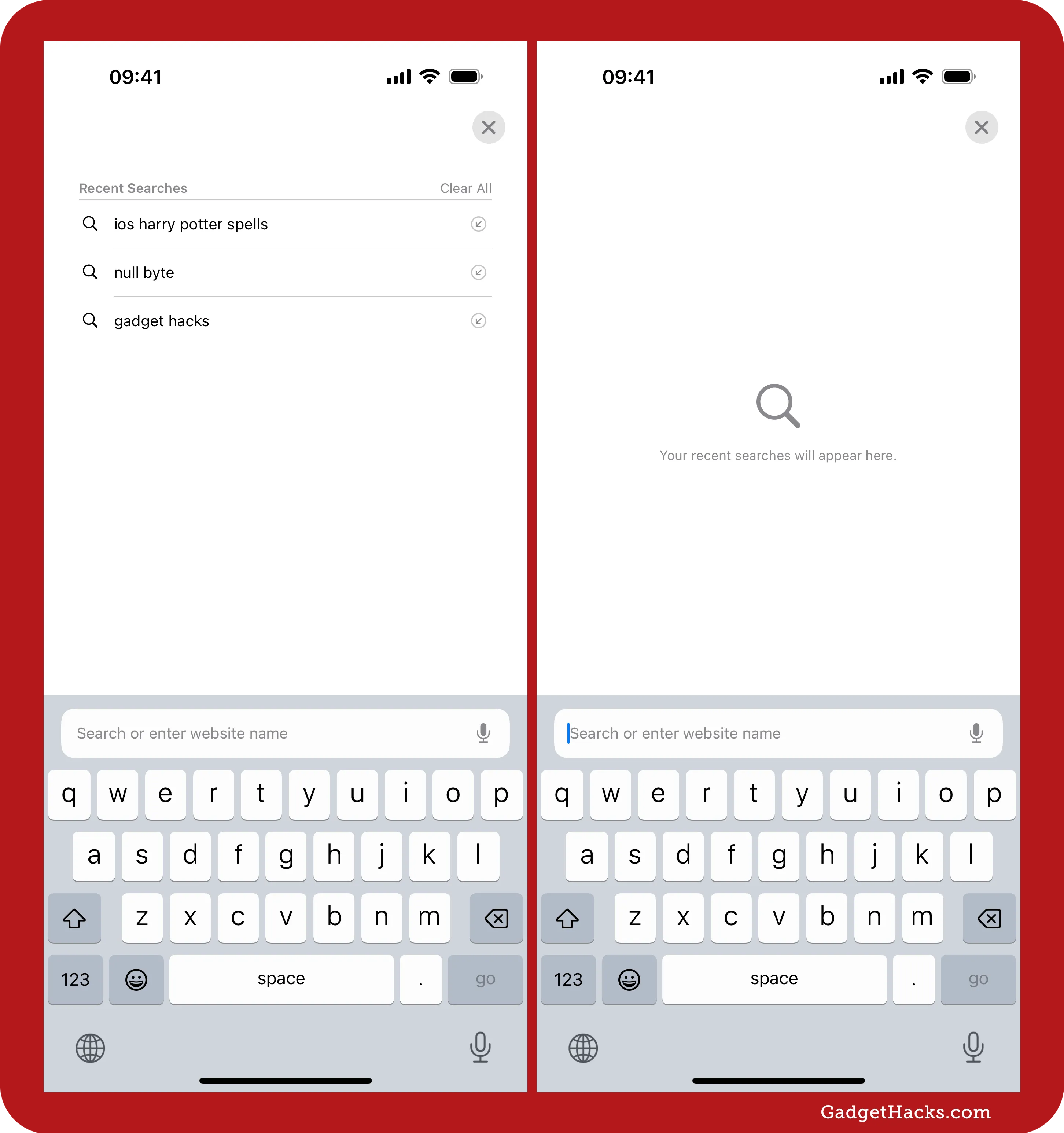
Turn off recent searches in Safari
If you never want to see the Recent Searches list, whether for privacy reasons or just because, it’s easy to disable it. Just navigate to Settings » Apps » Safari, and toggle off the Show Recent Searches toggle. Once disabled, Safari will stop showing recent search terms when you tap the address bar from the start page or clear the search field on an existing webpage.
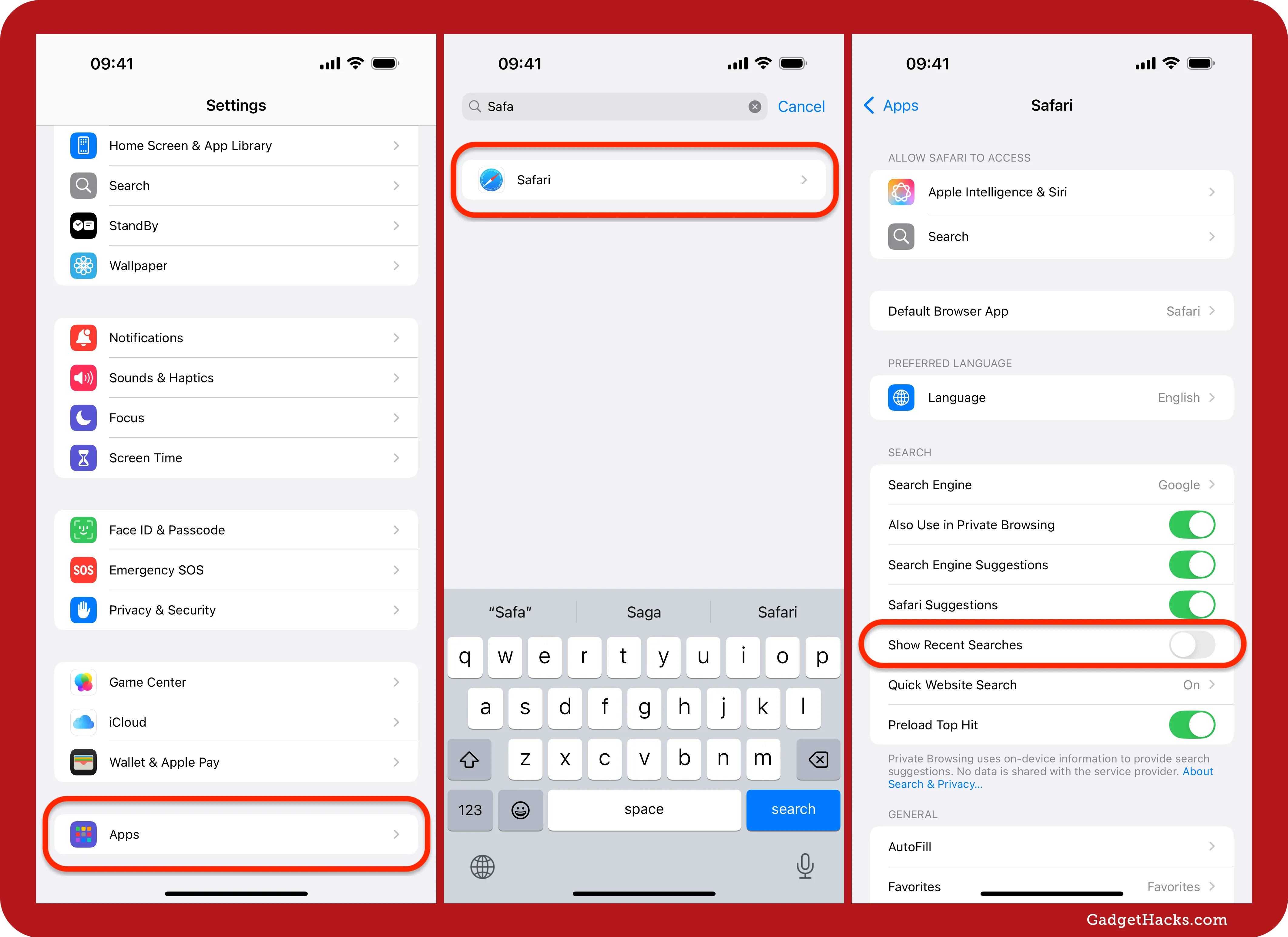
Final thoughts
Apple’s decision to surface your recent searches from a blank search field in Safari 18.4 makes it easier to revisit past queries, but it also creates an unexpected privacy concern. Disabling the feature or clearing your history gives you a much cleaner — and less revealing — browsing experience.
Don’t Miss: iOS 18.4 Has 50+ New Features and Changes for iPhone You Won’t Want to Miss
Cover photo and screenshots by Gadget Hacks.











