Summary
- Google’s NotebookLM tool can summarize complex topics for easier understanding and studying.
- NotebookLM offers an audio overview feature for faster comprehension in addition to text summarization.
- Users can take notes, generate study guides, and ask questions using NotebookLM to enhance their study material and interaction.
Slogging through documents can be difficult, especially if you’re up to your eyeballs with other work. Trying to catch up on chapters in books or grasping all the background information you need for your next presentation can take up so much time. If you want to get it done quickly and efficiently, it can be challenging unless you’re a speed reader. With so much AI innovation today, there are plenty of ways to get some help with your tasks.
Comprehension and finding better ways to study are areas that can be improved with AI. Google’s NotebookLM is one of the many tools out there that can help. This note-taking tool will help you summarize and understand large blocks of text, making it a great option for anyone who needs to study. It can be used professionally, as a student, or in your everyday life.
There are some tips that first-time users should know — it isn’t a perfect tool but can help almost anyone in some way with summarization and writing. If you need help with studying, NotebookLM is a solid option. Here’s how I used it and some other tips on how to get the most out of it.
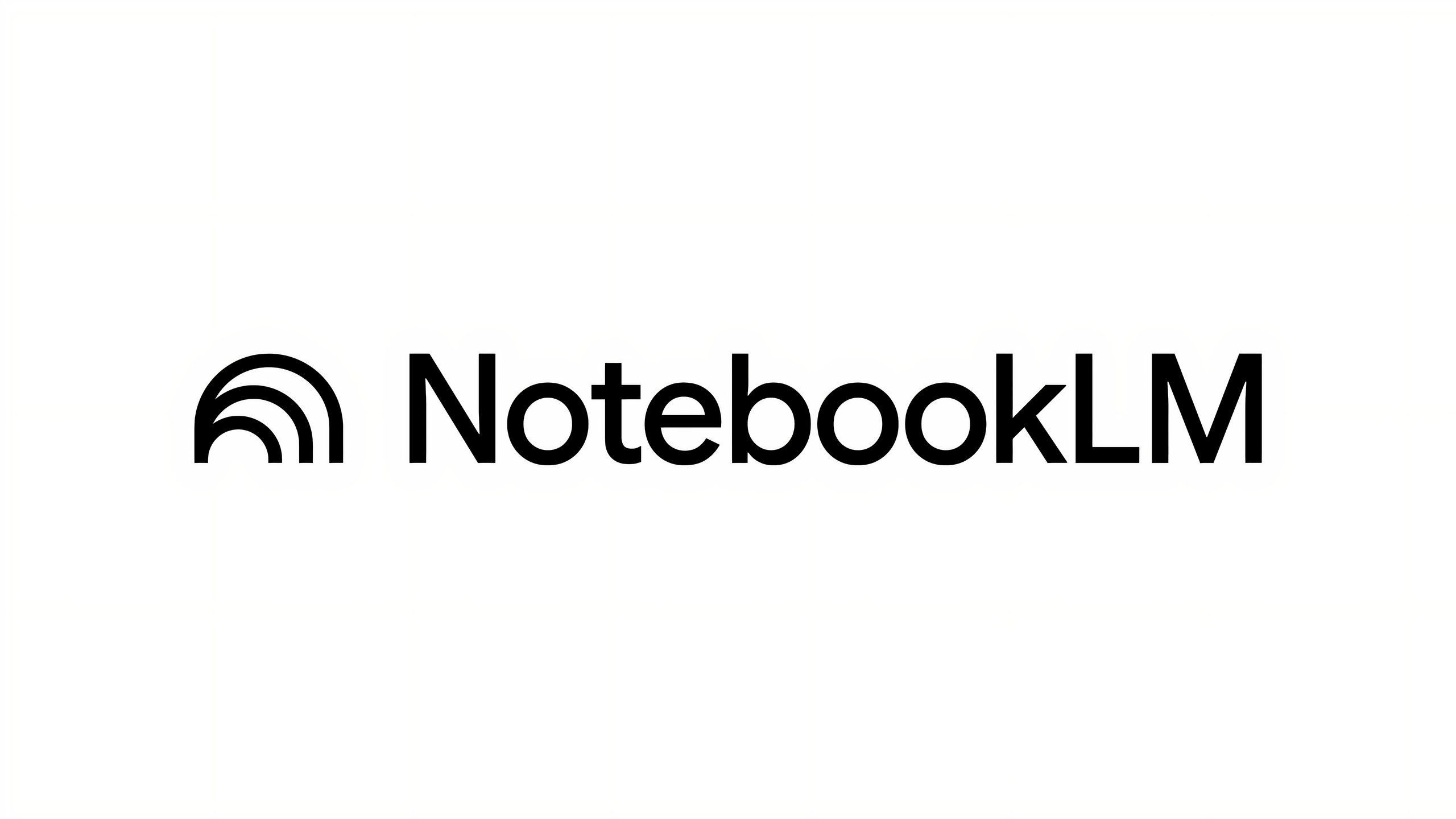
NotebookLM
NotebookLM is a Google-owned personalized AI research assistant that uses Gemini to help you take notes, generate summaries, and even create podcast-style Audio Overviews.
It summarizes really complex topics
All you have to do is provide it with material
When you get started using NotebookLM, it gives you a rundown on the best ways to utilize it and all the features that it offers. There are plenty, which is what makes it a solid partner for compressing tasks that would take you hours to shorter amounts of time. Not only will it analyze all the information that it’s given, it will then be able to answer your questions about it.
If you’re trying to use this to summarize a book, using a link to CliffNotes won’t work — you’ll actually get an error message. Either upload a PDF of the book or find your summarization material somewhere else.
Even if you’re sharing documents you’ve written yourself, NotebookLM does a solid job understanding your writing (as long as it’s within its capabilities). If you’re working with niche or brand-new topics, it might not grasp everything right away — but for more established subjects, it’s impressively accurate. Once you upload, either by sharing Google Docs from Google Drive, a link to a website or a YouTube video, or pasting text, it will take in the information and use Google Gemini AI to be able to provide you with summaries from it.

Related
Google sounds the alarm bells over criminal Gemini AI usage
Google’s Threat Intelligence Group has discovered evidence of Gemini AI being used for cyber criminality.
Create an audio recording to summarize it
Take this with you for faster comprehension
After you’ve uploaded your source material to NotebookLM, there’s a feature on the right side of the interface that can provide an audio overview of everything. It takes a bit of time for this to populate, but it can be incredibly useful if you’re more of an audio learner rather than a visual one. NotebookLM can create a fully manufactured podcast that will discuss the topics at hand.
It is important to remember that the audio overviews are just based on the source material. If there is an inaccuracy in the source material, it can be reflected in the audio overview.
Depending on how much source material there is, NotebookLM will create an audio overview that feels like a true podcast episode. I found it really great to listen to the audio overview while doing other things. It featured two AI-generated hosts breaking down the source material in a back-and-forth manner. I was even able to change the playback speed, which allowed me to listen faster or slower. Also, downloading it to my phone meant that I could listen to it while I was on the go, too.
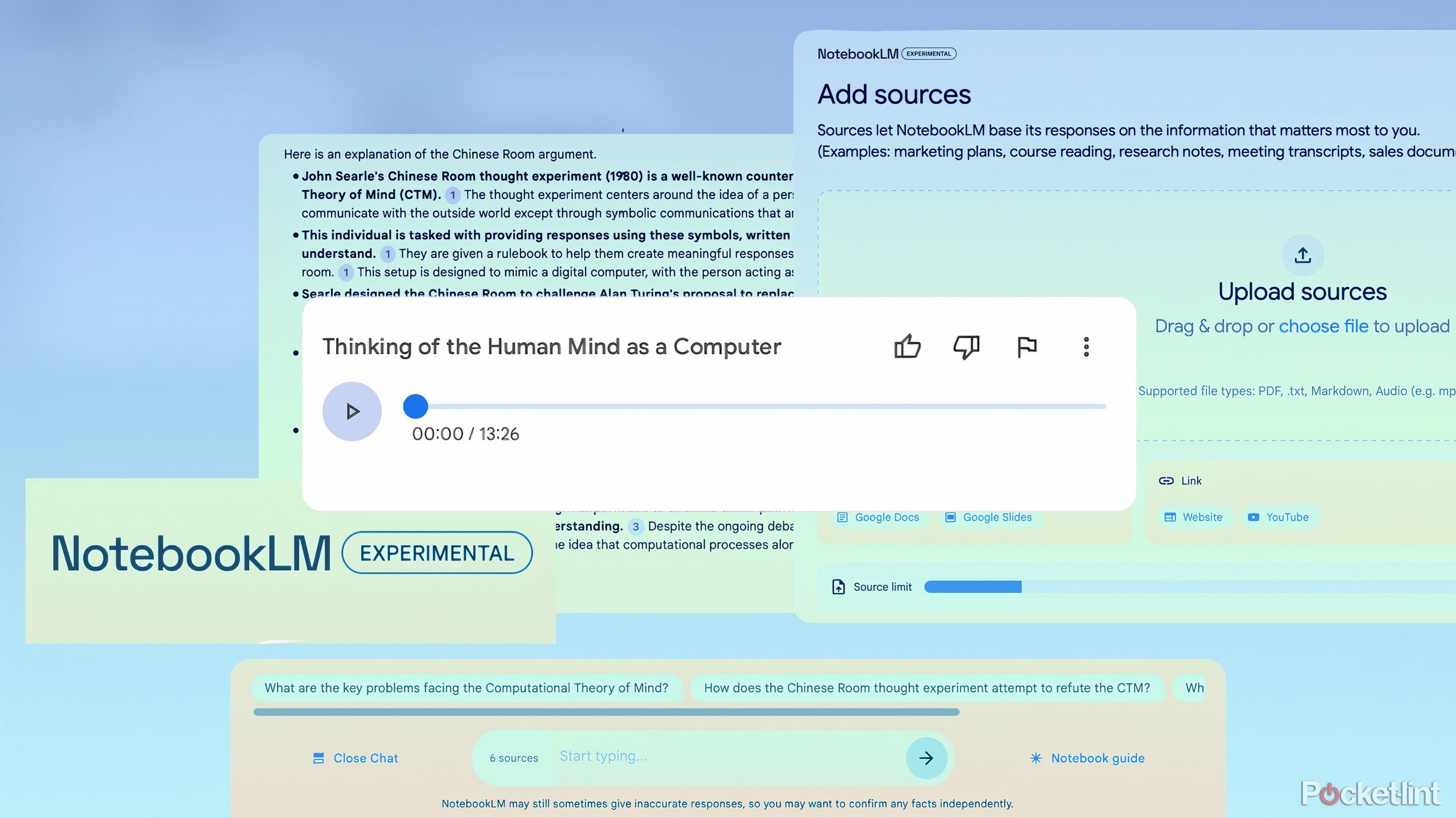
Related
Google NotebookLM made an entire podcast from my notes in just a few clicks
The new Audio Overviews in Google’s NotebookLM tool can convert any source into a surprisingly lifelike podcast.
Take notes while you’re researching
Add notes with the help of the analysis
Another standout feature of NotebookLM is the built-in notes tool. As you’re working, you can jot down notes anytime, which is super helpful — because while the AI can do a lot, it can’t always capture your personal take on the material. Maybe you remember things better if you write them down a certain way, or maybe bulleted lists are your preferred method for storing information. You can take notes in whatever fashion you want to make them easier to digest later.
You can also ask NotebookLM to generate a study guide or a briefing document, which gives you something tangible to take with you as you prep for an exam. For example, I’ve been studying Of Mice and Men by John Steinbeck, so I used NotebookLM to help break it down. I uploaded some summary material, let it generate its own summaries, and used those to guide my review. I added in my own notes when I found something interesting that I wanted to keep tabs on for later. It became a useful addition to my study repertoire.
Other additions you can make with notes include a timeline and FAQs.

Related
See what Google is ‘thinking’ with new Gemini update
Google is rolling out a number of updates for Gemini 2.0 and making its new ‘reasoning’ model available for free to users in the Gemini app.
Chat with NotebookLM about the material
Ask it questions and get answers fast
Pocket-lint
Once you upload your material, the main feature of NotebookLM really kicks in — chatting with it. At its core, it’s a language model, so you can ask it questions and get tailored responses. But instead of pulling answers from the entire internet, it focuses solely on the content you’ve uploaded. It not only comes up with a summary of what you’ve provided, but it will answer questions based off of that summary.
I uploaded an old story — the first one I ever wrote for Pocket-lint — to see how it would summarize it. It not only broke down the products that I’d written about, but it was able to answer questions about those products based on the story. This doesn’t just have to be used for things that you’ve written, as you can provide it with many versions of source material to work from. If you want to upload multiple versions of sources, it can pull from many different sources to answer your questions.

Related
How to talk to Gemini Live, Google’s lifelike voice assistant
Gemini Live, Google’s new voice mode for its AI assistant, is available on iOS and Android, but you’ll need the right subscription to access it.
Have it find other sources for you
Ideal for not wanting to scour the Internet yourself
I found it very helpful in finding other sources about Of Mice and Men when I was trying to learn about the book. I started by uploading the Wikipedia page — I know it’s not the most reliable source, but it’s a great starting point since it links out to other references. Then I hit the Discover button in the Sources section, and it pulled up more related sources based on that page.
That made it easy to cross-check details and make sure I was actually getting a well-rounded understanding of the book. Instead of having to do all the searching myself, NotebookLM did the heavy lifting. I could then pick and choose which sources I wanted to keep, which basically let me create a custom study set built around what I wanted to focus on. It was like building my own mini research assistant that only pulled from things I trusted.
















