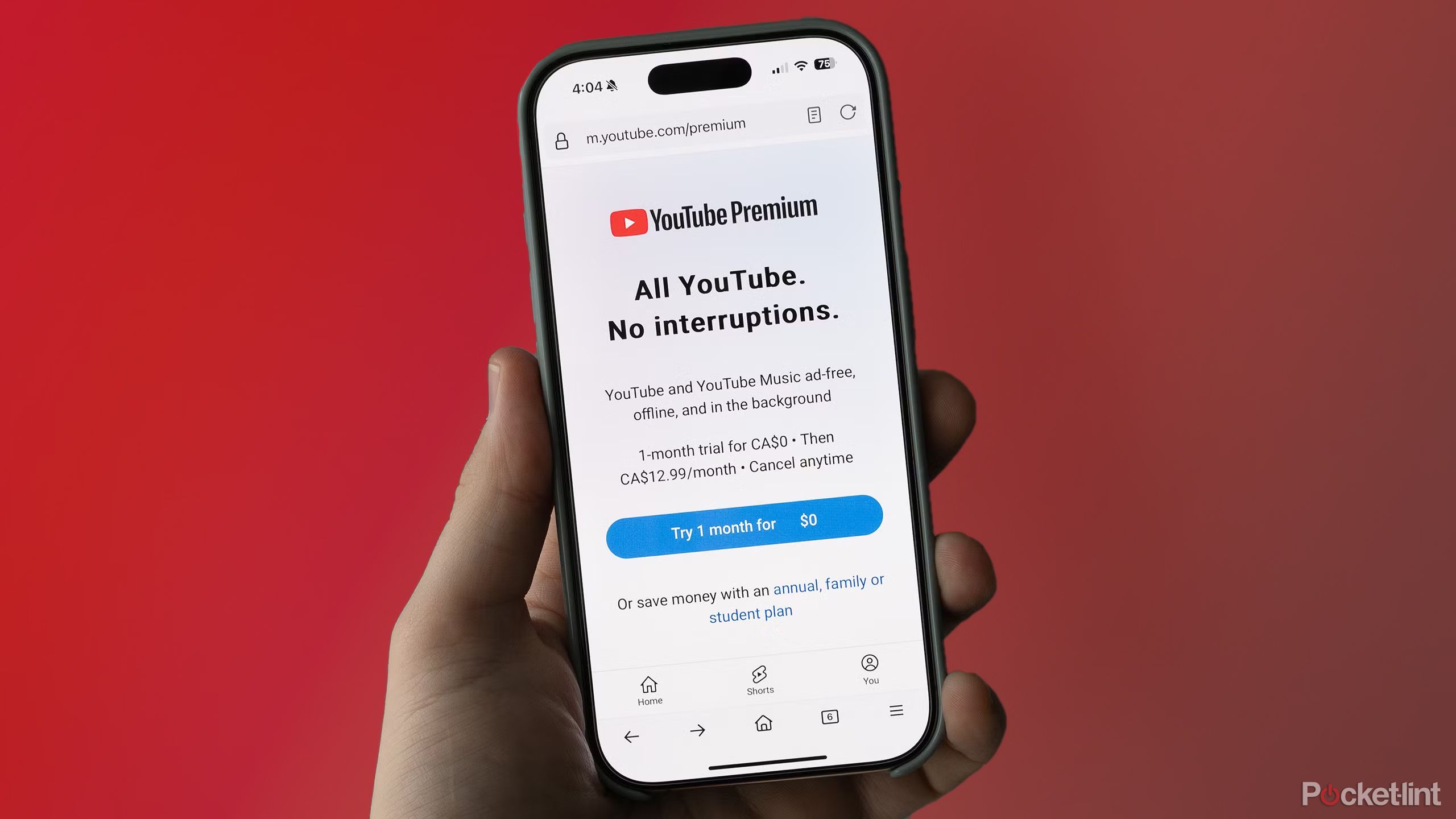Summary
- It’s absolutely essential to get YouTube out of your hands or lap, and lower brightness and volume as much as possible while still being able to watch.
- You’ll want a custom sleep playlist to ensure you fall asleep — and stay that way, if you don’t use automatic shut-off options.
- Upgrading to some tier of YouTube Premium will prevent ads with imbalanced audio from startling you awake again.
Before I get started, it’s important to acknowledge a couple of points. First, I know it’s less than ideal to have YouTube playing at all, if you’re committed to a healthy night’s rest. The extra mental stimulation can keep you awake longer than necessary, and if that doesn’t interfere, the light and sound from videos can jolt you out of bed later. It’s something that still happens to me occasionally.
The second point, however, is that some people are going to watch YouTube regardless, and may even need it to cope with anxiety. I know I do — it’s a pleasant way to end the day, and it distracts me long enough that any worries temporarily disappear. It’s got to the point that if I put on the right videos, I can be out cold in five to 10 minutes.
Want to join me in that camp? Here’s what I do to turn YouTube into a legitimate sleep aid instead of a bad habit.

Related
Matte TVs are all the rage right now. Don’t buy one without reading this
As popular as they are right now, matte screens aren’t automatically better.
1 Rest your YouTube display on your nightstand
The freedom to fall asleep at any time
Before anything else, the first thing you should do is get your YouTube device — be it a phone, a tablet, or something else — out of your hands or lap. If you have to hold a device steady, you’ll be too engaged with what’s going on, and won’t be able to roll over to get comfortable. At least, not without the risk of rolling over your device, or accidentally dumping it on your partner. You won’t be sleeping well in either situation.
The higher your screen’s brightness is, the more alert you’ll stay, and the more likely it is that you’ll wake up from that light later.
My normal solution involves casting from my iPhone to a Google Nest Hub, letting the phone charge nearby. On the road, though, I can prop my iPhone up on a wireless charging stand, or else use my old iPad Pro. No matter what, I’m free to disengage from YouTube at any time without intentionally shutting the app down. Frequently, I’ll even turn my head the other way if all I need to consume is the audio.

Google Nest Hub (2nd Gen)
$80 $100 Save $20
The Google Nest Hub (2nd generation) is an excellent smart display with all the same features as the original, along with some extras, like gestures, sleep tracking and audio improvements.

Related
Here’s how I built a Matter smart home
Matter can make your smart home seamless — these are the things you need to get started.
2 Dial down brightness and volume to comfortable levels
Experiment to find your own sensitivity
It’s equally important to reduce the brightness on your device until it’s just enough to see YouTube clearly. You may have to disable any auto-brightness modes — my Nest Hub, for example, seems to think YouTube should sear my eyes like it’s still daytime, despite the rest of the interface dimming appropriately. The higher your screen’s brightness is, the more alert you’ll stay, and the more likely it is that you’ll wake up from that light later.
Sound, likewise, should be loud enough to understand most words, but low enough that it can’t startle you. I find that I have a trigger point — a threshold where sudden surges in volume make jolting awake unavoidable. It’s probably also a wise idea not to watch YouTube on something with a large subwoofer, since a deep rumble could have a similar effect.

Related
4 tips for traveling safe and sound with your iPad
Don’t just grab your iPad and go, spend some time planning things out.
3 Create a custom sleep playlist
Choose your queue carefully
MiniWheel Media
This might be the most important step for a few reasons. Above all, you can’t be too engaged with the video(s) playing while you’re still awake — if you’re too invested, you’ll fight to stay conscious, or just naturally ride high on the excitement. Anything you’re watching should be mildly interesting, but something you’re okay with tuning out at some point. Personally, I usually fall asleep to electric vehicle videos, or a recent episode of Best of the Worst. On rare occasions, I might put on an ’80s movie I know inside-out, like Commando or Rocky IV. It’s nostalgic background noise.
Anything you’re watching should be mildly interesting, but something you’re okay with tuning out at some point.
If you don’t have your device (or the YouTube app) set to stop automatically, you may need a bunch of videos queued to ensure you’ll stay asleep. After the main attraction, I’ll put something even more passive in my playlist as a failsafe, like an episode of The Joy of Painting or an ambient music mix. To top things off, I like to include something with extended nature sounds — my favorite choice being a real-world video from Nomadic Ambience. In fact, if you really do want to fall asleep as soon as possible, you might want to cut straight to the music and nature content.
The advantage of an all-night playlist is that if you wake up prematurely — a common thing, in my case — you’ll already have something playing to calm you back down, no fiddling with a device needed. Just don’t schedule something like Commando to start at 3AM.

Related
Everything you need to know about PEVs, or personal electric vehicles
You can use PEVs to explore, run errands, or speed up your commute.
4 Consider upgrading to YouTube Premium
Ads can be the sleep killer
I’m not trying to hawk subscriptions here — I haven’t subscribed to Premium myself in a long time. But some people may legitimately need the service if they want to fall asleep, since the ads YouTube allows can be disruptive. If a quiet rainstorm video is followed up by an aggressively loud cereal commercial, you’re likely going to wake up suddenly, especially if you bumped your volume up to hear the rain.
The good news is that YouTube seems to be mindful of the circumstances in which you’re watching, even without Premium. When I’m casting a 30-minute video at 10PM, it usually plays uninterrupted until the video is done. I’m often asleep by then — or if not, I’m drowsy enough that ads won’t make a difference.
If a quiet rainstorm video is followed up by an aggressively loud cereal commercial, you’re likely going to wake up suddenly.
Another benefit of Premium, of course, is offline viewing. That’ll get you a sleep playlist accessible anywhere at any time, even if you’re stuck on an overnight flight. I could’ve certainly used that to fly from Texas to Germany several years ago, as someone who’s rarely able to sleep in an Economy-class seat.

You might also like
Should you install a home charger for your EV, or use charging stations instead?
It’s always tempting to install an at-home charger, but you shouldn’t do it automatically.