Summary
- Google Photos is fine, but not for everyone, and using multiple services can provide redundancy in case the worst happens.
- Microsoft OneDrive may be the best option for multi-platform backup, especially if you want access to Office apps like Word or PowerPoint.
- You should also consider Dropbox, iCloud, and Flickr Pro, the last one being a great option for serious photographers wanting to sell or showcase their work.
I don’t have anything against Google Photos, per se. It’s actually perfectly fine for backing up photos and videos, especially if you’ve got an Android phone, which makes it your default service. But not everyone wants to support Google financially, however, and a few people may find the app’s interface confusing. You may just want a straight backup app without any gallery or editing tools.
Perhaps the best reason to look beyond Google Photos is redundancy. While Google is unlikely to implode anytime soon, there’s still the remote chance of server failures, or controversial new policies that might make you want to jump ship. You might even accidentally delete some of your material, in which case having copies elsewhere will be a lifesaver. I know I’ve had to go hunting around on secondary services to recover files. Not very often, mercifully, but just knowing it’s an option provides some peace of mind.
The apps below aren’t necessarily the best alternatives to Google Photos, I should say, but they are what I use. If you turn to them, there’s very little chance that a photo or video will be lost forever. Supplementing these with offline external storage drives should make you bulletproof.

Google Photos
- Developer
- Samsung
- Subscription cost
- Free

Related
How (and why) I back up my Windows 11 PC
You’ve got a variety of options, but one is going to be the go-to for most users.
1 iCloud Photos
Built for Apple devices, but not exclusive to them
You might think that iCloud Photos is only worthwhile if you have an iPhone. It’s true that the service is geared towards iPhone, iPad, and Mac owners — there’s no native Android app — but if you create an iCloud account, you’ll get 5GB of free storage, and you can easily upload files from your Mac or Windows PC. If you’re hellbent on automatic sync from an Android phone, there are third-party apps that promise to help, although I haven’t tested these personally. If all else fails, you can visit iCloud.com/photos using your phone’s web browser and upload from there. It may be a way of easing the transition from Android to iOS, if you’re planning to make the switch.
iCloud becomes a trickier recommendation if you need more than 5GB. Apple will gladly sell you an iCloud+ subscription to increase your storage, but if you don’t have an Apple device, you’re missing out on some of the other perks that make the service worthwhile, such as iCloud Private Relay and HomeKit Secure Video. You may be better off with one of the other options on this list.

Related
4 things you can do to free up space on your iPhone
Don’t feel pressured into upgrading your iPhone just for more storage.
2 Microsoft OneDrive
The best alternative?
OneDrive is sometimes treated as a lesser counterpart to Google Photos or iCloud Photos, but for backup purposes, it’s potentially the best one.
Why? There are OneDrive apps not just for Windows, but for Mac, iOS, iPadOS, and Android. You can access your files across any platform, which gives you the freedom not just to mix and match devices, but to switch ecosystems entirely. Your OneDrive content won’t automatically pop into Apple or Google’s apps when you migrate, but you’ll still have your media ready when you need it.
OneDrive gives you the freedom not just to mix and match devices, but to switch ecosystems entirely.
As with iCloud, you only get 5GB for free. It’s very cheap to upgrade to 100GB, though, and paying extra for Microsoft 365 Personal will bump you up to 1TB while also opening up access to Microsoft Office apps like Word, Excel, and PowerPoint. There’s a Family tier with 6TB of storage, although that’s probably overkill if you’re just concerned with photos and videos.
Even my son’s homemade iPad videos probably wouldn’t put a dent in the file cap.

3 Dropbox
Stingy on storage until you pay up
Dropbox / Pocket-lint
Dropbox helped popularize the idea of cloud storage. I remember it feeling a little like sorcery, many years ago, when dropping files into a desktop folder made them available online without extra steps. That simplicity — combined with the company’s native support for Windows, Mac, iOS, iPadOS, and Android — continues to make it a solid option for photo and video backup. There are even some basic image-editing tools now, if you need them.
I don’t use Dropbox very often, just because I’m already paying for iCloud+, OneDrive, and Google One, and the app offers very little storage for free — a mere 2GB, which fills up fast in an era of 50-megapixel camera sensors. If you’re willing to pay $10 per month, though, you’ll instantly jump to 2TB, which should last a very long time unless you’re shooting huge amounts of 4K video. There are even higher storage tiers if you’re a professional or a maniac.

4 Flickr Pro
For diehard photographers
Flickr
When I was a professional photographer, Flickr was a valuable tool as a way of showcasing some of my work without paying for my own hosting. That’s still much of the focus of the service — you can change privacy settings for each image, and even link to outside shopping carts — but if you upgrade to Flickr Pro, it becomes one of the best personal backup options, as long as you’re primarily concerned with saving photos.
Flickr Pro will let you upload as many photos as you want at full resolution.
That’s because of two things. The first is Auto-Uploadr, a feature that automatically uploads not just from your phone or computer, but from sources like Adobe Lightroom and Dropbox. The second is unlimited storage — Flickr Pro will let you upload as many photos as you want at full resolution, which is potentially a huge deal if you’re shooting as much with your Canon or Nikon camera as you are with your iPhone. Just don’t expect to upload RAW files directly. You’ll have to export them as JPEGs first, so plan on regular batch exports from apps like Lightroom and Photoshop.
To be clear, you can upload videos with a Flickr Pro subscription, but there’s a 10-minute cap on each clip. It’s not the place to go if you want to upload that old VHS tape of childhood memories, or Insta360 footage from your latest PEV group ride.
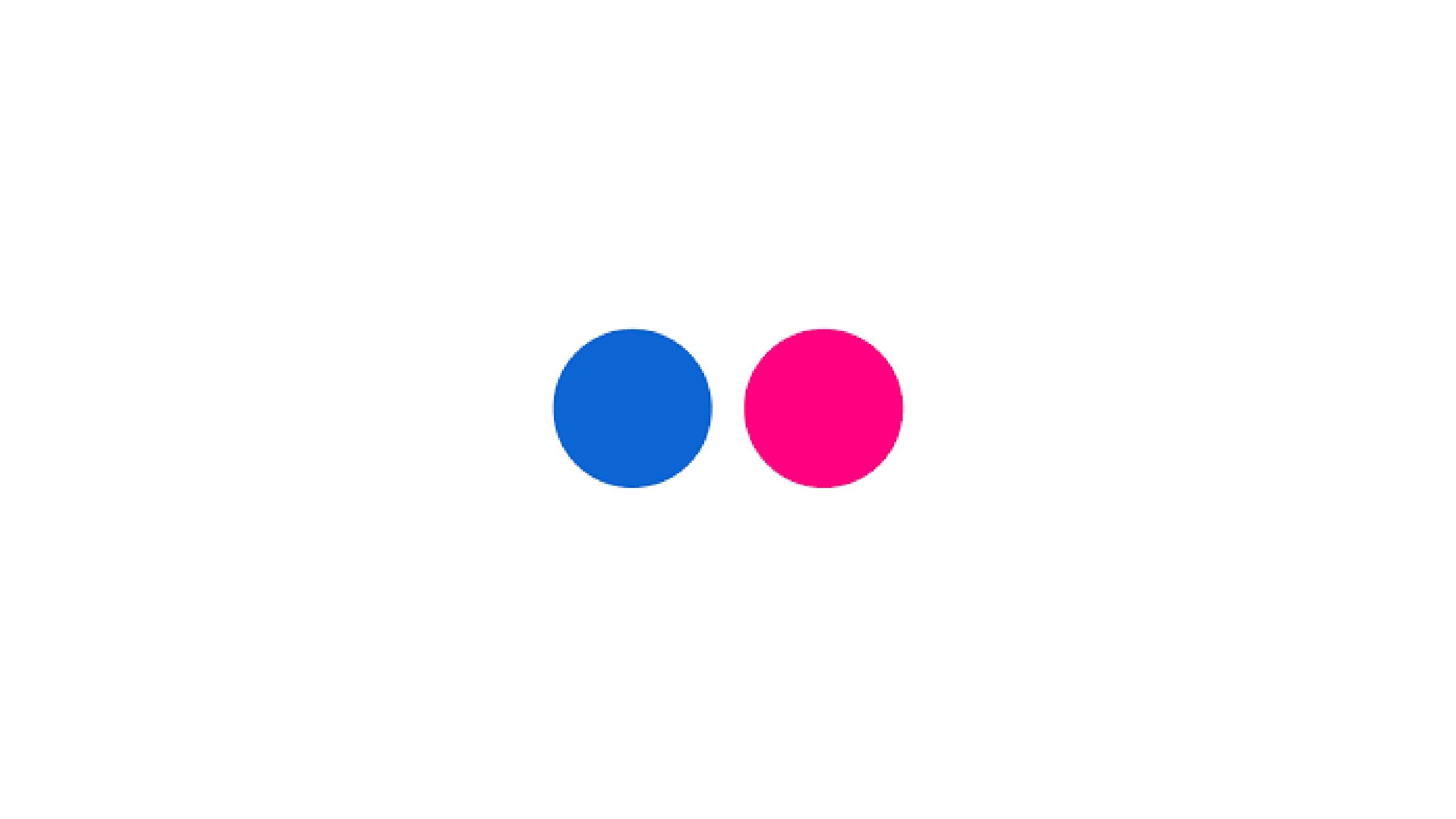

Related
Everything you need to know about PEVs, or personal electric vehicles
You can use PEVs to explore, run errands, or speed up your commute.















