
Mishaal Rahman / Android Authority
TL;DR
- Android 16 has a hidden “Supervision” page in Settings that makes parental controls like web content filters more accessible.
- This new page seemingly integrates with Google Family Link, allowing users to enable device supervision and block explicit websites and search results.
- While currently basic, the page hints at future “content restrictions & other limits,” suggesting more parental control features may be added later.
The web contains a vast amount of content, much of which is inappropriate for children. Various parental control tools on Android can help prevent children from finding inappropriate content, but many require installing additional software with invasive permissions. Google offers its own parental control suite, Family Link, which integrates deeply with the company’s ecosystem. Looking ahead, Google might integrate Family Link even more tightly with the operating system in a future Android 16 release.
You’re reading an Authority Insights story. Discover Authority Insights for more exclusive reports, app teardowns, leaks, and in-depth tech coverage you won’t find anywhere else.
Google Family Link makes it easy to create a managed Google Account for your child that has explicit content filters enabled in Chrome and Google Search. The Family Link app provides a centralized hub for managing your child’s online activities, and you can easily access it either through the dedicated Android app or within Android’s Digital Wellbeing settings.
To make accessing certain parental control settings even easier, Google plans to introduce a new “Supervision” page within the Android Settings app. This new page will appear on the main Settings screen, underneath the existing “Digital Wellbeing & parental controls” entry. The page isn’t visible yet in the latest Android 16 Beta 4 release, but we managed to activate it manually, as seen in the screenshots embedded below.
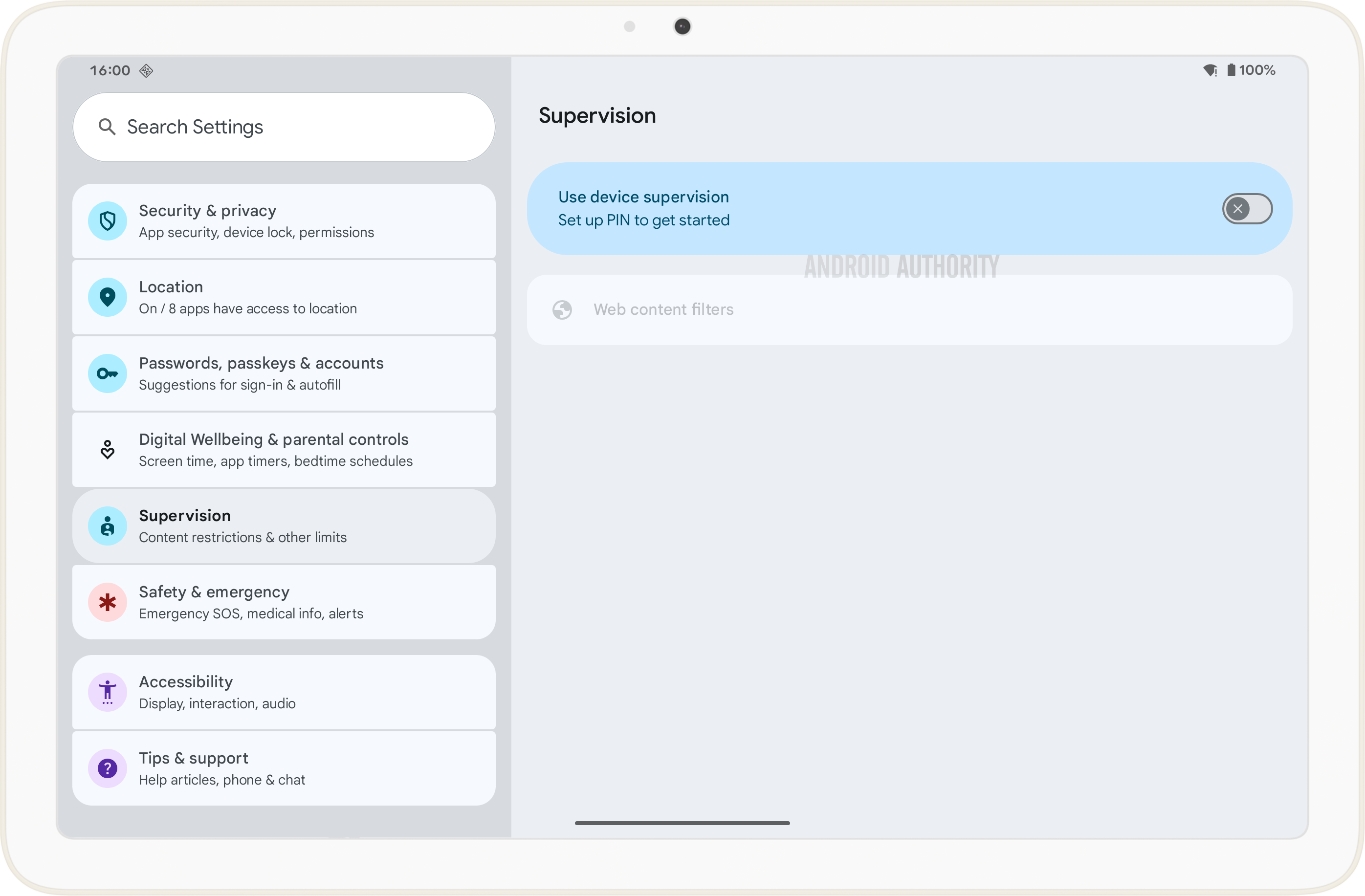
Mishaal Rahman / Android Authority
As you can see, the “Supervision” page currently features two items. First is a “use device supervision” toggle, disabled by default. Second is a “web content filters” item, which remains grayed out unless device supervision is enabled.
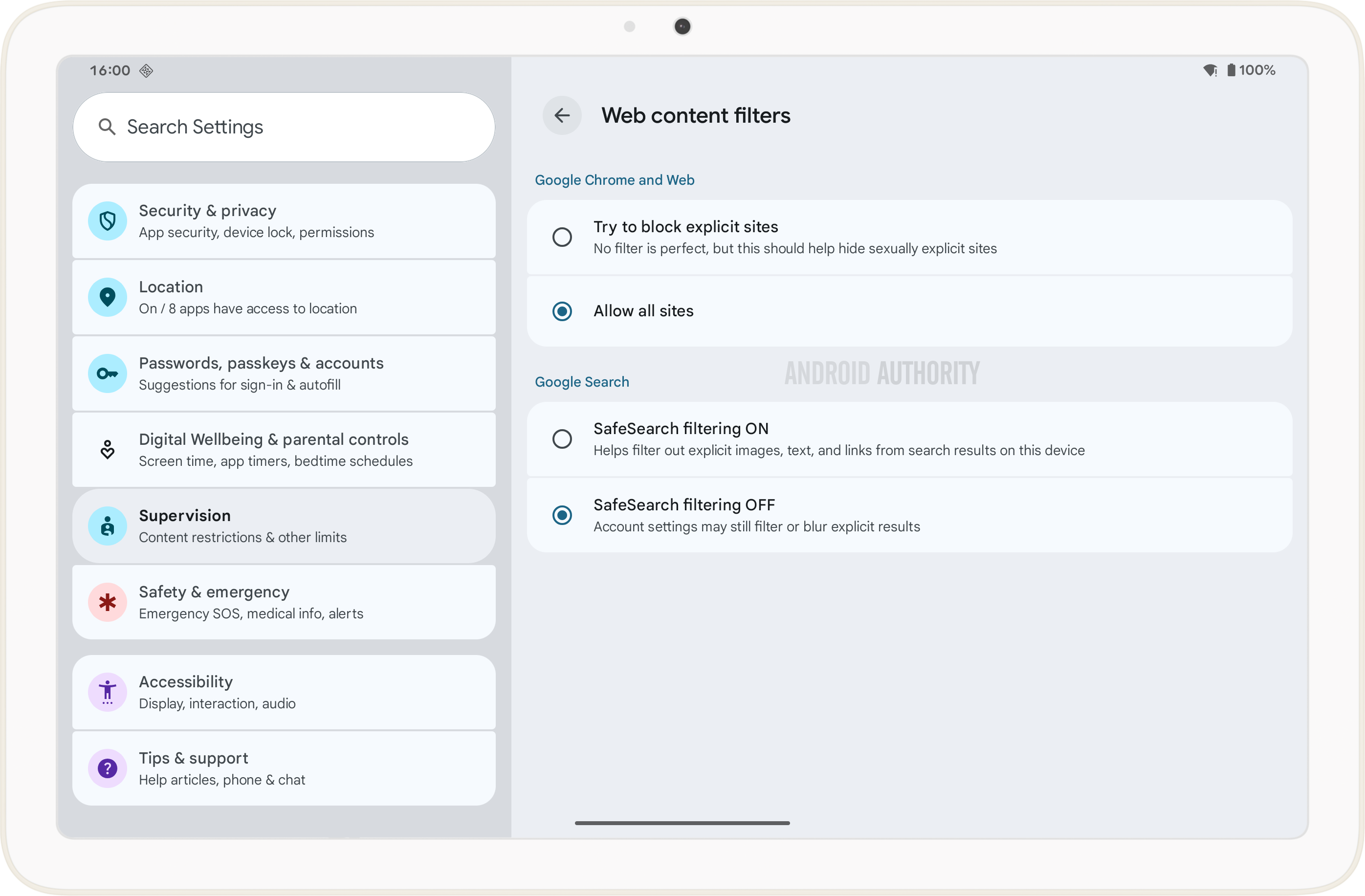
Mishaal Rahman / Android Authority
To enable device supervision, you must enter a new PIN for the supervised account. Once you enable supervision, you can then activate web content filters for that account. By default, the system allows all websites and search results, but you can change these settings to block explicit sites in Chrome and explicit images, text, and links in Search. While these content filters won’t block all explicit content, they should effectively hide most inappropriate material on the web.
Beyond making web content filter management easier, it remains unclear what else Android’s new “Supervision” page will offer. The page’s top-level description mentions “content restrictions & other limits,” suggesting Google might add more features later. Considering the page isn’t live yet, its current state in Android 16 Beta 4 is likely unfinished. We’ll be sure to provide an update if we spot any new features arrive on this page or if the page goes live. We anticipate the page won’t go live in the upcoming stable release of Android 16, but there’s a chance it could go live in one of the quarterly releases of Android 16.









