
Edgar Cervantes / Android Authority
TL;DR
- Spotify is testing a setting allowing users to fully disable Smart Shuffle across the app.
- Users frequently complain that Smart Shuffle repeats similar songs despite claims of daily refreshed recommendations.
- The global disable option is rolling out gradually and may not appear for everyone yet.
One of the biggest complaints that users have with Spotify is the “broken” shuffle order. For music streaming apps, proper “shuffle” is difficult to achieve as true randomization may not feel genuinely random to the end users. Complicating the issue is that some users also demand music discovery alongside randomization. Spotify took a crack at solving this with the Smart Shuffle play mode, but the results weren’t perfect either. If you are disappointed with the Smart Shuffle button and would rather not have it, Spotify is now letting users disable it.
Reddit user kwabb spotted a new option in Spotify’s Playback settings. The new Enable all play modes toggle lets users remove the Smart Shuffle option from the app if they toggle this setting off.
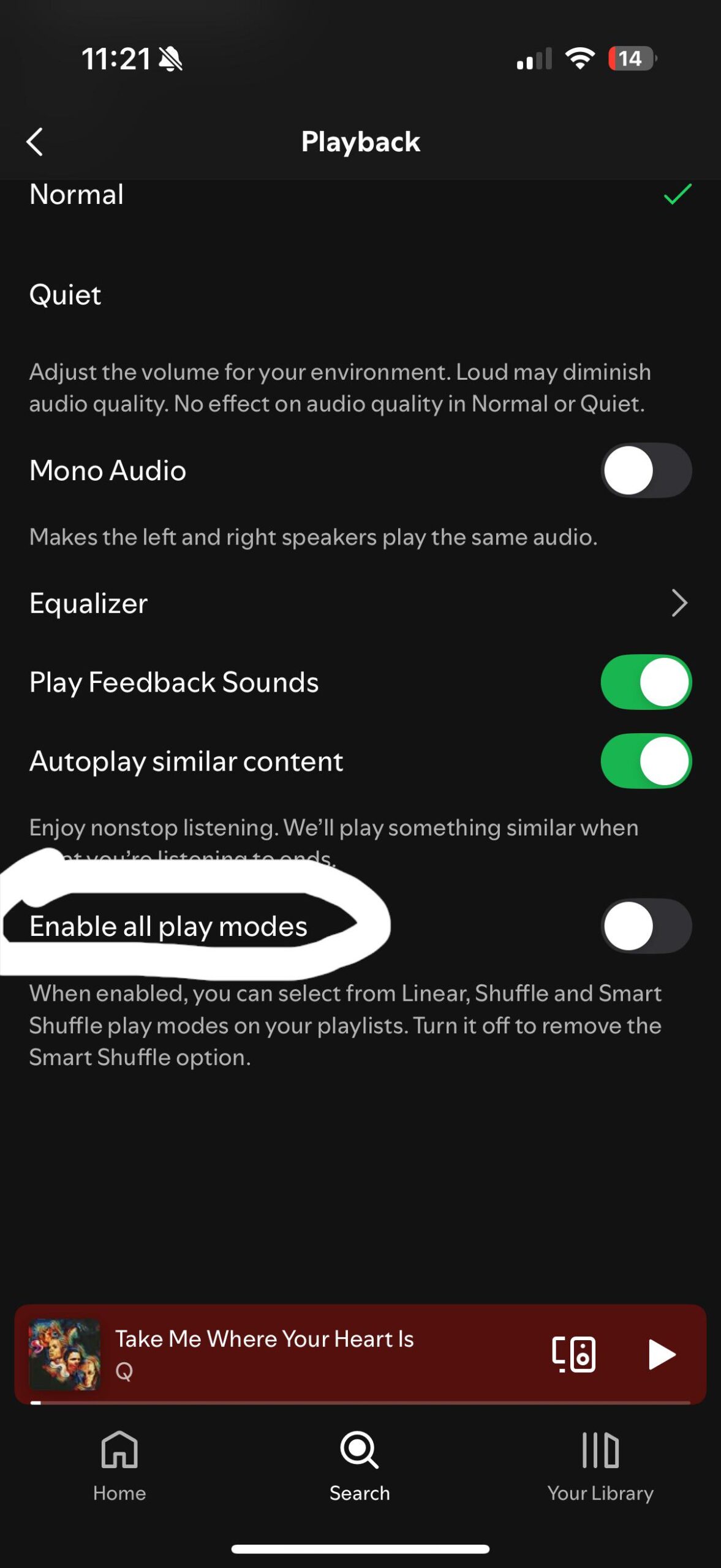
Reddit user Jayfuson_Vong has a slightly different variant of the setting located in Listening controls, but the end result is the same.

But why would you want to disable Smart Shuffle on Spotify anyway? Spotify says Smart Shuffle recommendations are personalized and take into account various factors, such as what you’re listening to and when, the listening habits of people with similar music tastes, and the expertise of Spotify’s own music specialists.
However, users who have tried out Smart Shuffle would note that it directly interferes with the Shuffle functionality by introducing the same recommendations for weeks in a row. Smart Shuffle recommendations are said to be renewed daily, but not enough additions and removals are made every day. Over time, the list ends up looking like a Top 10 list for your region dominated by long-standing pop songs rather than by artists/genres you prefer.
Anecdotally speaking, after about 20 minutes of shuffling through my Liked Songs playlist, Spotify usually ends up shuffling me through recommendations. After a couple of days, it feels like listening to the same non-Liked “recommended” songs over and over again, even on your Liked Songs playlist. You can enable and disable Smart Shuffle per playlist, but a global setting brings peace to users who have lost faith in Smart Shuffle.
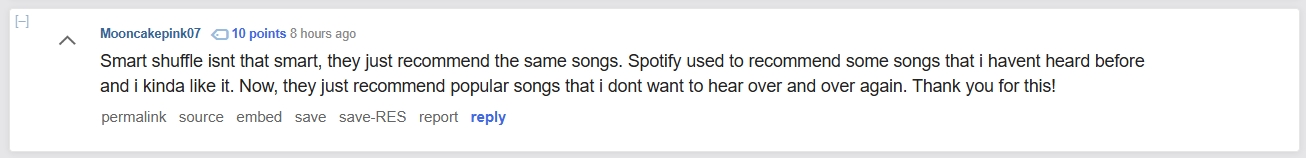
I don’t have the option to disable Smart Shuffle completely on my iPhone 16 Pro and Pixel 9 Pro XL. There’s a chance that Spotify is merely testing the option and assessing feedback through a gradual rollout.
Has Spotify’s shuffle feature improved for you in the past few days?
252 votes
Did you receive the option to completely disable Smart Shuffle on your smartphone? Which phone and app version? Why do you want to disable Smart Shuffle? Let us know in the comments below!









