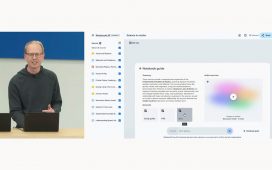YouTube, the world’s most popular video platform, is available on several platforms. Google offers dedicated apps not only for mobile devices but also for game consoles and smart TVs. The list includes Android TV/Google TV and virtually every existing smart TV platform, such as Tizen, WebOS, Amazon Fire, and Roku. Now, the YouTube team has announced a series of improvements and new features to the app for smart TVs and consoles.
We could say that the YouTube app for smart TVs could be better in many ways. For some time now, users have been requesting improvements or fixes to some limitations that are not present on the website and mobile apps. Sadly, the latest announcement doesn’t include fixes for these issues, but there are improvements in other areas.
YouTube app for TV got new shelves
The blog post begins by describing the new shelves for the YouTube app for TV. The “Continue your search” shelf allows you to see your top three searches and pick up where you left off from your previous search. “Listen again” shows songs you’ve searched for and listened to previously. “Live performances, remixes, and covers” groups alternative versions of your favorite songs on YouTube. “Primetime Channels” shows content from these types of channels for subscribers. There’s also the “From your top channels” shelf with your most-watched YouTube channels.
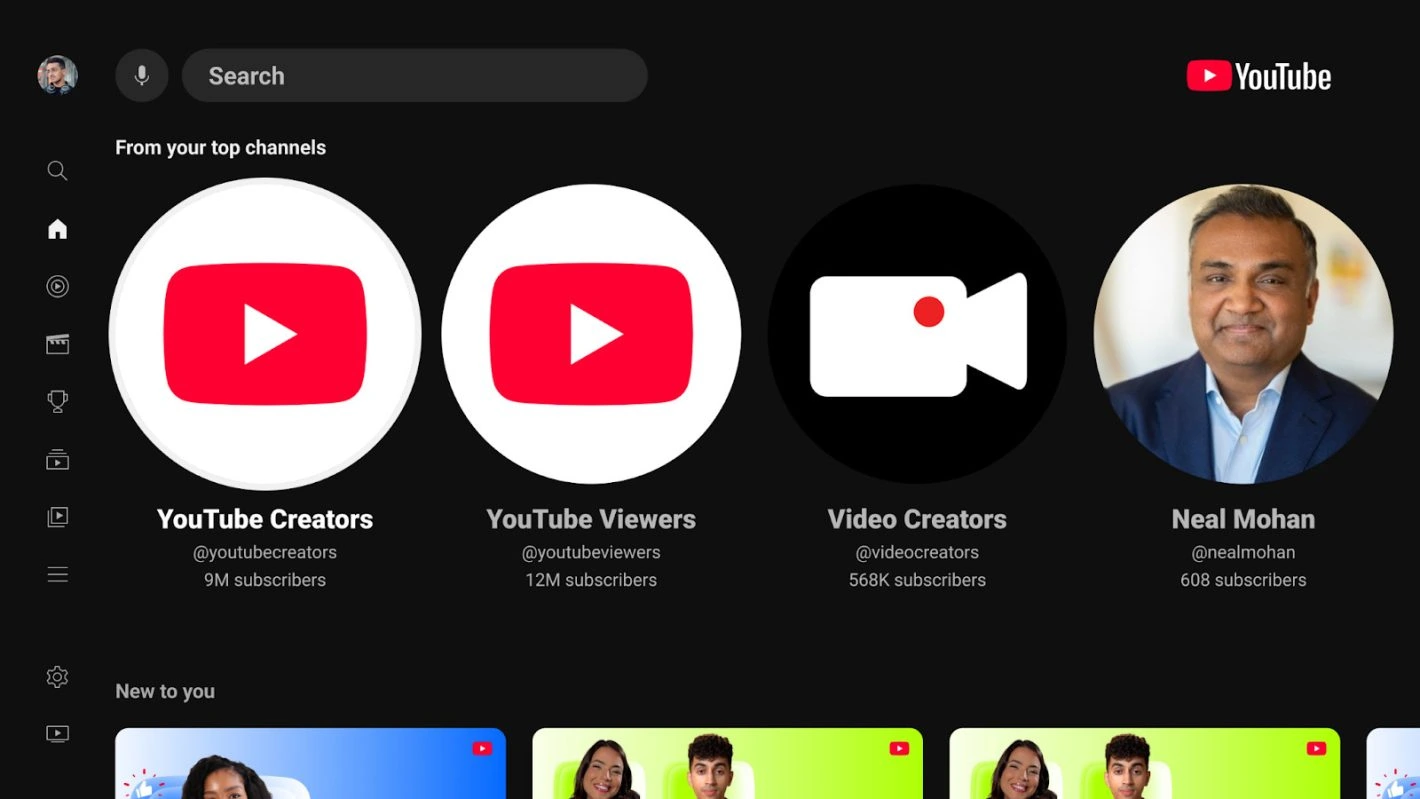
New Podcasts tab; Shorts and long videos separated in the Subscriptions tab
The app is also getting a Podcasts tab that offers quick access to your favorite podcasts from your library. The dev team has also separated Shorts from longer videos in your Subscriptions tab. This results in a cleaner design and a more user-friendly UI.
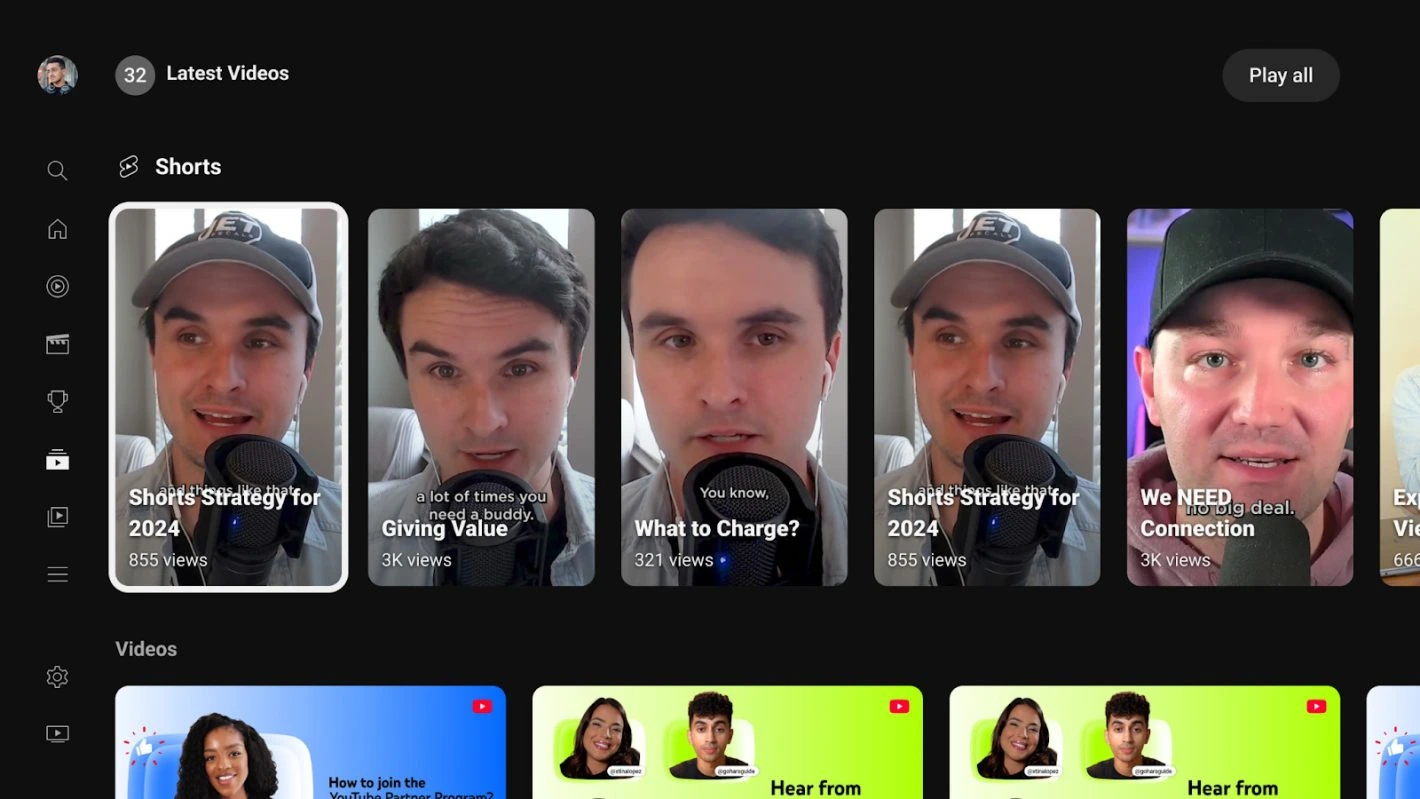
Loop setting available for all content; improved previews
Now, YouTube app users on TV can loop any video. Previously, the option was only available for videos saved in your playlists. The “Loop” option can now be enabled on any content, though. It’s available from the Playback Settings menu of each video.
The YouTube app for TV has a better video preview experience. Videos can now play in the background on channel pages, subscription pages, and topic pages. Plus, channels can now set “Immersive Previews.” These are basically full-screen background previews that play when you access the channel. The feature will help creators prepare an engaging presentation for their channels.
Lastly, a new “Device Type” card offers watch time analytics for four types of devices. The list includes phones, computers, TVs, and tablets.
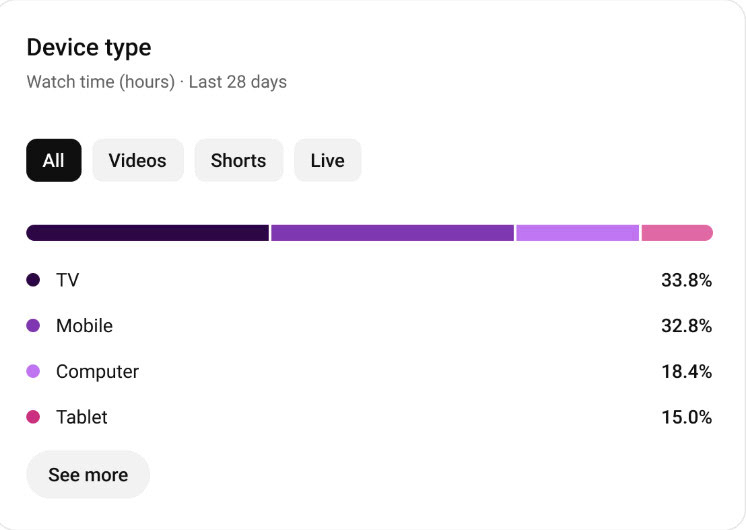
It’s noteworthy that some of these features have been available for weeks. Google’s blog post isn’t announcing new features coming to YouTube for TV but rather summarizing the improvements it has received in the last quarter. Anyway, it would be great if you also addressed some of the other user complaints about videos in playback.