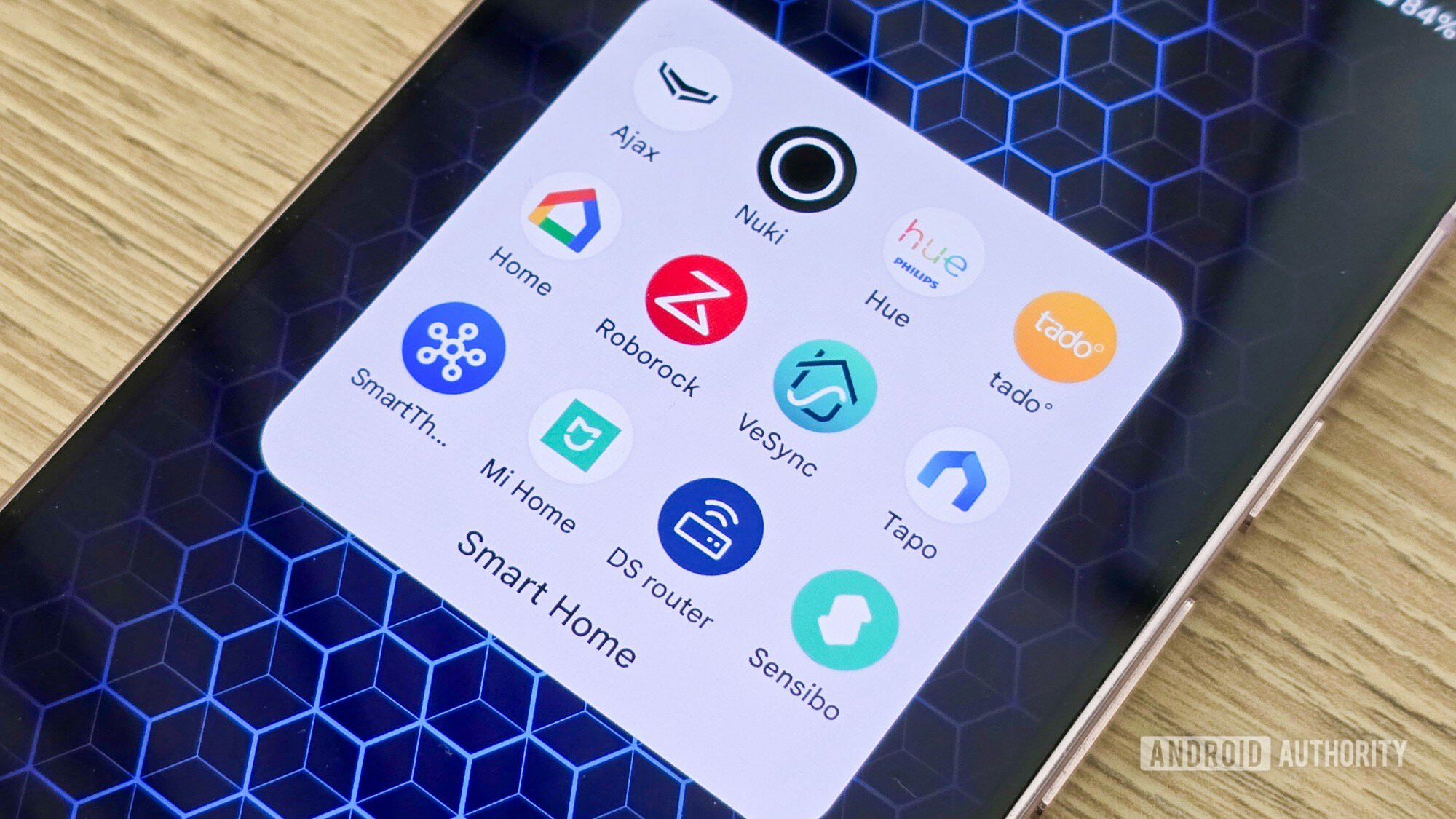
Rita El Khoury / Android Authority
I’ve previously explained why I resist getting smart home hardware, but I did clarify that I think security is the exception. Keeping your home protected is one area where the smart home revolution has been a game-changer, and it turns out that my dad worked that out before me.
The apple doesn’t fall far from the tree because my dad didn’t have any smart home gadgets either — until recently. While it was a scary incident that compelled him to upgrade, it’s safe to say that he’s officially a convert.
Before I continue, I want to make it clear that my parents aren’t technophobes. While they might move as slowly as most baby boomers in terms of keeping up with tech, and they have little social media footprint, they’re adept enough with the basics that life in 2025 requires, such as email and Zoom. But my old man loves gizmos as much as the next dad, and now he owns more smart home devices than I do.
If your parents are reluctant to harness the power of controlling their domestic setup from their mobile phones, I hope that my 74-year-old father’s experience might help you lead them to the 21st-century light.
Do your elderly parents have smart home devices?
0 votes
Necessity is the mother of invention (or purchase)

The upgrade came as a result of a harsh lesson. In the middle of last year, my parents treated themselves to an overseas vacation. They were meeting up with other relatives, and it promised to be a fun and relaxing trip. Unfortunately, unsavory characters in the local area somehow became aware of their plans, and the house was broken into the day after they left.
Not only was damage done and goods stolen, but my parents were also blissfully unaware of the burglary for several hours. They didn’t find out until a neighbor noticed something amiss and alerted the authorities, who contacted my parents in turn. They received the disturbing news in transit, and my dad decided it would be best if he returned home to deal with the cleanup and relevant admin, such as crime reports, insurance claims, and so on. Needless to say, it ruined the vacation.
It’s fair to say that the existing security measures weren’t all they could be, but it’s a relatively safe neighborhood, and crimes like this aren’t very common. The last time this happened was 25 years ago, so it’s easy to let your vigilance drop to a degree in such circumstances. But we can all learn the hard way, and with a few gentle nudges from his offspring, my dad set out to do something about it.
The smart home upgrades

Smart security cameras were the obvious solution, so my dad picked up the Eufy 2C wireless two-camera kit. The system consists of two wireless cameras and a hub, which is connected via ethernet cable to the Wi-Fi router. He tells me that setting the cameras up was pretty easy, although, with one inside and one outside, he had to play with the hub location a bit to ensure signal strength was sufficient.
He’d done his research. Not being one to splash money unnecessarily, he didn’t want to pay for a monthly subscription to store footage on the cloud. However, some of the lower-end smart cams store the footage on the camera. This allows for a cunning intruder to break or steal the camera to destroy evidence.
His smart home shopping didn’t stop there.
The Eufy 2C kit’s footage is stored on the hub, which my dad saw as a happy middle ground. A very savvy miscreant could foil this by swiping the hub along with your valuables, but it seems much less likely, and you’d hope to have already been alerted to their presence before they got anywhere near the hub.
Another appealing aspect in terms of his frugal nature was that the devices were on sale. Not being the latest generation anymore, he caught a 25% discount, and they’re often subject to bigger price drops than that in the US. For example, at the time of writing, Prime members can get the same model for $139.99 on Amazon — down from $200.
The cameras work exactly as you’d expect. As they capture footage, any relevant movement triggers a notification on my dad’s phone, followed by a chance to remotely watch a clip of the suspicious activity immediately. He also appreciates the fact that, while they emit an alarm, it isn’t especially loud and only lasts for three bursts of 20 seconds each. The idea is clearly to ensure that the would-be criminal knows that they’ve been spotted while not keeping every household within five blocks awake all night.
His smart home shopping didn’t stop there. He also picked up some TP-link Tapo P110 smart plugs, which he connected to lamps around the house. They have a vacation mode that randomly varies the timing of when the lights turn on and off, so anyone watching the property might get the impression that the residents are home.
The acid test

C. Scott Brown / Android Authority
It was time for a test run. Having left my country of birth, I was excited to welcome my parents to my adopted nation for a three-week visit earlier this year. This was their first lengthy trip since the burglary, and while this single example isn’t exactly a scientific measure, the house remained undisturbed for the whole duration. This was particularly pleasing because it’s not uncommon for houses to get burgled twice in fairly quick succession. After all, the crooks know the layout and previous security situation, plus they might fairly assume you’ve just spent some insurance money on new stuff that could be worth a return visit.
Almost as satisfactory as the deterrent effect of the smart cameras, my dad talked me through the occasional notification he received while we were touring around. You can set the cameras to alert you to any activity, or you can choose to just be notified of human movement. It’s not a perfect system, as he had the latter configuration set and showed me a clip of it picking up a cat scurrying across the property. Still, better to accidentally pick up the wrong type of mammal than to not notice an intruder.
You can choose to just be notified of human movement.
Besides, he’s considering switching to the other mode anyway, curious about catching sight of more wildlife. Hearing this, I casually tapped “Smart bird feeder” into the Notes app on my phone as a future gift idea.
There were a couple of occasions when a security alert from the smart home system was swiftly followed by a message from a neighbor to my dad. They had offered to check in on the place from time to time while my parents were away and were aware that they would probably have been captured by the cameras while doing so.
A thoughtful gift

Jonathan Feist / Android Authority
I might not be the biggest smart home advocate, but I think that the older generations appreciate helpful tech as much as the rest of us — possibly more. They might be more set in their ways and potentially apprehensive about hubs, apps, modes, etc, but smart home devices will often have much more genuine benefits to the over 70s than to young professionals. If they’re not as mobile as they used to be, a robot vacuum could save them the cost of a human cleaner or a potential fall if they stubbornly decide they can mop the floor on their own. Voice-activated devices can replace remote controls for pensioners who are increasingly prone to losing them. The list goes on.
In many cases, older people may be open to a smart home upgrade but are not aware of the tech’s near-endless potential. This is why they make such great options for occasions like Mother’s Day or Father’s Day, both of which are coming up. You know how much of a benefit the right smart gadget could be to your folks, and if they’re really worried about the whole operational side of things, many devices could be run remotely by you on their behalf. That’s the beauty of it.
If you’re thinking of splashing out for such a gift, we have an extensive list of our favorite smart home devices you can check out. In the meantime, I’m considering which smart home device would be the best gift for my dad next. A smart thermostat could certainly be sold to him as a cost-saving measure while I discreetly give my mom control of the app.











