
Ryan Whitwam / Android Authority
TL;DR
- Android 16 Beta 4 introduces a new “robust open/close detection” setting that improves the ability of the Pixel Fold and Pixel 9 Pro Fold to tell whether they’re folded or unfolded.
- This can help improve the reliability of the hinge angle sensor when you use a magnetic case.
- Without this setting, Android may struggle to transition apps between the outer and inner display or may move them when you don’t want it to.
A key feature of most foldable phones is their dual-screen setup. Book-style foldables typically have a smaller, candybar-shaped outer display for quick tasks and a larger, tablet-sized inner display that provides more screen real estate for content. Although Android usually transitions content seamlessly between these displays, magnetic accessories attached to the device can sometimes interfere with this process. To address this, Google has introduced a new feature in the latest Android release designed to improve how foldable phones, such as the Pixel Fold and Pixel 9 Pro Fold, function with magnetic cases.
Back in February, we found evidence that Google was working on a new setting called “robust open/close detection.” While the feature wasn’t live then, the release of the fourth beta of Android 16 has brought it to the Pixel Fold and Pixel 9 Pro Fold under Settings > Display & touch.
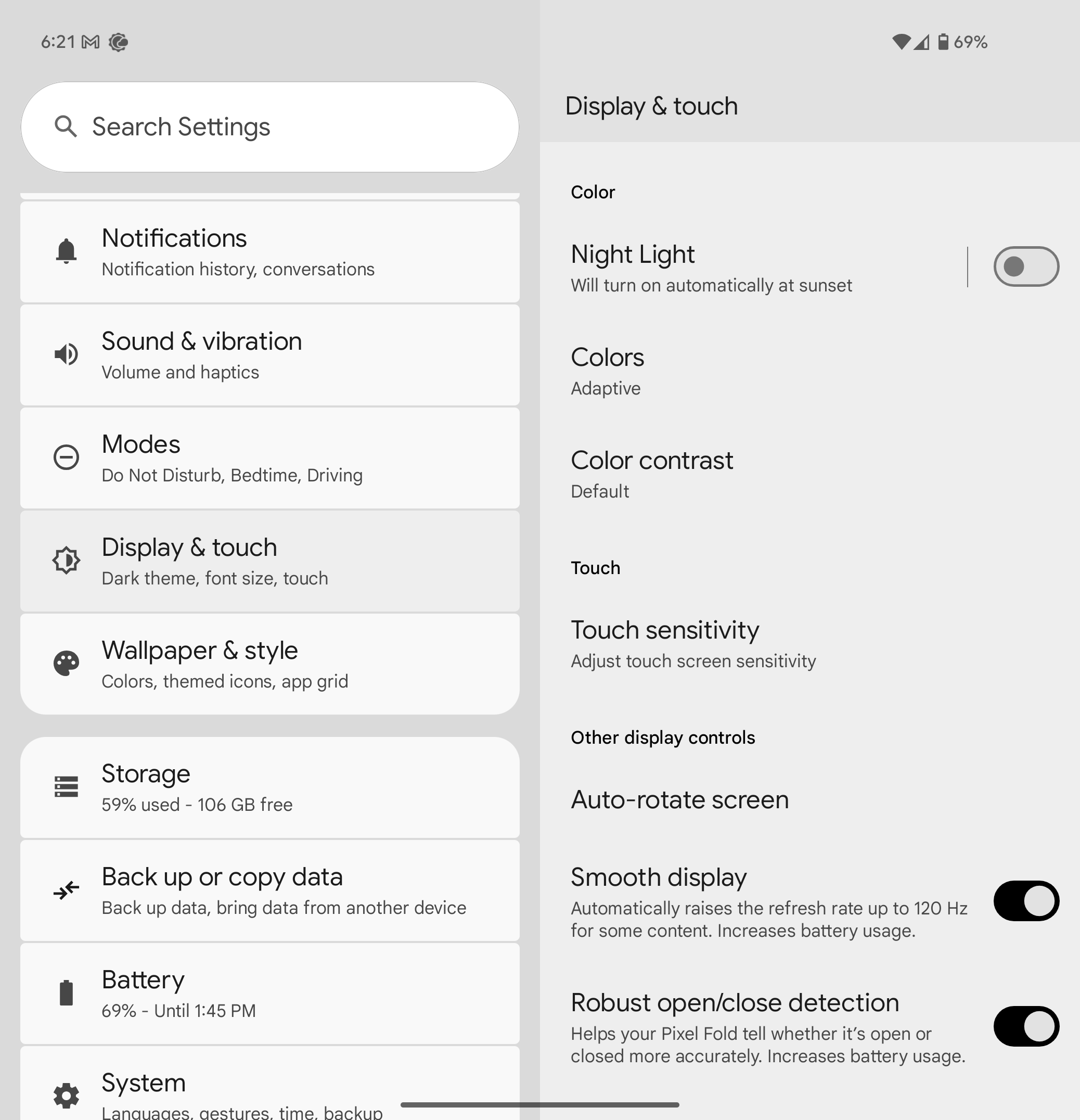
The robust open/close detection setting “helps your Pixel Fold tell whether it’s open or closed more accurately.” If you use a magnetic case or a MagSafe adapter on your foldable, you’ll want to turn this feature on, but be warned that it “increases battery usage” somewhat.
Although the setting has appeared for at least one Pixel 9 Pro Fold user, we’re not sure if it’s actually fully functional yet. If you have a Pixel Fold or Pixel 9 Pro Fold on Android 16 Beta 4, enable this setting and let us know in the comments below if it makes a difference for you!
For reference, in the comments of our previous post, one user told us how this setting would solve a frustrating issue they had while driving:
“I just got a new case that I love. It’s the most comfortable case I have found (it’s my third) BUT with my magnetic pop socket the phone does have trouble noting when it is open or closed. It’s especially difficult when driving because you go over a bump and your navigation disappears because the magnet is telling your phone that the inside screen is open.” – Alex Casimir






