
Ryan Haines / Android Authority
TL;DR
- AI Mode is Google’s latest Search enhancement, and it’s actually pretty good.
- So far you’ve been able to access AI Mode in the Google Android app through a shortcut beneath the main Search bar.
- The app is now experimenting with prominent AI Mode placement, right in that top bar.
Google Search has changed a lot over the years, and while in the past that’s involved a lot of subtle refinement to the sort of results a given query would generate, over the past year or so we’ve seen Google make some of the most controversial and sweeping changes to Search yet. New AI-powered results have the potential to streamline access to information — assuming that AI can get all the details right. The latest incarnation is Google’s AI Mode, and it’s already pretty impressive. If you haven’t yet, you might be giving it a try soon, as Google starts experimenting with giving AI Mode some prominent placement in its Android app.
Pull up the Google app on Android recently, and you’ve been presented with a handy Search bar, augmented with shortcut icons for voice input and Lens. Then beneath that we’ve had a row of shortcuts to stuff line the translation and homework modes of Lens, as well as this new AI Mode.
Our recent teardowns of Google app updates revealed the company’s work towards further emphasizing AI Mode, including replacing those voice and Lens icons in the main Search bar with one just for AI Mode. And now, 9to5Google has spotted this change beginning to hit devices.
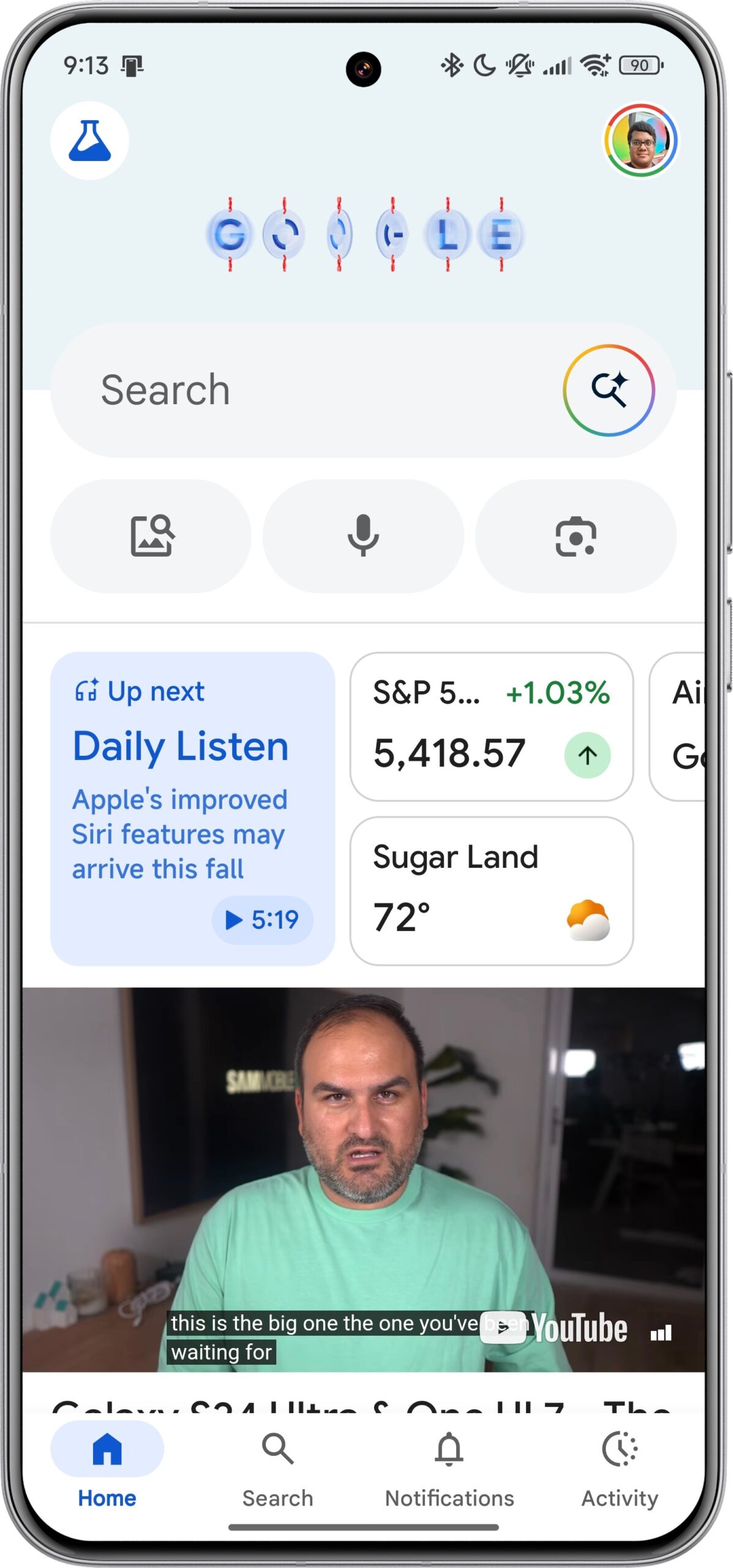
Mishaal Rahman / Android Authority
While this appears to be a limited test at the moment, we’ve also spotted it on one of our phones. As you can see above, the promotion of AI Mode to the Search bar also results in a shake-up to the rest of the shortcuts, and we end up with this condensed grouping of three — and honestly, we’re probably fine without a dedicated Lens homework button.
As we’ve experienced in our testing, Google has come a long way from those early AI Overviews days, and AI Mode largely summarizing complex batches of information into easily digestible summaries. It’s probably not going to replace traditional Google Search for us — not just yet, anyway — but it’s finally something that represents a useful tool that you’re going to want to be familiar with.











