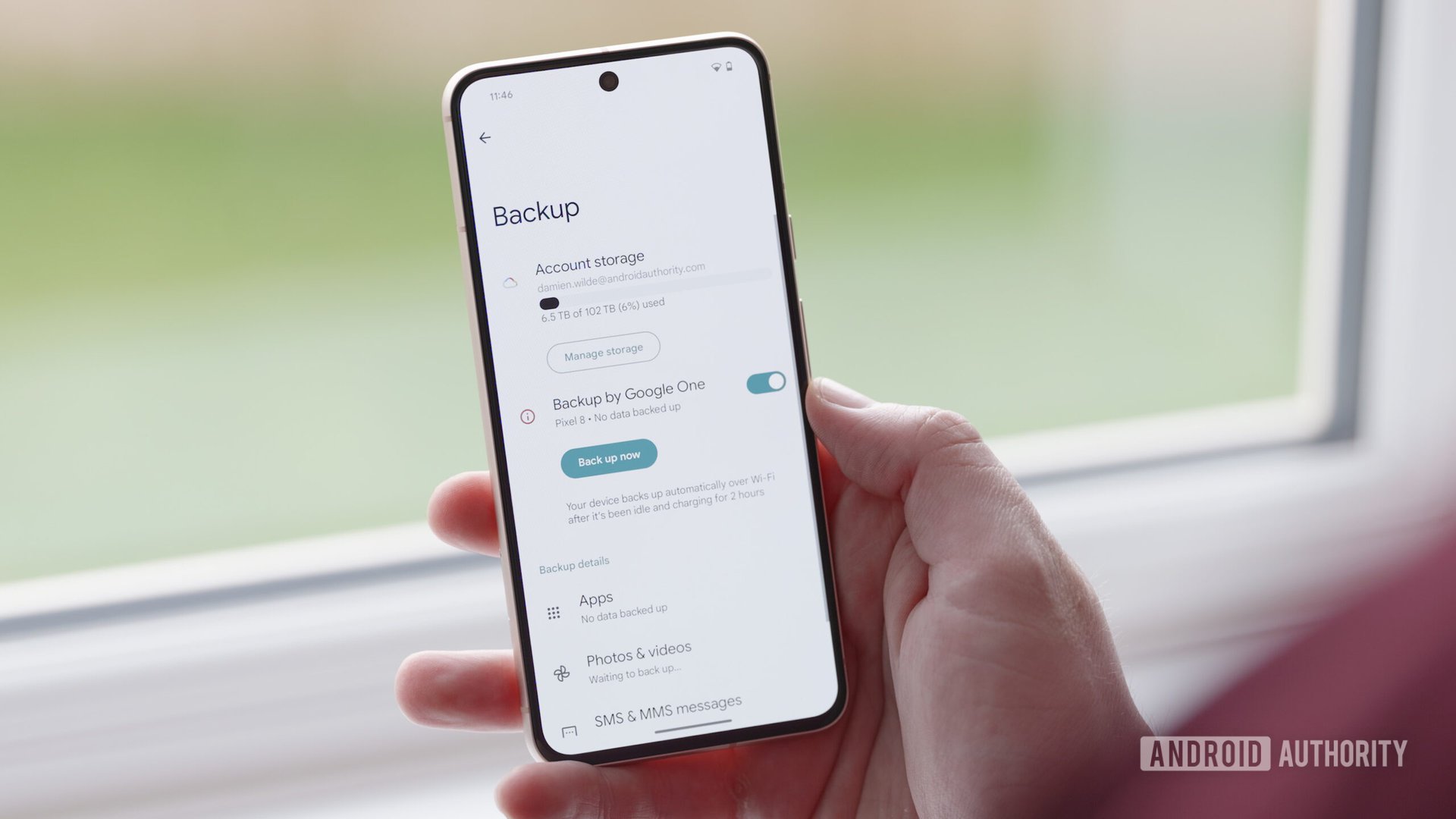
Damien Wilde / Android Authority
TL;DR
- Android’s Credential Manager API is getting a new Restore Credentials feature that backs up and restores app login states as part of the Android system’s backup and restore process.
- Developers can do some background work to further enable seamless and silent login restoration, restoring the app state and logins without even needing to open the app.
- This will bring Android apps to parity with iOS, which offers seamless app restores, letting users switch phones without making them feel like they switched phones.
One of the most annoying parts about moving to a new Android flagship is the data restoration process. When you transfer your data to a new Android phone, you carry over apps and some app data, but not all of it. Apps drop out your login credentials, essentially resetting themselves and forcing you to log into practically every app all over again to start receiving notifications. This is one of the reasons why iOS feels seamless: you can switch phones without ever feeling like you switched phones. Google is now working on reducing this friction with the new Restore Credentials feature, which will keep you logged in to apps when you switch devices.
Google has announced Restore Credentials as a new feature within Android’s Credential Manager API. Thanks to this, users can seamlessly log back into the app whenever they switch devices and restore their data. If app developers choose to do a little work in the background, then they can also allow users to silently log back into the app as soon as the restore is completed, allowing them to even get notifications without needing to open the app on the new device.
App credentials on your phone are stored in the form of a restore key. When you sign into an app, the app saves the restore key to the Android Credential Manager. This key is encrypted and stored in the cloud. It can be stored locally, too, if you opt out of cloud backup. When you buy a new device, go through the setup process, and restore your data, the app and its data (including the restore key) are restored on the new device. This allows the app to sign you back into the new device automatically.

Google says users and app developers will reap many benefits with this new feature. Users can seamlessly transition to a new Android device, regardless of the manufacturer. Apps will also start functioning immediately upon restoration, without even needing to be started up, as if they were still on the older phone. The app developer does need to implement a “backup agent” for the silent and seamless restoration, but the restoration-on-first-boot is available through the Android system’s backup and restore mechanism, so app developers don’t even need to do anything to benefit from this change.
Have you experienced seamless device restoration on other operating systems? Let us know in the comments below!









