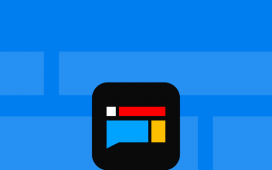Apple has built a reputation for consistently rolling out new privacy features, and iCloud Private Relay is one of the latest additions to its arsenal. If you’re using an iOS 15 or later device, a macOS 12 or later, or have recently upgraded to iCloud+, you may have already encountered this feature in your system settings.
iCloud Private Relay is designed to protect your privacy by masking your IP address and shielding your online activity from third parties while you browse the web with Safari. However, it doesn’t offer the same protection when using Google Chrome or other browsers.
While this Apple privacy feature might sound similar to a VPN, it’s actually quite different. So, what exactly is iCloud Private Relay? How does it work? How does it compare to a VPN? We’ll dive into all of that and more right here.
Apple Private Relay is a great tool for improving your privacy on Safari. However, it’s important to note that, while it’s an excellent feature for protecting your online activity within Safari on the Apple ecosystem, it’s not a VPN and doesn’t provide the same comprehensive protection as a VPN. PIA VPN can protect all your devices simultaneously and mask your IP address and online activity across your whole device. Unlike Private Relay, the VPN also lets you choose your virtual location.
What Is Apple Private Relay (aka iCloud Private Relay)?
Apple Private Relay, also known as iCloud Private Relay, is a feature that helps protect your online privacy when you browse the web using Safari on an Apple device. It hides your IP address and encrypts your internet traffic, making it harder for websites and other parties to track your online activity or see where you are.
This feature is available to users with an iCloud+ subscription and works automatically when enabled, but only within Safari. That means Apple Private Relay doesn’t protect any device traffic outside of Safari, including data sent by your apps.
How Does Apple iCloud Private Relay Work?
Apple’s Private Relay uses a dual-hop method to route your Safari traffic through two different servers, enhancing your privacy.
Here’s how it works:
- First, your internet traffic goes through a relay owned by Apple, which assigns you an anonymous IP address based on your general region. This prevents the second relay from knowing your exact location. At this point, your real IP address is visible to your ISP and Apple’s server, but your online activity is encrypted and hidden.
- Next, the traffic moves to the second relay, operated by a third-party partner, not owned by Apple. This relay assigns you another new IP address and decrypts your internet request to direct your traffic to the intended website. The relay only sees the anonymous IP address Apple assigned to you, but can also see your online activity. The website you visit only sees the temporary IP address from the relay, not your real IP address.
Because Private Relay removes specific information at each step, no single entity can see your IP address and browsing activity simultaneously. The first relay (and your ISP) knows your real IP address, but your traffic is encrypted and hidden. The second relay can see your browsing activity to direct your request but doesn’t know your actual IP address. This process prevents third parties from easily connecting your online activity to your location or IP address.
Is iCloud Relay the same as a VPN?
While iCloud Private Relay and a VPN may seem alike, they serve different purposes and are not interchangeable.
iCloud Private Relay only encrypts your web traffic within Safari, leaving other online activity on your device unprotected. In contrast, a VPN encrypts your entire internet connection, covering all apps, browsers, and system traffic. This makes VPNs essential for secure browsing, especially on public networks, as they provide more comprehensive protection against potential cyber threats than iCloud Private Relay.
A VPN routes all your traffic through its servers, hiding both your IP address and online activity from third parties. You have full control over the process, since you choose which VPN service to use. With Apple Private Relay, your real IP address is still visible to Apple and your online activity is visible to a third party you can’t choose. This means you have no control over how they handle your data.PIA VPN has a strong no-logs policy guaranteeing we don’t collect or store your data. Our RAM-only servers can’t even store data as servers equipped with hard drives do. Major auditing firm Deloitte has also inspected our systems to ensure they work as promised.
What Is the Apple Private Relay Email ID (Hide My Email)?
Apple’s “Hide My Email” is another privacy feature associated with iCloud+. It lets you create random, unique email addresses that forward messages to your actual email inbox. This address typically looks something like this:
Your iCloud account will create a unique private relay email ID for every platform with which you use the sign-in feature. You can find your Apple Private Relay IDs by going to Apple ID in your iCloud settings, selecting Password & Security, and tapping Apple ID Logins. These emails won’t be forwarded to your regular email address, so you’ll need to head there when you want to confirm your new account, get updates, or reset your password.
If you want to sign in to the same platform from other Apple devices, you’ll need to enter your unique private relay email ID for that platform with your password on those devices.
Apple Private Relay: The Pros and Cons
While Apple Private Relay offers a simple and efficient way to protect your identity and browsing activity, it has some limitations. To help you decide if it’s worth the iCloud+ Subscription, we’ve created a list of pros and cons about the platform.
The advantages of using Apple Private Relay:
- Conceals your IP address by assigning a generalized location: This helps reduce your chances of being tracked based on your location and IP address.
- Shares your assigned IP address among multiple users: This makes it harder for trackers to associate any online activity with a single person. Since you share this IP address with others, it also mixes your traffic, so anyone watching can’t identify who the traffic is coming from.
- Encrypts your Safari traffic before it leaves your device: This ensures your browsing activity is hidden from your ISP and third parties.
- Lets you customize your Private Relay settings: You can tweak settings for specific networks and devices, giving you more control over your privacy.
- Comes pre-installed on iOS and macOS devices: Apple Private Relay is included with iOS 15+ and macOS 12+. It’s a paid service requiring a 50GB+ iCloud storage plan (iCloud+).
The disadvantages of using Apple Private Relay:
- Only encrypts Safari traffic: Despite your efforts to conceal your online activity in Safari, websites and third parties can still track you using alternative methods. This includes tracking your activity across different apps. They can gather this information to construct a digital profile about you.
- Lack of customization: Apple Private Relay doesn’t offer you the option to select the location of your IP address. It broadens the area covered by your IP address, yet confines it within your country, without the option to choose a different location. If you’re hoping to get an IP address from a different country or to get into your local accounts from overseas, private relay can’t help you.
- Might get blocked: Many website servers implement filters on private relay IP addresses to restrict traffic, potentially making accessing them without using your actual IP address difficult. Additionally, some websites may not function properly, particularly if they require your real geographical location to operate efficiently.
- Not available in all countries: Apple Private Relay isn’t available in China, Colombia, Egypt, Kazakhstan, and Saudi Arabia. Some carriers, including Vodafone, T-Mobile, and EE, have also opposed the feature and asked the EU Commission to block it, citing concerns about their control over technology and services. Although no carriers have officially blocked the service, there have been reports of people complaining about the feature being deactivated on their data plans.
- Possibly blocked by network administrators: Network administrators can block Apple’s Private Relay, especially in work or school environments, to monitor user activity. Using Private Relay on these networks may prompt a message to disable it or switch to another network, thus making it less reliable and potentially exposing your real IP address and Safari traffic.
- Incompatible with some devices: Apple Private Relay is unavailable on older iOS (pre-15) and macOS (pre-12) versions.
Apple Private Relay vs. VPN: Which is Better?
Considering that Apple’s private relay conceals your IP address and secures your online activity through encryption, it’s understandable why some would mistake it for a VPN for iOS or macOS. While they share similarities in that both encrypt and reroute your connection, it’s important to note there are key distinctions between them.
| Feature | Apple Private Relay | VPN |
| Traffic Encryption | Encrypts Safari traffic only | Encrypts all web and app traffic |
| Traffic Routing | Routes traffic through two private proxy servers | Routes traffic through a single VPN server |
| IP Address Masking | Masks your IP address with one from the same city or country | Masks your IP address with your choice from the VPN’s available servers across various cities and countries |
| IP Location Control | Doesn’t allow switching IP locations | Offers server options to select an IP address from your preferred region or country |
| Bypassing Restrictions | Not reliable for bypassing network restrictions or unblocking websites | Reliable for bypassing network restrictions and accessing blocked content |
| Device Compatibility | Only supports devices with iOS 15 or later and macOS 12 or later | Compatible with a wide range of devices, including most iOS and macOS versions |
| Installation | Pre-installed on supported Apple devices and linked to your iCloud account | Requires app download or manual setup through device network settings |
| Cost | Requires an iCloud+ subscription to function | Typically requires a monthly or annual subscription fee |
| Features and Customization | Limited to encrypting and redirecting Safari traffic, with minimal settings and no additional features | VPN apps offer a variety of settings options and additional features to enhance your privacy and security |
| Network Reliability | May be blocked on some networks as administrators can detect and block Relay traffic | Generally reliable on most networks as VPN traffic is harder to detect |
Apple Private Relay vs. VPN: Encrypting Your Traffic
Private Relay by Apple only encrypts Safari browser traffic, keeping your IP address and Safari activity hidden from others. However, this protection doesn’t extend to other apps or browsers; your activity can still be tracked elsewhere, like when you’re using Chrome, even with iCloud Private Relay on. In contrast, VPNs offer broader security by encrypting all internet traffic on your device regardless of the browser you use. This ensures comprehensive protection of your digital identity, preventing third-party tracking across all applications and browsers on your device.
Apple Private Relay vs. VPN: Redirecting Your Traffic
Private Relay channels Safari traffic via two points, concealing your IP address to prevent identification by websites but it’s limited to Safari only, leaving other apps and sites unprotected. In contrast, a VPN sends all your internet traffic through a secure tunnel to a VPN server, changing your IP address for all apps and sites you access, effectively shielding your IP and digital activities from all third-party tracking.
Apple Private Relay vs. VPN: Assigning IP Addresses
Apple Private Relay provides you with an IP address from a set of relay IPs, localized to your region or country without the option to select a different location. In contrast, a VPN offers you the flexibility to choose your location from its list of servers in various countries or regions. This feature enables access to content restricted to specific regions. Unlike Private Relay, which doesn’t allow server selection, VPNs let you pick from multiple servers within a chosen location, further customizing your internet experience.
Conclusion: Apple Private Relay vs. VPN: Which is better?
Deciding whether Apple Private Relay vs. a VPN is better for you depends entirely on your needs.
Apple Private Relay, available only on Apple devices with an iCloud+ subscription, is designed to enhance your privacy by masking your IP address and encrypting your browsing data, primarily within Safari. It offers a seamless experience for Apple users who want basic online privacy without configuring a premium VPN.
On the other hand, premium VPNs provide more comprehensive protection, encrypting all internet traffic across your devices and letting you choose from server locations globally to change your IP address. While Apple Private Relay is great for straightforward privacy on Apple devices, a VPN offers broader, more flexible security and is suitable for those needing more control and anonymity across different platforms and applications.
Is Apple Private Relay Safe?
Apple’s Private Relay enhances your iOS and macOS privacy but concerns remain over the externally managed second relay, raising questions about data handling post-decryption. Despite Apple’s reputation for prioritizing security, the lack of transparency about the second relay’s management is troubling, especially as its global distribution might expose your data to countries with invasive data retention laws. Apple claims minimal data logging for Private Relay, but this doesn’t fully align with the tool’s privacy goals, especially given potential logging outside Safari. For those seeking complete online activity privacy, a reputable VPN with a no-logs policy and clear transparency might offer a safer alternative than the less-known entities overseeing the second relay.
Private Internet Access (PIA) has an airtight no-logs policy, so we don’t keep, track, or share any of your data. Having PIA on your iPhone or iPad also ensures that your data is protected regardless of what app you’re on, so you can text, post a photo on Instagram, and make purchases online with peace of mind.
How to Find and Set Up Apple Private Relay
Private Relay comes pre-installed on Apple devices, making its setup quite straightforward. Simply navigate to your iCloud settings on both iOS and macOS to locate it. To begin, here’s what you need to do:
- Navigate to Settings and select your Apple ID.
- Tap iCloud.
- Move down to find Private Relay and select it.
- Activate it by switching the toggle to the On position.
How to Adjust Apple Private Relay Settings
To adjust the settings of your Private Relay, you have the option to configure your location settings to be more specific, like narrowing it down to your city, or you can opt for a wider location setting that uses your country and timezone to determine your relay IP address location. Here’s how:
- Unless you’ve already enabled it, begin by following the initial four steps outlined in the “How to Find and Set up Apple Private Relay” section mentioned earlier.
- In your Relay settings menu, select the IP address location option.
- Select either “Maintain general location” for a more localized setting or “Use country and time zone” for a broader IP location setting.
Apple Private Relay: Is It Worth It?
Apple’s iCloud Private Relay enhances your privacy by masking your IP address and encrypting your traffic on Safari, offering greater anonymity online. However, its scope is limited to Safari only, leaving your activity on other browsers and apps unprotected – with your real IP address visible and your data unencrypted. Additionally, its functionality is sometimes hindered as certain networks and websites may block Private Relay to prevent people from concealing their location or data.
Although it’s nice to have the built-in functionality, Apple Private Relay is still a paid-for service. It can’t compete with a VPN’s protection, either. For a similar price (possibly cheaper, too!), you can get much better protection with PIA VPN.
Our VPN masks all your web traffic and conceals your IP address no matter which browser you’re using. PIA has servers in 91 countries, so you have many options for regional IP addresses. Better yet, one PIA subscription allows unlimited simultaneous device connections, so you’re getting more value out of your money. You can take advantage of our risk-free trial to experience all PIA VPN has to offer. If our VPN isn’t right for you, we’ll refund your money, no questions asked. Just contact our customer support team within 30 days of your purchase, and we’ll return your money.
FAQ
Yes, iCloud Private Relay hides your IP address, but it works differently than a traditional VPN. When you use Safari, Private Relay masks your real IP address by assigning you a generalized IP address from the same city or region. This helps prevent websites and trackers from identifying your exact location or linking your online activity directly to you. However, your actual IP address is still visible to Apple. Remember that this protection only applies to traffic within Safari and doesn’t extend to other apps or browsers.
No, Apple’s Private Relay is not as good as a VPN. While Private Relay is integrated with Apple devices and encrypts Safari traffic, it’s limited to Safari and doesn’t let you choose an IP location. Conversely, a VPN provides more flexibility on your IP address location and protects your data across all your apps and browsers. In essence, Private Relay is great for Safari users within the Apple ecosystem, while a VPN provides more comprehensive and flexible protection across various devices and applications.
Turning on Apple Private Relay can be a good idea if you value your privacy and use Safari on your Apple devices. It hides your IP address and encrypts your Safari traffic, protecting you from tracking and profiling. However, it only protects traffic in Safari and not other apps or browsers. If you’re primarily concerned about privacy while browsing Safari and use Apple devices with the latest software, enabling Apple Private Relay is a straightforward way to boost your privacy. For broader protection across all your internet activity and devices, you might consider using a VPN in addition to or instead of the Private Relay feature.
No. Apple’s private browsing is not like that of a VPN. Private browsing mode in Safari prevents your browsing history, cookies, and site data from being saved on your device. It doesn’t encrypt your internet traffic or hide your IP address. As such, your ISP and websites can still see your IP address and traffic.
On the other hand, a VPN encrypts all your internet traffic and hides your IP address by routing your traffic through a private server. A VPN also provides comprehensive privacy and security by masking your IP address and encrypting your connection, which protects all your online activity, not just your in-browser activity.