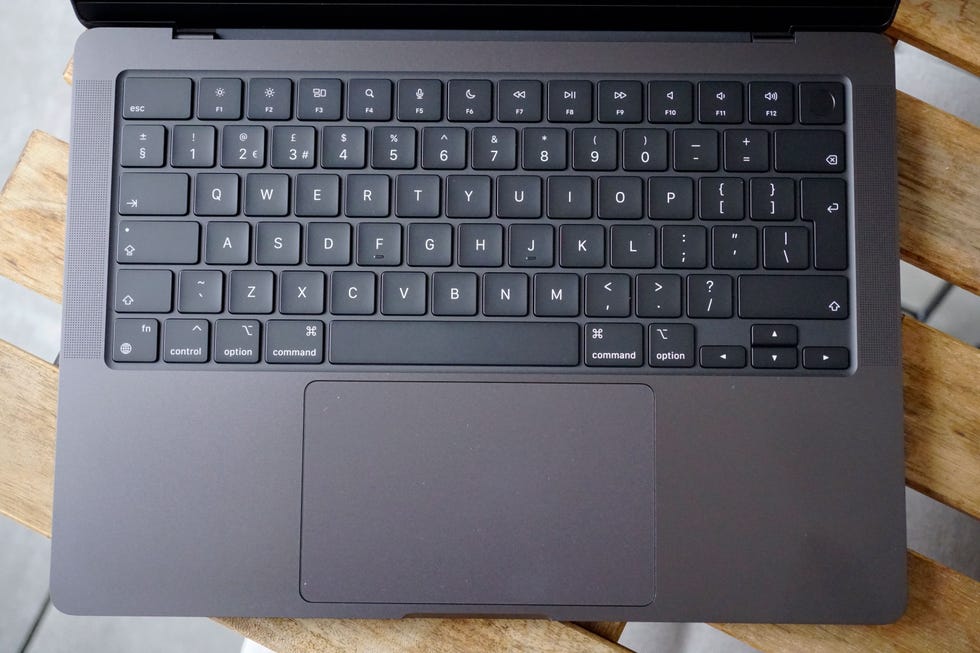For a long time, I was sure that, because I took and edited a lot of photos from a dedicated camera, the best laptop for the job would always be a MacBook Pro rather than an Air. Everything changed, though, when Apple switched to its M-series processors in 2020. And, almost since that time, I’ve used an M1 MacBook Air.
The reason for saying this is that, like me, you might think you’re a “MacBook Pro” person, but as I go through this review, I hope you’ll see that the lighter and more affordable laptop (which is now upgraded to the M3 MacBook Air that I reviewed earlier this year) is, overall, the better pick for most people. It weighs less, has more power than most of us need, and is just as ready for Apple’s upcoming Apple Intelligence (AI) features as the Pro is.
So, who is the M4 MacBook Pro for? Well, there are a few key things the Pro still does better than the Air, and many of those make it the ideal choice for actual professionals working on the go. It’s an incredibly powerful machine (that can be customised to extreme levels of power), it has more ports for extra versatility, it has a far smoother and more detailed display, it has a much-improved FaceTime camera, it has a system to keep it cool under sustained workloads, and the new “nano texture” anti-glare screen option is terrific.
Do these extras add up to it being worth the starting price of £1,599? It’s a pretty big leap from the £899 M2 MacBook Air or the £929 M3 MacBook Air, which are both excellent. For most people, I’d say go with the best MacBook Air that fits in your budget and leave the Pro to the professionals, but what if you know your workload taxes the Air or you want to work outdoors without glare on the screen? That’s where the Pro is going to come into its own.
Apple M4 MacBook Pro: At a glance
What’s new in the 2024 Apple M4 MacBook Pro?
The introduction of the M4 chip, which first appeared earlier this year in the latest iPad Pro, is probably the most notable change to the MacBook Pro, bringing it improved power and efficiency. This processor means it’s up to three times faster than the M1 MacBook Pro.
Another addition is the support for Centre Stage in the 12-megapixel webcam, which means it’ll always keep your face centred during a video call. If you go for the even more powerful options with the M4 Pro and M4 Max chipsets, you get three USB-C Thunderbolt 5 ports for even speedier data transfers.
There’s also an option to upgrade to a “nano-texture display”, like on the model I’m reviewing, which reduces glare and improves outdoor visibility.
Overall, though, a lot of what’s great about the Pro is maintained from the previous version. It has the same design (now in silver or “Space Black”), the same bright Mini-LED screen with an adaptive refresh rate (although it is now even brighter, reaching 1,000 rather than 600 nits of brightness when viewed outdoors) and the same speaker system, keyboard and trackpad. If you’ve already got an M3 model, these obviously add up to slight improvements but probably not enough for an immediate upgrade.
Apple M4 MacBook Pro: Design and speakers
Compared directly to its predecessor, the design of the newest MacBook Pro is the same. It has the same dimensions and the same weight, and it has an identical look with its keyboard, rounded corners and ports. The only notable difference is that it used to come in either grey or silver and now comes in silver or the “Space Black” of the model I’m testing. It looks sleek, it picks up some fingerprints but, honestly, not as much as I expected it would.
One thing the Pro does have over the Air is ports, though. Here, you’re getting three USB-C ports, MagSafe charging, an SD card slot, an HDMI port and a headphone jack. That’s compared to two USB-C ports, MagSafe and the headphone jack on an Air. Of course, you can add those ports to the Air with a USB-C hub, but I know many professionals will prefer having them built-in.
The other thing I’d say is that the MacBook Pro just feels like a less “portable” laptop than the Air. Of course it is easy to carry around but the extra weight (it’s around 300 grams more, when you compare the 13-inch Air to the 14-inch Pro) is something I found noticeable when carrying it in my backpack.
While they’re great, I think a regular user might only occasionally value the ports, the added design tweaks and capabilities. So even if the Pro is superior, most of us will simply value that the Air is a bit sleeker and weighs less.
Apple M4 MacBook Pro: Display
The display is stunning. It’s what Apple calls a “Liquid Retina XDR”, similar to the screens on the M1, M2, and M3 Pro releases.
With its mini LED backlight, it’s capable of a million-to-one contrast ratio and high brightness of up to 1,000 nits for certain content, increasing to 1,600 nits for some “HDR” images and videos. If you don’t know what this means, the best way I can put it is that it probably gets brighter than you’re ever going to need, even outdoors.
I love the addition of a “nano-texture” option for the display, and this makes a massive difference in viewing the screen outside without glare and reflections (and without affecting the brightness levels). It’s fantastic and might be worth the extra £150 for those who work outdoors.
For those indoors, it may be worth knowing that this Mac now supports up to two external displays, although you may need to check the specifics to see if it’ll work for your desk setup if it involves multiple monitors!
While the high peak brightness for HDR content is a selling point of the Pro, it’s important to consider if you actually view or work with compatible files. If you don’t, the brightness of the Air is more than enough. Just think about it. How often would you use your device at the highest brightness anyway?
Apple M4 MacBook Pro: Performance and battery life
What about performance and power? After reading the previous section, it should be abundantly clear that this MacBook Pro is the very definition of a “spec bump” or, in layman’s terms, a minor and iterative set of changes to the laptop. That doesn’t mean those alterations don’t add up to a great device, but there’ll be little need for anyone with any M-series Pro to consider upgrading.
If you’ve got an old and outdated Mac laptop from pre-2020, though, or you’re finding that one of the M-series Air models isn’t offering enough for you, it is worth running through the potential performance gains from this powerhouse of a computer.
Most of my workload as an editor, which tends to involve writing, emails, web browsing, light photo editing, and research, is not the kind of activity that’s ever going to trouble the MacBook Pro. It breezes through all my normal daily use with fluidity. But so did the MacBook Air, so I’m not sure there’s a noticeable speed advantage for all the basics like those, including opening and switching between apps.
Where you will feel the extra speed, though, is with more challenging work. Editing photos is what I know best, so I took nearly 600 raw image files from an SD card and loaded them onto the Pro. They were transferred across in just over two minutes via the card slot, and I then loaded them into Luminar Neo to edit. I was able to apply complex AI-driven batch edits almost instantaneously across all the images without any noticeable delay and then exported 100 picks, which took just over four minutes. This real-world test felt significantly smoother and faster than anything I’ve done on the Air.
There’s a good reason Apple talks about creative professionals like photographers, videographers, animators, and those doing data modelling and structural engineering in its advertising for the Pro, as that’s who it’s for. It is, of course, fast while using typical apps, but it’ll come into its own for those demanding processes.
I did also use it for a FaceTime call and found the new “Centre Stage” camera impressive, as it always kept my face in the middle of the frame. This camera supports a “desk view” mode as well, so you can show people what you’re working on while on a call. It’s quite niche but will be appreciated by some users.
Battery life is impressive, as it has been on Mac laptops ever since 2020. It’s rated to get you up to 24 hours of battery life, but the most impressive thing is how efficient it remains when powered by the battery. Honestly, until you do something taxing, it can barely even seem like the battery drains at all. When I was just sitting around using the laptop for basic web browsing for a whole evening, it dropped less than 10%. Ultimately, this is a lot like my experience with the recent MacBook Airs, but just even better.
There are some other changes – like all the extra configurability of the specifications and the additional Thunderbolt 5 ports in the higher-end Pros that will make it easier and faster to transfer large files – that I tend to think are the kind of things you’ll know if you need. If you’re in a profession where this matters in your workflow, you probably don’t need a tech reviewer to tell you about these features.
Overall, though, when I compare this again to the MacBook Air, I find myself thinking that the Air does more than enough for regular users like myself. The Pro is better, especially for serious workloads and sustained performance, but it’s overkill unless you’re a professional.
I know some might wonder if this is a good option for gamers, as it supports incredible “hardware-accelerated ray tracing” and high frame rates, but I think most serious gamers would agree that a Mac is more designed for work, and the selection of games available for macOS is small compared to Windows. So, if you’re shopping for a gamer, they’re likely to prefer a dedicated gaming PC.
Apple M4 MacBook Pro: Apple Intelligence
It’s important to note that new Apple Intelligence features are rolling out gradually to Apple users, and aren’t going to be available for those of us in the UK until December. I was given the opportunity to test out some of these features as a preview in the beta release of the Mac operating system, and I’ve got a few thoughts on those that I’ve tried.
The first is “Notification Summaries”, which does what you’d expect by taking larger batches of notifications and summarising them. I get a lot of emails, so I was excited to see how this works. It’s good, but definitely works best with only around three or four notifications.
While working on this review for a couple of hours and ignoring my inbox, I received almost 20 emails but only three of them made it into the notification summary. I’m not sure how much time this would save me, but with some customisation added in the future, it could be really impressive for scanning for the most important messages at a glance.
I also tried out Apple’s new “Writing Tools”, which help with summarising, proofreading and changing the tone. If you’ve used ChatGPT or Google Gemini, you’ll recognise some of these capabilities.
I put some my testing notes for the M4 MacBook Pro into this system, clicked the button for “Create Key Points” and here’s the result that I got back verbatim:
Not bad. That is a lot shorter than reading this review, I suppose! Some of the other writing options are a little hit-and-miss, but I can see them being useful if you need to get the gist of large documents, create quick lists or tables or quickly proofread your emails before sending them (this seemed to mostly help with making sentences shorter and snappier).
I haven’t yet tested Apple’s image generation tools through the “Image Playground” app or its custom emoji creation. And several other features for Apple Intelligence are in the pipeline and will only launch when ready.
A key thing to remember is that these are all optional and you don’t have to use the AI features. Even if you set them up, you can remove them at any time. They’re also designed to be private with processing done on the device or in Apple’s “private cloud” setup.
Good Housekeeping’s verdict on the Apple M4 MacBook Pro
For the majority of us, the new M4 MacBook Pro is likely to be too capable and expensive for our needs. It’s worth remembering that Apple Intelligence and its headline features are coming to all M-series MacBooks and that the extra power capabilities available from the Pro will only be essential to professional users.
Even for them, there isn’t likely to be enough here to justify an upgrade from an existing M1, M2 or M3 MacBook Pro, unless they need the brighter screen, nano-texture display or improved camera. If they don’t, this is very similar to older MacBook Pro models you may still be able to buy that would be better value for money.
Unsurprisingly, I’d argue that the MacBook Air (whether you go for the M2 or M3 variant) is the best value option for delivering excellent performance and portability.
The Pro’s additional power will only become useful for those with the most intensive workloads, and Apple has quietly increased the base memory of a MacBook Air to 16GB of RAM so these models are now even better equipped to handle most workloads quickly and efficiently. That includes creative work, multitasking and AI features, meaning the Air is the better pick for most people.
Those who need the ports, processing power and advanced display of the new M4 Pro will know who they are. If you don’t fall into that group, I’d suggest heading for the more affordable option and leaving the Pro to the pros.

Simon Cocks is Hearst UK’s Technology Ecommerce Editor, overseeing tech shopping content and strategy across a range of titles including Good Housekeeping UK, Esquire UK, Digital Spy, Men’s Health UK and Women’s Health UK.
Simon specialises in testing the latest smart gadgets, home entertainment gear, headphones, speakers, portable chargers, radios, ebook readers and smartphones. He’s reviewed top tech products from brands including Google, Apple, Amazon, JBL and Bose.
A magazine journalism graduate from Kingston University in 2014, Simon also worked on the Discovery and Silkroad inflight magazines. He then gained experience writing about entertainment at SFX and Total Film. He also contributed reviews and interviews to TwitchFilm (later ScreenAnarchy), CultBox and Frame Rated.
He joined Good Housekeeping UK as the Editorial Assistant for Special Projects and was part of Good Housekeeping’s Consumer Affairs Team between 2014 and 2019. In this role, he conducted price comparison research, wrote detailed household and money-saving advice guides and edited thousands of in-depth reviews for the Good Housekeeping Institute.
He has focused on technology and gadgets since 2020, where he started by testing out power banks and instant cameras. He writes reviews, roundups, news articles and deals updates, and also covers top tech deals during sales like Amazon Prime Day, Black Friday and Cyber Monday.
When not testing out the latest gizmos, you’ll find Simon either catching up with the newest releases at his local cinema or out shooting with his beloved compact camera.You can follow Simon on Instagram at @simonrcocks, on Threads at @simonrcocks, and on Twitter/X at @simoncocks.