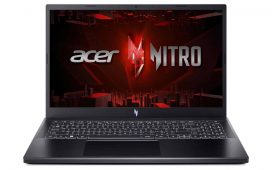Mishaal Rahman / Android Authority
TL;DR
- Google could soon add a Quick Share visibility option in Android’s Cross-device services settings.
- Currently, it lets you change the Quick Share visibility settings of your current device.
- We speculate that Google may use this new toggle to let users change the Quick Share visibility for all connected devices.
Google is working on a new change for Android’s Cross-device services settings that could soon give users access to Quick Share visibility options. The company is currently testing this in the latest Google Play Services beta release, and it could arrive on the stable channel with a future update.
An APK teardown helps predict features that may arrive on a service in the future based on work-in-progress code. However, it is possible that such predicted features may not make it to a public release.
The Cross-device services feature is a handy tool for those who regularly use multiple Android phones, as it lets you perform various actions on nearby devices connected to the same Google account. You can use it to enable the hotspot on a nearby device, share files using supported apps, and switch between devices on video calls.
Currently, the Cross-device services settings include an internet sharing toggle, a Device groups section that lists all devices connected to your Google accounts, and your Device name. However, we’ve spotted an upcoming change in the latest Google Play Services beta (version 24.34.33) that could add a new Quick Settings visibility toggle to the mix.
Although this change is not live in the beta release, we’ve managed to enable it ahead of the rollout. As you can see in the attached screenshot, it adds a new Sharing permissions section to the Cross-device services settings with an option to control “Who can find and share with you.” Tapping on it opens the Quick Share visibility sheet that lets you choose if you want to enable sharing with everyone, your contacts, or other devices linked to the same Google account.
The utility of this change is not immediately clear, as it’s much easier to change Quick Share visibility from its quick settings tile. However, we suspect that Google may use it to implement a new synchronization feature that would let you change the Quick Share visibility options of all devices in a group. We’ve not seen any evidence pointing toward this in the current Google Play Services beta release, though, so we’ll have to wait until the change is live to know for sure.