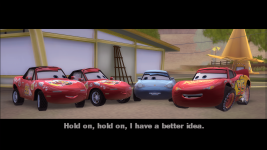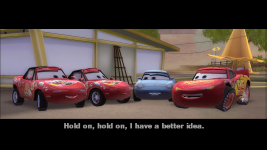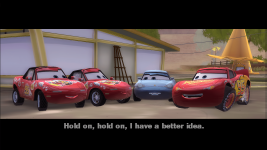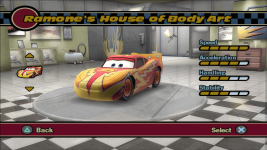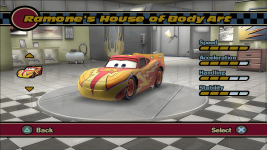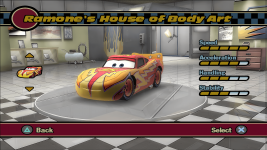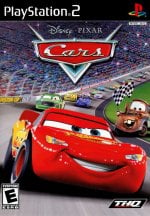
 File Size (Windows Version)
File Size (Windows Version) : 812 MB
: 812 MB File Size (Android Version)
File Size (Android Version) : 358 MB
: 358 MB File Size (2k/4K Cartoon Windows Version)
File Size (2k/4K Cartoon Windows Version) : 7.3 GB
: 7.3 GB File Size (2k/4K Cartoon Android Version)
File Size (2k/4K Cartoon Android Version) : 2.9 GB
: 2.9 GB Youtube Video
Youtube Video :
:  𝐃𝐨𝐰𝐧𝐥𝐨𝐚𝐝 (Windows Version)
𝐃𝐨𝐰𝐧𝐥𝐨𝐚𝐝 (Windows Version)
 𝐃𝐨𝐰𝐧𝐥𝐨𝐚𝐝 (Android Version)
𝐃𝐨𝐰𝐧𝐥𝐨𝐚𝐝 (Android Version)
 𝐃𝐨𝐰𝐧𝐥𝐨𝐚𝐝 (2K/4K Cartoon Windows Version)
𝐃𝐨𝐰𝐧𝐥𝐨𝐚𝐝 (2K/4K Cartoon Windows Version)
 𝐃𝐨𝐰𝐧𝐥𝐨𝐚𝐝 (2K/4K Cartoon Android Version)
𝐃𝐨𝐰𝐧𝐥𝐨𝐚𝐝 (2K/4K Cartoon Android Version)
(Windows)
 Install Tutorial:
Install Tutorial:1. Extract the folder to the pcsx2 textures folder (…\pcsx2\textures\SLUS-20875 or if you are using PAL then rename the folder to – SLES-53091\replacements).
2. Settings – Graphics – Texture Replacement Tab: Load Texture: On | Async Texture Loading: On
(Android)
 Install Tutorial:
Install Tutorial:File Manager > Android/data/xyz.nethersx2.android/files/textures
(Donation)
 :
:(Your support means the world to me. If you’re able, I would be deeply grateful for any donation you can make to help me continue my work. Every contribution makes a difference and brings me closer to my goal. Thank you for considering it.
 Buy me a coffee
Buy me a coffee )
)Do you want to check other PCSX2 games that I’ve Enhanced? Then check out:
 Enhanced HD Edition Collections
Enhanced HD Edition Collections
Credits for the Enhanced HD Edition:
 SimonVideoGames25
SimonVideoGames25
(Optional Buttons)
 Install Tutorial:
Install Tutorial:Copy and paste the Optional Buttons that you want of your choice in replacements.
– Amazon Luna
– Google Stadia
– Keyboard & Mouse (Dark & White Mode)
– Nintendo Switch
– Ouya
– PS1
– PS2 (Backup)
– PS3
– PS4
– PS5
– Steam
– Steam Deck
– VR (Oculus Mode)
– WiiU
– Xbox
– Xbox 360
– Xbox One
– Xbox Series X