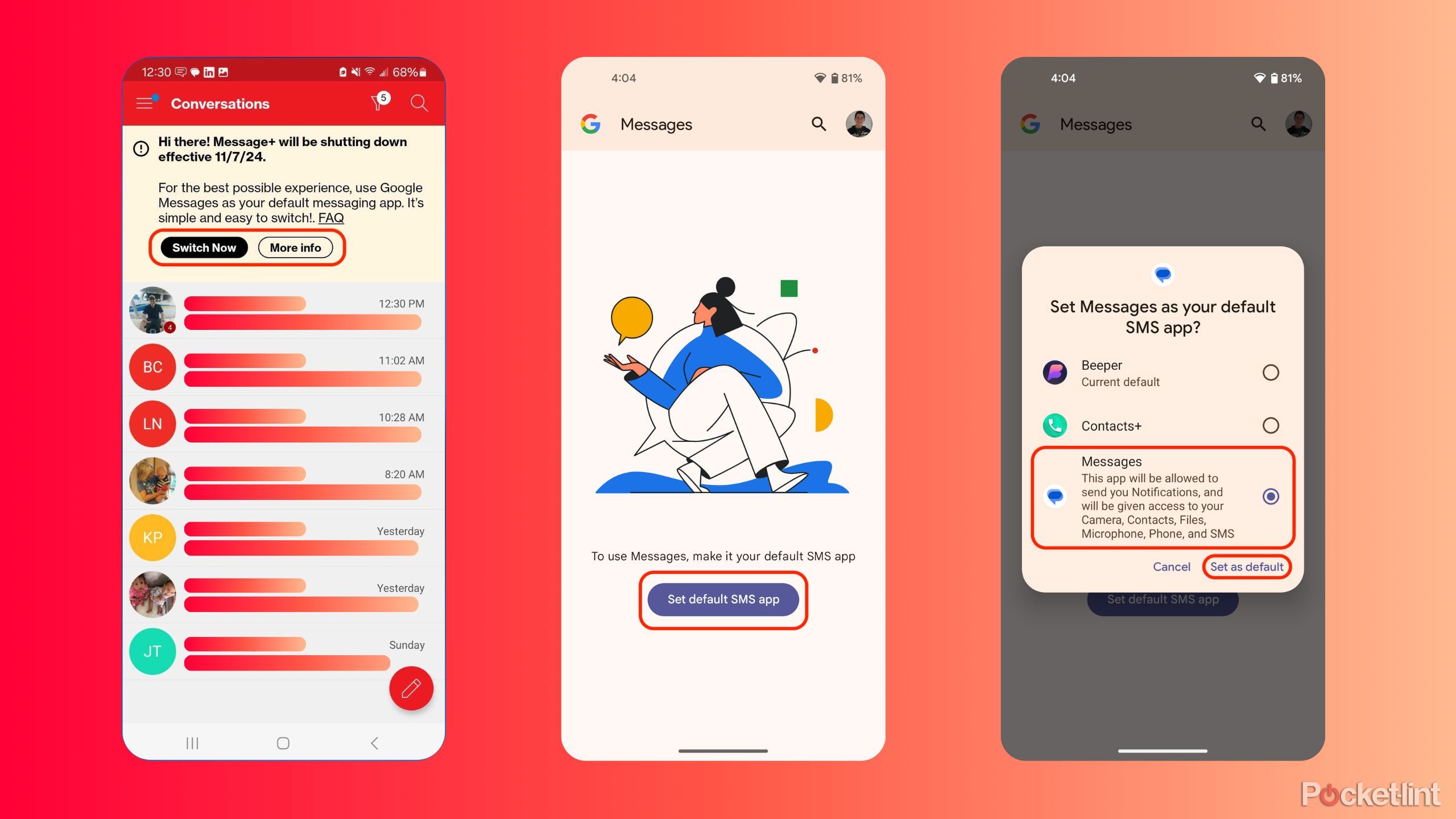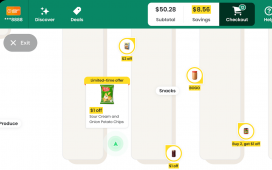Not long ago, major US cellular carrier Verizon announced its intent to shut down its Message+ texting service. The app is still listed on both the Apple App Store and the Google Play Store, but the company is urging users to transition to an alternative soon rather than later.
The Verizon Message+ discontinuation began in earnest on October 2, with a full shut down slated for November 7. The company recommends Android users switch to the Google Messages app, and that iPhone users migrate to the built-in iOS Apple Messages app.

Related
Verizon says it has resolved its massive service outage after a full day of disruption
Verizon still hasn’t said what caused the issue, but service has been restored for most.
The Verizon Message+ discontinuation comes at a time in which Rich Communications Service (RCS) support is growing in both popularity and reach. This newer texting standard is safer and more feature-rich than the old-school Short Message Service (SMS) and Multimedia Messaging Service (MMS) protocols.
“The message space is rapidly changing and we want you to have the best messaging experience,’ says Verizon on its official support page.
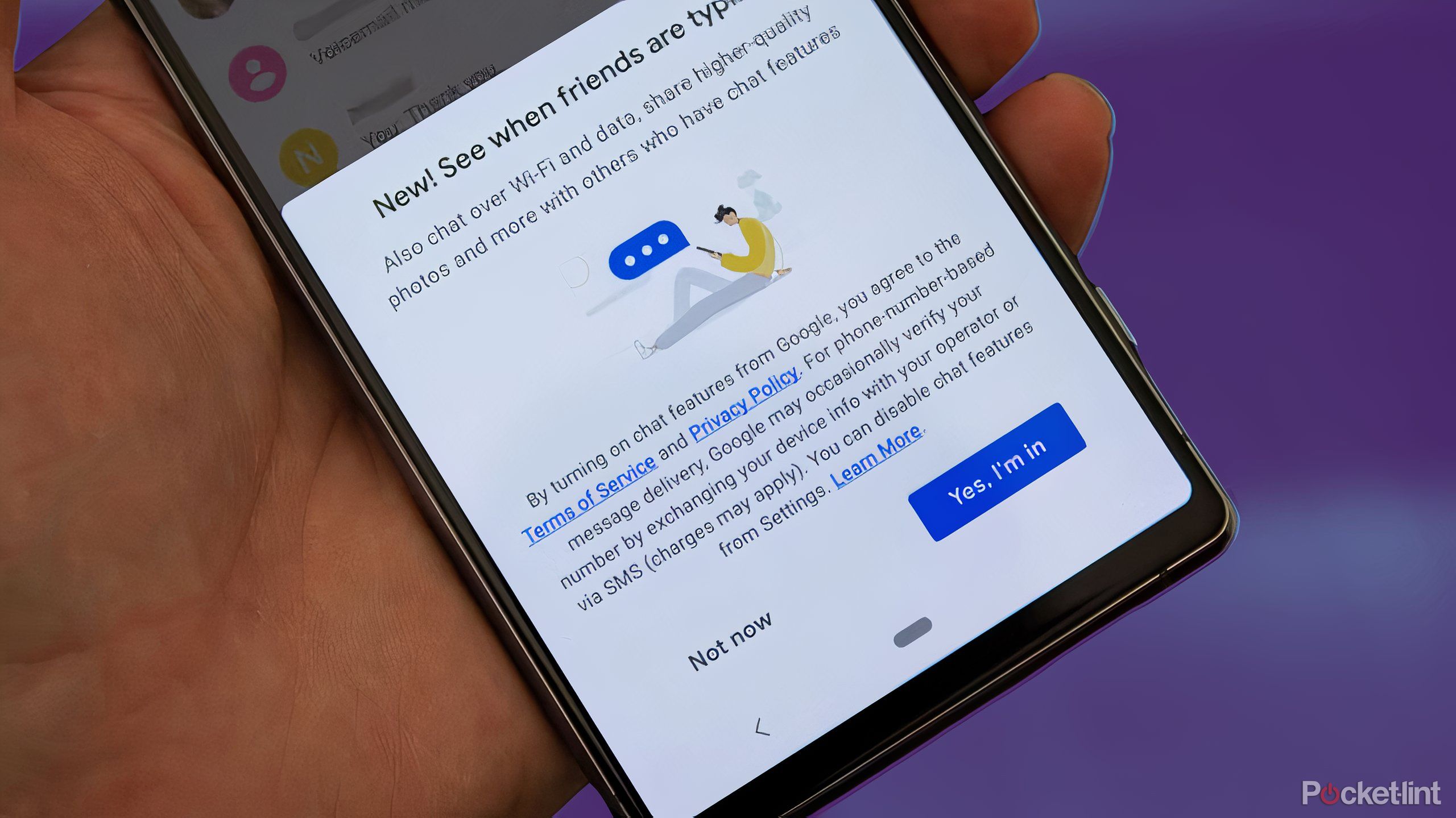
Related
What is RCS? The standard unifying chat, explained
Google Messages supports RCS messaging and Apple is adding it to the iPhone in 2024 with iOS 18. But what is RCS messaging?
How to transition away from Verizon’s Message+ app
You’ll want to switch to an alternative texting app before November 7 hits
If you have a Verizon Android phone, follow these steps to migrate off of Message+ and onto Google’s own messaging platform.
- Navigate to the Google Play Store.
- Use the Search tab to search for Google Messages.
- Once Google Messages has finished downloading and installing, tap on its app icon.
- When the Google Messages app launches, tap on Set default SMS app.
- From here, select Messages and then tap on the Set as default button.
- Alternatively, you can tap on the Switch Now button at the top of your Verizon Message+ app to quickly access the Google Messages app listing on the Google Play Store.
If you’re using an iPhone, you won’t need to follow these steps — simply discontinue usage of Message+ and begin texting via Apple’s own Messages app.

Related
Apple takes Messages to the next level with scheduled send and more fun features
It’s not AI-centric, but these new iOS 18 iMessage features boast more efficient, personality-filled communication.
Going forward, Google Messages will now be preloaded on all Verizon Android devices, according to the company. Apple’s iPhones already come preinstalled with a first-party Messages app, but this hasn’t traditionally been the case for Verizon-based Android handsets.
Going forward, Google Messages will now be preloaded on all Verizon Android devices, according to the company.
Some other housekeeping tips: once the Message+ servers shut down on November 7, you won’t be able to send or receive any text messages using the Verizon app. Any messages you may have scheduled to automatically send on or after this date will also not be sent, according to the company.
If you have an Android phone and would prefer to try out a texting app that isn’t Google Messages, then there are a number of options available to choose from on the Play Store. Some popular examples include:
- Beeper
- Textra SMS
- Pulse SMS
- Chomp SMS

Related
RCS support finally rolling out to beta users in iOS 18
The latest beta allows iPhone users to send and receive RCS messages from Android phones.
RCS is the future, and it’s been a long time coming
The RCS texting standard is superior to SMS in every way conceivable
The RCS texting standard has actually been around for a long time, but only in recent years has it begun to gain any real traction. After Google’s numerous botched attempts at creating an Apple iMessage competitor, the search giant eventually decided to rally around RCS technology to improve the Android messaging experience.
Google’s particular flavor of RCS enables many quality-of-life texting improvements over traditional SMS texting.
Google’s particular flavor of RCS enables many quality-of-life texting improvements over traditional SMS texting, most of which you’re probably already familiar with from iMessage, WhatsApp, and other internet-based chat services. Some of these features include:
- Read receipts
- Typing indicators
- High-quality image and video sending capabilities
- Improved group chat support
- Emoji tapbacks/reactions
- Stickers
- The ability to send messages over Wi-Fi or cellular data
- End-to-end encryption
Related
Verizon switches to Google’s flavor of RCS. That’s a good thing, here’s why
Verizon is the last of the three major networks to ditch their proprietary RCS messaging solution and use Google’s. Here’s what the move means.
With the recent release of iOS 18, Apple has begrudgingly enabled RCS support for the iPhone, in an attempt to combat the mounting antitrust pressures faced by the company.
With the recent release of iOS 18, Apple has begrudgingly enabled RCS support for the iPhone.
Verizon, for its part, first began to embrace Google’s implementation of RCS earlier this year. This development came after a notoriously unsuccessful attempt within the American telecommunications scene to unify US phone carriers under their own RCS-based standard.
In the years to come, RCS-based messaging is expected to overtake and eventually fully supplant the antiquated SMS and MMS standards. Most Android OEMs are now embracing Google Messages, including the juggernaut that is Samsung. The iPhone’s roping in of RCS support is expected to accelerate this process of adoption, as well.

Related
7 features RCS should steal from Apple iMessage
RCS is coming to iPhone, but it’s missing some of iMessage’s best features.