On its own, Google Gemini is essentially just an AI chatbot, similar to what you’d find with things like ChatGPT and Microsoft Copilot. That’s good enough but without anything extra, it is hard for Gemini to stand out, besides its convenience of being on your Android device.
That’s exactly why Google added extra functionality to Gemini through the power of extensions. You can choose which extensions you need and which you don’t to add some extra power to Gemini, and now, one of the newest extensions rolling out will give you the power to control Google Home devices.
The Google Home Extension For Gemini Turns Your Phone Into A Hub For Your Smart Home
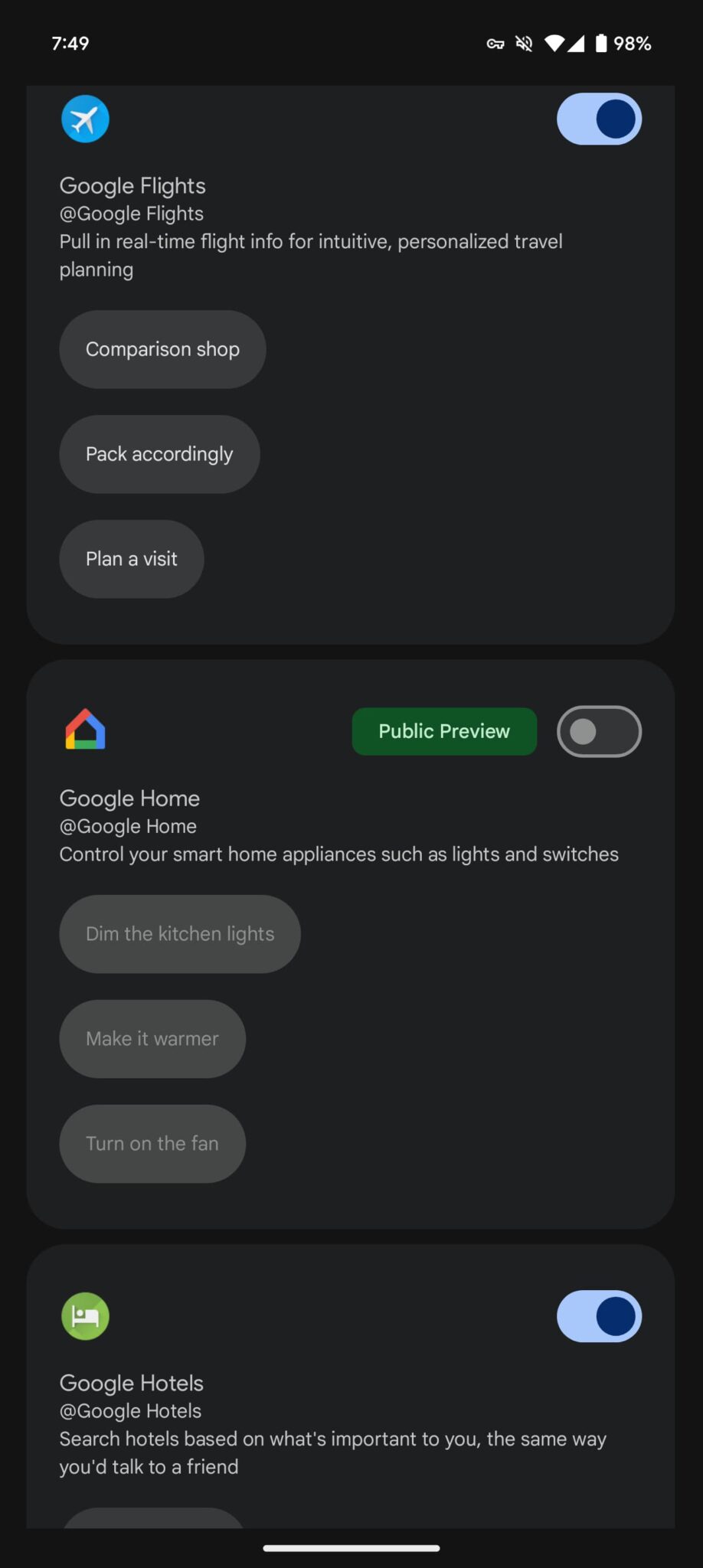
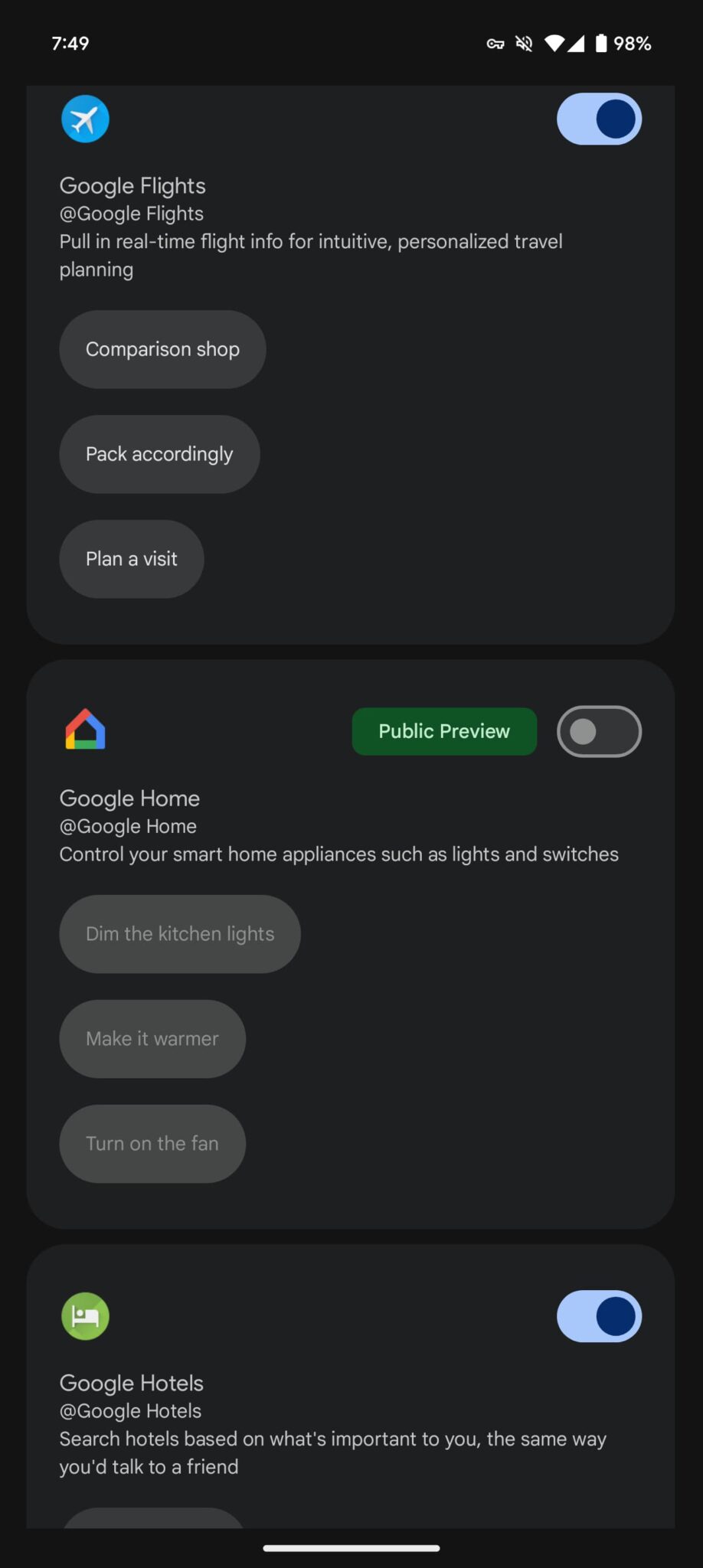


When Gemini first rebranded from Bard, it was competing pretty tightly with Google Assistant, and it made a lot of us wonder what Google’s plans were—considering they had two applications that were pretty similar. At the start, there was a lot that Gemini simply couldn’t do—things that most people had integrated into their daily routines—so it felt like there was little point in its existence.
However, these days, I can see the magic of Gemini loud and clear. It’s like an AI chatbot, but with the power of extensions now, it’s like an AI chatbot on steroids. The Utilities extension that was spotted recently is one thing, but if you’ve got a smart home, you’re certainly going to love what the Google Home extension will help you do.
This extension is still rolling out, so you might not see it yet, but it should get to your region soon—though you have to be in the Google Home Public Preview program. As you might expect, you’ll get the power to control some of the different smart devices in your home by talking to Google Gemini conversationally. As long as it understands what you mean, it’ll do it—there’s no need to memorize specific commands, so that’s cool.
Here Are Some Of The Things The Google Home Extension Can Do For You
Before we get into the things that the Google Home extension can do for you, let me start by saying that there are some devices that you’d normally be able to control that you simply can’t. This restriction applies mostly to security devices like cameras, locks, and doors. Instead, you’ll have to control those from the Google Home app. It’s for security purposes, so you can’t hate it.
With that out of the way, here are some of the things that the Google Home extension can do via Gemini:
- Turn lights on or off, whether in a specific room or all of them.
- Dim or brighten lights, as well as set lights to a specific brightness level.
- Change the color of compatible lights.
- Turn switches and sockets on or off.
- Control your thermostat, whether changing modes, turning it on or off, or changing the temperature.
- Turn other cooling/heating devices on or off, as well as modify some of their settings like temperature or speed.
- Open or close blinds, shutters, and curtains.
- Control your media devices such as TVs or speakers.
- Control other smart appliances or electronics in your home, such as a robot vacuum cleaner.
The best part is that all you need to do is give Gemini the commands conversationally. You could tell it “The light is too bright in this room” and it knows what you mean right away. The lights will dim without a worry. Smart home enthusiasts are going to love this.












