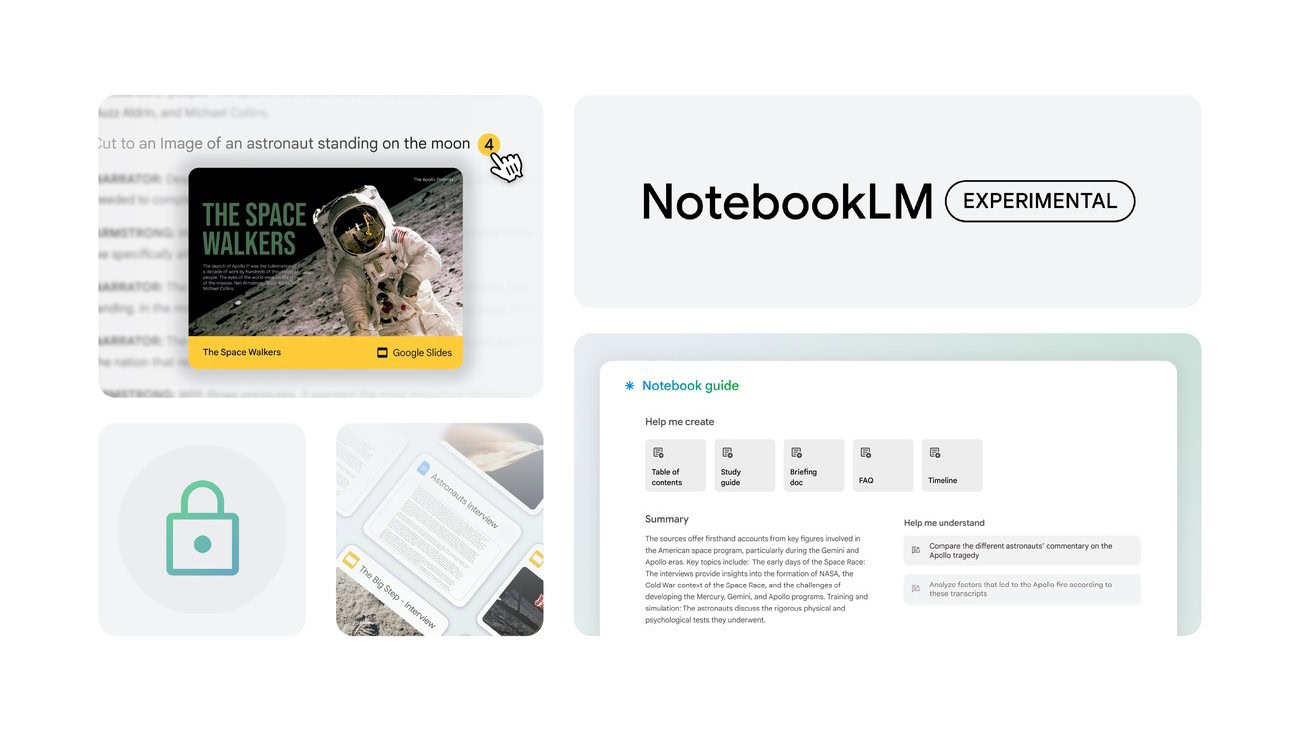
TL;DR
- NotebookLM now supports two new source types— YouTube videos and audio files.
- The tool can automatically generate notes, summaries, discussions, and more from public YouTube videos.
- You can also create comprehensive study guides from audio files.
YouTube has a wealth of educational content, and many of us use the platform to learn new things or get help with schoolwork. Sadly, it doesn’t have any built-in features to help students prepare notes or get a quick summary of the topics discussed in a video. While we don’t expect YouTube to add such capabilities, NotebookLM has a new feature that could be of help.
NotebookLM is Google’s AI-powered research and writing assistant, which lets you quickly create notes, study guides, discussions with AI hosts, and more based on information from various sources. So far, the tool has allowed users to import information from PDF files, websites, Google Docs, Slides, and text/markdown files. Now, Google has added support for YouTube videos and audio files.
Google says that NotebookLM can now summarize key concepts from public YouTube videos “and allows for in-depth exploration through inline citations linked directly to the video’s transcripts.” The tool also lets you create AI-powered discussions based on the video and has a built-in YouTube player that helps you watch the video while preparing notes.
With audio files, NotebookLM can generate comprehensive study guides and help you locate specific information within the audio transcript. Along with these new sources, Google has added a faster way to share Audio Overviews created in NotebookLM, which generates shareable URLs for the AI-hosted discussions.
You can try out these new features by heading over to the NotebookLM website and adding a URL of a public YouTube video or audio file to your notebook. Note that the sharable Audio Overviews URLs are currently not available for Workspace users.







