Summary
- PhotoScan is a Google-published mobile app that makes it easy to bring your old, developed photos into the digital age.
- Google’s PhotoScan is available on Android, iOS, and iPadOS, and the app is free to download and install.
- The app simplifies the digitization of your old photos through the use of guiding lines, automatic cropping, and glare removal.
If you’ve been around since before the smartphone era, then there’s a good chance that you have a stash of developed photos tucked away in a closet or drawer somewhere in your home. Before the proliferation of digital camera phones and cloud-based galleries like Google Photos, it was commonplace to develop pictures and to organize them into physical photo albums.
This trend of developing photos has fallen by the wayside in recent years, owing to the accessibility of point-and-shoot phone cameras, and the ease with which these digital image files can be shared with friends, displayed across displays and devices, and published onto social media services.
With all of digitization’s conveniences, you might be wondering how to quickly and conveniently transition your old, developed photo album collection into the modern era. There are a number of options out there, including USB flatbed photo scanners, dedicated physical-to-digital conversion services, and more. Personally, my go-to solution is a free Google-made application known as PhotoScan.
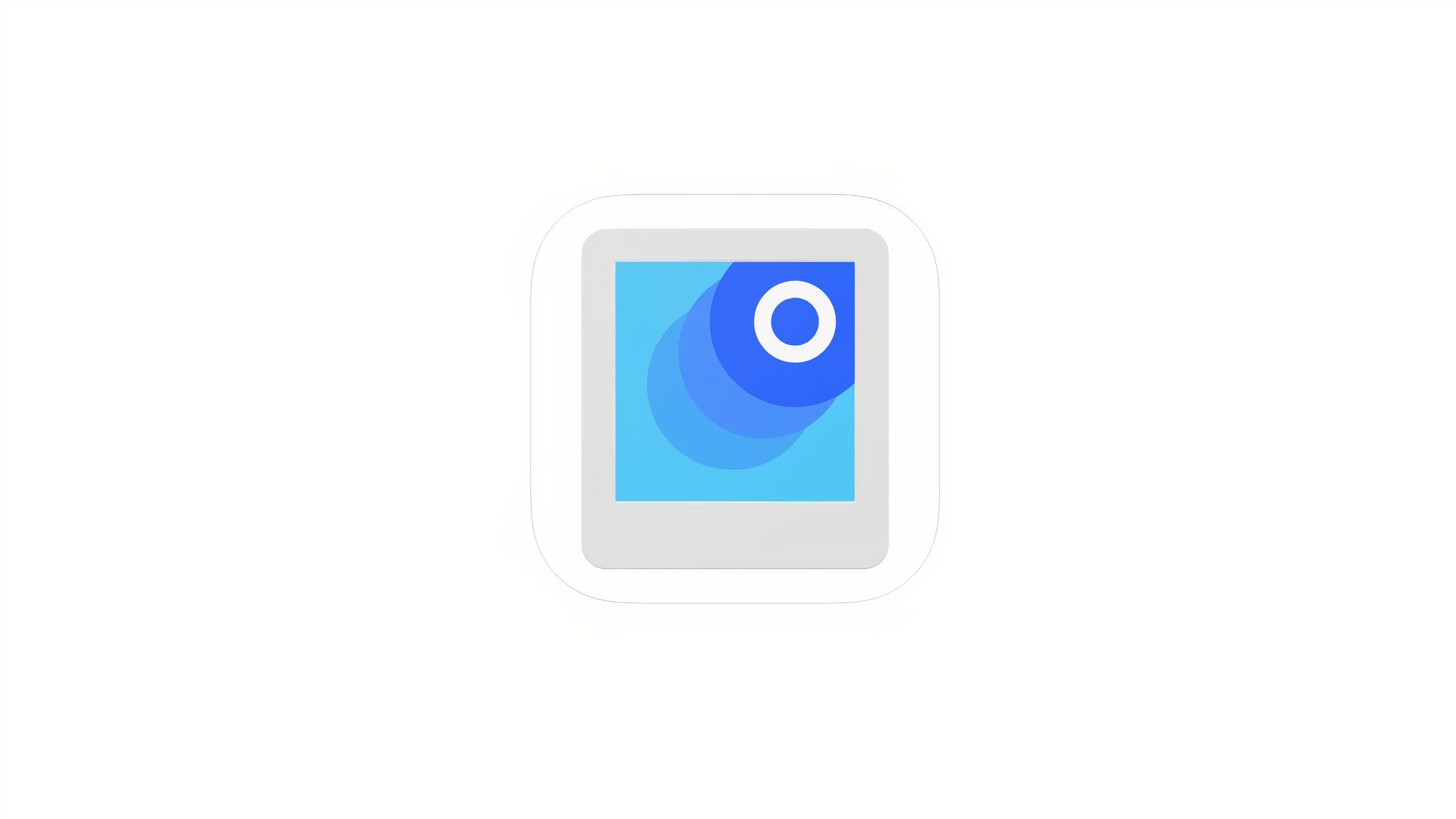
PhotoScan by Google Photos
An underappreciated Google utility that makes digitizing your old, developed photos a breeze.
PhotoScan streamlines the photo archiving process
Google’s PhotoScan app is the perfect tool for digitizing old developed photos
Pocket-lint / Google
Google first launched PhotoScan in 2016, roughly coinciding with the release window of the company’s first-generation Pixel and Pixel XL smartphones. The application is officially published under the name ‘PhotoScan by Google Photos,’ indicating that the Photos team is chiefly responsible for the service.
PhotoScan is pitched as an effortless conversion tool for bringing your developed photo collection into the digital age. The app uses a dynamic ‘step-by-step capture flow’ to get its job done, in which you point your phone camera at predetermined locations within the viewfinder interface.
While it’s certainly possible to simply snap a digital photo of an existing physical image, much of the detail and quality is often lost in translation. Google’s PhotoScan solution corrects much of this data loss by optimizing the process and by providing an intuitive interface to boot.
PhotoScan boasts a number of under-the-hood technologies, including automatic glare reduction, automatic cropping based on edge detection, perspective correction, and smart rotation. Curiously, there’s no mention of artifical intelligence in the app’s official description — the app was released prior to AI becoming the marketing term du jour, and it appears that Google has yet to update the listing to capitalize on this.
Speaking of updates, my biggest gripe with PhotoScan as a whole is its lack of updates from Google. Don’t get me wrong, the underlying image digitization process is as solid today as it was on day one, but I’d love to see the app receive a well-deserved Material You interface refresh.
The PhotoScan app is free to download, and is available across Android, iOS, and iPadOS devices. As expected, the app ties directly into Google’s own Photos service, allowing for quick syncing and organization of your uploaded images.

Related
How to back up Google Photos Locked Folders to access from any device
If you want to access your private folders from anywhere, that’s now possible with Google Photos – find out more here.
How do I use PhotoScan to digitize my photo albums?
The app provides a user-friendly and intuitive interface
To get started with digitizing your existing physical photo collection using Google’s PhotoScan app, follow these steps:
- Download and install PhotoScan by Google Photos from the Google Play Store (Android) or the Apple App Store (iPhone, iPad).
- Locate and launch the PhotoScan application on your device.
- Tap on Allow when prompted with the “PhotoScan Would Like to Access the Camera” prompt on-screen.
- Point your camera phone’s viewfinder at your physical photo, whether it be in a picture frame or in a picture album, and position the image within the app’s guided frame.
- Once lined up, tap on the circular shutter button at the bottom center of the display.
- Pan your phone in the direction indicated on-screen, until you’ve landed on all four circular targets.
Once you’ve successfully snapped your photo, PhotoScan will take a moment to process and optimize the image according to its algorithms. In a matter of seconds, your digitized image will be available to view within your phone’s default photo gallery application.

Related
Photos app chaos: here’s how I got my old gallery groove back
iOS 18’s Photo app makeover is a disaster, so here’s how I un-did Apple’s damage.














