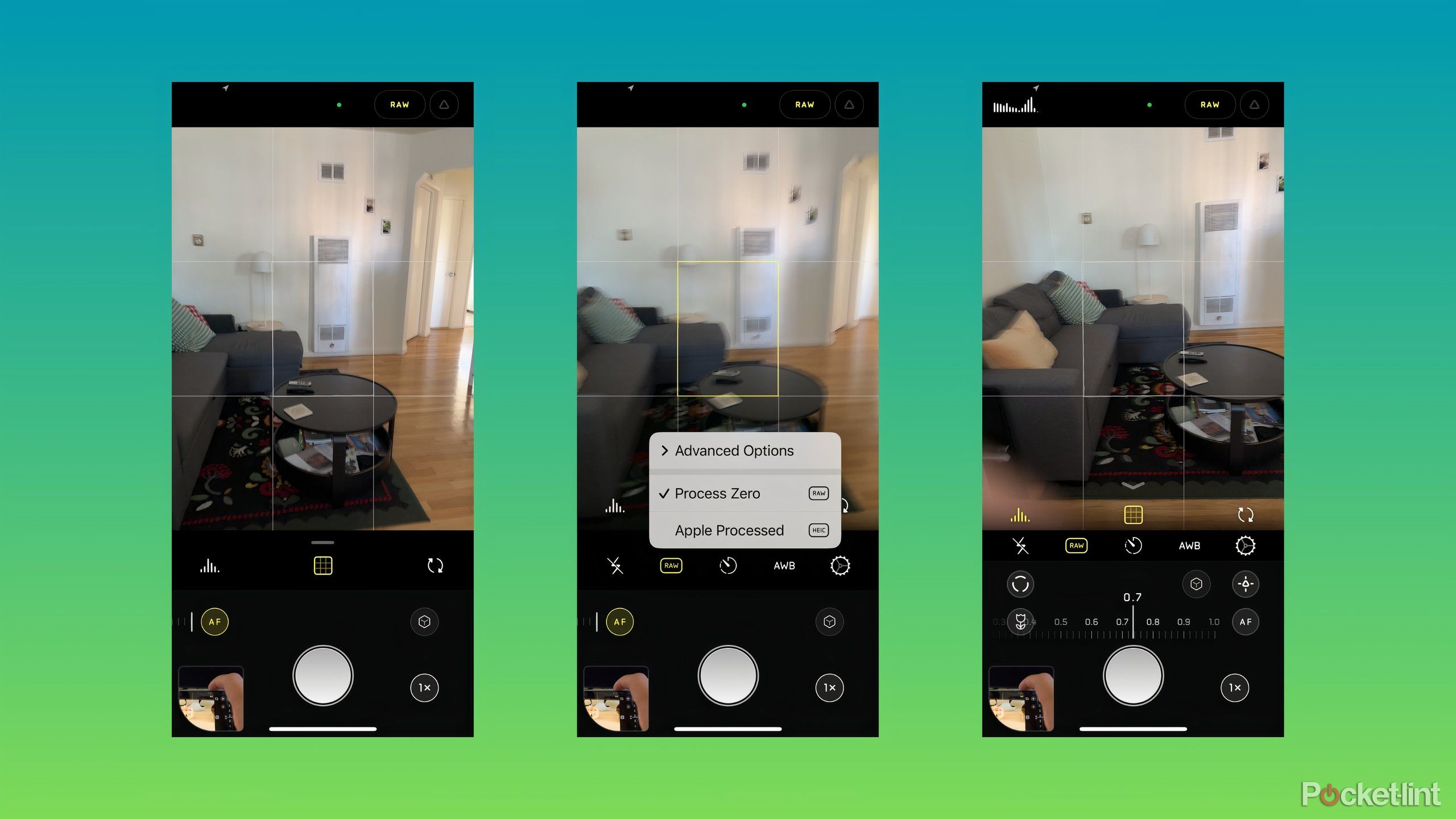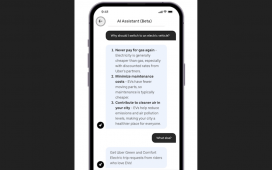Key Takeaways
- Screen sizes and camera quality continue to improve in smartphones each year.
- Halide offers a professional camera experience with control over exposure and focus.
- Process Zero in Halide creates less-processed, natural-looking photos compared to standard smartphone cameras.
If there are any two smartphone features that consistently trend in the same direction, it’s screen size and camera quality. Nearly every year, screens get bigger, either with larger display panels or smaller bezels, and cameras get better, by adding more lenses or processing photos in increasingly complex ways. No smartphone is exempt. Pixel, Galaxy phone, or iPhone, they’re all heading in the same direction.
Apple has made its commitment to the camera clear with the iPhone 16 this year. Not only did the company apparently introduce entirely new sensors on this year’s smartphones, it also added Camera Control, a multi-functional button and touch surface that lets you manipulate camera settings, and will eventually act as a way to capture visual information for Apple Intelligence.
And yet, despite the iPhone’s capability as a camera, I’ve never really used it as one. In fact, as the iPhone has gotten better at taking pictures, I think I’ve taken fewer and fewer of them. I dove into Halide, an iPhone-exclusive camera app that’s added new photo-processing options and iOS 18 support in the last few months, in the hopes of igniting an interest in using my phone in the way its creators clearly imagine it should be used. And in the last week, I think it might have made me a smartphone photography convert, though not in the way I expected.
Getting a handle on the Halide basics
A camera app with professional tools but a simple interface
Halide (technically Halide Mk. II) is a camera app — available for a yearly subscription of $19.99 or a one-time purchase of $59.99 — that’s meant to offer more options than Apple’s default app, in a way that’s better suited to hobbyist photographers and real professionals.
Or at least that was the idea in the beginning. As Apple has poured more money into the hardware and software of its smartphone camera, it’s also made its Camera app more capable and complex. A lot of the fine-tune control over exposure, focus, and Photographic Styles (Apple’s system for changing the look and feel of your final picture) are available now with a few swipes of the app. What Halide offers, in contrast, is more about the choice of what information is available to you while you take a picture (including histograms and focus peaking) and what your photos look like when you’re done. From what I can tell, the app still tries to strike a balance between the needs of serious photographers and the average iPhone owner who just wants to take a good picture. It just does it differently than Apple.
Halide’s interface, features, and controls
That’s not to say Halide is some radical reinvention of the camera. The thing you’ll spend the most time looking at is the viewfinder, and as you might expect, it takes up the majority of the interface of the app. What you see there is what you get when you actually take a photo.
You also have other simple controls:
- A shutter button for capturing a photo
- A “Quickbar” for adjusting Halide-specific settings and tools
- A focus ring for toggling the Auto Focus on and off and making other focus adjustments
- A lens switcher for cycling through your phone’s real and digital lenses
- A preview in the bottom left corner of the gallery of photos you’ve taken
Some tools like adjusting exposure are also available with a swipe of your finger on the Viewfinder itself, which is present in Apple’s app and I found to be pretty intuitive to use inside Halide itself. But the most important toggle is in the app’s Quickbar: an option to change how your phone processes photos all together.
Process Zero reinvents smartphone photography by making it less smart
Simplifying the photography process to a single image
It’s important to understand that in 2024, no photo taken on a smartphone is a single image. Despite producing one file, every smartphone photo is the combination of a series of images that are smashed together to find the perfect dynamic range and exposure, so every image looks as “good” as possible. What “good” is can vary between smartphone makers, and has changed over the years as tastes have changed. If anything, the look of photos from iPhones, Pixels, and Galaxy phones has started to converge towards the same general appearance.
Halide has offered a way to disable portions of Apple’s photo processing before. Process Zero is just a Lux Optics-designed approach to creating a photo.
In short, Apple, Google, and Samsung want to make cameras you can’t mess up. Process Zero, a new option Halide-maker Lux Optics introduced in August 2024, is the exact opposite. It’s essentially designed to make capturing a smartphone photo more like a classic camera, and I’ve really grown to love it as I’ve used Halide over the last week. The system “develops” a photo from a single capture, producing images that can be noisier (with a sort of grain or visual artifacting), but also look more natural because of how exposure is handled. In the photos I shot, I liked how that noise added extra texture to the things I was capturing, rather than an almost “digital” smoothness that has crept into a lot of photos. It also really drove home how evenly exposed most smartphones make the world seem. The modern iPhone has a distinct distaste for shadows that Apple is only just now letting people counter by changing the “Tone” setting in “Photographic Styles.”
The system “develops” a photo from a single capture, producing images that can be noisier (with a sort of grain or visual artifacting), but also look more natural because of how exposure is handled.
The reality is that Process Zero can lead to a lot of bad photos. For every shot that looks more natural, you’ll get another that looks pretty ugly. That’s one of the reasons why Halide lets you adjust the exposure of these shots after the fact, and disable the feature entirely if you want to go back to Apple’s method of creating photos. The lack of artificiality, or really, the presence of a less-surreal kind of artificiality in Process Zero shots feels good in a way normal smartphone photos haven’t in a long time. I don’t think it will change the way the majority of people take photos, but it did make images I felt better about.
Lockscreen access makes shooting photos second nature
iOS 18 makes third-party apps feel more default
Camera Control, besides being an input-method inside the Camera app, is also a dedicated shortcut for launching it. If you press the new button when you’re not in the iOS Camera app, it opens the app, even from the lockscreen of your phone. Apple has neglected to extend that privilege to apps like Halide, but you can now do something similar by switching the lockscreen shortcut (by default Flashlight is on the left and Camera is on the right) from Apple’s Camera app, to any app you want, including Halide.
Halide supports those iOS 18 features, and even Camera Control functionality when the app is open, though Lux’s approach is far more limited than what Apple does in its default app. You can adjust exposure and focus with a swipe on the Camera Control buttons and that’s it. The rest still requires you to physically touch the screen. It’s limited, but more or less what I wanted when I was using the app. Exposure and focus are the two things I tweak most often, especially when Process Zero is enabled, and I feel more inclined to mess with both settings when they’re attached to a physical control, just like on a real camera.
Exposure and focus are the two things I tweak most often, especially when Process Zero is enabled, and I feel more inclined to mess with both settings when they’re attached to a physical control, just like on a real camera.
When you’re learning how to use a camera, or use your smartphone as a camera in my case, you want to be encouraged to experiment, and what I’ve found is that Halide is very good at getting you to do that in a way Apple’s app, and it’s ability to shoot perfect shots, 90% of the time, doesn’t.
Becoming smartphone-photography-curious
Consider my interest in my phone’s camera piqued

Halide
Halide is a third-party camera app for the iPhone with pro tools for photographers and a simple interface that anyone can use. It also has a way of creating less-processed photos than Apple’s Camera app can capture.
I don’t know if I’ll ever get deep into photography. You won’t catch me running out to buy any kind of film camera other than a disposable or a Polaroid anytime soon. But I think ignoring the iPhone’s capability as a camera at this point denies me a source of fun and a different relationship with my phone. The more I’m forced to think of my smartphone as a tool rather than some endless well of entertainment, the better I feel. It really is a tool, a multi-functional one at that, and when a good app can remind you of that, like Halide has for me, I think that’s something to be celebrated.