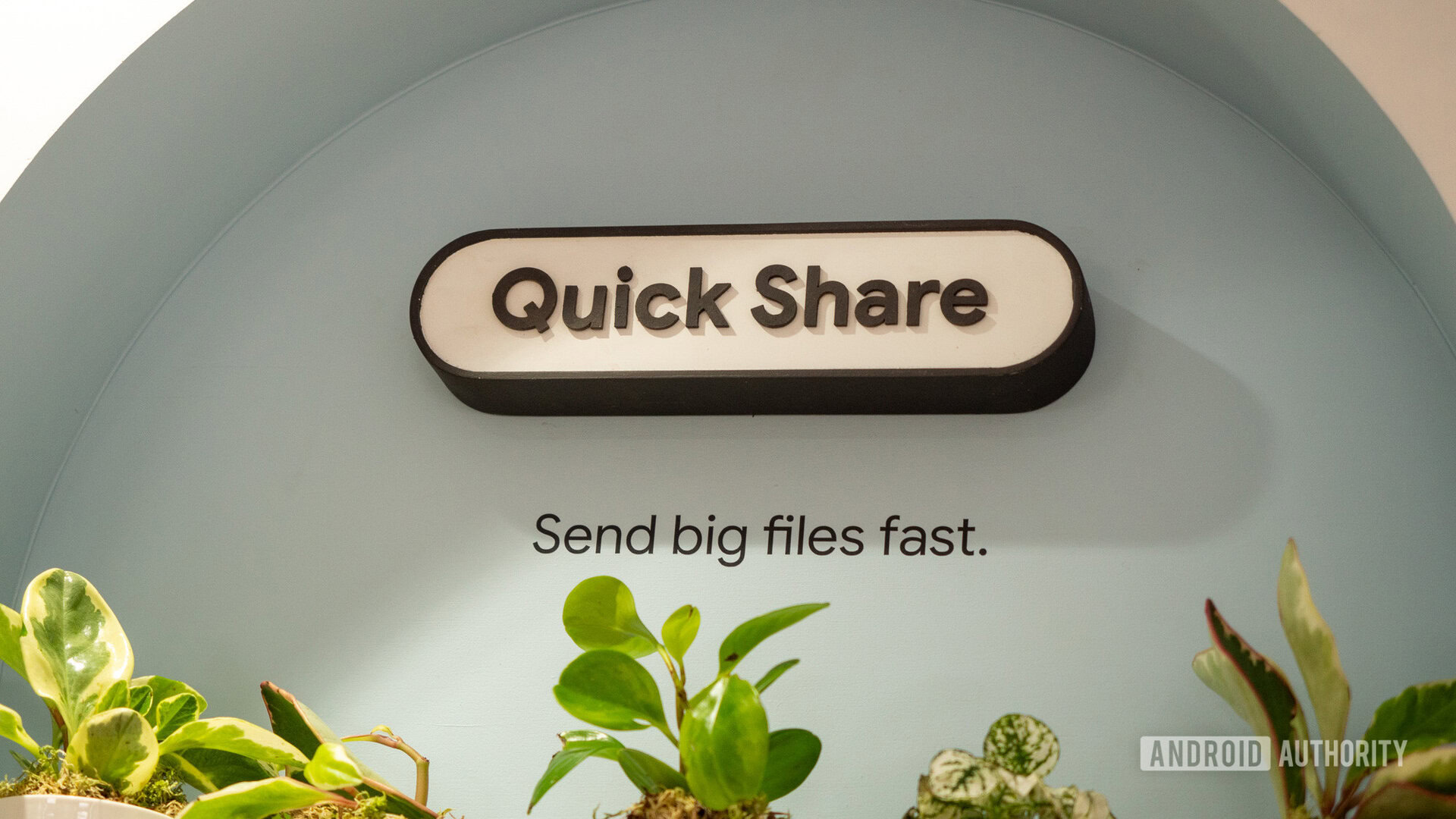
Rita El Khoury / Android Authority
TL;DR
- Google is testing a major UI overhaul for its Quick Share feature.
- The overhaul includes simplified Send/Receive landing pages and many changes that seem inspired by the upcoming Material 3 Expressive design.
- Functional refinements include temporarily making the user visible as a recipient as soon as they land on the Receive page, and even changing the Quick Settings tile behavior.
Quick Share is one of the most convenient recent additions to Android, vastly simplifying the way users send and receive files when in close vicinity. The Quick Share UI is currently very functional, but Google seems to be preparing to give it a fresh coat of paint with a major UI redesign. Speculatively, this redesign could be on the lines of Google’s upcoming Material 3 Expressive design, as we see some similarities between this redesign and the leaked Expressive Settings redesign.
An APK teardown helps predict features that may arrive on a service in the future based on work-in-progress code. However, it is possible that such predicted features may not make it to a public release.
Google Play Services 25.15.31 beta includes code for a significant UI redesign of the Quick Share feature. We managed to activate the upcoming UI redesign to give you an early preview of what could change with Quick Share in the future.
When the redesign rolls out, users will be greeted with a landing page that informs them of the changes.
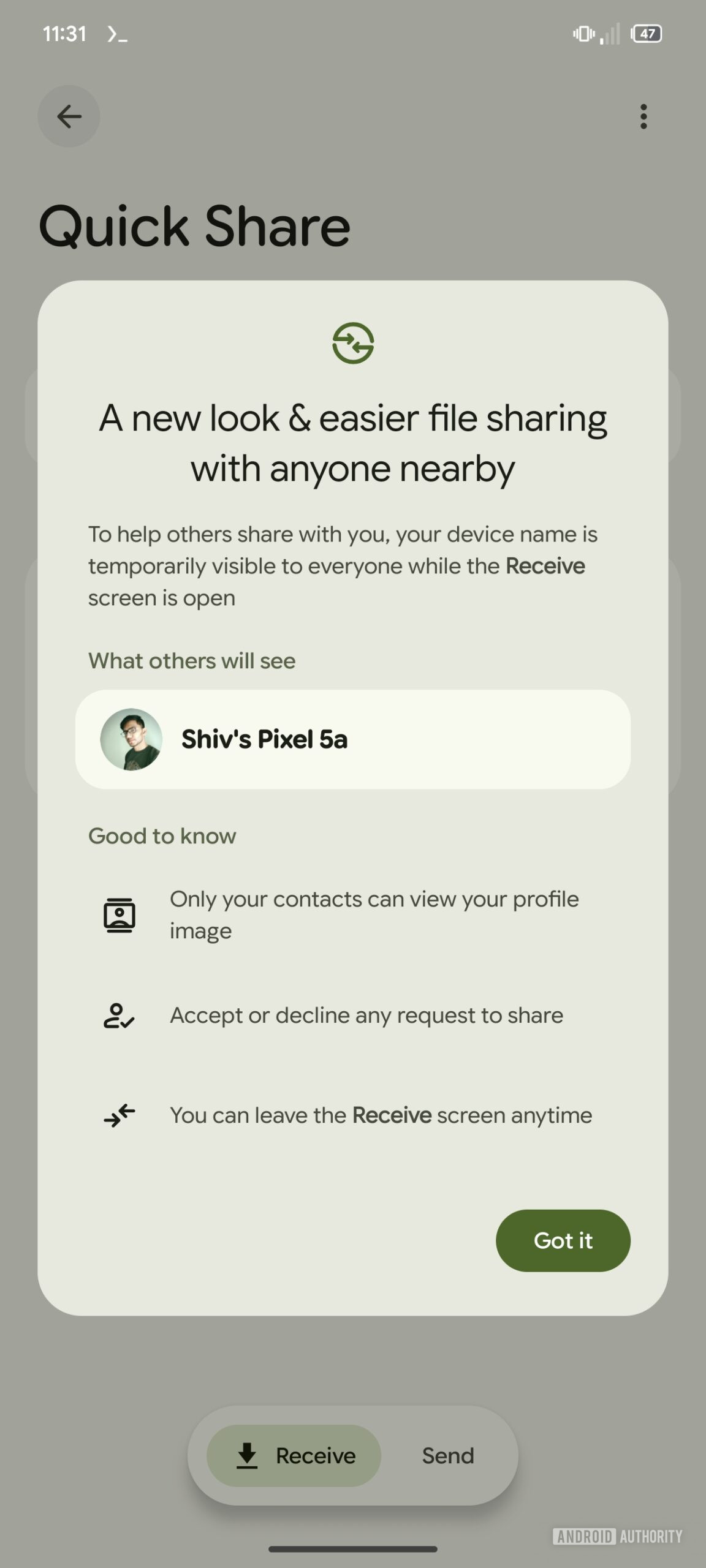
AssembleDebug / Android Authority
Quick Share will change some of its functionality as part of the changes, temporarily showing everyone your device name while the Receive screen is open. This would make it easier for people to receive content from others, as you’d usually land here only when you have to send or receive some files. Thankfully, your profile picture will only be visible to your contacts.
The redesign itself has two buttons on the landing page: Receive and Send. When you press the Receive button, you enter the receiving mode, and other devices can send you files. You will also land directly on the Receiving screen when you click on Quick Share’s tile in the Quick Settings panel. This behavior has also been spotted on the leaked One UI 8 build.
When you press the Send button, you will see a new UI with plenty of changes. There is a Select files to share option here, which opens up the file picker for you to select the files for sharing. Once selected, you will see the file names for documents and a preview for images, texts, URLs, and the like.
The Settings pane nestled under the three-dot menu button in the top right corner has also been redesigned.
Here’s a demo video that shows off the entire UI redesign, including the new Quick Settings tile behavior:
Google hasn’t shared any official details about this upcoming Quick Share redesign, so there’s a chance it never sees the light of day. Given the rather finished state, we reckon the company does intend to roll this out sometime in the future. We’ll keep you updated when we learn more.











