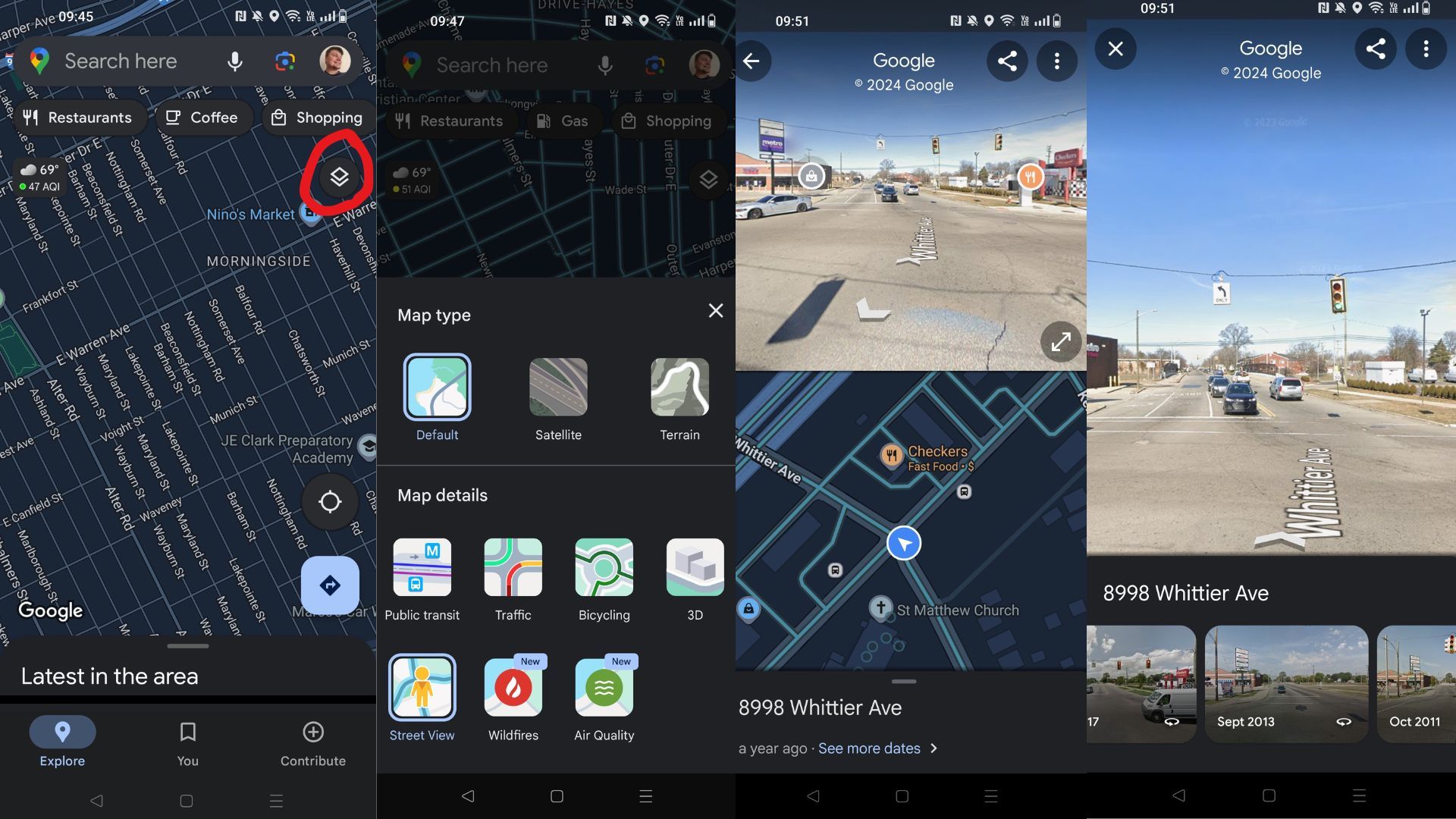Key Takeaways
- Check out past years on Google Maps Street View to see how places have changed over time.
- Locations that no longer exist may still be viewable on Google Maps if captured by Street View in the past.
- Easily view past years on desktop and mobile to uncover historical changes in areas like major cities.
There are several reasons to look up an area on Google Maps beforehand, and utilizing the Street View functionality is a good way to get a feel for a place before actually driving there. The views are constantly being updated, but sometimes it can be worthwhile to take a look at how things were in the past. For example, famous locations that were torn down in favor of something newer are typically no longer on Google Maps, but if Street View once had a picture of it, it’s not lost to time. Google Maps has been around for a long time, so you might be surprised to see the amount of history you can uncover just by spending a few hours one afternoon exploring the app. It has also received many new features over the years, so it’s worth checking out those too.
Not every area has many past maps available, but Google does update them semi-regularly, so there’s a good chance you’ll find something if you go looking. Urban areas like major cities have the best chance of having quite a few years available.
Google Maps
- OS
- iOS, Android
- Brand
- Price
- Free
How to look at previous years on Google Maps Street Views
Get a better look at where you’re going
On desktop, it’s easy to look at past years. All you have to do is go to an area and drop your yellow character model found on the bottom-right of the screen on the map. Once you do that, look to the top-left area of your screen where it tells you the date, and select See more dates. Choosing this option opens up a separate tab open at the bottom of the screen that lets you look at all the previous years from Street View. If you want to go back to the most recent picture available, you can select See latest date to go back to normal.
These steps are very similar on mobile, but you have to hit a few extra buttons to make it happen. Although it’s not as intuitive as it is on a PC, it’s still easy to use. Both options are perfectly fine, but you might not always have access to a PC, so it’s important to know how to use this feature on Google Maps on your phone too.
How to look at previous years on Google Maps Street View on mobile
It works on the fly too
Google Maps street view mobile
On mobile, the steps are practically the same, but there are some small variations. Instead of the yellow character icon being readily available on the screen, you press the tiles icon near the top-right of the Google Maps app. From there, select Street View and choose the area you want to see. Your screen will then get split into two sections, the top being the street view of the area and the bottom being the map. If there are more years to look at, they’ll be available at the bottom.
It doesn’t matter whether you’re on iOS or Android, the Google Maps app works the same on both and the steps to follow are the same. The Street View functionality is a lot easier to navigate on a computer thanks to being able to zoom out and in much faster and having more precise accuracy thanks to the mouse. Street View on your phone could come in handy if you’re out walking around and exploring a new city, so there are benefits to both.
Don’t be afraid to explore with Google Maps Street View
Nostalgia at your fingertips
Apple Insider / Pocket-lint
These easy-to-follow steps make it simple to explore a new or familiar area just to see how things have changed over the years. If you’re lucky, you might find a childhood memory sitting in your driveway from an old picture, or you can just see what your neighborhood looked like before you moved in.
Not all areas have the same amount of available history, but with Google constantly updating the Street Views, checking back in after a few years would likely yield more results. In the meantime, just explore and see what you can find.