
Kaitlyn Cimino / Android Authority
Back into fitness after a multi-month hiatus, I was looking for all the help I could get. I agonized over which wearable to commit to (read: procrastinated my first exercise session as long as possible) but finally landed on the Google Pixel Watch 3. With impressive heart rate tracking, that adapts to ramp-ups and wrist movement, plus useful training tools like Cardio Load and Target Load, the watch was essential to managing my exertion, scheduling my recovery, and tracking my progress. It didn’t do the workouts for me, but it did make every session more effective.
Heart rate data as a game-changer

Kaitlyn Cimino / Android Authority
The Pixel Watch 3 tracks everything from steps to sleep and supports dozens of activity modes. It also offers a big enough display for me to glimpse at stats mid-workout. But it’s highly reliable heart rate tracking that sets the Pixel Watch 3 apart.
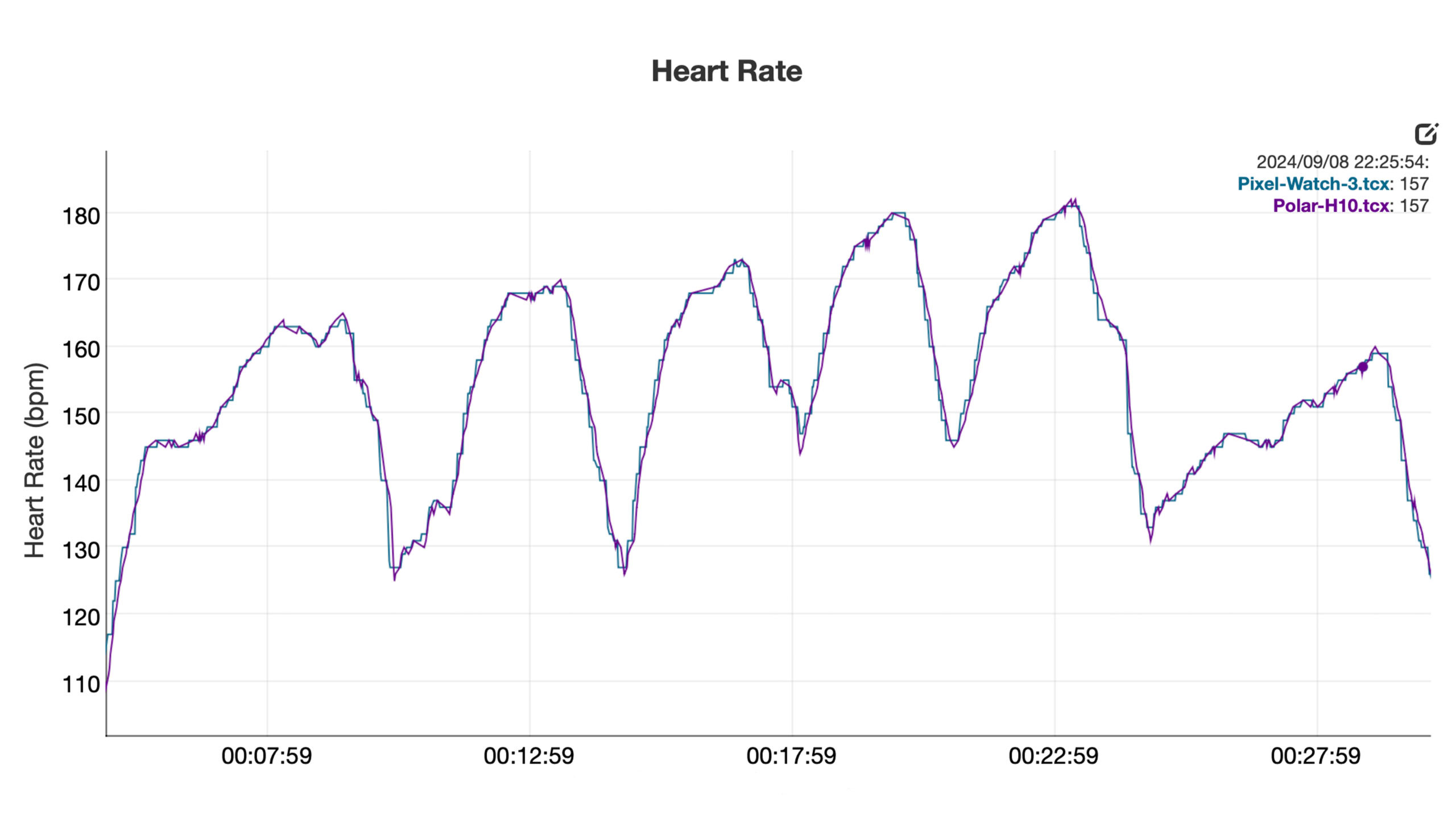
Fitbit allows me to train within the appropriate heart rate zone for targeting my fitness goals. For example, staying in a lower zone will promote fat burning, while higher zones boost cardiovascular health. The watch splits my real-time heart rate into four categories: Peak (>167bpm), vigorous (139-167bpm), moderate (116-139bpm), and light (
The watch also notifies me when I move from one zone to another and keeps track of how much total time I spend in each throughout the workout. When I’m organized enough, I can pre-set a target heart rate zone before my workout. You can do so by tapping the flag icon on the workout screen.

Kaitlyn Cimino / Android Authority
After each workout, I can review my results on the device or in the Fitbit app to evaluate how hard I’ve trained and see if I should push less or more next time around. It’s so validating to see that, thanks to frequent training, a workout that used to send my heart racing a few weeks ago doesn’t affect me as much now.
A broader look at heart health

Kaitlyn Cimino / Android Authority
For bigger-picture insights, the Pixel Watch 3 also supports Fitbit’s latest training tools: the revamped Readiness Score, Cardio Load, and Target Load. These metrics track workout intensity and overall exertion. While I find the live workout tools more clutch, these additional metrics are useful for training insights and identifying trends.
Fitbit’s reworked Readiness Score assesses readiness based on HRV, sleep, and resting heart rate, providing a score from 1 to 100. Unlike the previous version, which only gauged exercise potential, the reworked score represents my overall state. As a numbers enthusiast, I love a grading system, and my scores align closely with my own perception of my readiness (often reflecting poor sleep). Typically, I score in the “moderate” 50s range but have seen improvement as I train and focus on getting more Zs.
Fitbit also introduced Cardio Load, which tracks heart rate exertion throughout the day — not just during formal workouts. Whether I’m running, mowing the lawn, or sprinting through a downpour, every activity that raises my heart rate earns me Cardio Load points. Fitbit offers a breakdown of my daily Cardio Load (separating logged workouts from general activity). You can view these stats on the wrist or in the Fitbit app.
After a couple of weeks of calibrating, Fitbit tailored a personalized Target Load for me. This gave me a specific goal for each day, effectively helping me manage my cardio exertion. As I made gains, my Target Load adjusted accordingly. I could also monitor my training status (how active I’ve been over the last week compared to how active I’ve been in the last 4 weeks) to avoid over- or under-training. I appreciated the ability to specify my Fitness target as “Improve cardio fitness” rather than “Maintain cardio fitness” — a unique distinction compared to similar tools from other brands.
The importance of listening to your heart

Kaitlyn Cimino / Android Authority
Balancing my current fitness with my past performance has made it tricky to determine exactly how hard to push. Heart rate zones help me moderate my training, ensuring that I don’t overdo it (or take it too easy). For example, during a particularly grueling hill run, my watch gave me the permission I needed to slow down. On the other hand, during a sweaty gym session, my heart rate zones made it clear I was just hot, not working too hard (or even hard enough, honestly). When I see my beats straggling in the Light zone, I know to up the intensity. When I feel like I’m about to collapse, I can verify that my heart rate has jumped into the Peak zone. This data-driven approach helps me avoid injury, avoid burnout, and build confidence. When I don’t feel like I am making progress, I can look at my workout data and see that I am hitting target zones. I can also check in with my Cardio Load and see a steady increase.
In short, the Google Pixel Watch 3 has been invaluable. Its accurate heart rate tracking, along with tools like Cardio Load and Target Load, help me stay on track, avoid overtraining, and push toward my fitness goals with confidence. Whether it’s real-time heart rate data during workouts or more comprehensive insights into my overall health, the watch is making it easier to train smarter.






