
Bryan M. Wolfe / Digital Trends
Support for Rich Communication Services (RCS) is one of the lesser-known features in iOS 18, which is now available for everyone. RCS is an enhanced version of SMS for text messaging, and its implementation will enable Apple users to communicate with Android users in a similar way to how they do with other Apple users.
In doing so, you will be able to use read receipts with your friends and family on Android. You can also send high-quality images and videos, view typing indicators, and enjoy enhanced group messaging capabilities.
Getting started with RCS as an iPhone user is a pain-free process. Let’s take a look.
How to enable RCS messaging in iOS 18
Luckily, RCS should be activated on your iPhone with iOS 18 installed automatically. To be sure, follow these directions.
Step 1: Open the Settings app on your phone.
Step 2: Scroll down and choose Apps.
Step 3: Select Messages.

Bryan M. Wolfe / Digital Trends
Step 4: Scroll down, under Text messaging and select RCS messaging.
Step 5: Toggle RCS messaging to the on position if it is not already enabled. You can also disable RCS messaging by toggling off the feature.
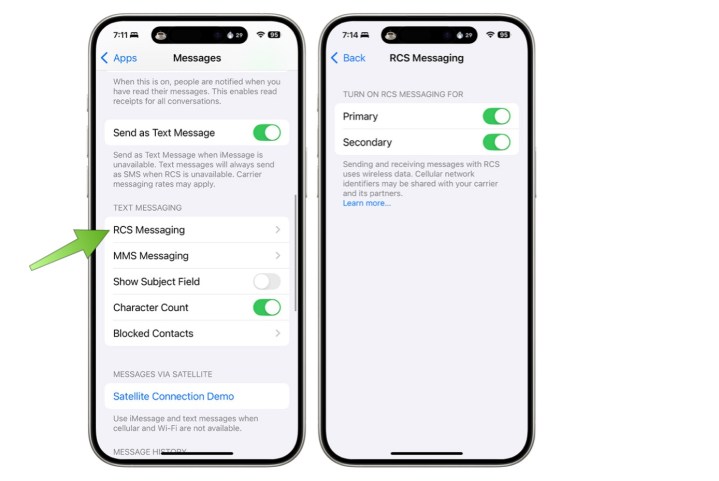
Bryan M. Wolfe / Digital Trends
How to tell you are using RCS
There are a few ways you can tell that you are sending a message in iMessage via RCS.
Step 1: First, even without sending a message, you’ll see “RCS” at the top of the message box as soon as you type in the number of someone not using an Apple device.
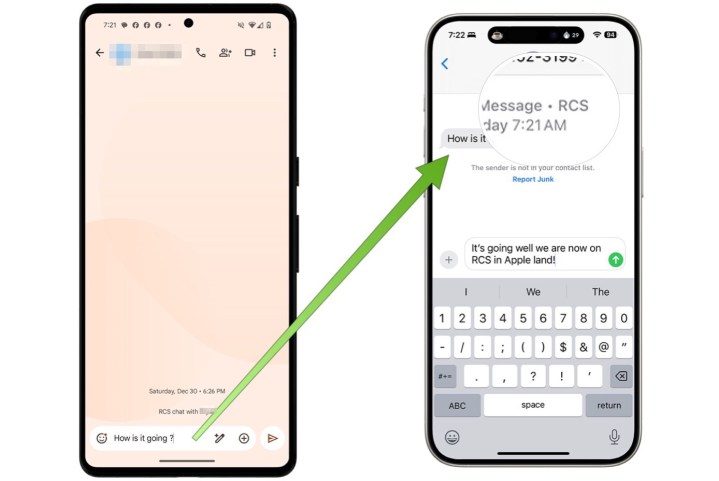
Bryan M. Wolfe / Digital Trends
Step 2: You can also recognize the use of RCS when someone sends you something beyond regular text. For example, there’s congratulations confetti, as seen in the example below. That wouldn’t be possible in iOS 17 or older.
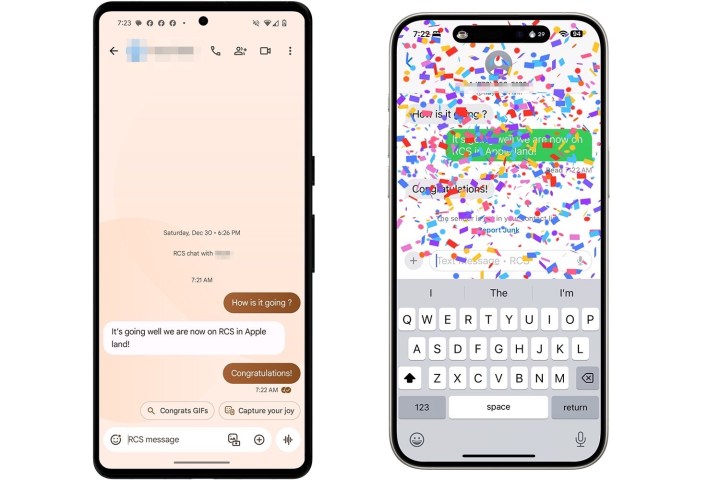
Bryan M. Wolfe / Digital Trends
What to do if RCS isn’t working on your iPhone
If you’ve checked the steps above and still can’t get RCS working on your iPhone, there is a reason why — your carrier.
For the major carriers in the U.S., which include AT&T, Verizon, and T-Mobile, RCS should already be enabled. There are also a few regional providers (Europe, Asia-Pacific, Africa, Latin America, the Middle East, and India) and several mobile virtual network operators (MVNOs) that also support it. In short, if you’re on a major carrier, then you should have RCS support, but if you’re on a smaller network, then it might not be supported yet.
So again, if you don’t see the RCS messaging option after completing the steps above on your iPhone with iOS 18 installed, then it’s because the carrier needs to get on board with supporting it. The fix for that is unfortunately just waiting it out. You can check Apple’s wireless carrier support page to check if your carrier supports RCS.



