Key Takeaways
- Cellphones revolutionized tracking people easily.
- Apps like Snapchat can be used to share location.
- Snap Map lets you see where friends are precisely.
Cellphones have changed the game in terms of being able to locate your people. Back in the day, kids would go out to play and would just come home when the sun was setting. People would have to find a payphone, insert their coins and have numbers memorized in order to phone people. Nowadays, everyone has a supercomputer in their pocket.
That’s not always the best thing, as it also makes it easier to track people. Sure, people can communicate more easily with one another with the help of messaging, but certain settings have to be applied in order to track them. Apps like Find My Friends and features like location sharing have advantages and drawbacks, depending on whether or not you want to share your location with certain parties.

Related
What’s your personal go-to messaging app?
The text messaging landscape has been heating up lately, and the Rich Communication Services (RCS) protocol is playing a central role. RCS is a major upgrade over the old-school Short Message Service (SMS) and Multimedia Messaging Service (MMS) standards that have dominated the North American texting scene for many years now. RCS is a modern replacement that brings with it features first pioneered — and now commonplace — on internet-based direct messaging platforms. These perks include read receipts, typing indicators, better group chat support, higher quality image and video transfers, and, in some cases, encryption. While most of the world has moved on from texting and has instead embraced WhatsApp, Facebook Messenger, Viber, and other competing services, the same can’t be said for us here in the north-western hemisphere. In the United States and Canada in particular, Apple’s iMessage enjoys a massive install base alongside the continued usage of traditional SMS text messaging. Goo
The same goes for Snapchat. The social media messaging app allows you to send short pictures and video clips to people, as well as post them to your Snapchat story. These can give people an update on what you’re doing, what you’re thinking, or just allow you to share silly or funny photos with them. Snapchat can also be used to track people, thanks to an interactive map. But in order for you to track someone else, they have to have some configurations applied that allow you to do so — read on to find out what they are.
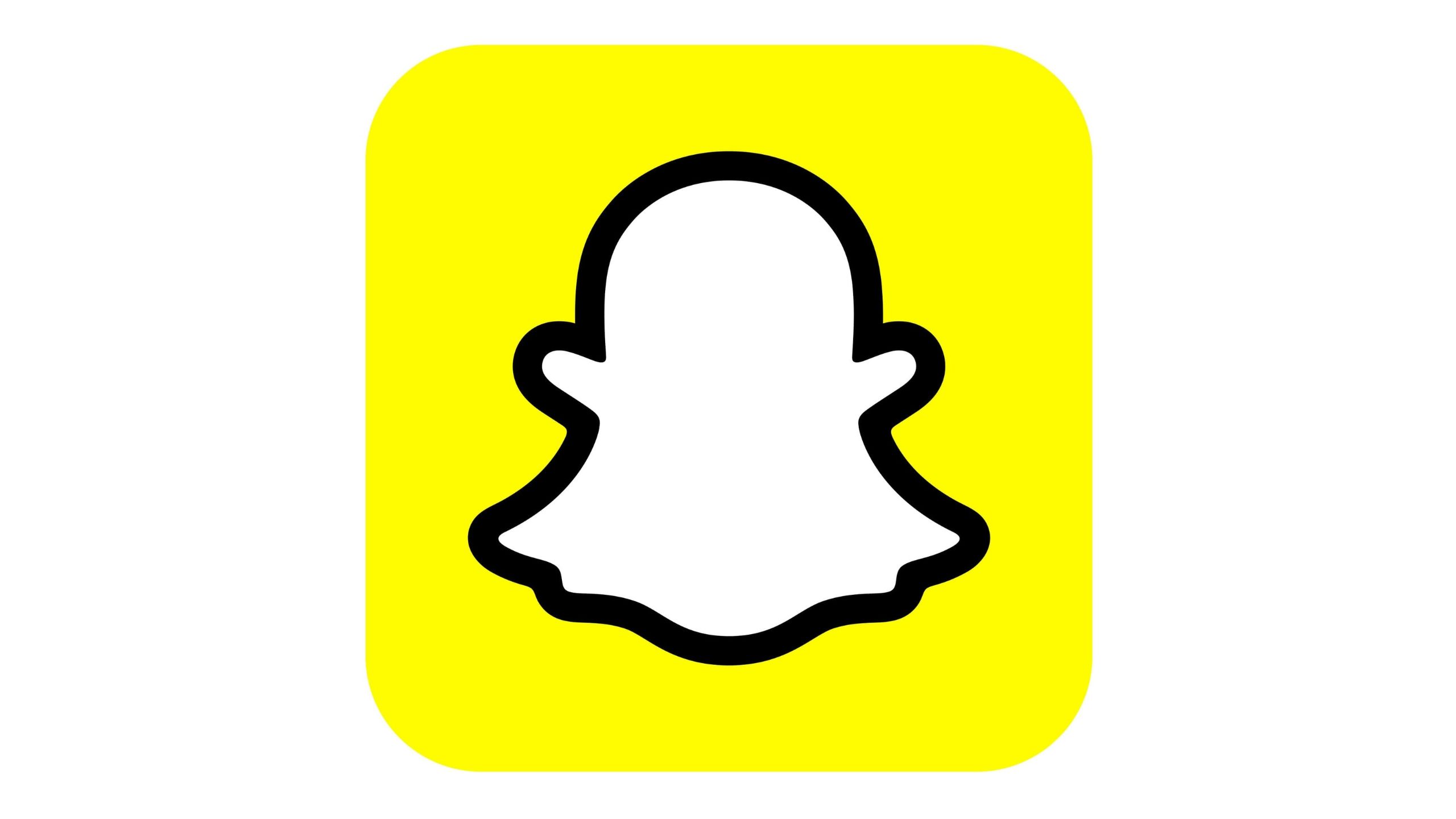
Snapchat
Snapchat is a social media messaging app that allows users to send photos and videos to one another. With features like video calling and Snap Map, it lets users stay in touch more easily.
How to add friends on Snapchat
This is the first step towards being able to track them
If you’ve just downloaded Snapchat, be aware that some accounts you might want to follow or connect with require approval from both parties, so you aren’t just able to follow anyone without their permission. But, if you’re friends with the person, you shouldn’t run into any issues with getting connected with your community. Fully public accounts can be followed freely by anyone because of their status.
You can have Snapchat import the contacts from your phone, which will show you which of your contacts are on Snapchat, rather than having to search for them by username or phone number.

Related
Open Snapchat’s camera without unlocking your iPhone with this lock screen trick
Snapchat is taking full advantage of iOS 18 with its new lock screen shortcut feature.
You can add people by phone number or username. If you’re on the main Snapchat screen, there is a + button in the top right corner. If you click that, you can see people that Snapchat suggests you follow (these are typically public accounts) as well as any contacts that you have that you aren’t currently following. Once you add friends, you are then able to send them snaps and videos. You can also chat with them through messages and even video calls.
What is Snap Map?
It shows you where your contacts are
Snapchat / Pocket-lint
Snap Map is where you are able to track your friends once you are friends on Snapchat. This is a map that allows you to see where they are, anywhere in the world. If their phone happens to be turned off, it will show you the last place that they were. The location services and data used by the app provide an accurate depiction of their whereabouts.
The Snapchat app doesn’t have to be open on their phone for you to see where they are.

Related
This hack lets anyone view a Snapchat Story anonymously
Snapchat lists each username that has viewed the content for any Story with under 200 views. But, there’s a trick to stay off the list.
In order to view someone’s location on Snapchat and in Snap Map, you have to go to the Snap Map:
- Open Snapchat.
- Swipe over to either the photo screen or the main screen.
- Swipe upward on your phone or tap on the Place icon to bring up Snap Map.
- Use your fingers to zoom in and out of Snap Map to see where your friends are.
- Click on their Bitmoji (their Snapchat avatar) to see exactly where they are
Once you’re on Snap Map, you can view their location and the last time that they opened up Snapchat. You can see how far away they are from you and get a global perspective on their location.
Users in Ghost Mode are unable to be tracked by others.
How to share your location in Snapchat
It takes a few clicks for others to see where you are
In order to have your Bitmoji show up in Snap Map, you have to toggle location services on — which means that you’ll be able to be tracked by others. This is also how people can be tracked by you, unless they choose for you specifically not to be able to see where they are, which is different from them unadding you as a friend.)
- Open Snap Map.
- Click on the Settings button at the top of the screen.
- Select Location Settings.
- Choose from the following options:
- My Friends (all of your friends can see your location)
- My Friends, Except…(all your friends except people you specifically choose)
- Only These Friends (only the people you select)
- Ghost Mode (no one can see your location)

Related
How I use Snapchat Ghost Mode to keep my location secret
Ghost Mode turns off location, but how is it different from location permissions?
Users in Ghost Mode are unable to be tracked by others. If you can see people on your Snap Map, it means that they have either selected My Friends or have added you as someone that can see their location in My Friends, Except… or Only These Friends. The only way for you to see someone’s location in Ghost Mode is if they happen to post a story to their Snap Story and include a geotag in it. The same goes if they send you a snap and include the geotag.
The setting that you choose for your location services isn’t permanent, and you can change it any time. The same goes for whether or not you want to share your location with a specific person, as you can add them to either My Friends or My Friends, Except… If you know that you don’t want to be tracked for a specific period of time, turning on Ghost Mode makes the most sense. If you are in Ghost Mode and open up Snap Map, you will see your Bitmoji with the Snapchat Ghost logo covering its face. This symbolizes that others cannot see where you are.

Related
This hack lets anyone view a Snapchat Story anonymously
Snapchat lists each username that has viewed the content for any Story with under 200 views. But, there’s a trick to stay off the list.














