Summary: Microsoft has pushed an update to the Phone Link app to fix its inability to mirror sensitive notifications on a Windows PC. As part of the update, the preinstalled Link to Windows app now requests permission from Android smartphone users to access their phone’s information. Google initially blocked such services from accessing sensitive notifications as part of the Android 15 update.
If you use an Android smartphone and a Windows PC, Microsoft’s Phone Link app should be familiar to you. While you can initiate phone calls, check phone messages, and more, directly from a Windows PC, last year’s Android 15 update blocked the ability of the Phone Link app to mirror sensitive notifications you receive on the phone. Now, Microsoft has reportedly pushed for an update to the Phone Link app to fix this issue.
Android 15 blocks Phone Link from mirroring sensitive notifications, but Microsoft fixes it
As Android Authority notes, the Phone Link app uses Android’s notification listener API. However, Android 15 blocks most listener APIs from reading notifications containing two-factor authentication codes, given their sensitive nature. This is why the system replaces the content of such notifications with a message, “sensitive notification content hidden.” Although the behavior is in place to ensure security, Phone Link users find it very inconvenient.
The outlet notes that Android 15 only blocks untrusted notifications listeners that don’t hold the “RECEIVE_SENSITIVE_NOTIFICATIONS” permission. Although it’s possible to grant permission to companion apps for computers, including Link to Windows, Android doesn’t recognize it. It’s because the app doesn’t hold the required companion role.
Remember, Android keeps this role reserved for preinstalled system apps. That’s why your device should have Link to Windows preinstalled in order to read sensitive notifications. In case it is, the Phone Link app on a Windows PC displays a notice. As seen below, the notice reads, “With the latest Android updates, Phone Link requires your permission to show notifications that are hidden for your protection.”
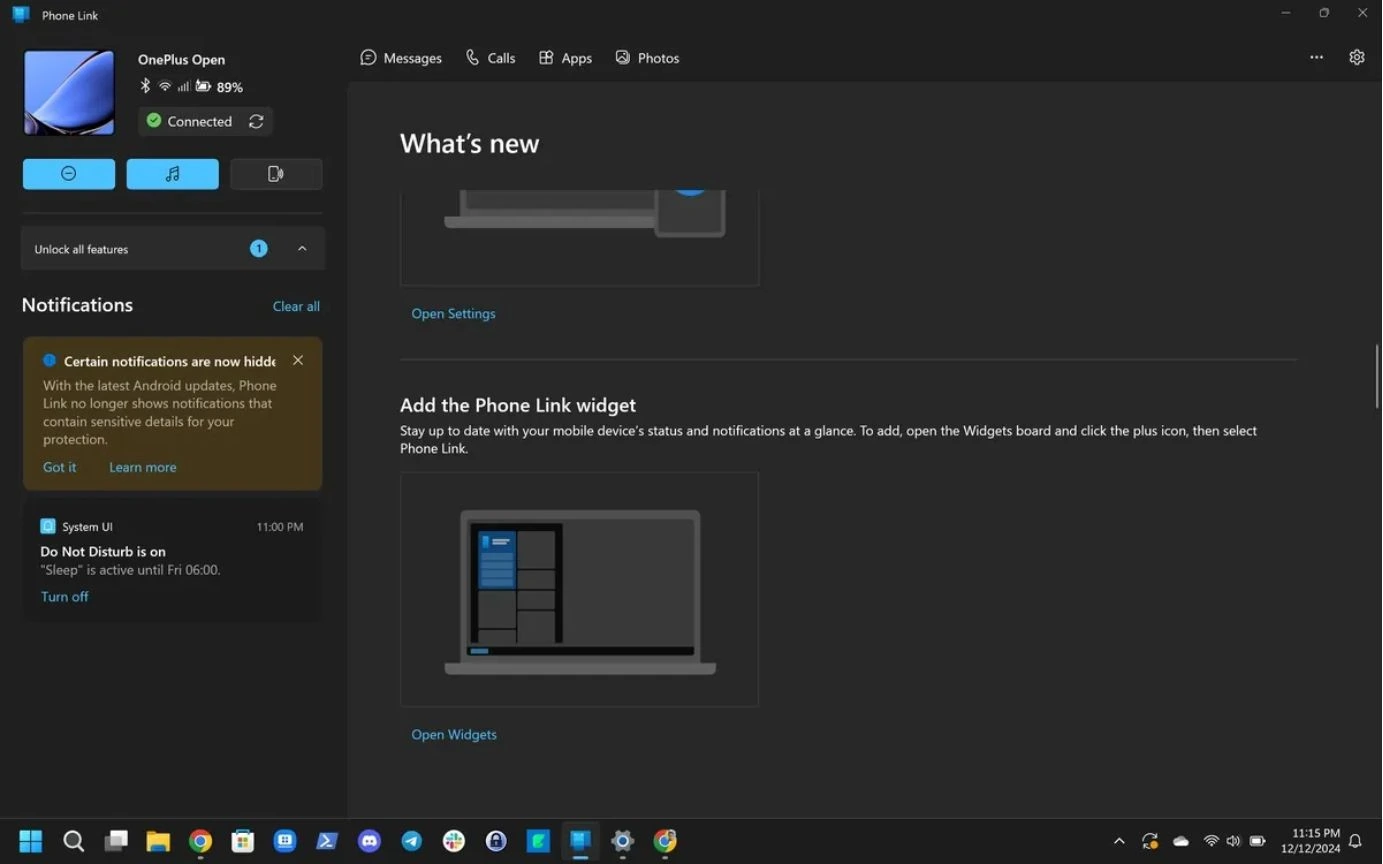
A user has to grant the permission
After you click the “setup” option on your Android phone, you can allow the Link to Windows app to access your phone’s information. Next, your phone will show a prompt. As you hit the “allow” button from the prompt, Link to Windows starts receiving notifications without hiding its content.
The Link to Windows app currently only seeks permission to access sensitive notifications and other information on the latest Android smartphones like the Xiaomi 15 Ultra and Galaxy S25 Ultra. That’s only because the app comes preinstalled on these devices. If you don’t have one of these phones, you can disable Android System Intelligence notification processing. Another thing you can do is manually grant the aforementioned permission.









