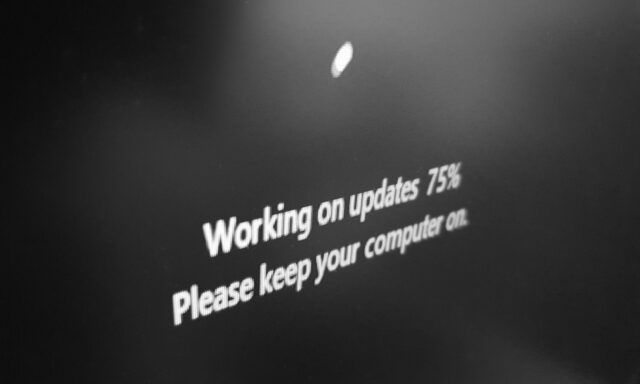
Updates to Windows can be important, but they can also be a huge inconvenience. We’re not just talking about the number of times things go wrong with updates, but the downtime associated with installing them and restarting systems.
With the arrival of hotpatching in Windows 11, however, some of this frustration is eliminated. Microsoft has enabled the (mostly) restart-free update method for organizations running Windows 11 Enterprise.
See also:
The new system will be welcomed by system administrators, but while it helps to greatly reduce the number of times a restart is required, it does not completely remove it. Microsoft says that most updates will not need a restart to complete, and updates will be released on a predictable schedule.
In a message posted to the Windows release health page, Microsoft says:
Hotpatch updates are now available for organizational devices on Windows 11 Enterprise, version 24H2 and x64 (AMD/Intel) CPU. With hotpatch updates, you can quickly take measures to help protect your organization from cyberattacks, while minimizing user disruptions. You’ll first create a hotpatch-enabled quality update policy in Windows Autopatch through the Microsoft Intune console. Devices managed by this policy will be offered hotpatch updates in a quarterly cycle. Eight months out of twelve, you won’t need to restart the device for the security update to take effect.
You can find out more about how hotpatching works in this Microsoft video:
Microsoft highlights various advantages of this new system:
- Immediate protection: Hotpatch updates take effect immediately upon installation, providing rapid protection against vulnerabilities.
- Consistent security: Devices receive the same level of security patching as the monthly standard security updates released on the second Tuesday of every month.
- Minimized disruptions: Users can continue their work without interruptions while hotpatch updates are installed. Hotpatch updates don’t require the PC to restart for the remainder of the quarter. (Note: OS features, firmware, and/or application updates may still cause a restart in the quarter.)
You can find out more here.
Image credit: Claudiodivizia / Dreamstime.com









